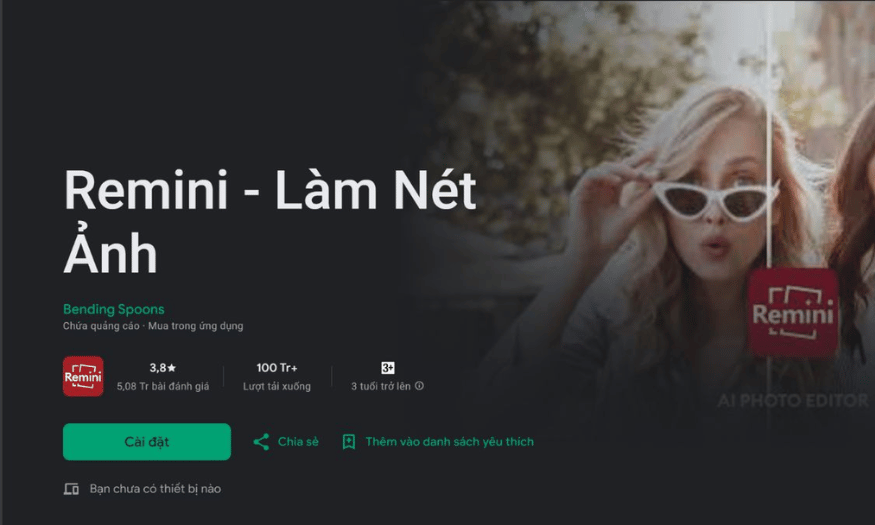Best Selling Products
Explore AI Tools for Creating Artistic Typography
Nội dung
In today's digital age, creating unique artistic fonts is no longer a strange thing. Free online AI font creation tools are becoming a powerful assistant for designers and creative people. They not only save time but also bring flexibility in creating fonts. With just a few clicks, you can create impressive fonts, suitable for many different styles. Let's explore with Sadesign the most beautiful and easy-to-use AI font creation programs today!
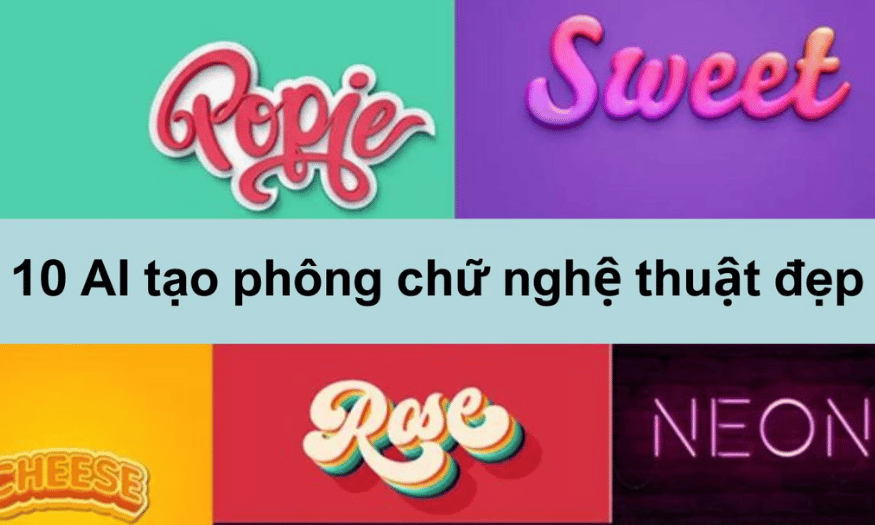
In today's digital age, creating unique artistic fonts is no longer a strange thing. Free online AI font creation tools are becoming a powerful assistant for designers and creative people. They not only save time but also bring flexibility in creating fonts. With just a few clicks, you can create impressive fonts, suitable for many different styles. Let's explore with Sadesign the most beautiful and easy-to-use AI font creation programs today!
1. Fontjoy
Fontjoy is a remarkable online platform that uses AI technology to automatically combine fonts aesthetically. With a minimalist and easy-to-use interface, users only need to adjust the slider to choose the level of contrast between fonts they want. The system will suggest suitable font pairs, making it easy for you to find the perfect combination for your design. This not only saves time but also helps improve the aesthetic quality of projects.
Pairing fonts is not just a matter of personal taste, but also a matter of visual considerations. Fontjoy uses deep learning technology to analyze and recommend font pairs that are similar but still create the necessary contrast. This makes the font selection process simpler than ever, thereby opening up many creative possibilities for designers, bloggers and creatives in all fields.
Fontjoy doesn’t stop there, it also allows users to edit the text they want to use, from company names to other content. This gives users maximum flexibility, allowing them to experiment with different styles until they find the ideal combination. With Fontjoy, font pairing is not just a task, but a journey of creative exploration.
(1).png)
2. Calligraphr
Calligraphr is a unique tool that allows users to easily turn their handwriting into a digital font. Simply download a print template, handwrite the characters you want, then take a photo or scan them and the system will convert them into a font. This is especially suitable for those who want to add a personal touch to their designs, from invitations to art projects.
Creating a unique font from your handwriting not only helps you express your personal style but also makes a difference in your design products. Calligraphr provides a simple and intuitive process that makes it easy for users to operate without in-depth design knowledge. With just a few basic steps, you can own a font that is uniquely yours.
In addition, Calligraphr also supports many other interesting features such as customizing characters, adding ligatures and more. This opens up opportunities for creators to freely express themselves and create more unique, attractive and impressive design products. With Calligraphr, creating fonts is no longer a difficult task but becomes an interesting and creative experience.
3. Canva
Canva is not only a powerful graphic design tool, but it also supports users in creating fonts flexibly. With a variety of available fonts, you can customize and combine to create impressive designs without much design knowledge. This makes Canva an ideal choice for those who want to create text quickly, effectively and beautifully.
With a friendly and easy-to-use interface, Canva allows you to easily drag and drop design elements and create professional products in just minutes. In addition to creating fonts, you can also use Canva to design different types of graphics, from presentations to invitations to social media posts. This saves you time and effort in the design process.
With flexible plans ranging from free to paid, Canva opens up a lot of opportunities for users to explore and create. You can choose the plan that suits your needs to make the most of all the features that this platform has to offer. With Canva, creating beautiful and professional designs has never been easier.
.png)
4. AI Font Generator
AI Font Generator is a smart tool that helps users easily create fancy fonts without requiring in-depth design skills. With this platform, you just need to enter content and choose a style, the AI system will automatically transform into many creative fonts, suitable for many different purposes. This is especially useful for those who often design social media posts.
The strength of AI Font Generator is its ability to suggest fonts that match modern trends, from classic, formal to unconventional, artistic. Thanks to that, communication campaigns or personal articles can easily attract viewers thanks to eye-catching typography. All are done with just a few simple steps, saving maximum time.
This is a free option, suitable for students, content creators or anyone who needs to add something new to their designs. With AI support, you will no longer repeat the same fonts but always have new suggestions to change the style of your letters every day.
5. Typogram
Typogram is an online platform for creating unique fonts, especially suitable for those who are building a personal brand or small business. This tool allows you to manually adjust every detail of the letters, from the curvature, to the thickness, to the spacing between characters. The result is a font that is unique and hard to confuse.
Typogram’s standout feature is its intuitive interface, which is easy to use even for those who have never designed fonts before. You just need to select the desired style, use simple drag and drop operations to customize the properties, and the tool will automatically apply the changes instantly. This gives the user maximum flexibility.
In addition, Typogram is also a free solution to test the feasibility of logo ideas or brand names through self-designed fonts. This is an important stepping stone for startups to create their own mark without spending too much money on hiring professional designers.
.png)
6. TextPro
TextPro stands out for its ability to turn ordinary text into eye-catching works of art in just seconds. It is the ideal tool for those who need to create artistic text, posters, Facebook covers, or Instagram stories without installing complicated software. Everything runs directly in the browser.
With TextPro, you can choose from a variety of unique effects such as 3D text, metallic text, fire effects, falling snow or neon lights. Just enter the content, choose the template you like, the tool will process automatically and return high-quality images ready for download. This saves a lot of effort compared to designing yourself with traditional graphics software.
Thanks to the variety of available templates and extremely simple operations, TextPro is suitable for both beginners and those familiar with basic design. This is the free AI font and text effect generator option that you should try if you want to quickly refresh your posts or advertising banners.
7. CoolText
CoolText is a font creation tool that combines artistic effects and is very popular because of its convenience and diverse sample library. With just a few clicks, you can turn simple lines of text into sparkling titles and eye-catching logos without spending time learning design. CoolText's rich effect library is the biggest plus, with a series of styles from classic, luxurious to unconventional and fun.
For those who need a standout title for their Facebook post, a promotional banner, or a temporary logo for their YouTube channel, CoolText is a must-have. The tool’s interface is designed to be friendly and intuitive, allowing even beginners to easily get used to it. From choosing fonts, adjusting colors to adding shadow or light effects, everything is done right in the browser without the need to install software.
CoolText is suitable for both personal and business purposes, especially when you need a quick product that is still beautiful and professional. An impressive title or logo created with CoolText will definitely help you make a strong impression on viewers, while saving effort and cost compared to hiring a designer.
.png)
8. TextFX
TextFX is a font creation tool developed by Google Fonts, providing an extremely flexible experience of experimenting and creating typography. With TextFX, you just need to enter a few lines of description or main content, the tool will immediately suggest many new font styles, suitable for the spirit of the content you want to convey. This feature is very useful for those who often make presentation slides, design posters or write titles for advertising campaigns.
What makes TextFX so special is its ability to customize directly on the platform: you can adjust the size, spacing, curvature, and many other factors to make the font unique and not duplicated. Thanks to that, whether you are a beginner or a professional designer, you can still create artistic typography products according to your ideas in just a few minutes of operation.
Best of all, TextFX is developed and maintained by Google, so you can be completely assured of its processing speed, stability, and constantly updated font library. This is the ideal tool to highlight titles, emphasize messages, or experiment with new font styles without worrying about limitations.
9. FlamingText
FlamingText has long been considered one of the easiest and most versatile online typography tools. Its simple interface, along with hundreds of ready-made templates, allows anyone to create their own text logos, header banners or text images in just a few steps. Whether you are working on a small personal project or need to quickly create a logo template for your website, FlamingText can meet your needs.
Not only stopping at basic font templates, FlamingText also provides countless special effects such as fire, metal, ice or bright neon. You can completely customize the font, change the color palette, adjust the lightness and darkness and add additional details to make the work more impressive. It is this diversity that helps FlamingText always be in the top of the most beautiful artistic font creation tools today.
With FlamingText, you don’t need to install any complicated software, everything runs online and is stored in the cloud. In just a few minutes, you can download a high-quality text image file, ready to use on your website, print or share on social networks. This is truly a great assistant for anyone who needs to refresh their brand image or decorate their title without having to hire a designer.
.png)
10. Adobe Express AI Text Effects
Adobe Express AI Text Effects is a new tool that has quickly won over users thanks to its ability to create impressive text effects from your own descriptions. Just enter a few short keywords, Adobe's AI will understand the idea and turn it into a unique font, with interesting effects such as letters made from electric wires, neon lights or even creative pizza slices.
Unlike traditional font editing tools, Adobe Express AI Text Effects harnesses the power of AI to automate the entire creative process, reducing the design burden for users. You don't need to worry about technicalities or complicated operations: just describe, AI will process and give you many different suggestions for you to choose from. Each result has its own style, making it easy to find the right version for your project.
With Adobe Express AI Text Effects, you can quickly create viral headlines, advertising banners, or illustrations for social media posts in just seconds. Thanks to powerful AI technology and Adobe's support, this tool promises to bring you countless unlimited creative ideas, helping your content always stand out and attract all eyes.
11. Conclusion
Using AI tools to create artistic fonts not only simplifies the design process but also opens up a lot of creative possibilities for users. These tools are constantly evolving and improving, making it easier to find the right typography style for each project. By taking advantage of these platforms, you will not only save time but also improve the quality of your work. Try it today to discover the wonders that technology can bring to your creativity!
scover the wonders that technology can bring to your creativity!