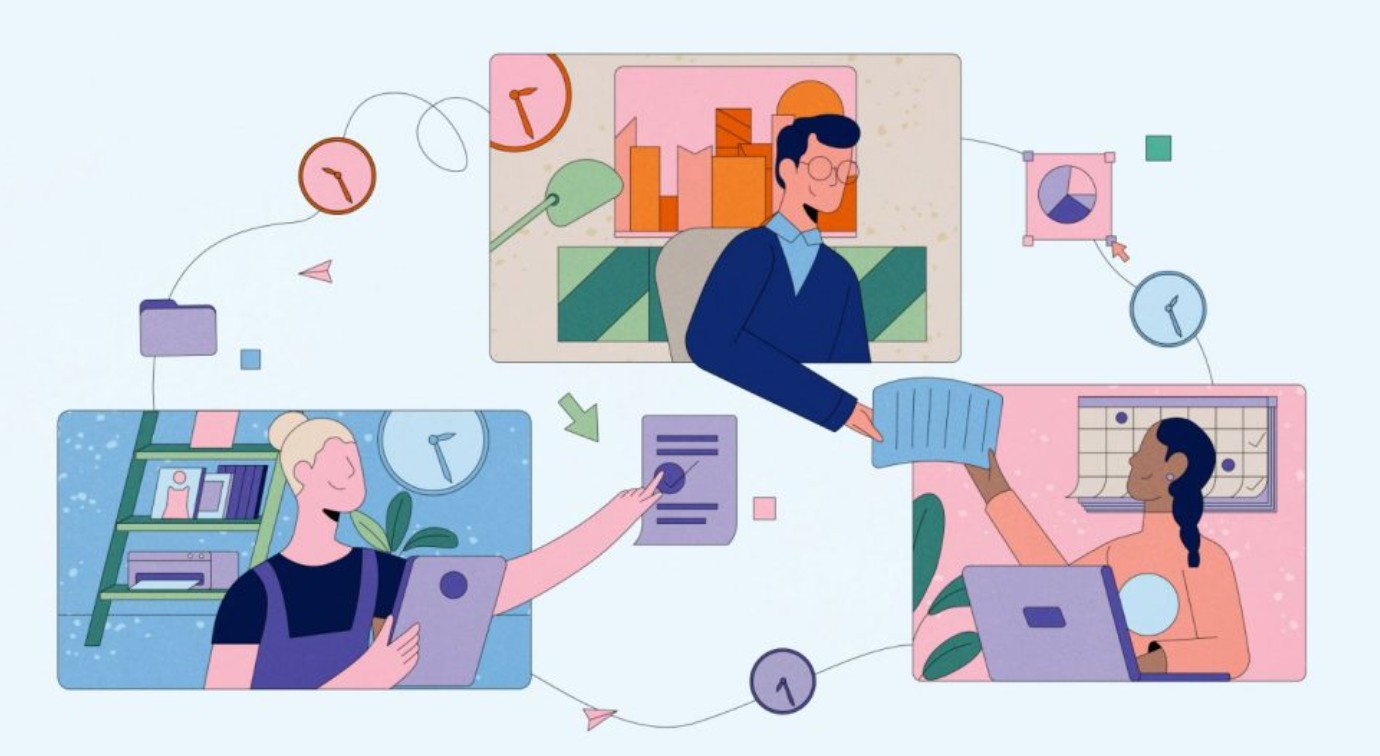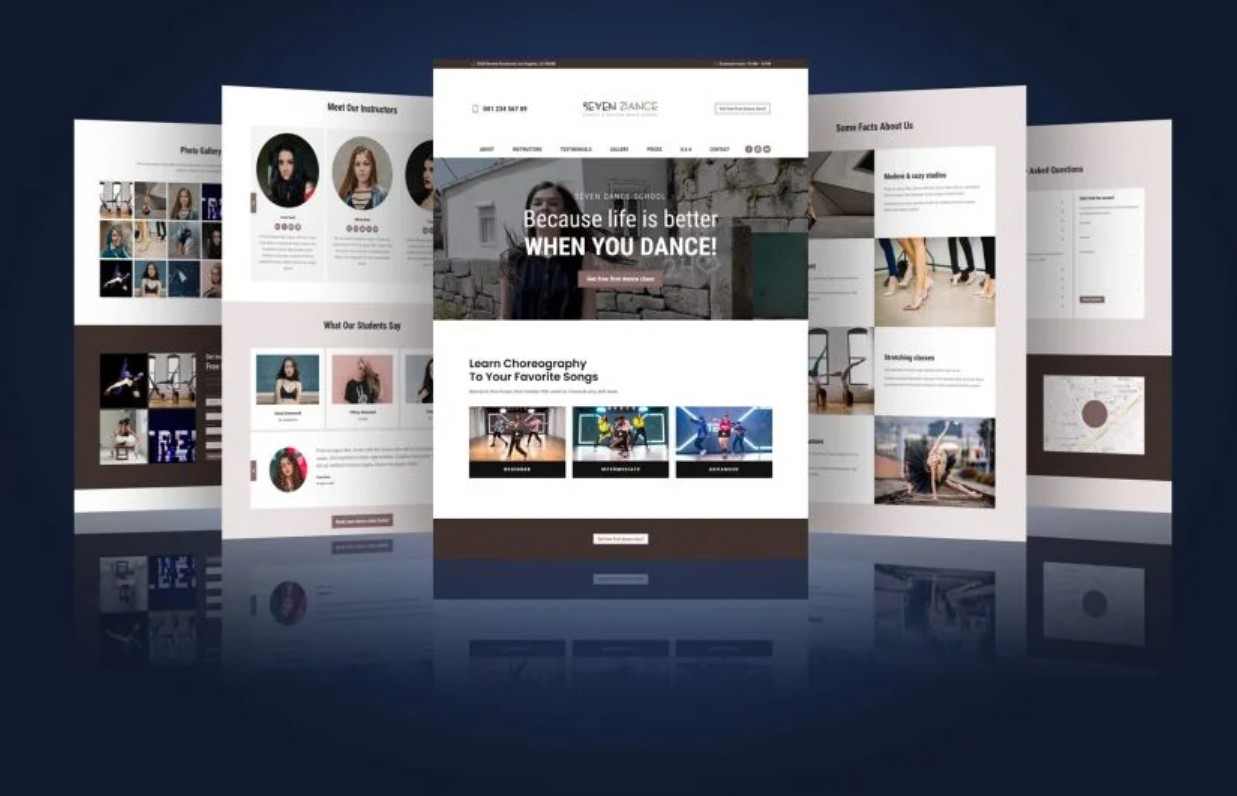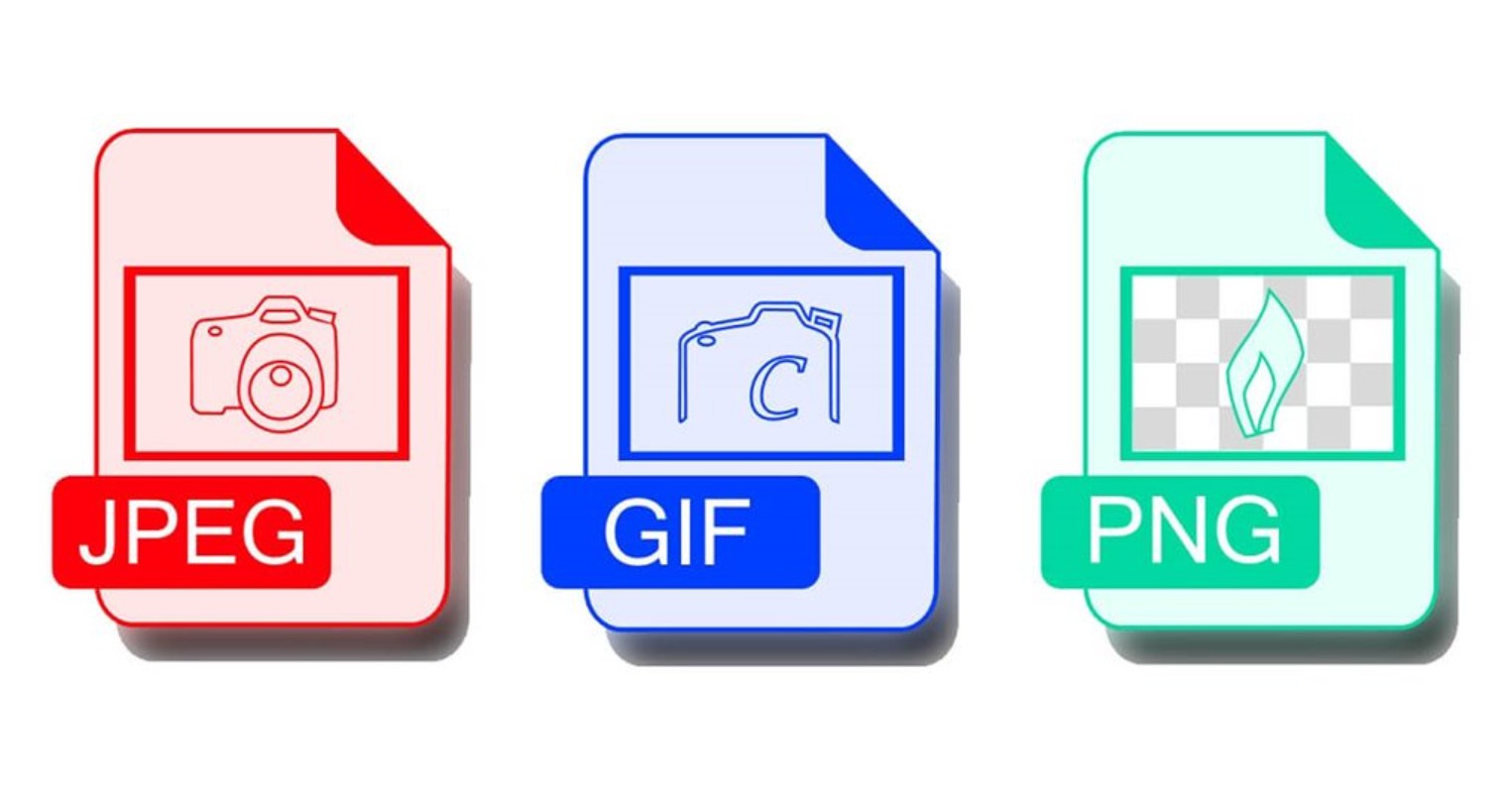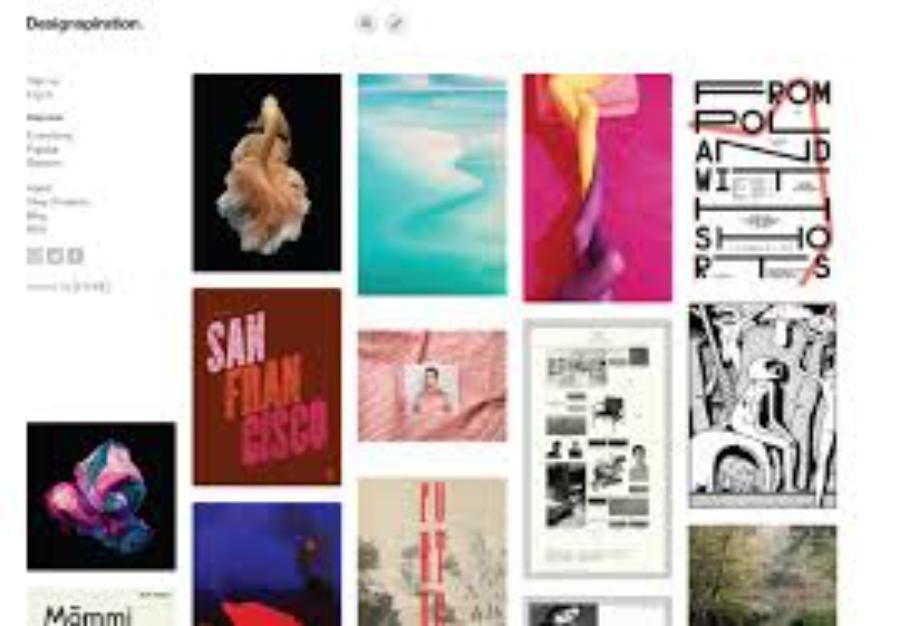Best Selling Products
Figma Offline: Things You Didn't Know When the Internet "Goes to Sleep"
Nội dung
Have you ever had that stressful moment where you’re busy editing an important design project, and then the internet suddenly goes down, bringing your entire plan to a halt? It sounds like a designer’s nightmare, right?
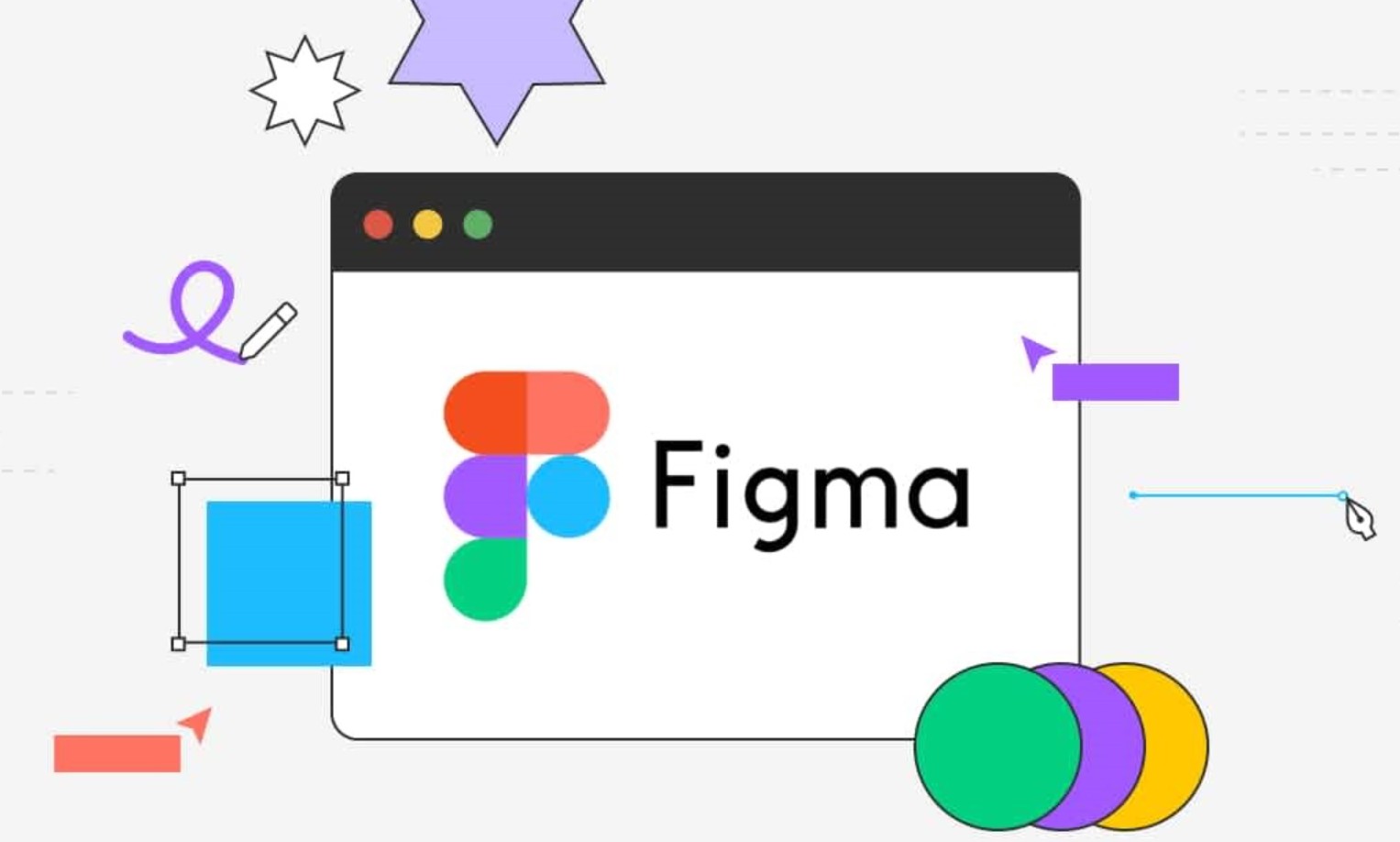
Hello everyone, today SaDesign will explore with you a question that many experts are wondering: "Can Figma be used offline?". In this article, we will together uncover the secrets behind the famous design tool Figma. Let's embark on this journey of discovery, where every designer can find the answer to their worries "when the internet goes to sleep" in the article below!
1. What happens when the wifi connection is lost?
While you are working on Figma, if your connection speed to Figma's server is slow or unstable, you will see a cloud icon with an up arrow to let you know that Figma is trying to sync data to the server.
If you completely lose your internet connection to Figma's servers, you'll see a crossed-out cloud icon to let you know that Figma is currently unable to connect and sync your files to the servers, and you're currently working in offline mode.
.png)
At the same time, Figma will display a message saying "Your file has unsaved changes". If you continue working offline, Figma will temporarily save all changes to the file in your local storage, and will sync these changes when you regain connection to Figma's servers.
Connection issues can also be caused by issues with Figma's servers, but this is rare. You can check Figma's server status and any issues here: https://status.figma.com/
2. What Figma features are available offline?
2.1. Features that can be used offline
As a design tool with the strength of online and offline collaboration, Figma currently has no plans to develop an offline working mode with full features like online, but you can still use the following features in offline mode:
Create layers such as frames, shapes, boolean objects, and vector networks.
Create and use components that reside in your own files, not components that call libraries from other files.
.jpg)
Change layer properties such as fill, stroke, size, position, and order of layers.
Use plugins you have installed and do not depend on external APIs.
Save as a file on your computer in .fig format.
2.2. Features that cannot be used offline
And of course, features that require a connection to the server will not be available when you lose connection:
Access or browse your files on Figma
Create new or open other files. This means you can only use offline features on files that were already open before losing connection to the Figma server.
.png)
Quickly search or retrieve components from the library.
Install new plugins or use plugins that require connection to live feeds.
View a file's revision history or create historical versions of a file.
All the features related to collaborating with others.
3. Can .fig files be used for offline work?
When you choose to save a .fig file on your computer, it means that you create a copy of the current file you are using, which means that when you open the .fig file, Figma will create a new, separate file on the server, without the comments and version history of the current file.
So, if you don't have an Internet connection to Figma's server, you won't be able to open the .fig file on your computer because opening a .fig file is equivalent to creating a new file on Figma's server.
Although Figma does not fully support offline, with careful preparation, you can still manage your work effectively in situations where connection is inconvenient. Thank you for taking the time to follow the article. If you find the article useful, please share and follow SaDesign to receive more useful tips and information about design.