Best Selling Products
Figma or Adobe XD: Who is the King of Creativity in the UI/UX World?
Nội dung
Design tools are not only a place to sketch ideas but also a bridge to help designers, developers and stakeholders collaborate effectively. Each design tool will support the visual communication of ideas, thereby helping the project to be deployed smoothly and effectively.
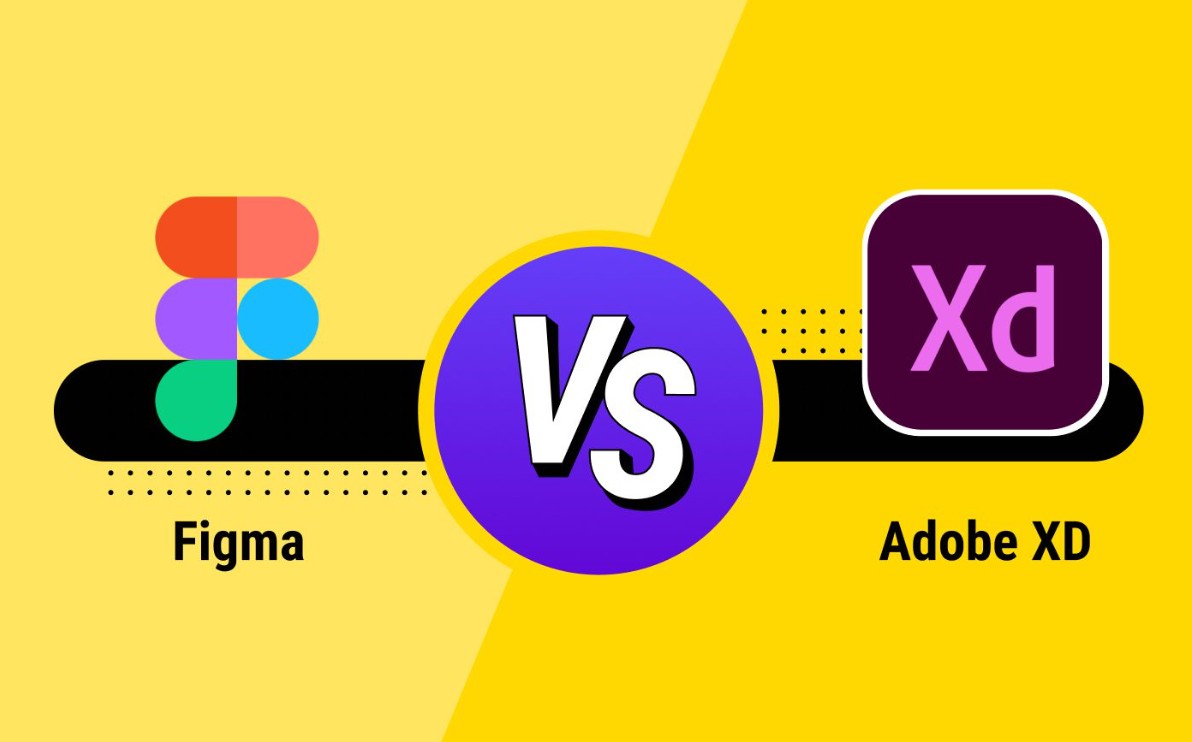
In the context of UI/UX design becoming increasingly important, choosing a supporting tool not only helps speed up the creative process but also contributes to shaping the final product. The two software Figma and Adobe XD are favored by many designers, each tool has its own strengths and limitations. Today, SaDesign will explore the details with you to have an overview and choose the tool that best suits your needs.
1. Learn a little about Figma
Figma is a web-based UI/UX design tool that helps designers create products from sketch to prototype quickly and efficiently.
Figma was founded by Dylan Field and Evan Wallace with the goal of creating an online design environment that allows people to work together regardless of location. First launched in 2016, Figma has quickly become one of the most popular design tools thanks to its flexibility and real-time collaboration capabilities.
(1).png)
Unlike traditional design software that requires installation, Figma works entirely in the browser. This not only saves time, but also facilitates easy teamwork and project sharing.
One of Figma's strengths is its ability to allow multiple members to work on a project at the same time, increasing the speed and efficiency of the design process.
Figma's interface is designed to be simple and easy to use, suitable for both beginners and professional designers.
Figma supports hundreds of plugins that extend features from color testing, workflow automation to integration with other project management tools, giving users maximum flexibility.
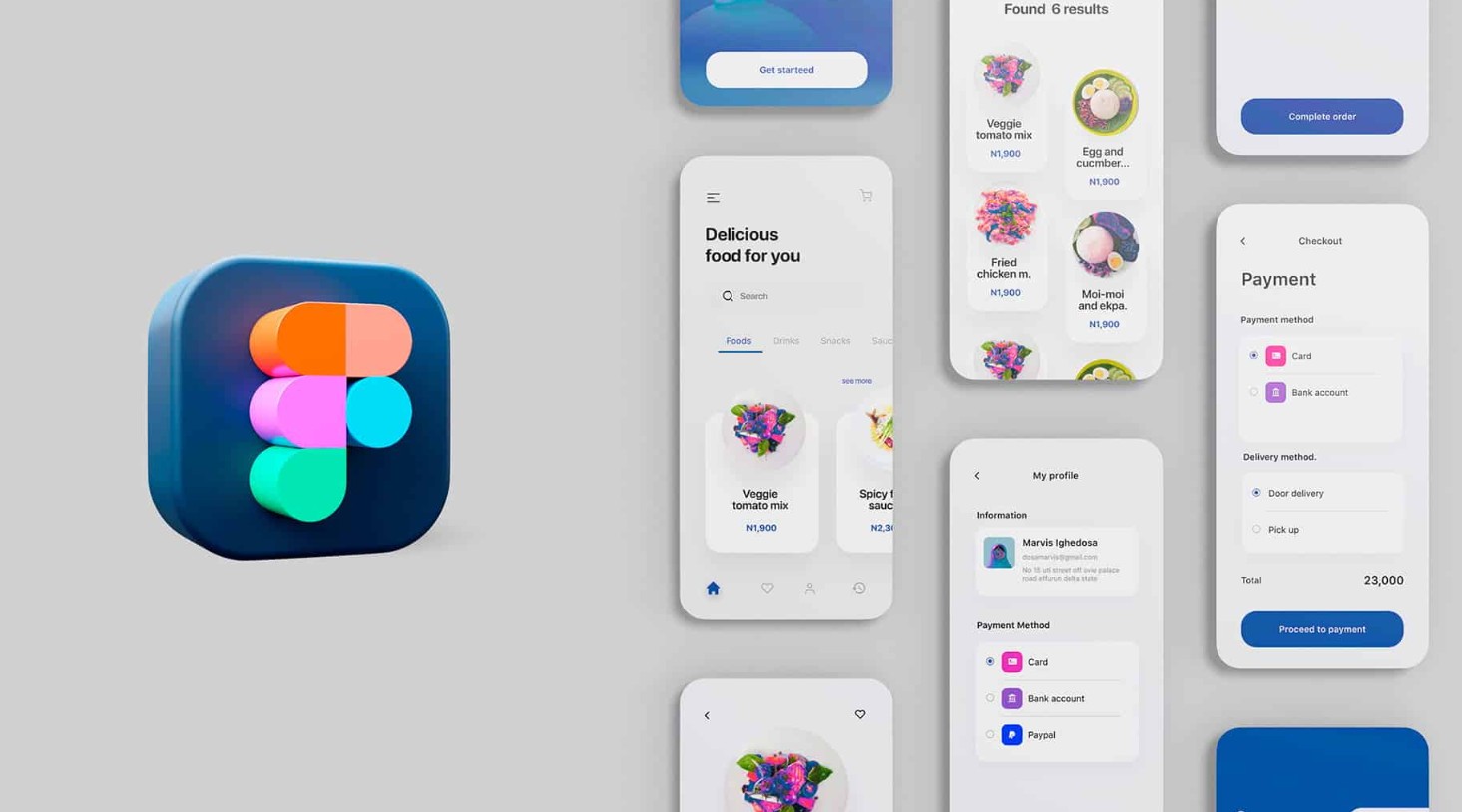
2. Basic information about Adobe XD
Adobe XD is a professional UI/UX design tool developed by Adobe Systems. Integrated in the Adobe Creative Cloud ecosystem, Adobe XD provides a comprehensive solution for the design process from sketching ideas to creating interactive prototypes, helping to turn creative ideas into real digital products.
Adobe XD was first launched in 2016 with the goal of creating a modern design tool that supports both interface design and prototyping. Thanks to its close integration with other Adobe products such as Photoshop and Illustrator, Adobe XD quickly won the trust of professional designers.
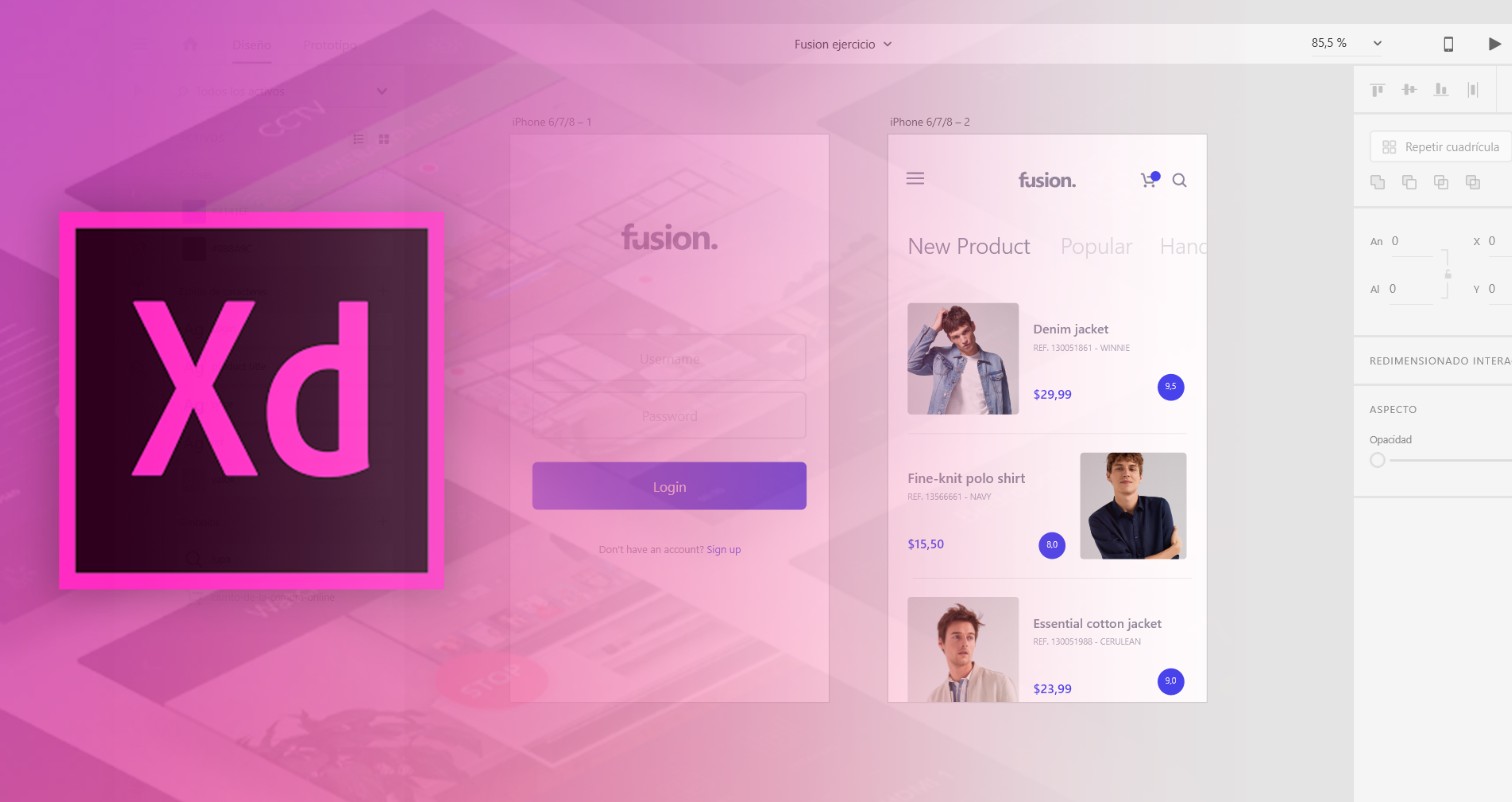
As part of Adobe Creative Cloud, Adobe XD allows users to easily switch between applications in the ecosystem, creating a seamless and efficient workflow.
Adobe XD is designed with a friendly, intuitive user interface, making it easy for beginners and experts alike to work and create.
A tool that helps create prototypes with smooth and detailed motion effects, helping to test and present ideas vividly before actual implementation.
Adobe XD enables online project sharing to collect feedback from colleagues and clients, and integrates powerfully with other software in the Adobe ecosystem.
3. Difference between Figma and Adobe XD
(1).png)
Figma vs Adobe XD comparison is an important topic for UI/UX designers who are choosing the right tool for their projects. Here are some highlights when comparing the two tools:
Characteristic
Figma
Adobe XD
Collaboration features
One of Figma’s greatest strengths is its real-time collaboration capabilities. Users can edit the same project simultaneously from anywhere in the world without having to install software. This is great for remote teams.
Adobe XD also supports collaboration, but the software has only recently begun integrating real-time collaboration into its product. However, it’s not as smooth as Figma, and it may take time to achieve the same flexibility.
Integration and expansion
There is a large community-developed library of plugins that allow users to easily extend the functionality of the application. Plugins cover a wide range of areas from design automation to integration with other tools like Slack or JIRA.
XD also supports plugins and integrations, and since it's an Adobe product, it has deep integration with other apps in the Adobe Creative Cloud suite like Photoshop and Illustrator, which Figma doesn't have.
Interface features and user experience
Figma's user interface is considered intuitive and beginner-friendly. It also works on the web, so there is no complicated setup required.
XD's interface is also very clean and easy to use, but it may take a bit of getting used to if you've used other Adobe products. It needs to be installed as a desktop application.
Performance and features
As a web app, Figma works well on most computers without requiring powerful hardware. It supports design, prototyping, and has a variety of tools for viewing and commenting.
XD works as a desktop application and may require slightly higher hardware specs. It has similar design and prototyping features to Figma, but also includes tools for voice and other advanced interactive features.
Expense
Offers both a free version with limited features and paid plans for individuals and businesses.
There's also a free version, but to fully use it you'll need an Adobe Creative Cloud subscription, which can be more expensive than Figma depending on the suite you choose.
(1).png)
Ultimately, choosing between Figma and Adobe XD depends on your specific project needs, budget, and work environment. Figma is often preferred for teams that need highly collaborative and accessible features, while Adobe XD may be better suited for those who are familiar with Adobe tools and need the powerful features of the Adobe Creative Cloud suite.
Hopefully, this article has provided you with a comprehensive overview of Figma and Adobe XD. Try both tools to experience the differences firsthand. Based on your personal experience and project requirements, you will find the most suitable tool to optimize your design process and increase your productivity.












































