
Filmora 12 Licensed Account
$48
Advance product
Advance product
Direct download
Speed, prestige
Installation support
Dedicated guidance
Booking, pay
Fast, convenient
If you are looking for a powerful, easy-to-use video editing tool to unleash your creativity for personal projects, Filmora Window 12 is the perfect answer for you. Filmora 12 has an intuitive interface, a rich effects library, many and flexible features, which will help you create sparkling, impressive movies more easily. Learn more about the software and where to buy a Filmora 12 copyright account at the best price to experience the great features of this software.
1. What is Filmora 12?

Filmora Window is a video editing software that runs Filmora on Windows and Mac operating systems with full necessary features, developed by Wondershare. Filmora 12 version has many upgrades and improvements, opening new creative doors for users to create more impressive, creative and professional films.
There are thousands of people who own Filmora 12 accounts to use the software, creating a lot of creative multimedia content with countless transition effects, titles, filters,... Filmora 12 has many outstanding features, especially integrated AI tools to help users easily manipulate and create videos with more special effects.
2. Filmora 12 Features

Filmora 12 version updates many powerful features to help users create more creative and impressive movies. Specifically, these are the following features:
Provides an unlimited resource store, with more than 200 presets, preset modes, more than 10 billion photo and video resources, many effects, and a huge sound library.
Smart AI tools can suggest, guide users, crop and remove backgrounds more effectively and quickly.
Suggest songs that match the length of the clip with the AI Audio Stretch feature from a library of 1200+ free melodies, the Audio Visualizer and Audio Ducking features support professional audio editing, good noise reduction to help the video achieve the quality the user wants.
Automatically resize videos and upgrade video quality, so users can still operate even without much editing skills.
Simplify professional cutting and editing features such as razor, keyframing, masking, etc. Thanks to that, even non-professional users can still use advanced features easily, increasing work efficiency.
With a Filmora 12 account, users can “breathe new air” into their work with the automatic color grading, color matching, and color correction features in just a few seconds. You won’t need to spend much time adjusting colors, balancing light, etc. with this useful feature.
Provides many beautiful and diverse effects and simple ways to insert effects. Old title effects, transitions, stickers, etc. are all upgraded, helping you create impressive movies with interesting content.
Allows users to customize the interface, edit in personal style to increase work efficiency and flexibility when using available layouts.
Allows users to directly share products to social networking platforms and cloud storage services such as: YouTube, Vimeo, Facebook, Google Drive, Dropbox,...
3. What formats does Filmora 12 support for users?

Filmora 12 is a powerful and flexible video editing software, so it also supports many different formats to meet the diverse needs of users. Specifically, Filmora 12 supports the following input video formats:
.jpg)
- Video MPEG-1/2: .mpg, .mpeg.
- MPEG-4 video files: .mp4, .mov (encoded using MPEG 4 or MJPEG codec only).
- QuickTime Movie File: .mov (encoded using MPEG 4 or MJPEG codec only).
- Camcorder files: .dv, .mts.
- Video Flash: .flv, .swf.
- Windows Media: .wmv, .asf.
- Audio Visual Interleave: .avi.
- Matroska video file: .mkv.
- WebM: .webm.
- GIF: .gif.
- File Output Format: MP4, MOV, F4V, MKV, WMV, AVI, TS, GIF, MP3, 4K and HD quality video.
4. Configure installation and use Filmora 12
.jpg)
To use Filmora 12, your computer needs to have the following configuration:
- Operating system: Windows 7, 8, 10, 11 (64-bit).
- Processor: Intel Core i3 or higher or AMD Phenom II P4 or higher processor.
- Memory: Minimum 4GB RAM.
- Screen resolution: from 1024x768.
- Storage Space: Minimum 2GB of free space.
- Graphics Card: Intel HD Graphics 5000 or AMD Radeon R5 or better.
5. Who should use Filmora 12
.jpg)
Below are the groups of users who should choose Filmora 12 to support their work and study:
Beginners learn about video editing, image cutting, creating effects for advertising videos, graphic videos.
Users who are interested and passionate about creating and editing videos and want to learn and manipulate by themselves. Filmora 12 provides many powerful features and good support for amateur users to also create high-quality videos.
People working in advertising, marketing, product design, content creation on social networks, online platforms.
Teachers and students use for lectures, presentations, internship projects,... need to use quality and professional videos.
6. How to buy cheap Filmora 12 account?
.jpg)
If you want to buy a Filmora 12 account, there are 2 ways:
Buy directly from the official Wondershare website, however this method requires you to have a global payment credit card and needs to fill in a lot of complicated information to verify your identity and proceed with payment, along with the price without any discounts.
Buy Filmora 12 account through Sadesign with the best price, simple purchase procedure, can pay directly with the domestic bank card you are using.
7. Why should you buy a Filmora 12 account at SaDesign?
.jpg)
Compared to buying directly on Wondershare's website, you should contact Sadesign to order a Filmora 12 account for the following reasons:
Sadesign is the leading unit in Vietnam specializing in distributing accounts, upgrade packages for genuine, reliable software and digital application tools, with the best prices.
Buy Filmora 12 account at Sadesign, you can rest assured to receive genuine copyright account, enthusiastic support on usage, free installation at home.
Buying a Filmora 12 account at Sadesign, in addition to a good price, also comes with many other incentives and support such as: unlimited device changes, free installation & updates, lifetime support & support.
8. Instructions for purchasing Filmora 12 account at SaDesign
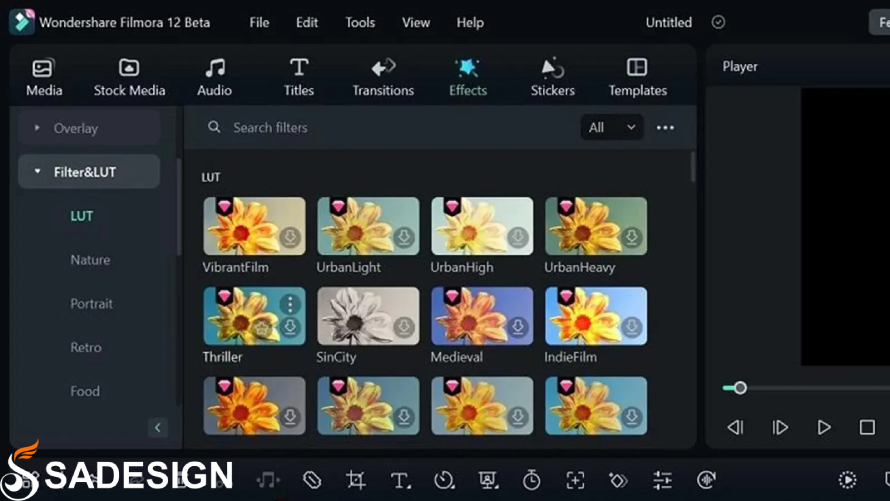
To purchase a Filmora 12 account at Sadesign, follow the steps below:
Step 1: Access Website: https://sadesign.ai on your personal web browser.
Step 2: Search for the software name “Filmora 12” in the search bar.
Step 3. Choose the Filmora 12 service package that suits your needs and click “Add to cart” or “Buy now”.
Step 4: Click the “Pay” button, then enter your full payment information and email address to receive account information and instructions.
Step 5: Receive an order confirmation email and successful purchase notification, enter your account information to activate your Filmora 12 account.
9. Frequently Asked Questions
9.1. After payment, what do I need to do to use Filmora 12?
After completing the payment for your Filmora 12 account at Sadesign, you will receive a confirmation email from Sadesign including login information and account activation instructions. Please activate your account according to the instructions, use the username and password provided by Sadesign to start experiencing Filmora 12, creating the movies you want.
9.2. Can I upgrade on my personal Filmora 12 account?
Yes, you can absolutely upgrade your personal Filmora 12 account. Please contact Sadesign when you need to upgrade for detailed instructions and support.
9.3. Can this account use effects with red diamonds on the corner?
You can use the red diamond effect on the corner if you subscribe to the Premium service, please upgrade your account to access and experience this application.
9.4. Can I log in on 2 devices at the same time?
No, according to Wondershare Filmora policy, each account is only allowed to be logged in on one device at a time. That means if you log in on the second device, the first device is already logged in, the account will be logged out of the device.
Conclusion
Filmora 12 is truly a flexible and powerful software to help you create creative and interesting videos and films for work, teaching or studying. Contact Sadesign immediately if you need to buy or upgrade your Filmora 12 account to receive an attractive price with the best support!
Related products
-

Coursera Plus
$49 USD
-

Preset Sadesign Vip 1
$799,000 USD - $499,000 USD
-
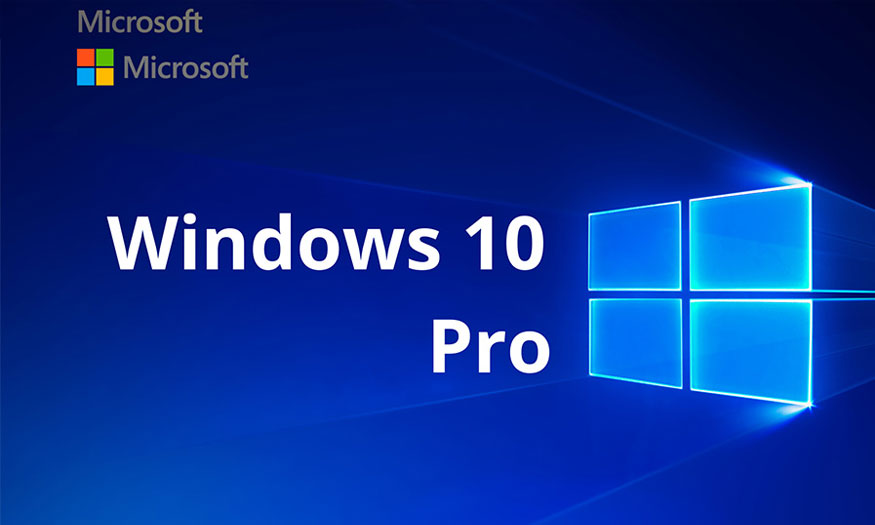
Windows 10 & 11 Pro Key
$59 USD
-

Preset Phóng Sự Cưới
$500,000 USD - $99,000 USD
-

Upgrade Duolingo Super
$29 USD
-
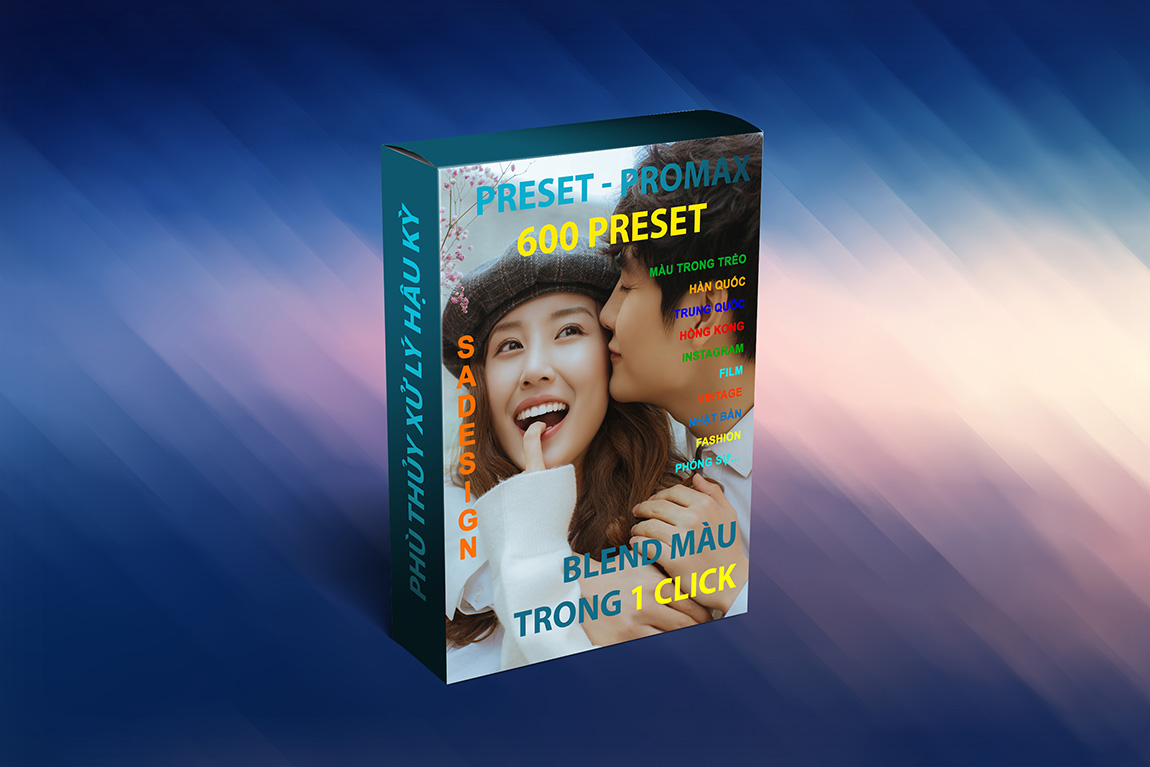
Preset ProMax
$6,000,000 USD - $1,200,000 USD

























