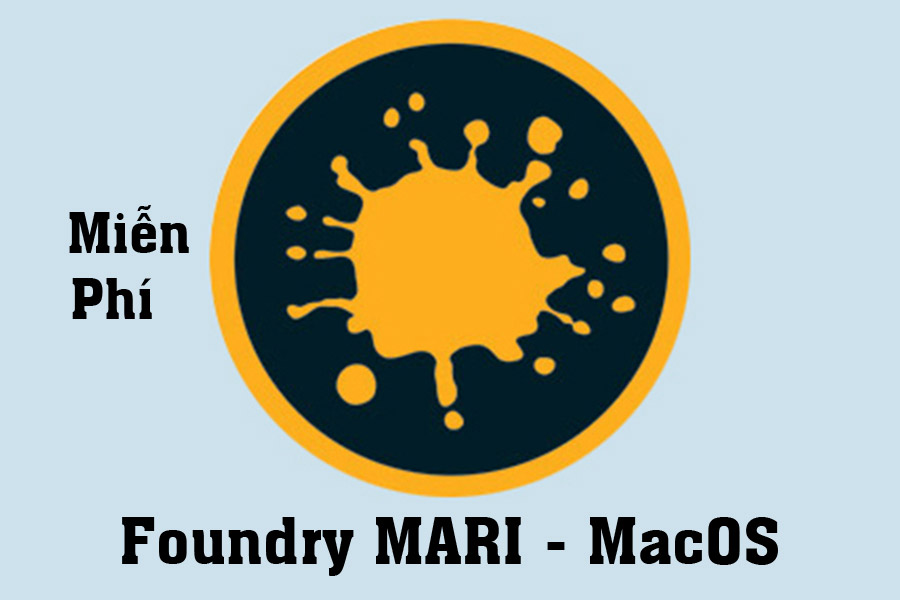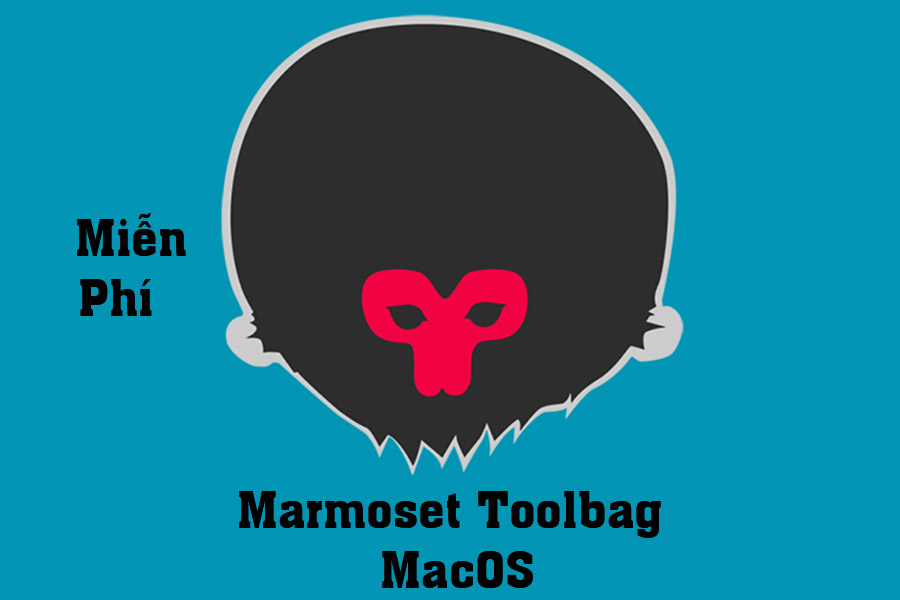Best Selling Products
Free Download Optimage MacOS – Compress and reduce image file size in batches
Nội dung
If you are looking for an effective tool to compress and reduce image file size on MacOS, then Optimage is the perfect choice. With a simple interface, powerful features, and batch processing capabilities, Optimage helps you optimize images without significantly reducing quality. In this article, we will explore Optimage in detail, from features, how to download, install, to steps to use.

1. Why do we need to compress and reduce image file size?
Images take up a large portion of storage space and can also directly impact the speed of your website, the size of your email, or the amount of storage available on your device. Here are some important reasons why you should compress your images:
Increase website loading speed: Google prioritizes ranking websites that load quickly. Image optimization is an important factor in SEO.
Save storage space: With hard drives or memory with limited capacity, reducing image file size is essential.
Increase the efficiency of sending files via email: Small image files make sharing via email, social networks or other communication tools faster.
And this is why Optimage is such a popular tool.
2. Introduction to Optimage for MacOS
.jpg)
Optima is a professional image compression tool, supported on MacOS platform. This tool helps reduce image size while maintaining quality, suitable for designers, website administrators, or anyone working with image files.
Outstanding features of Optimage:
Supports multiple image file formats: JPG, PNG, GIF, SVG, and more.
Lossless compression: Using optimized algorithms, Optimage ensures that compressed images are not blurred or distorted.
Batch processing: Compress multiple files at once, saving users time.
Friendly interface: Simple design, easy to use, suitable even for non-tech savvy people.
MacOS Support: Perfectly compatible with all modern versions of MacOS.
3. Free Download Optimage MacOS
High speed download link
Password to Unzip: sadesign.vn
.jpg)
4. Conclusion
With powerful image compression and file size reduction capabilities, Optimage is an ideal choice for MacOS users. This tool not only helps you save storage space, but also improves website loading speed, increasing daily work efficiency.
Download Optimage now and experience the difference! With a friendly interface, fast processing speed, and superior optimization capabilities, this will definitely be a great assistant in managing your images.
You can refer to more free and special copyrighted software with the cheapest preferential price on the market and warranty for all problems during use at SADESIGN
Cheap Licensed Software
We recommend that you do not use Crack software. Please buy the copyright to support the Author and developers. Thank you!