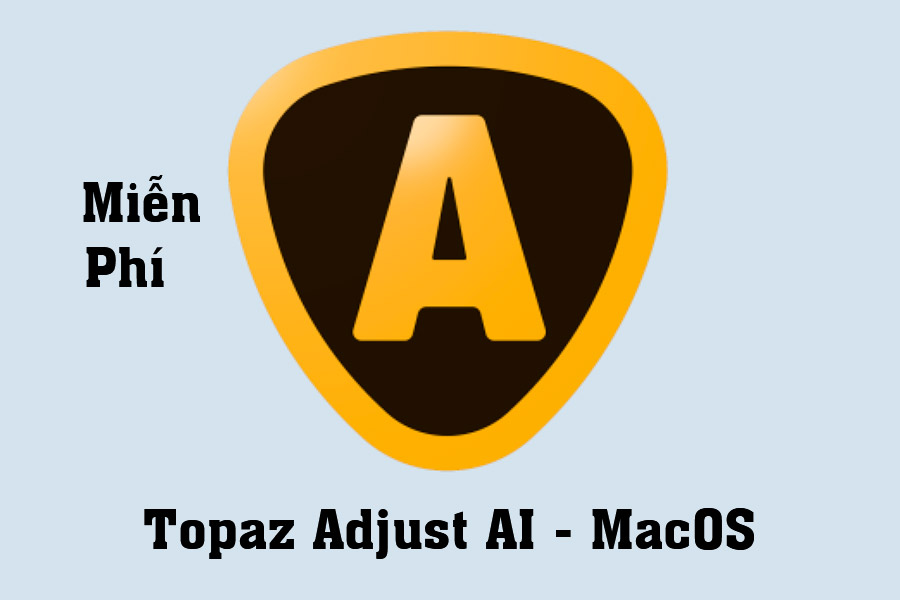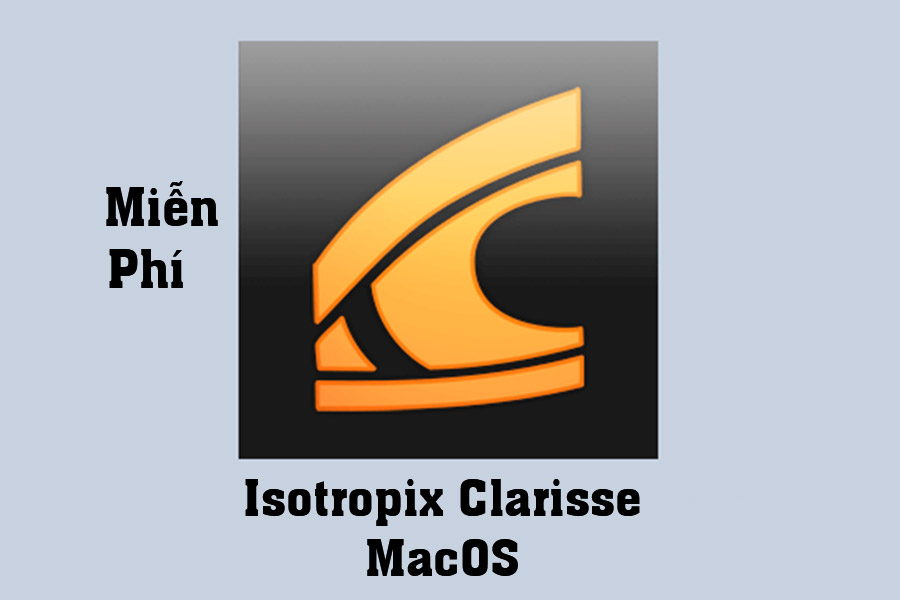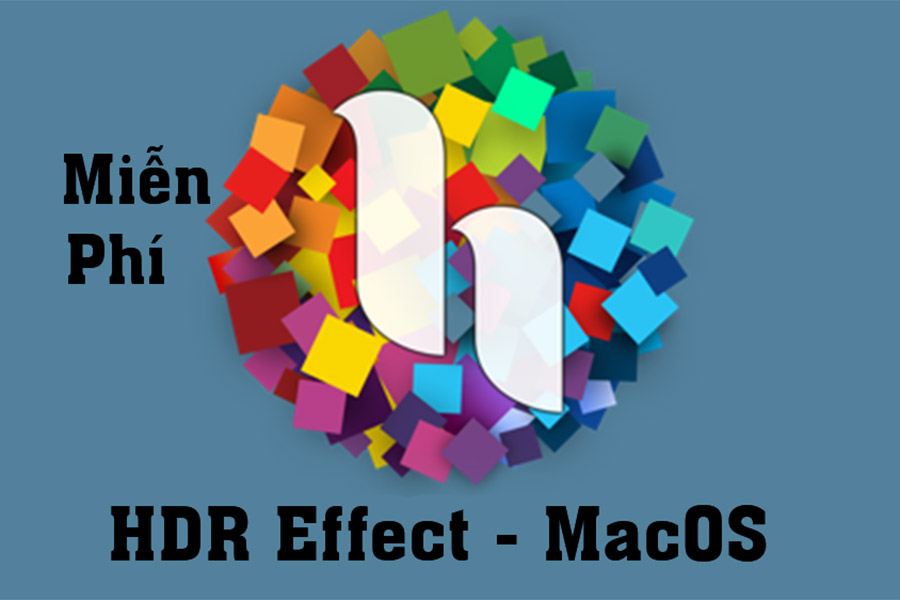Best Selling Products
Free Download Resize Sense MacOS – tool to resize and crop photos in batches
Nội dung
Are you looking for a powerful tool to resize, crop and edit photos in batches on MacOS? Resize Sense is the perfect solution for your needs. With flexible customization, friendly interface and outstanding performance, Resize Sense has become the top choice for both personal and professional users. In this article, we will explore all the outstanding features of Resize Sense and provide detailed instructions on how to download this tool for free.
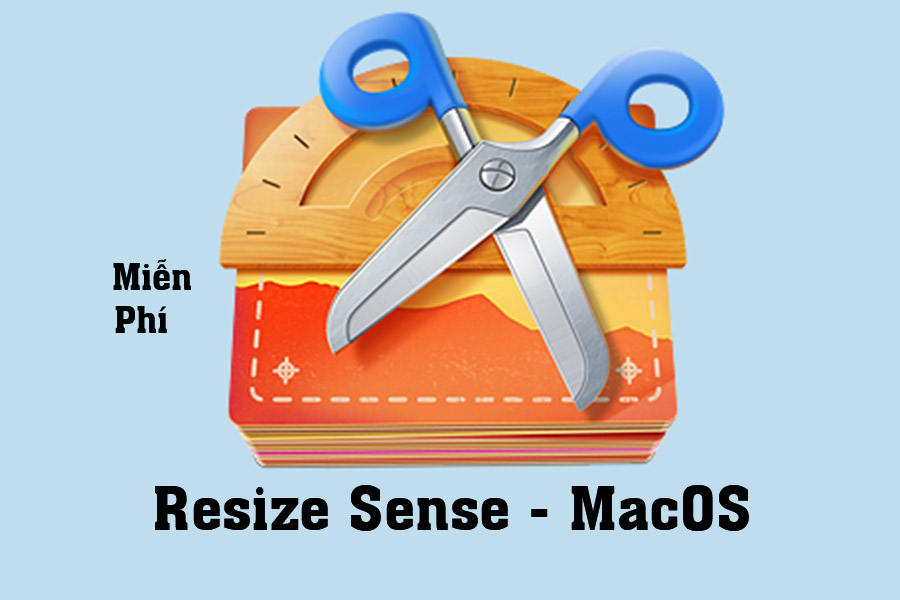
Free Download Resize Sense MacOS – tool to resize and crop photos in batches
1. What is Resize Sense?
.jpg)
Resize Sense is a MacOS-specific software designed for batch image processing with operations such as:
Resize image: Resize image proportionally or customize as needed.
Crop photo: Crop photo to desired size or area.
Convert Image Format: Supports multiple image formats such as JPEG, PNG, TIFF, and more.
The software is highly regarded for its flexibility in adjusting individual images or applying a single profile template to multiple images.
2. Why Should You Use Resize Sense?
.jpg)
Here are some reasons why Resize Sense is an indispensable tool:
Batch Processing Made Easy
Instead of having to edit each photo manually, Resize Sense saves you time by applying editing operations to multiple photos in just a few clicks.
Flexible Customization
Resize Sense allows you to:
Choose fixed size or percentage.
Crop photo to custom area or standard aspect ratio (1:1, 4:3, 16:9,...).
Apply different profiles to individual photos or groups of photos.
User-Friendly Interface
With a minimalist and intuitive design, Resize Sense is easy to use even for beginners. All the tools are logically arranged, helping you get the job done quickly.
Multiple File Format Support
Resize Sense supports exporting files in multiple formats, including high-quality compression formats like WebP.
3. Minimum System Requirements
Before downloading Resize Sense, make sure your device meets the following requirements:
Operating System: MacOS 10.12 or later.
RAM: Minimum 4GB.
Free space: At least 50MB.
4. Free Download Resize Sense MacOS
Password to Unzip: sadesign.vn
5. Conclusion
Resize Sense is an indispensable tool for MacOS users who want to batch edit photos quickly and effectively. With a friendly interface, diverse features and outstanding performance, this software will help you save a lot of time and effort.
Download Resize Sense for free now to experience the benefits that this tool brings. Don't forget to share this article if you find it useful and leave a comment if you have any questions!
You can refer to more free and special copyrighted software with the cheapest preferential price on the market and warranty for all problems during use at SADESIGN
Cheap Licensed Software
We recommend that you do not use Crack software. Please buy the copyright to support the Author and developers. Thank you!