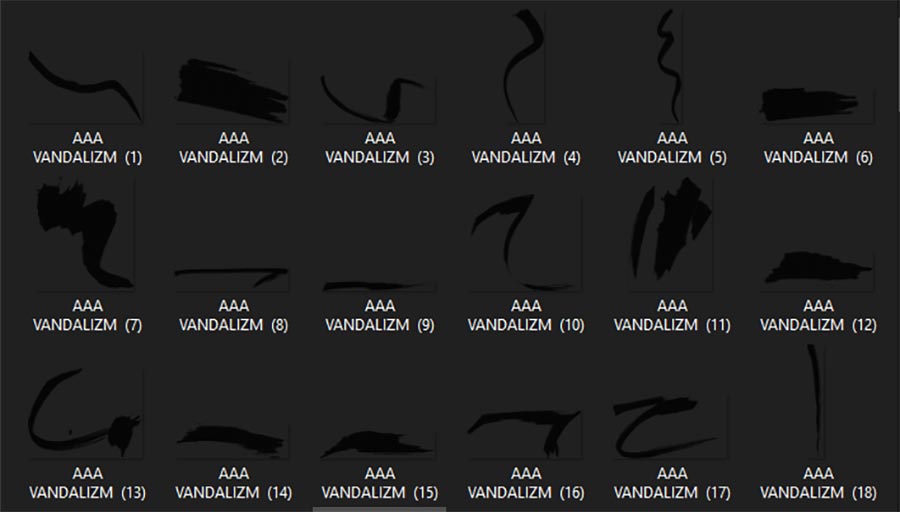Best Selling Products
Free Sharing 80+ Realistic Smoke Effect Templates for Photo Collage (JPG)
Nội dung
- 1. Adds Emotion to the Image: Smoke creates a dreamy, mysterious or powerful feeling, depending on how it is used in the work.
- 2. Suitable for many design styles: From wedding photos, portraits, to advertising posters or book cover designs, the smoke effect can be applied flexibly.
- 3. **Easy to use**: Smoke effect templates in JPG format can be added to images in just a few simple steps in editing software such as Photoshop or Canva.
Free Sharing 80+ Realistic Smoke Effect Templates for Photo Collage (JPG)Free Sharing 80+ Realistic Smoke Effect Templates for Photo Collage (JPG)

In the field of graphic design and image editing, the use of unique and creative effects is an important factor in creating impressive works. The smoke effect is one of the favorite tools because of its soft, natural properties and the ability to create depth for images. Understanding this need, sadesign.vn has provided more than 80 free realistic smoke effect samples in JPG format, helping designers and photographers easily apply them to their projects.
.jpg)
Why use smoke effects?
The smoke effect not only brings a magical beauty but also helps to increase the artistry and professionalism of the photo. Here are some outstanding benefits:
1. Adds Emotion to the Image: Smoke creates a dreamy, mysterious or powerful feeling, depending on how it is used in the work.
2. Suitable for many design styles: From wedding photos, portraits, to advertising posters or book cover designs, the smoke effect can be applied flexibly.
3. **Easy to use**: Smoke effect templates in JPG format can be added to images in just a few simple steps in editing software such as Photoshop or Canva.
.jpg)
Highlights of the effects set from sadesign.vn
The collection of over 80 smoke effect templates from sadesign.vn is designed with high quality, ensuring to meet most creative needs. Some notable features include:
- High resolution: The JPG templates are high resolution, suitable for use in both print and digital projects.
- Realistic effect: Simulated from real smoke, ensuring a natural and vivid feel.
- Diverse styles: The collection includes many different types of smoke - from soft, hazy to strong, dense.
- Completely free: You can download and use without worrying about costs.
.jpg)
How to use the smoke effect kit effectively
To get the most out of these effect templates, here are some tips to keep in mind:
1. Choose a pattern that fits the scene: Choose a smoke style that fits the theme of the photo to ensure harmony.
2. Adjust the opacity: Use the opacity adjustment feature to make the effect blend more naturally with the original image.
3. Combine with layers: In Photoshop or similar software, you can use blending modes to create unique effects. 4.
Add color: If necessary, you can edit the color of the smoke to match the overall tone of the work.
.jpg)
.jpg)
.jpg)
.jpg)
.jpg)
.jpg)
.jpg)
.jpg)
Over 80 realistic smoke effects from sadesign.vn are a valuable resource for anyone looking for creativity in design. With high quality and completely free, this is definitely a must-have tool in your collection.
High speed download link
Password to Unzip: sadesign.vn