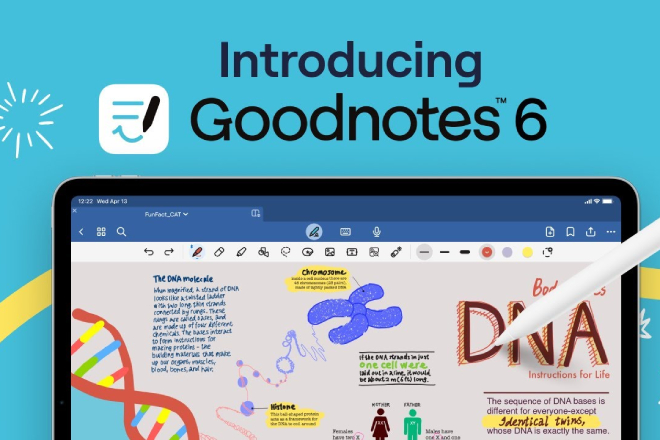
Goodnotes 6 Account
$16
Advance product
Advance product
Direct download
Speed, prestige
Installation support
Dedicated guidance
Booking, pay
Fast, convenient
Goodnotes 6 is a smart and convenient note-taking application that helps users handwrite, draw and take notes intuitively like on real paper. With its superior features, Goodnotes 6 not only supports studying, working, recording many parameters, events, ... but also helps users manage personal information effectively. Discover in detail the intelligence and convenience of Goodnotes 6 for organizing and storing documents and how to buy a cheap Goodnotes 6 account through the content below.

1. What is Goodnotes 6?
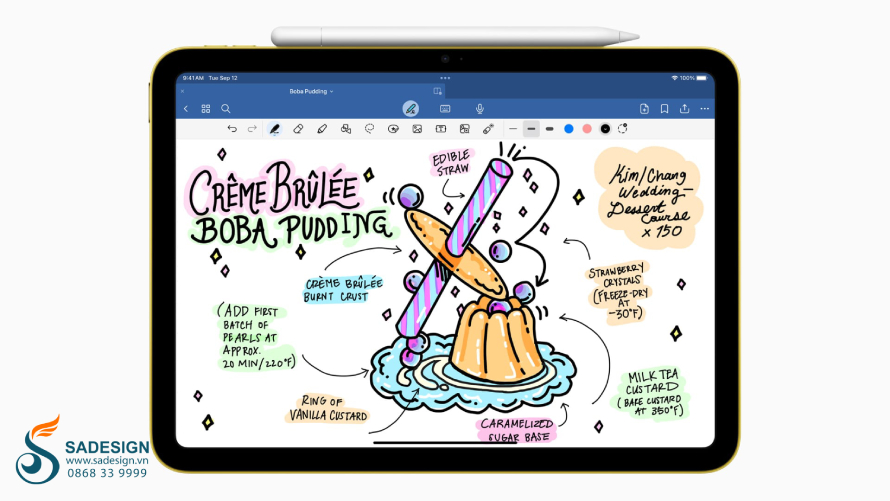
Goodnotes 6 is a digital note-taking app for Apple devices that allows users to handwrite, draw, and organize documents flexibly and efficiently. The app simulates the experience of writing notes on the device as if you were writing by hand on real paper.
Goodnotes 6 was developed by Time Base Technology Hong Kong, launched in 2011 and quickly became a favorite note-taking application for iOS users. Goodnotes 6 stands out with its ability to recognize handwriting and convert it to text quickly and accurately, allowing users to search for notes as desired more easily.
2. Features on Goodnotes 6
Goodnotes 6 has many outstanding features to support users in taking notes and organizing documents effectively. Specifically:
Goodnotes 6 integrates handwriting recognition (OCR) technology that allows users to convert handwriting into digital text easily.
Users can create multiple notes and store them as small notebooks on the device, and can customize paper type, paper color, cover style, page layout, etc. to support effective document and note recognition and management.
Goodnotes 6 supports working directly on PDF documents. You can highlight, annotate, and add notes to PDF documents easily.
The application provides many tools such as pens, markers, highlighters and erasers with different sizes and colors, helping users to draw and copy as much information as they want.
Goodnotes 6 syncs notes and documents across multiple devices via iCloud, allowing users to access and edit their content from anywhere, on any device.
You can create folders, categorize notebooks and documents into different folders for easy management.
Goodnotes 6 can share notebooks and notes with others as PDFs or links for convenient collaboration, sharing information with friends, colleagues, students,... to work more effectively.
The app supports Widgets on the iOS home screen, allowing you to create quick notes right from the home screen without opening the app.
Goodnotes 6 supports inserting spreadsheets, charts and mathematical tools, helping to create professional study/work documents.
3. What's new in Goodnotes 6 compared to previous versions?
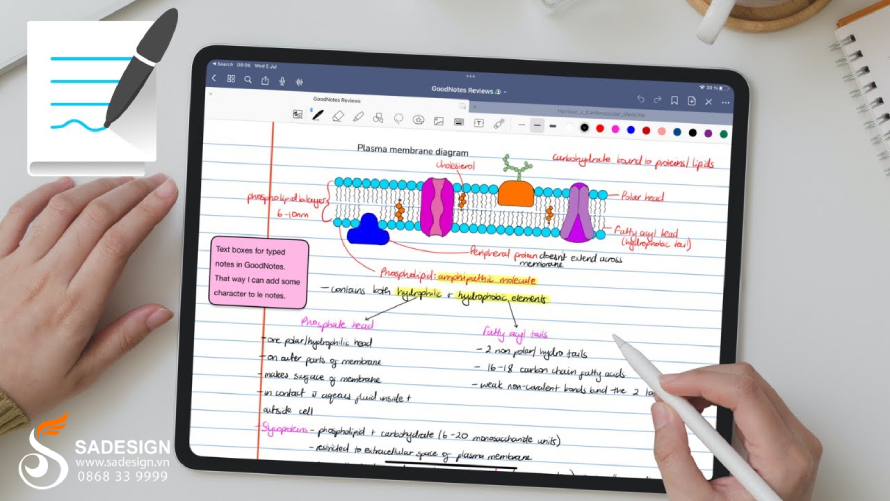
Goodnotes 6 is the latest version of the application, providing a flexible and convenient note-taking experience, smarter than ever. Goodnotes 6 has many improvements and new features compared to the old versions as follows:
Added Flashcards feature to help users create and use study cards more effectively.
Improved handwriting recognition for faster and more accurate results.
Support more languages.
AI Note Analysis feature provides smarter suggestions and note organization.
Support creating custom notebooks using available templates or design your own with more options for decoration.
Improved intuitive user interface, can switch between notes more easily.
Integrate many new drawing tools.
4. What platforms is Goodnotes 6 available on?
New improvements make Goodnotes 6 a more powerful, intelligent and flexible note-taking and document management tool, better meeting users' needs. Goodnotes 6 is available on the following platforms:
Application supports Apple devices such as: iPhone and iPad.
There is a version for Mac computers, allowing users to sync notes and documents between Apple devices.
Goodnotes 6 also offers a web version, making it available to users of other operating systems (Windows, Linux).
5. Instructions for purchasing a Goodnotes 6 account on SaDesign

To buy a Goodnotes 6 account at SaDesign , follow the steps below:
Step 1: Access the Website: https://Sadesign.vn with the web browser application on your device.
Step 2: Search for the product name “Buy Goodnotes 6 Account” in the search bar in the upper left corner of SaDesign’s main screen. The product costs 120,000 VND, providing a permanent account.
Step 3. Click “Add to Cart” or “Buy Now”.
Step 4: Select "Payment" and enter complete personal information to proceed with payment for the order.
Step 5: Receive an email from SaDesign containing your new Goodnotes 6 account information. You just need to activate your account according to the instructions and start exploring the smart note-taking, notebook customization, diagramming,... features that the application supports.
Conclusion
Thanks to its flexibility, user-friendly interface and ability to synchronize across multiple devices, Goodnotes 6 has become a priority choice for those who want to improve information management efficiency. If you want to own this powerful assistant, please contact SaDesign to own a Goodnotes 6 account to help turn all ideas and information into professional, vivid and easier-to-manage notes.
Related products
-
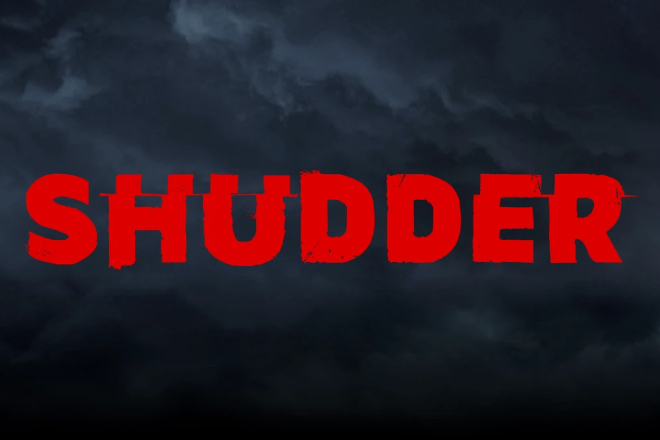
Shudder Account
$34 USD
-

Jetbrains Account
$40 USD
-

Upgrade your Flair AI account
$12 USD
-

Adguard VPN Account
$24 USD
-

Gamma AI Account
$12 USD
-

ProWritingAid Account
$66 USD

























