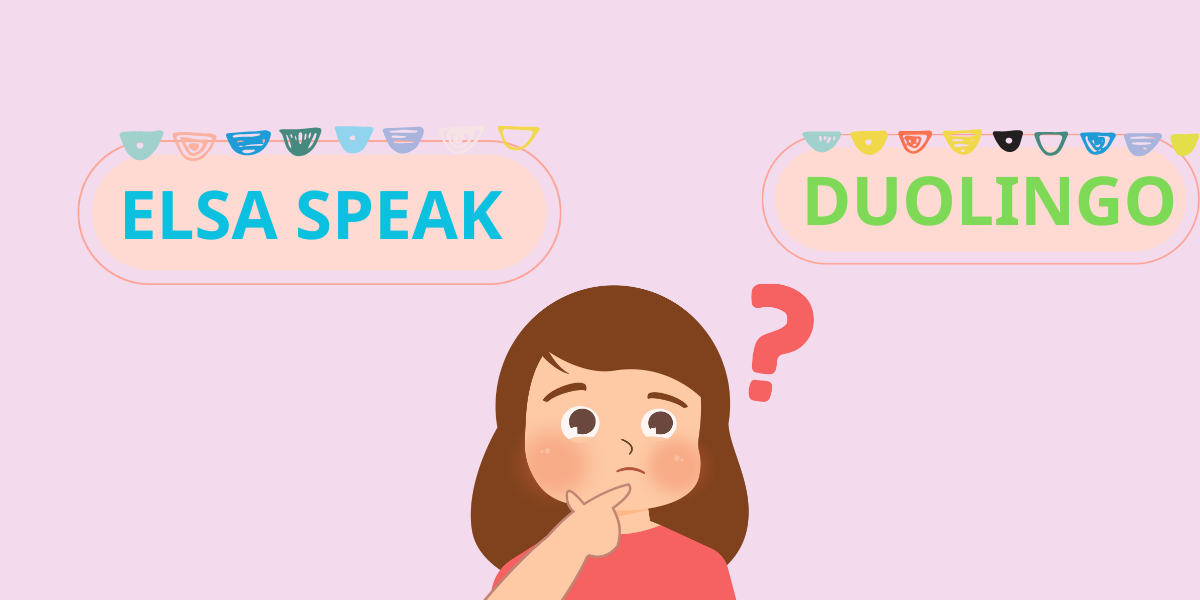Best Selling Products
Google Drive vs Dropbox: What Are the Differences and Which One is the Better Choice?
Nội dung
In the era of rapidly advancing technology, the demand for cloud storage is becoming increasingly important for individuals and businesses. Have you ever wondered which cloud storage solution would best meet your needs: Google Drive or Dropbox? Let's explore this with SaDesign right below in this article.
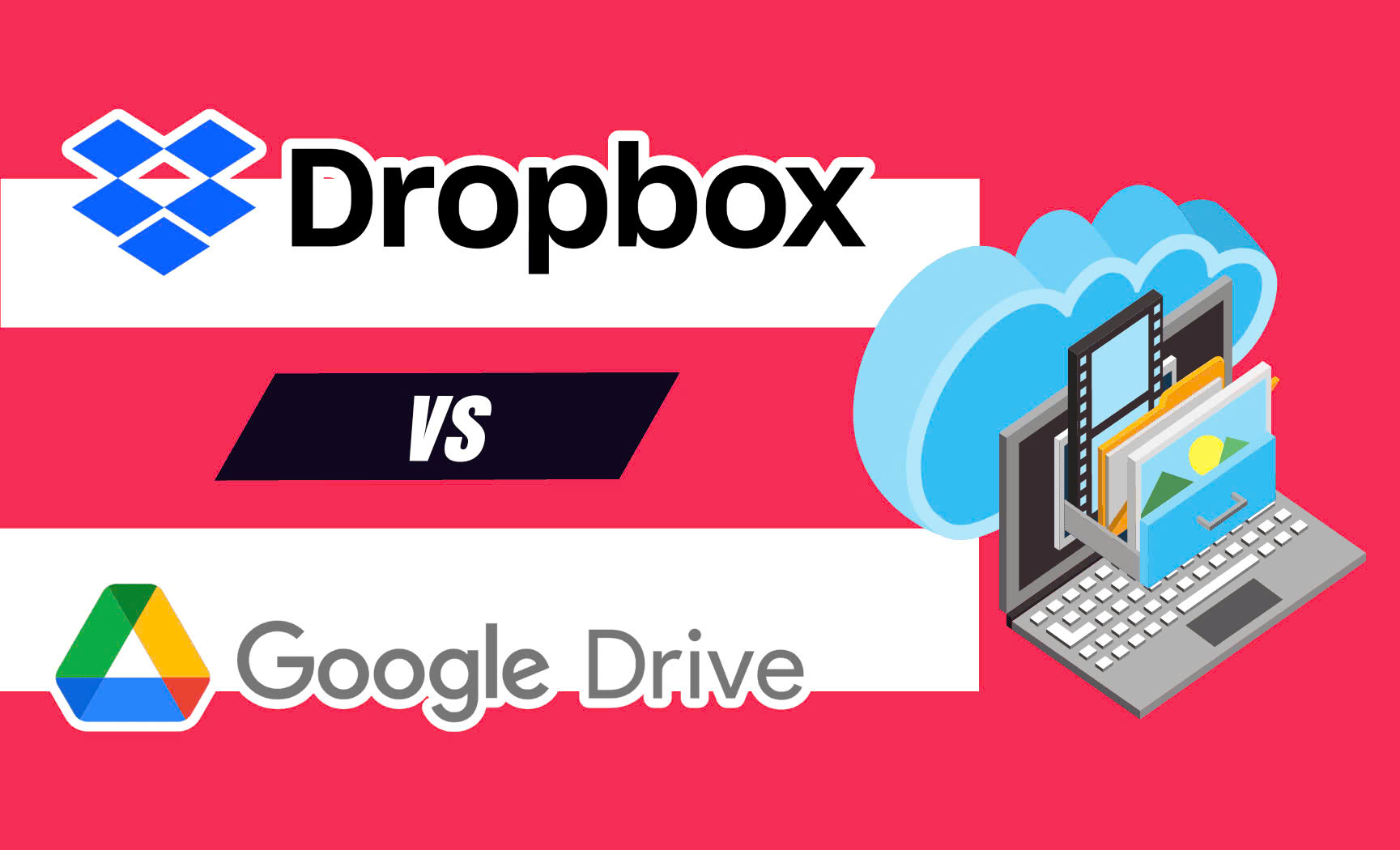
1. Overview of Google Drive
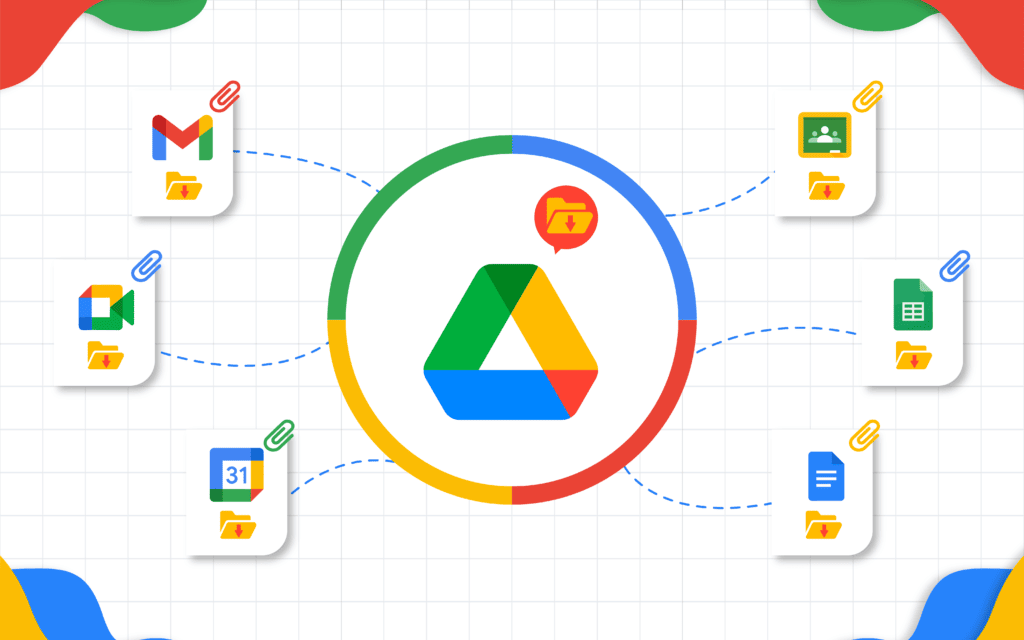
Google Drive is a cloud storage and file management service provided by Google that allows users to store, share, and synchronize data from any device. With Google Drive, you can easily upload documents, images, videos, and other types of files and then access them anywhere with an internet connection. The service integrates tightly with other Google applications such as Google Docs, Google Sheets, and Google Slides, allowing you to create and edit documents online seamlessly.
Service packages and costs
When you understand more about Google Drive, you can see that this service is not just a data storage solution but also brings valuable benefits to users. Google Drive has many types of storage upgrades, but is the cost of Google Drive worth what it offers. You can refer to the article Detailed Review of Google Storage Packages.
2. Overview of Drop Box

Dropbox is a cloud-based data storage and synchronization service that allows you to store, access, and share files from any device with an internet connection. Launched in 2008 by Drew Houston and Arash Ferdowsi, Dropbox supports multiple operating systems such as Windows, macOS, Linux, iOS, and Android, meeting the diverse needs of users. The basis of operation is based on the fact that everything in your folder is guaranteed to be secure online and accessible on any device with a Dropbox account.
Service packages and costs
Dropbox offers the following service packages:
Dropbox Basic (Free): 2 GB of storage.
Dropbox Plus: 2 TB of storage for $9.99/month.
Dropbox Professional: 3 TB of storage for $16.58/month
3. Comparing Google Drive and Dropbox: Similarities and Differences
3.1. Similarities
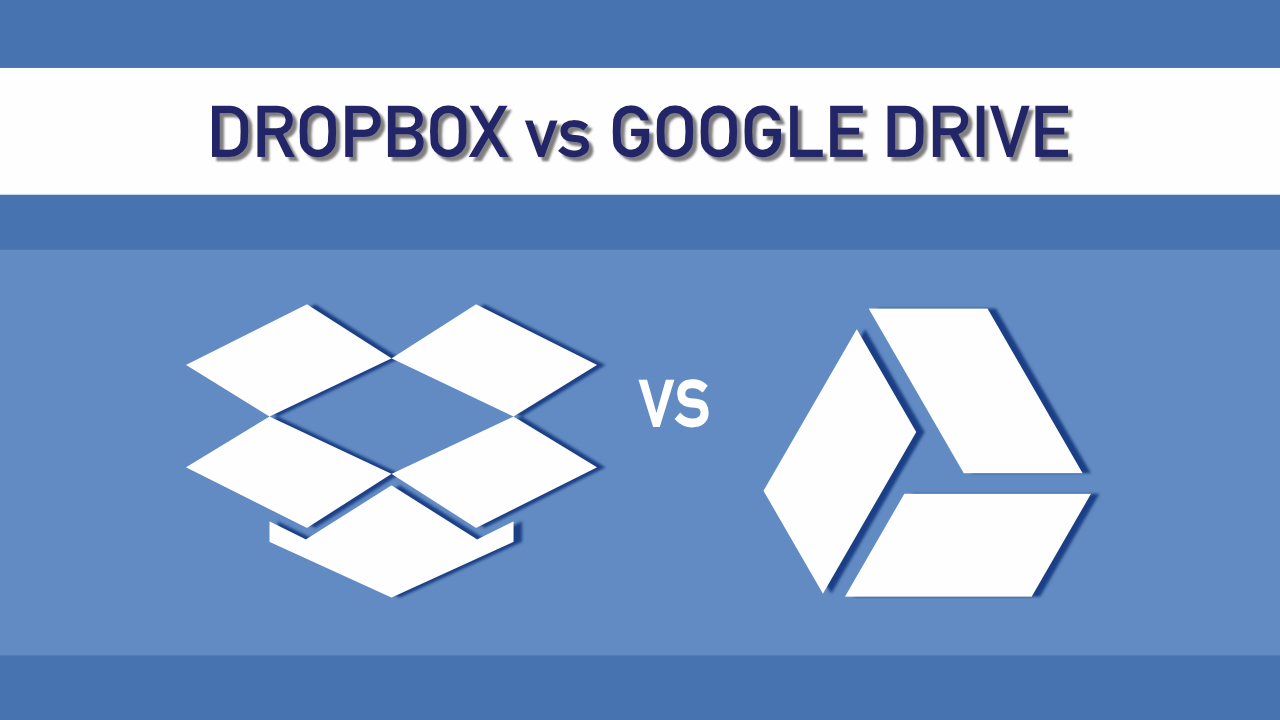
Cloud Data Storage: Both Google Drive and Dropbox offer cloud storage services, allowing users to upload, store, and access data online from any device with an internet connection.
Cross-platform data synchronization: Both services support data synchronization across multiple devices, including computers, mobile phones, and tablets. Users can easily access and manage their files anywhere.
File sharing capabilities:
Share via direct link: Create a link to the file and share it with others. Share
via email: Send a notification email to the person you share with with “view only” or “can edit” access.
Data security: Both services use advanced security measures like data encryption to protect user information from online threats.
Customer Support: Both services offer customer support, including help centers and documentation to answer user questions and troubleshoot issues.
3.2. Differences
3.2.1. Free capacity
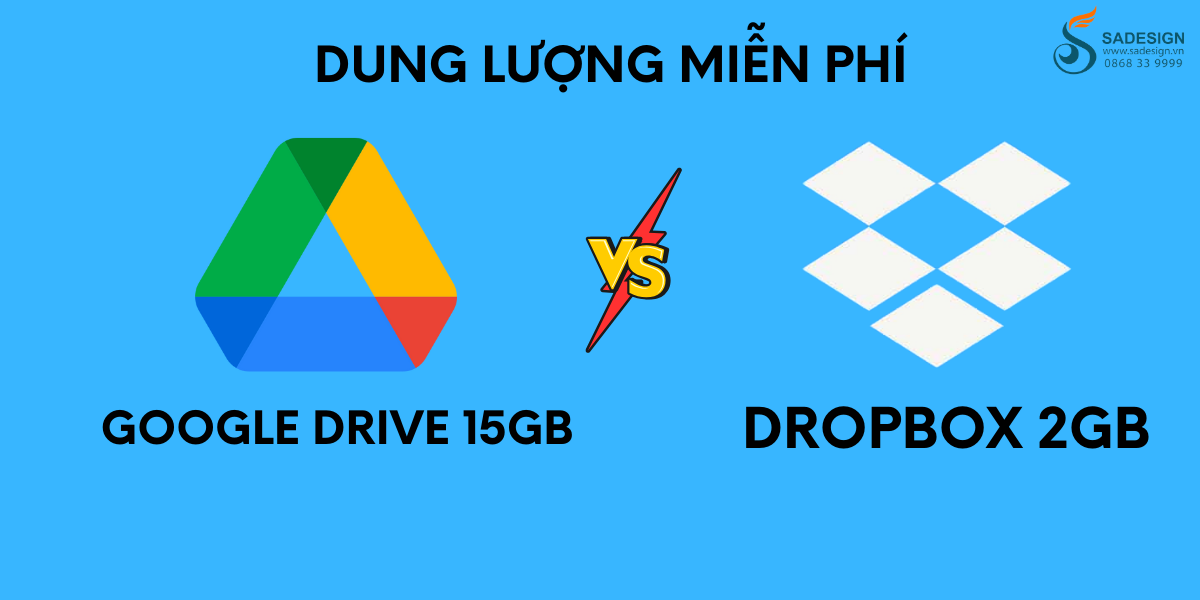
Google Drive and Dropbox both offer free storage to users, but the amount of storage and how it is used are different:
Dropbox: 2GB
Google Drive: 15GB
=> Thus, Google Drive offers 7.5 times more free storage than Dropbox.
3.2.2. Data synchronization speed
Google Drive: Uses “whole file syncing” technology, which syncs all files when changes are made. This means that when a file is edited, the entire file is uploaded and synced again. This can slow down syncing for large files, especially if you have a slow internet connection.
Dropbox: Uses “block level syncing” technology, meaning only the parts of a file that have changed are uploaded and synced, instead of re-syncing the entire file, which speeds up syncing, especially for large files.
=> DropBox has faster and more optimized sync speed than Google One,
3.2.3. File size when sharing files
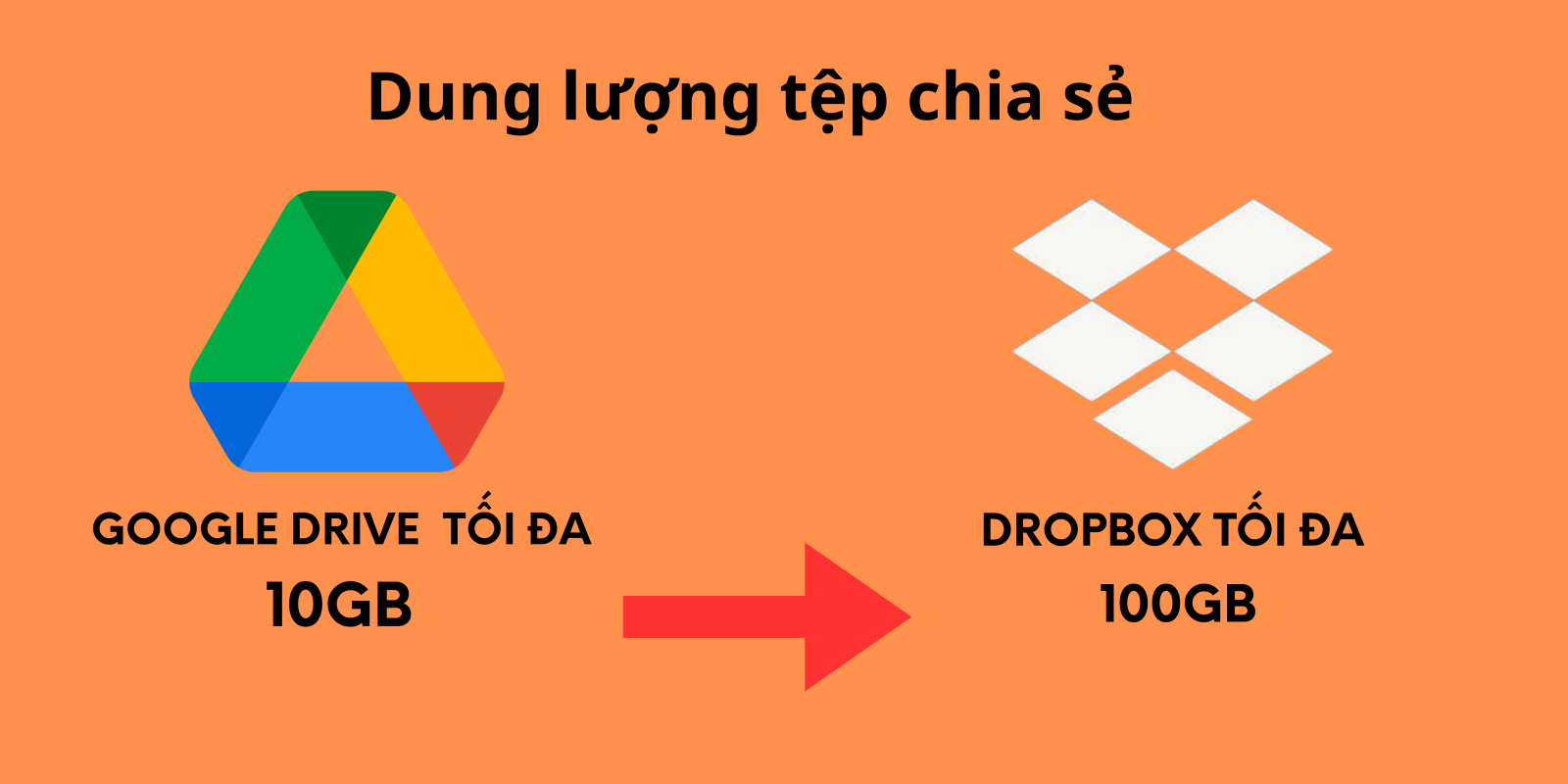
Dropbox and Drive have similar file sharing capabilities, their difference is file size.
Google Drive's maximum file size is 10GB, which means you can't send files larger than 10GB at a time. Let's say you want to send a 30GB file, that means you're spending three times your resources to share that file.
Dropbox lets you send up to 100 GB at a time using Dropbox Transfer.
=> Dropbox is the ideal choice for professional users or those who regularly need to send large files quickly and securely.
3.2.4. Right to edit
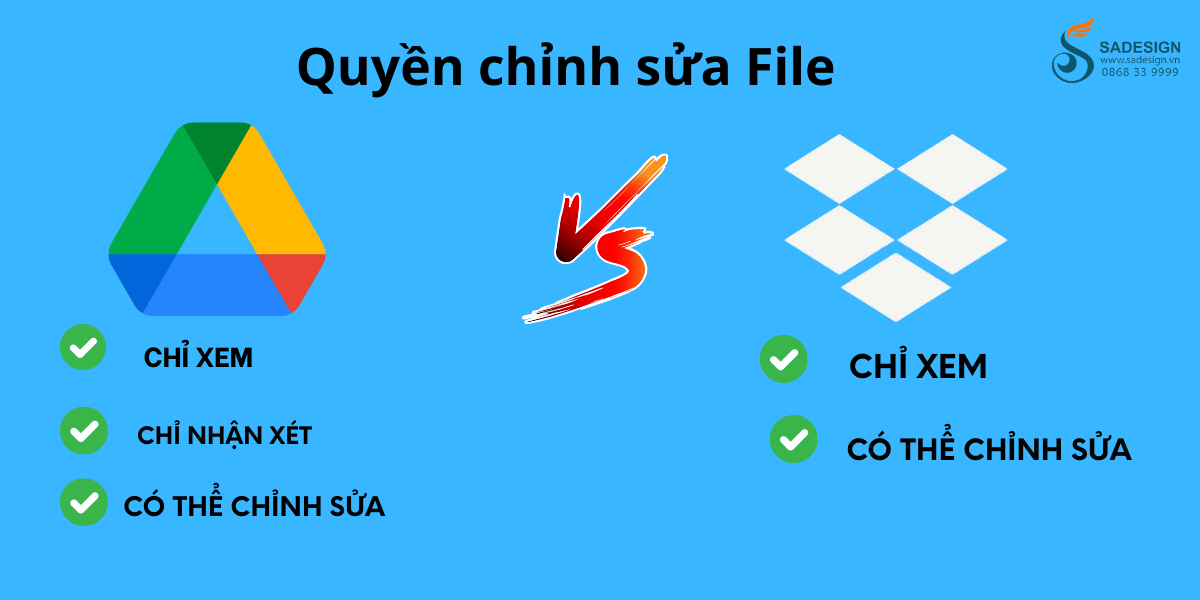
Google Drive: Allows you to share files with other Google Drive users without creating an account. You can customize the file with the permissions granted: “View only”, “Comment only”, “Can edit”. You can also manage sharing permissions by setting an expiration time for access or restricting users from downloading, printing, or copying the file.
DropBox: Requires the recipient to create a Dropbox account to edit the shared file. However, in DropBox you only have “View only” and “Can edit” permissions. In addition, Dropbox provides a password-protected file sharing feature, helping to protect your data when sharing with others.
3.2.5. Security measures
Google Drive only uses 256-bit AES encryption for data in transit. It secures stored data with 128-bit encryption, which is not as strong as 256-bit AES encryption.
Dropbox protects data with 256-bit AES encryption (when you're creating, uploading, or downloading files) and at rest (stored data).
=> DropBox has more security advantages than Google One
3.2.6. Compatible formats
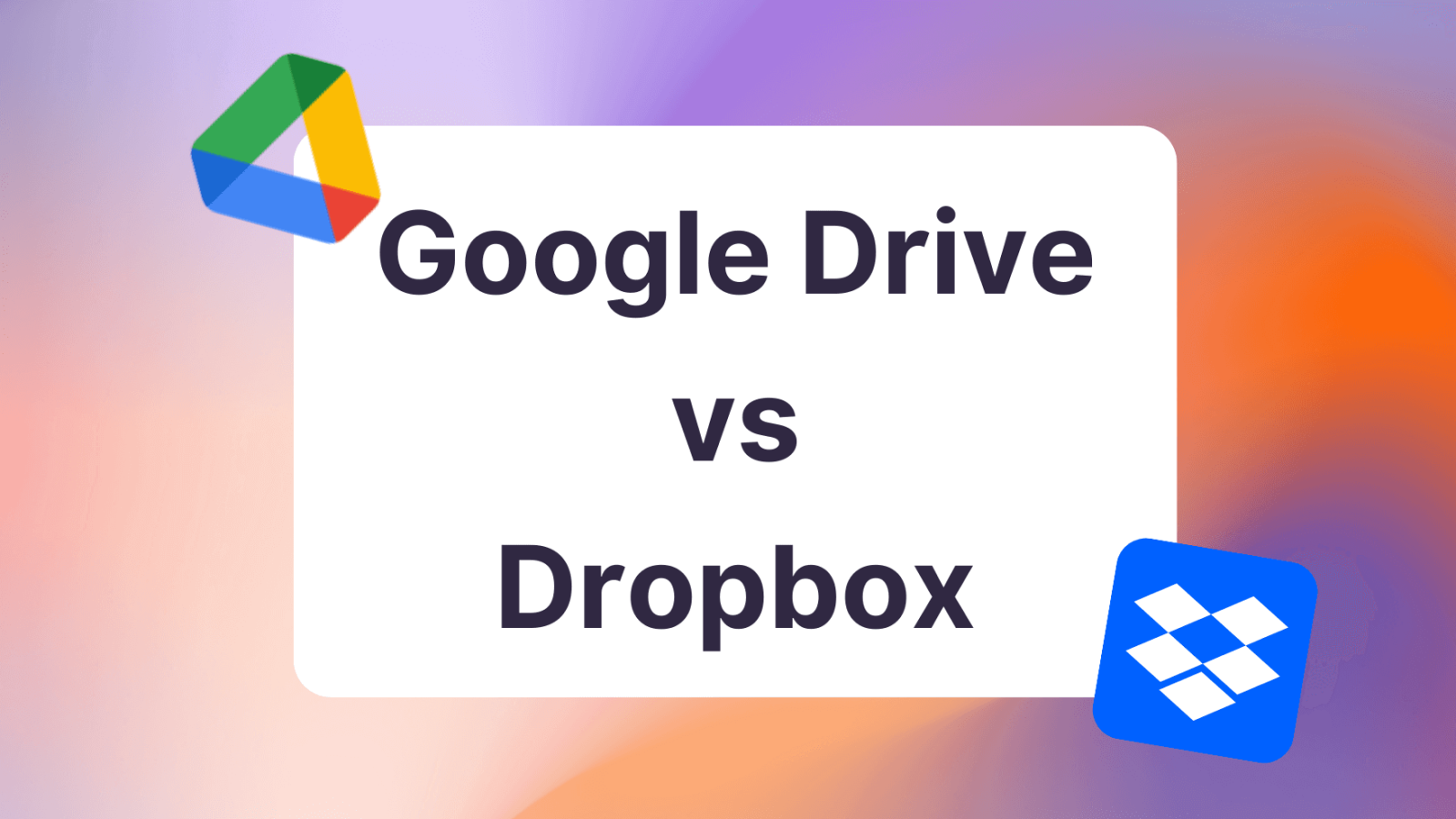
Google Drive
Supports over 100 file formats, including documents, spreadsheets, presentations, images, videos, audio, etc.
Can quickly store attachments from other Google services such as Gmail, Google Photos, Google Docs, Sheets, and Slides. Can
open and edit several file types such as documents, spreadsheets, and presentations online.
Compatible with third-party apps available on the Chrome Web Store, allowing you to expand your storage capabilities and work with more file types.
DropBox
Dropbox supports over 300 popular file formats, including text, images, videos, audio, CAD, source code, and more.
Dropbox lets you preview many file types online right in your web browser, including text, images, videos, PDFs, and more. Dropbox
can integrate with many third-party apps, including Microsoft Office, Adobe Photoshop, and Slack.
=> Dropbox has more advantages in file format compatibility than Google One.
4. Which Service Is Better For You?

Choosing between Google Drive and Dropbox depends on your specific needs for storage, collaboration, and security features.
When to choose Google Drive?
You love the Google ecosystem: If you regularly use Gmail, Google Docs, Google Photos, and other Google services, Google One offers a seamless experience that integrates your work and personal life.
Versatile storage needs: Google One offers small to large storage plans for individuals and families, and the ability to share storage with up to 5 people.
Online editing and collaboration: Google Drive lets you edit documents, spreadsheets, and presentations directly on the platform without downloading them, making it easier for teams to work together.
When to choose Dropbox?
You need to sync files quickly: Dropbox is famous for its block-level sync technology, which helps sync large files quickly, ideal for those who work with heavy graphics or video data.
Professional data sharing: If you often need to share large files or secure sharing links with a password, Dropbox is a worthy choice. The Dropbox Transfer feature helps you send files up to 100 GB securely and conveniently.
Integration with other office tools: If you use Microsoft Office or need to integrate with third-party applications, Dropbox will better support collaboration and document management.
@nutmua
5. Conclusion
Both Google Drive and Dropbox are great cloud storage services, but they serve different purposes depending on your needs. Google Drive is a great choice if you prioritize deep integration with the Google ecosystem and need a versatile storage solution for your home. Meanwhile, Dropbox shines with its fast data syncing, high-end file sharing security, and support for working with third-party apps.
If you have decided to choose the right cloud storage service, then owning a genuine account at a preferential price is something you should not miss. SaDesign is proud to be a reputable provider, bringing you storage solutions such as Google Drive and Dropbox at competitive prices. Do not hesitate, contact SaDesign immediately for detailed support and enjoy attractive offers!