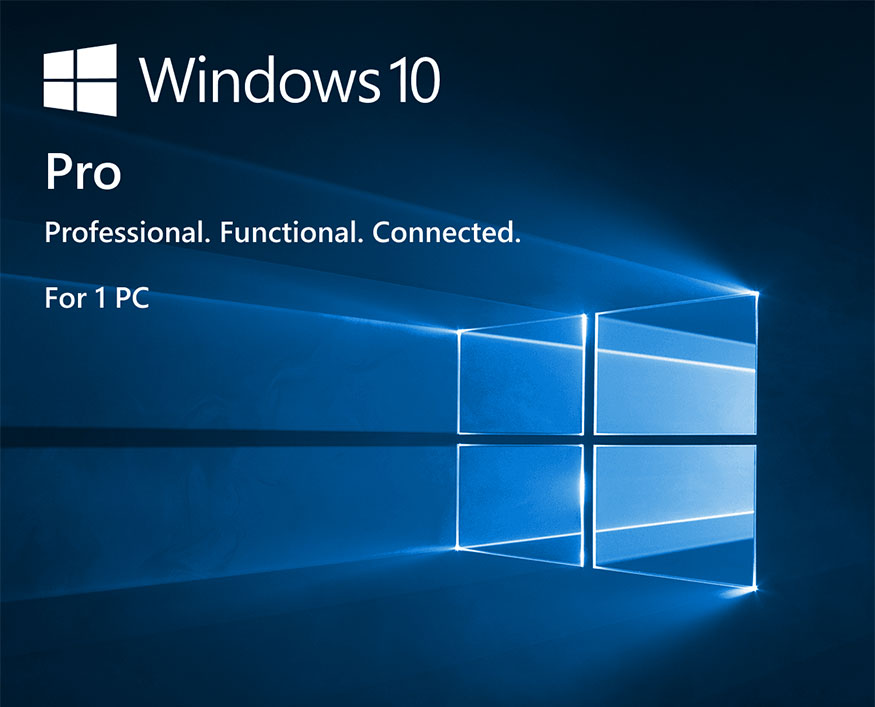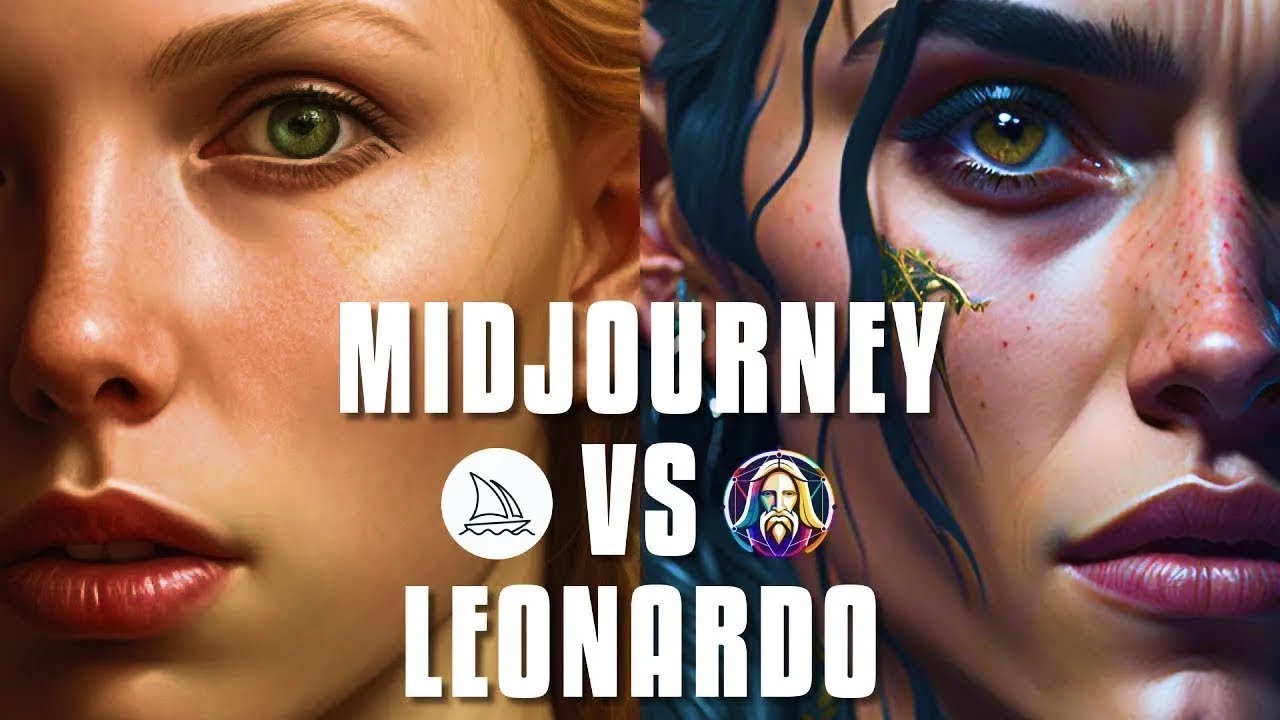Best Selling Products
Google One and Windows: Flexible Cloud Storage Solutions for Office Workers
Nội dung
- 1. Why Should You Use Google One?
- 1.1. Store everything you need
- 1.2. Flexible capacity, suitable for all needs
- 1.3. Reliable Security
- 1.4. Convenient sharing with family and colleagues
- 1.5. Perfect integration with Google ecosystem
- 1.6. Save time and effort
- 2. Windows: A Powerful “Allies” of Google One
- 2.1. Easy Integration With Google One
- 2.2. Support Familiar Working Tools
- 2.3. Easy and Convenient File Management
- 2.4. Seamless Work Experience, Save Time
- 3. Specific Benefits for Office Workers When Using Google One and Windows
- 3.1. Increase Work Productivity
- 3.2. Cost Savings
- 3.3. Secure Data Protection
- 3.4. Flexible Working Experience
Discover how Google One and Windows combine to optimize cloud storage, increase productivity, and keep your data safe. The perfect solution for office workers!

1. Why Should You Use Google One?
Google One is more than just a cloud storage service, it is actually a “powerful assistant” that helps you organize your data smarter and protect your personal information more securely. Here is why Google One deserves to be your top choice:
1.1. Store everything you need
Have you ever found it difficult to find a place to store a series of work documents, images, videos or large project files? With Google One, all these worries are solved.
Unlimited file types: From Word and Excel files to large videos or high-quality images, Google One makes sure there's room for everything.
Access anytime, anywhere: With just an internet connection, you can access data from your computer, phone or any device.
.png)
1.2. Flexible capacity, suitable for all needs
Google One offers a variety of storage packages from 100GB, 200GB to 2TB, meeting all needs from individuals to workgroups.
For individuals: If you only need basic storage like photos and personal documents, the 100GB plan is a reasonable choice.
For home or small business: With 200GB and 2TB plans, you can comfortably store larger amounts of data without worrying about running out of space.
Easy upgrades: As your needs increase, it only takes a few steps to upgrade to a more suitable capacity package.
1.3. Reliable Security
In an age where data security is a top priority, Google One offers superior protection:
Data encryption: All files are encrypted and protected by Google's top security system.
Automatic backup: Never worry about losing data due to device failure or unexpected incidents. Google One automatically backs up your important files.
Access Management: You can easily control and manage who is allowed to view or edit your data.
.jpg)
1.4. Convenient sharing with family and colleagues
Google One isn't just for you, it's a great storage solution for your family or workgroup.
Group sharing feature: With one plan, you can share with up to 5 people at no additional cost.
Separate accounts: Each user in the sharing group keeps their personal data private, without affecting each other.
1.5. Perfect integration with Google ecosystem
One of the biggest advantages of Google One is its seamless integration with other apps in the Google ecosystem:
Gmail: Attach large files directly from Google Drive.
Google Drive: Manage and organize documents easier.
Google Photos: Store and organize photos intelligently, no more worrying about losing important memories.
.png)
1.6. Save time and effort
With Google One, everything is organized and easily accessible, saving you time when searching for documents or managing files. From automatic data syncing to cross-platform support, Google One ensures your work runs smoothly and efficiently.
Cheap Google One Upgrade
2. Windows: A Powerful “Allies” of Google One
Windows is not only the most popular operating system for office workers, but it is also the ideal platform to take full advantage of the power of Google One. With a friendly interface and strong compatibility, Windows helps you exploit the full potential of cloud storage, providing a seamless and efficient working experience.
2.1. Easy Integration With Google One
One of the biggest advantages of using Google One on Windows is the seamless integration:
Sync directly with File Explorer: Once you install the Google Drive app on your computer, Google One will appear as a separate folder in File Explorer. You can access documents, photos, or videos stored in the cloud with just one click, as if they were all on your hard drive.
Automatic sync: Whenever you edit or add a file to your Google Drive folder on Windows, your changes are automatically updated in the cloud. This ensures you're always working with the latest version of your document, no matter what device you're using.
.png)
2.2. Support Familiar Working Tools
Windows is a "close friend" of office workers thanks to its perfect integration with popular software such as Microsoft Office:
Edit quickly: You can open Word, Excel, or PowerPoint files directly from Google Drive, edit, and save without having to download and re-upload.
Flexible collaboration: Any document completed on Office can be saved directly on Google One, so you don't have to worry about losing data or forgetting to save files.
Work effectively in groups: Thanks to the ability to share files on Google One, you can easily send documents to colleagues or workgroups, supporting smoother group work.
2.3. Easy and Convenient File Management
Windows provides a flexible working environment, supporting smart file management when using Google One:
Simple drag and drop: Just drag and drop files from your computer to your Google Drive folder, and the backup process will take place automatically.
Organized: Files are organized and categorized the way you want, making them easy to find and access.
Secure storage and backup: Important documents will always be protected and backed up on the cloud, avoiding data loss due to hardware failure or unexpected incidents.
.jpg)
2.4. Seamless Work Experience, Save Time
The combination of Google One and Windows not only helps you optimize your work performance but also saves you a lot of time:
Continuous, uninterrupted: Whether you're working on your computer, phone, or tablet, every document is synced and ready to use.
Reduce repetitive tasks: With automated sync and integration tools, you no longer have to waste time searching for or managing data manually.
Maximum productivity: Working on Windows with the support of Google One helps you focus more on the content and quality of your work, instead of struggling with file management. Specific Benefits for Office Workers
3. Specific Benefits for Office Workers When Using Google One and Windows
3.1. Increase Work Productivity
Office workers often have to work with a large amount of documents, projects, and information that needs to be processed quickly. Google One and Windows are the perfect duo to optimize work productivity:
Access documents anytime, anywhere:
Whether you're working in the office, at home, or on a business trip, you can easily access all your documents with just a few clicks. This is especially useful when you need to quickly respond to an email or edit a document from your phone or tablet.
.jpg)
Support effective teamwork
Google One lets you easily share files and folders with colleagues. Everyone can access, edit, or view shared documents without having to email them back and forth, minimizing the risk of duplication or lost data.
Instant data sync
Any edits you make to the archive are automatically updated, ensuring your team is always working on the latest version of the document.
3.2. Cost Savings
The combined solution of Google One and Windows not only brings work efficiency but also helps you manage your budget more reasonably:
Service packages to suit every need:
Google One offers storage options ranging from 100GB to 2TB, suitable for both individuals and small businesses. This helps you avoid paying for storage you don't need.
Affordable
When you purchase Google One through SaDesign, you will enjoy a special preferential price, saving significantly compared to registering directly.
.jpg)
Reduce physical storage costs
Using cloud storage saves you from investing in expensive external hard drives or physical storage devices, and reduces the risk of damage or loss.
3.3. Secure Data Protection
Data security is always a top concern for office workers, especially when working with important documents. Google One ensures that all your information is always protected:
Automatic backup:
Important documents, images, and videos will be continuously backed up on the cloud, so you don't have to worry when your device has problems or is lost.
High-level security:
Every file on Google One is encrypted, helping to prevent cyberattacks or data theft. Google's security system ensures that only you and authorized people can access it.
.png)
Access Control:
You have complete control over who can view, edit, or download your data, ensuring privacy and security.
3.4. Flexible Working Experience
Google One and Windows combine to deliver the ultimate work experience, meeting your increasingly diverse work needs:
Easy data management:
You can organize and arrange files and folders in Google Drive in the most scientific way. Syncing with File Explorer on Windows helps you work with data as if it were stored right on your computer.
Integrates with familiar applications:
Microsoft Office suite (Word, Excel, PowerPoint) works seamlessly with Google One, allowing you to open, edit, and save documents directly without uploading or downloading.
Remote work features:
Especially in the hybrid working context (combining home and office), you will no longer be limited by geographical location. With just an internet-connected device, you can work smoothly and professionally.
As work increasingly requires speed and accuracy, using Google One in combination with Windows will help you master data, increase work efficiency and save valuable time. If you are hesitant or want to upgrade Google One at the best price, contact SaDesign immediately! We are always ready to support you wholeheartedly, from consulting to warranty throughout the usage process.