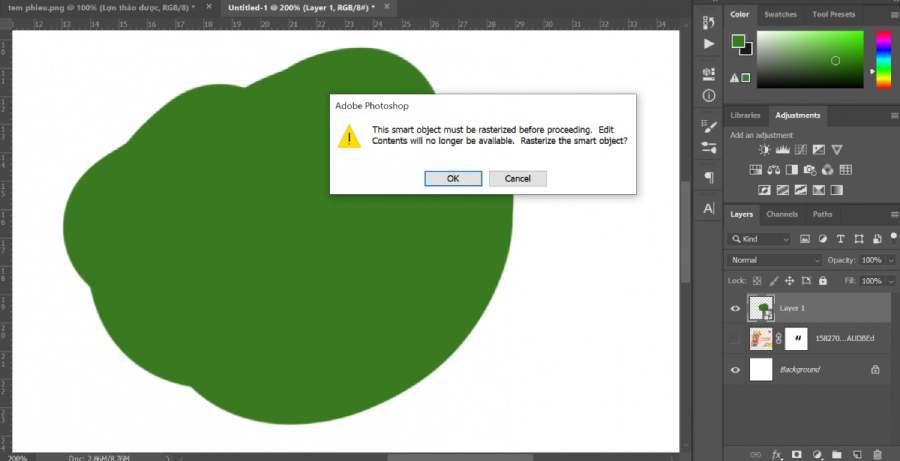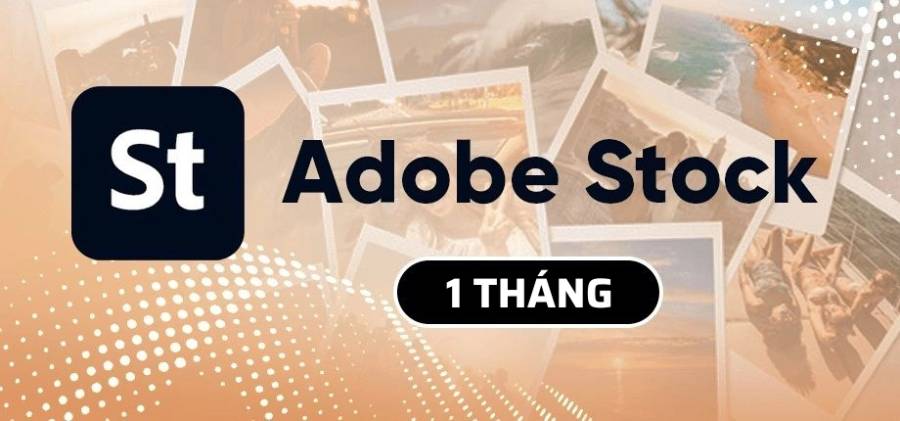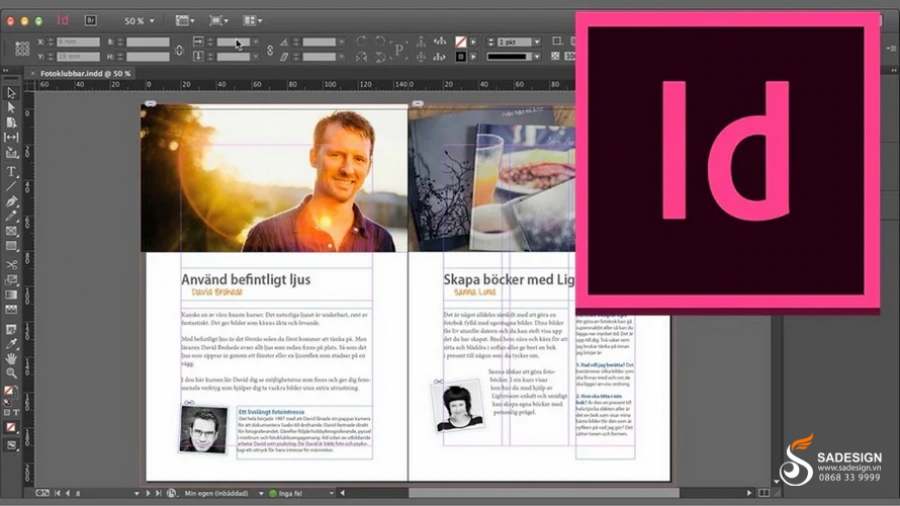Best Selling Products
How to Buy Canva Pro 1 Year Cheap Genuine – Save Money
Nội dung
- 1.Why Should You Choose Canva Pro 1 Year Instead of Monthly Version?
- 1.1. Long-term Cost Savings
- 1.2. Easier Financial Management
- 1.3. Enjoy Full Pro Features All Year Long
- 1.4. Improve Work Efficiency
- 2. Advantages of Buying Canva Pro 1 Year Cheaply at SaDesign
- 2.1. Genuine products with competitive prices
- 2.2. Dedicated customer support
- 2.3. Diverse payment methods
- 3. Detailed Instructions on How to Buy Canva Pro 1 Year at a Cheap, Genuine Price at SaDesign
- 4. Frequently asked questions when purchasing Canva Pro
- 4.1. Is buying Canva Pro for 1 year really economical?
- 4.2. How do I know if I have purchased a genuine license?
- 5. Conclusion
Want to upgrade your designs without spending too much? Discover how to own Canva Pro 1 year at a cheap price - an ideal solution to help you save significantly and enjoy all the professional features. Choosing the Canva Pro 1 year package not only helps you optimize costs but also significantly improves work efficiency. Are you ready to learn the secret to buying Canva Pro at a preferential price? Let's explore with SaDesign now.

1.Why Should You Choose Canva Pro 1 Year Instead of Monthly Version?
1.1. Long-term Cost Savings
When you choose to purchase Canva Pro for 1 year instead of a monthly plan, the financial benefits become clear. With an annual plan, you can save 20-30% of the total cost compared to paying monthly. This not only saves you a significant amount of money, but also provides stability in your spending. In addition, you don’t have to worry about price fluctuations that may occur throughout the year, protecting your personal or business budget from unexpected changes.

1.2. Easier Financial Management
When you purchase Canva Pro for 1 year, you only need to pay once, so you don’t have to worry about monthly renewals. This is not only convenient, but also makes it easier to plan your spending more clearly, especially for those who want to manage their personal or business budget effectively. Instead of having to track each month, you will have peace of mind and focus completely on your creative work without fear of service interruption.
1.3. Enjoy Full Pro Features All Year Long
When you choose the Canva Pro 1-year plan, you get unlimited access to all the premium features that Canva has to offer. This includes thousands of professionally designed templates, stock photos, videos, and premium fonts that make it easy to create stunning creative products. You also get unlimited cloud storage, which makes it easy to manage and store your design projects without worrying about space. There’s no need to worry about losing access or downtime – you can focus on creating all year long.
1.4. Improve Work Efficiency
The Canva Pro 1-year plan allows you to work smoothly and continuously without worrying about missing a monthly renewal. You won’t be interrupted by creative flow or spending time dealing with billing issues. Instead, you can focus solely on designing and optimizing your projects. Having all of Canva Pro’s tools and resources for a year will help you manage your work more efficiently and get results faster.
2. Advantages of Buying Canva Pro 1 Year Cheaply at SaDesign
2.1. Genuine products with competitive prices

SaDesign offers genuine Canva Pro accounts at attractive prices, helping you save money compared to the original price on the Canva homepage. Specifically, the price of Canva Pro for 1 year at SaDesign is only 199,000 VND, about 5 times cheaper than the price of 1.5 million VND/year on the Canva homepage.
2.2. Dedicated customer support
From purchasing, installing to using the product, SaDesign's technical team is always ready to answer all questions and provide timely support. Understanding your design needs, SaDesign always improves knowledge and updates new functions to provide free tutorials to help you optimize your design work. You can refer to the articles 10 Design Tips With Canva Pro To Help You Create Impressive Designs Quickly , Detailed Instructions For Using Canva Pro [AZ] Extremely Simple ,... and many other blog posts. This is also the privilege of being a SaDesign customer that no other party can meet.
2.3. Diverse payment methods

SaDesign offers a variety of convenient payment methods, helping you easily complete transactions quickly and securely. You can choose to pay by scanning QR codes, bank transfers, or using credit and debit cards. SaDesign supports most major banks and card types, ensuring the process of purchasing Canva Pro 1 year is smooth and most convenient for you.
3. Detailed Instructions on How to Buy Canva Pro 1 Year at a Cheap, Genuine Price at SaDesign
Step 1: Visit SaDesign Website
Visit SaDesign's official website at sadesign.vn . Make sure you visit the correct website to avoid buying counterfeit products.
Step 2: Find a cheap Canva Pro product for 1 Year
Use the search bar or browse the software categories to find the " Canva Pro 1 Year " product. If you can't find it right away, check out our featured deals or categories to find it faster.
Step 3: Choose the appropriate package and add to cart
Select the 1-year Canva Pro plan you want to purchase, then click the "Add to Cart" button.
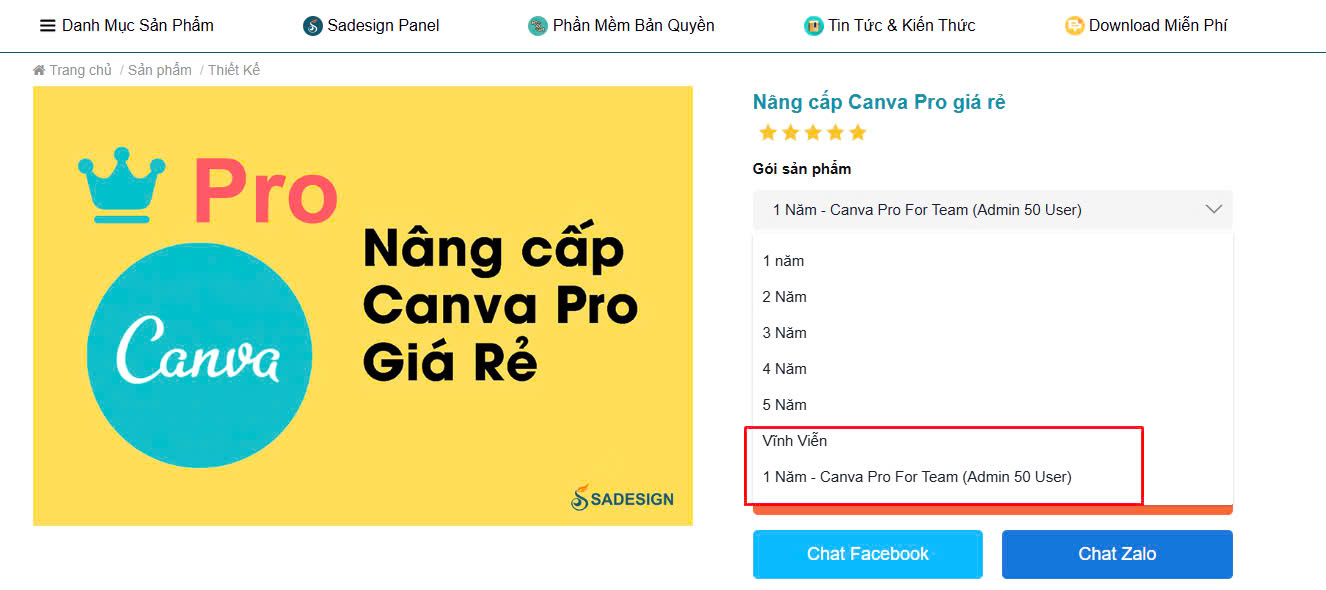
In addition, SaDesign also provides:
Canva Pro lifetime plan for 1,999,000 VND. This option saves you money in the long run and you don't have to worry about annual renewals.
Canva Pro for Teams is for teams of up to 50 users. This plan is suitable for businesses and organizations that want to improve design efficiency through collaboration and resource sharing.
Step 4: Safe and fast payment
SaDesign is committed to providing a simple, secure, and convenient payment experience. When purchasing Canva Pro 1 year or other packages at SaDesign, you can choose from a variety of payment methods such as QR code scanning, bank transfer, or using credit/debit cards. The payment system is designed with high security measures, ensuring that every transaction is safe.
Step 5: Get Account and Start Using
After completing your payment, you will receive your 1-year Canva Pro account via your registered email. SaDesign's system will send you step-by-step instructions on how to activate your account so you can get started quickly. Once your account is activated, you will have access to all of Canva Pro's premium features.
4. Frequently asked questions when purchasing Canva Pro
4.1. Is buying Canva Pro for 1 year really economical?

Buying a 1-year Canva Pro package at SaDesign really helps you save significantly compared to the original price from Canva. Specifically, SaDesign offers a 1-year Canva Pro package for 199,000 VND, while the official price from Canva is about 1,560,000 VND/year. Thus, you save about 1,361,000 VND, equivalent to a reduction of more than 87% of the cost.
4.2. How do I know if I have purchased a genuine license?
After payment, SaDesign will send you an email invitation to join the Canva Pro group managed by SaDesign. You just need to accept the invitation to upgrade your account to Canva Pro. In the right corner of the avatar, click and check that you have successfully joined the community group on SaDesign.
Alternatively, when you log in to your Canva account, go to Billing & Plans in your settings. If your account shows as Canva Pro and lists Pro tools and resources, then you have purchased the correct plan.
5. Conclusion
Canva Pro 1 year cheap is not only a cost-effective design solution but also helps you enjoy full premium features to enhance your creative efficiency. With dedicated support from SaDesign, you will always be assured of service quality and easy shopping experience. If you are ready to explore endless and professional design possibilities, do not hesitate! Contact SaDesign now to own a genuine Canva Pro account at a preferential price and start creating today. Do not miss this great opportunity.