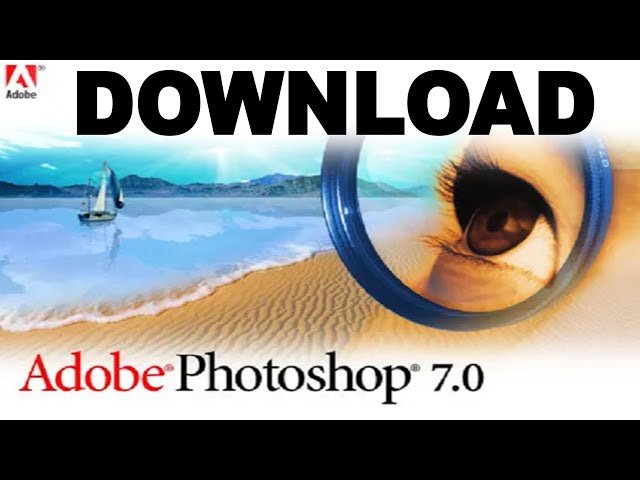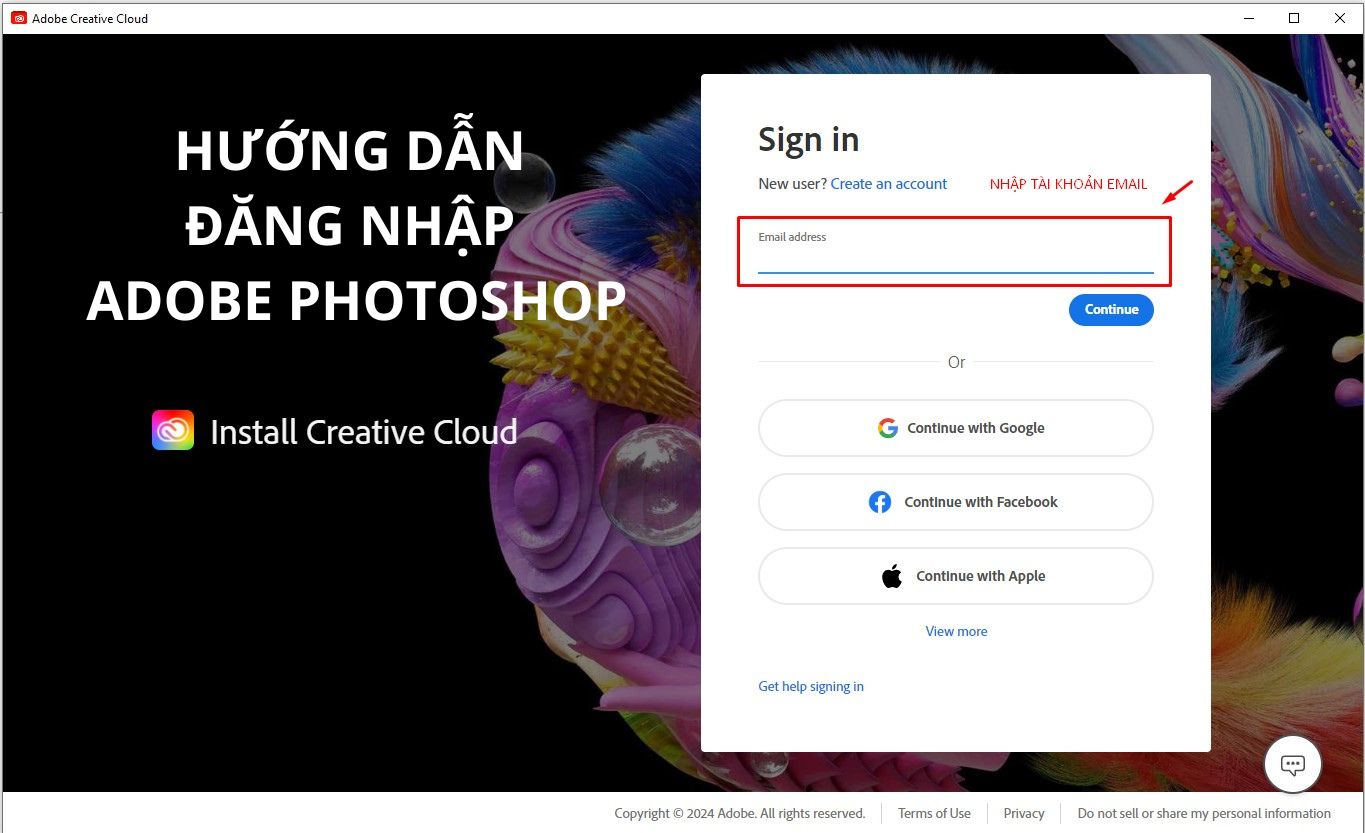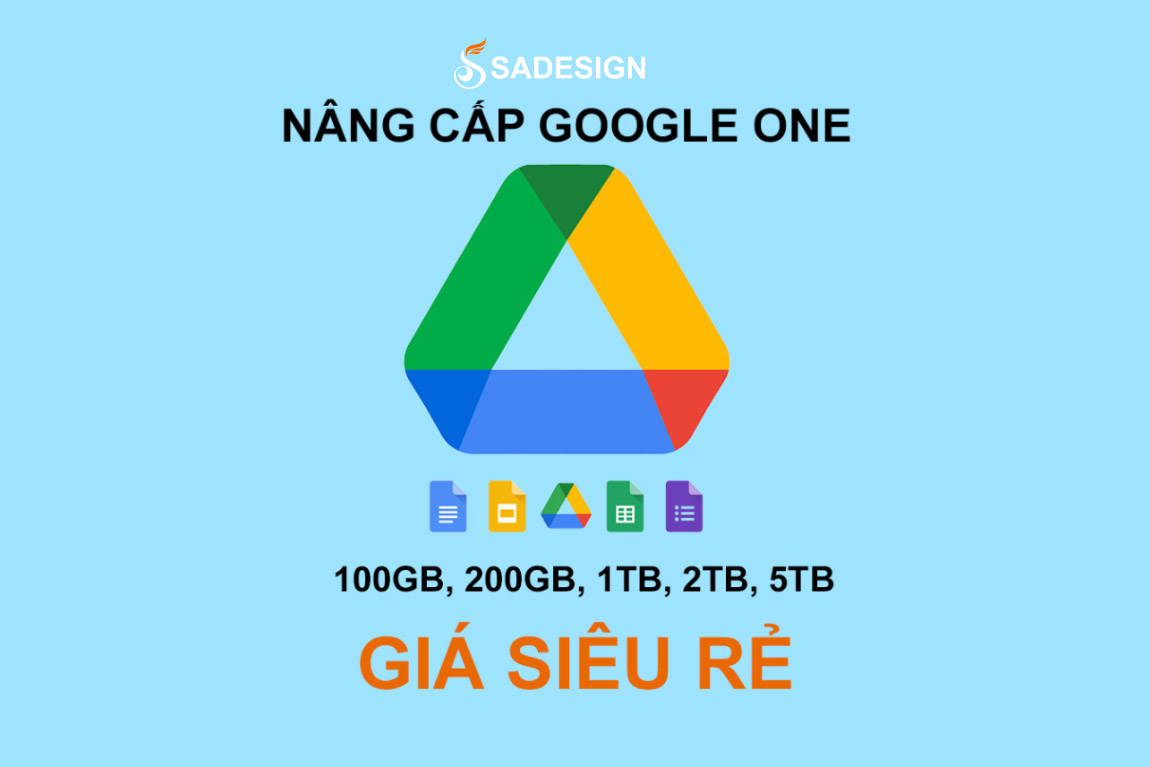Best Selling Products
How to cancel Adobe auto-renewal subscription
Nội dung
Instructions on how to cancel Adobe's automatic renewal subscription, turn off monthly and yearly auto-renewal
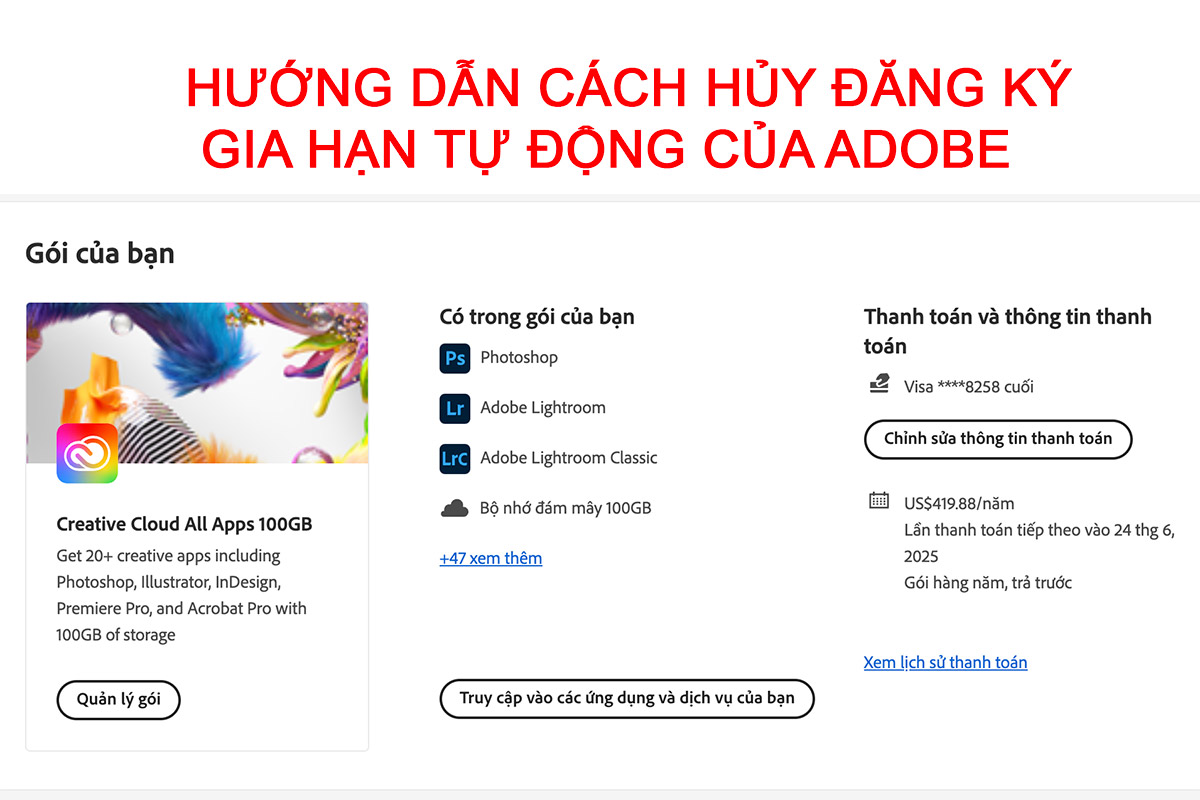
If you are purchasing a plan directly from Adobe Creative Cloud
You can cancel your Creative Cloud subscription online at any time, but note that if you're not using it, you'll need to cancel early or you'll be charged an early cancellation fee. Here's how:
1.Sign in to your Adobe ID account using your Adobe ID (usually your email and password).
2.In Plans & Products, click Manage Plan for the program subscription you want to cancel.
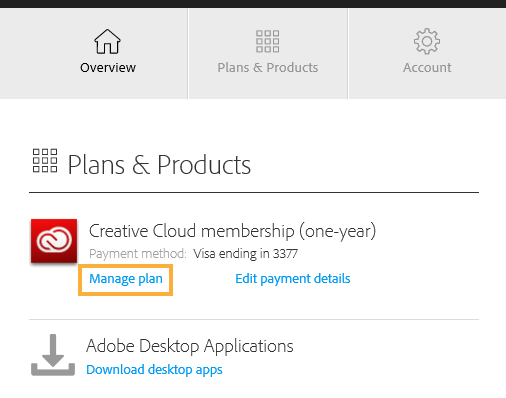
3.In Plan Details, click Cancel Plan.
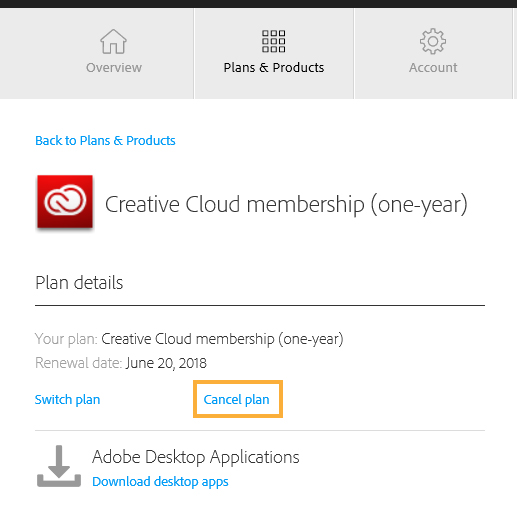
4.On the next screen, indicate the reason you want to cancel and click Continue.
5.On the next screen, you can choose to keep your plan, proceed with cancellation, or chat with customer support.
6.If you proceed to cancel, you will receive a confirmation email.
7. Click Confirm to terminate.
When I cancel payment, will I get a refund?
With Annual Subscription (paid monthly)
If you cancel within 14 days of placing your order, you will receive a full refund.
If you cancel after 14 days, your service will continue until the end of that month's billing period and you will be charged an early termination fee of 50% of your remaining contract obligation. For example, if you forfeit 5 months of your contract when you cancel and you are paying $20/month, you will be charged 50% of the remaining amount which is $100 remaining = $50.
Adobe Annual Subscription (pay in advance)
If you cancel within 14 days of placing your order, you will receive a full refund. If you cancel after 14 days, your payment will not be refunded and your service will continue until the end of your contract.
Adobe Payment Plans Monthly Subscription by Month
If you cancel within 07 days of placing your order, you will receive a full refund. If you cancel after 07 days, your payment will not be refunded and your service will continue until the end of that month's billing period.
Use your free benefits after you cancel
After you cancel, you will continue to have access to a free Creative Cloud membership.
If you save your work on your computer, you will continue to have access to those files on your devices.
You will no longer have access to your Creative Cloud apps, as well as most of the services included in your paid Creative Cloud subscription.
Your cloud storage allowance will be reduced to 2GB.
How to buy Adobe for 1/5 the price of buying from Adobe
Above is the guide on how to cancel Adobe's automatic renewal subscription, turn off the automatic monthly and yearly renewal feature extremely simply. Sadesign hopes that this short tip will help your work.