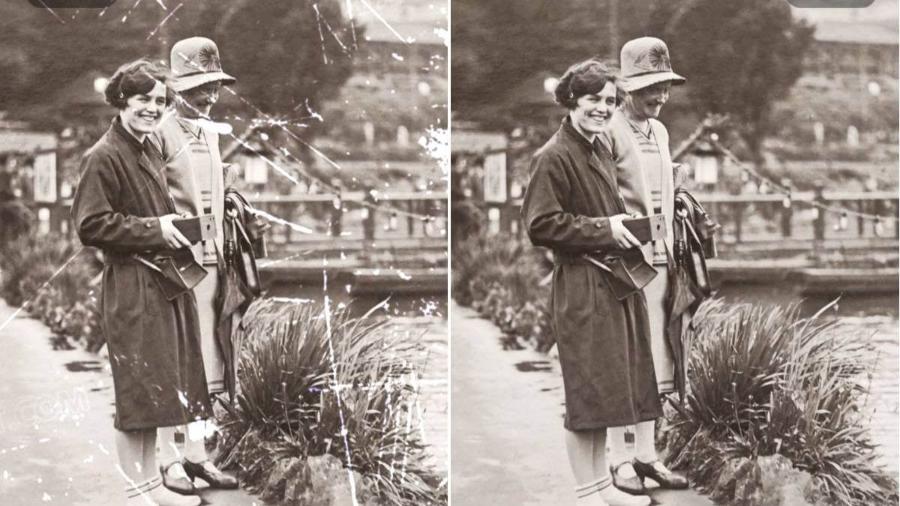Best Selling Products
How to create doll house photo with AI very easily
Nội dung
- 1. Learn about the “Dollhouse” style
- 1.1. Definition and characteristics
- 1.2. The spreading trend of “doll houses”
- 1.3 Why did this trend go viral?
- 1.4 The Technology Behind Magical Photos: ChatGPT and DALL-E 3
- 2. Introduction to ChatGPT with image creation capabilities
- 2.1. The power of ChatGPT image support version
- 2.2. The “image_gen” feature and how to access it
- 3. Prepare before creating a “dollhouse” photo
- 3.1. Come up with a theme for the house
- 3.2. Prepare a detailed description (prompt)
- 4. Steps to create a “dollhouse” image using ChatGPT
- 4.1. Open ChatGPT GPT-4o version with image support
- 4.2. Enable image creation
- 4.3. Customize and repeat the prompt if needed
- 5. Tips to make your AI “dollhouse” photos more beautiful and eye-catching
- 5.1. Prefer isometric or top-down perspective
- 5.2. Keep the color tone soft and consistent
- 5.3. Create seasonal and holiday themed photos
- 5.4. Use the keywords “ultra-detailed” and “soft lighting”
- 6. Create a video or share a photo of your dollhouse
- 7. Notes when using AI images for sharing or commercialization
- 7.1. Compliance with the terms of use
- 7.2. Respect for usage rights
- 7.3. Avoid creating images with offensive content
- 8. Conclusion
Discover detailed instructions on how to create a “dollhouse” photo using AI right on ChatGPT. No design knowledge required, you can still create your own artistic masterpiece.

The trend of creating “dollhouse” photos is spreading across social networking platforms thanks to its fairy-tale beauty, sparkling and vivid as if coming out of a comic book. With the strong development of artificial intelligence, users can now easily create photos in this style right on ChatGPT, without the need for professional design skills. The following article by sadesign will guide you through the steps so you can create a unique and personalized “dollhouse” with AI.
1. Learn about the “Dollhouse” style
“AI Dollhouse” is a visual content creation trend where users use artificial intelligence tools to create photos simulating a space (office, bedroom, kitchen, etc.) in the form of a miniature, layered model. The special feature of this trend is the appearance of a tiny “doll” version with the user’s own face, performing activities related to that space.

These photos are often taken from a top-down or isometric perspective, allowing viewers to see the entire room as if they were looking into a real dollhouse. Every detail, from the furniture and decorations to the main character, is meticulously and lovingly recreated by AI.
1.1. Definition and characteristics
A “dollhouse” photo is a type of image built in a miniature space, often simulating a room or house with a sophisticated, aesthetic arrangement. This style evokes a poetic, lovely feeling, and at the same time has a retro, vintage or fairy-core feel depending on personal preference.
Characteristic elements include:
-
The layout is divided into cells like in a real house.
-
The colors are harmonious, often using pastel tones or warm light. The characters are created in tiny, lifelike doll-like shapes.
-
AI-generated furniture in cartoon style, meticulous to every detail.
1.2. The spreading trend of “doll houses”
In 2025, the trend of creating “dollhouse” style photos is on the rise on TikTok, Instagram and Threads. Not only ordinary users but also many influencers and designers use this trend to express their personality or promote products. It is the cuteness mixed with high artistry that makes this format become “golden content” that attracts interaction.
1.3 Why did this trend go viral?
The appeal of this trend comes from many factors:
-
Highly personalized: These aren’t generic photos. You can “place” yourself in a dream space that represents your profession, passion, or personality. A programmer can sit in a room full of screens, a baker can stand in a mini kitchen filled with pastries.
-
Unlimited Creativity: You don't need to know how to draw, you don't need to know 3D design. Technical barriers have been removed. The only limit is your imagination.
-
Novelty and fun factor: There is always a special appeal to transforming the real world into a mini version. It evokes childhood memories of favorite toys and brings a sense of excitement and novelty.
-
Easy to do: With the development of AI tools like ChatGPT, creating such a complex image takes just a few minutes with a few simple lines of code.
1.4 The Technology Behind Magical Photos: ChatGPT and DALL-E 3
This magic is made possible by the combination of ChatGPT and DALL-E 3 .
-
ChatGPT: Acts as an intelligent "interpreter". You make requests in natural language (Vietnamese or English), ChatGPT will analyze, understand and turn that request into a detailed command, optimized for the drawing model.
-
DALL-E 3: This is the creative brain, an AI model capable of converting text into images (text-to-image). Based on the "blueprint" sent by ChatGPT, DALL-E 3 will "draw" a picture of a "dollhouse" with all the details you described.
This seamless integration right into ChatGPT's chat interface helps non-professional users access AI image generation technology in the most intuitive and simple way!
2. Introduction to ChatGPT with image creation capabilities
ChatGPT is an advanced artificial intelligence tool that not only has natural language processing capabilities but also has the ability to generate images based on user descriptions. With the combination of modern technologies, ChatGPT provides an innovative and effective experience, supporting many fields such as design, education, and communication.
2.1. The power of ChatGPT image support version
With the latest GPT-4o update, ChatGPT not only supports text content generation but also text-to-image capabilities. This feature allows users to create illustrations, concept art, character portraits, or fantasy scenes with just a few lines of description.

2.2. The “image_gen” feature and how to access it
The AI image generation feature is built-in on ChatGPT Plus (paid plan), as the “image_gen” tool. To use:
-
Go to ChatGPT > select GPT-4o.
-
Click on the image icon (or image description).
-
Type the desired description in English for AI to create the image.
3. Prepare before creating a “dollhouse” photo
Before you start creating your “dollhouse” photo, you need to prepare carefully to ensure the process goes smoothly and achieves the highest quality. Specifically, the steps are as follows:
3.1. Come up with a theme for the house
The first step is to identify the overall theme of the photo so that it is easy for AI to describe. Some common ideas include:
-
Classic 80s vintage room.
-
Minimalist Japanese style dollhouse.
-
Miniature house in the middle of the forest with fairy elements.
-
Dollhouse in winter, Christmas, or holiday concept.
3.2. Prepare a detailed description (prompt)
Writing detailed, well-structured prompts will help AI understand and render more accurately. Prompts should include:
-
Overall setting (interior, room, cottage, etc.).
-
Phong cách (dollhouse, isometric, pastel colors, cute).
-
Every detail of the interior (bed, table, window, lamp…).
-
Tone and light.
-
Perspective scale (isometric or top-down).
4. Steps to create a “dollhouse” image using ChatGPT
To create a “dollhouse” image using ChatGPT, you can follow the following steps sequentially and effectively.
4.1. Open ChatGPT GPT-4o version with image support
Simply select the GPT-4o mode on the main interface and make sure you are on the Plus plan. First, make sure you are accessing the correct version that supports this. Then, you can provide detailed descriptions of the dollhouse you want to create, including style, color, size, and decorative elements. ChatGPT will use this information to generate images according to your requirements, bringing creative results that match your expectations. This is a powerful tool that helps to realize ideas visually and effectively.
4.2. Enable image creation
When this feature is enabled, you can provide detailed descriptions of the dollhouse you want, including color, style, size, and specific decorative details. ChatGPT will use the information you provide to create a suitable image, ensuring that it meets your requirements and expectations in the best possible way. Using this tool not only saves time, but also brings creativity and uniqueness to your projects.
4.3. Customize and repeat the prompt if needed
The AI can create multiple versions at once. Try changing the keywords to explore different types of houses:
-
Change color (mint, lavender, sky blue…).
-
Switch time (day, sunset, night with yellow light…).
-
Add small characters (dolls, stuffed animals, cats, or the cartoon itself).
You can integrate this description into AI visualization tools, such as DALL-E or similar platforms, to convert the idea into a visual image. Finally, review the results and adjust the description as needed to achieve the desired finished product. Executing this process requires creativity and attention to detail to ensure accurate and aesthetically pleasing results.
5. Tips to make your AI “dollhouse” photos more beautiful and eye-catching
To create beautiful and attractive "dollhouse" style AI photos, you need to pay attention to some important factors. Specifically including the following:
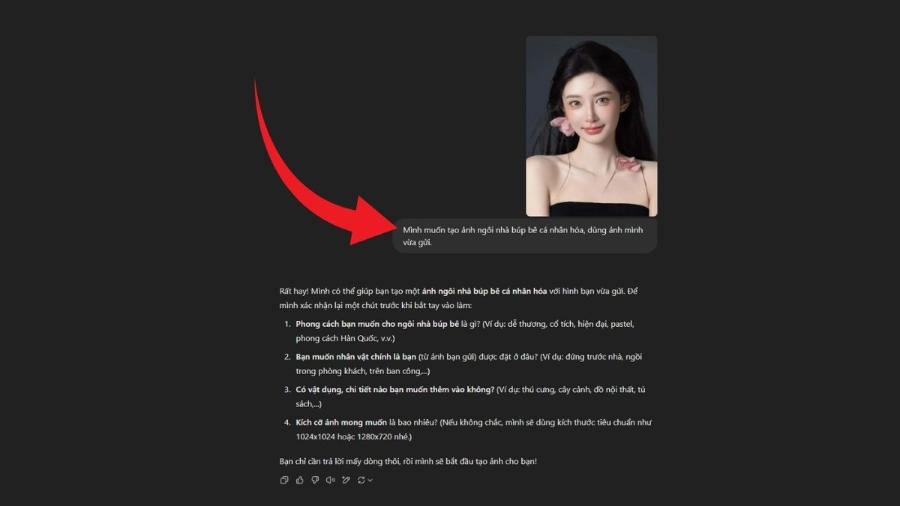
5.1. Prefer isometric or top-down perspective
Isometric or top-down views are often preferred because they provide a sense of balance, clarity, and ease of viewing the entire space. Isometric views help to visually show the depth and detail of objects in three-dimensional space, while top-down views provide an overall view, suitable for focusing on composition and harmonious arrangement. Combined with light, color, and small details, these two views will highlight the aesthetics and uniqueness of the image, creating a strong impression on the viewer.
5.2. Keep the color tone soft and consistent
You should choose a main tone (for example, pastel pink) and keep it consistent throughout all details. A consistent color will help the photo be harmonious and eye-catching. Using pastel colors or light shades will help the image become harmonious and create a pleasant feeling for the viewer. At the same time, you need to pay attention to the consistency in design style, from color, light to overall layout, to ensure high aesthetics and create highlights for the work. The harmonious combination of small details and the whole will help the photo become more vivid and professional.
5.3. Create seasonal and holiday themed photos
Adding elements such as Christmas trees, lanterns, cherry blossoms, yellow leaves... helps the photo have a story and is easy to evoke emotions. You can take advantage of the colors, lights and details typical of each time of the year to highlight the image. For example, in spring, use soft pastel colors with fresh flowers and leaves; meanwhile, winter can be expressed through cool tones such as white, blue with details such as snow or shimmering light. For holidays, you can add typical elements such as pumpkins and yellow leaves for Halloween, or pine trees and sparkling lights for Christmas. Paying attention to every small detail and being creative in the combination of colors and lights will help the photo become more vivid and impressive.
5.4. Use the keywords “ultra-detailed” and “soft lighting”
Help AI increase the detail and soft lighting, true to the “dollhouse” spirit. Keywords like “ultra-detailed” and “soft lighting” will help images achieve high sophistication, clearly show small details and bring a warm, soft feeling. When applying these keywords in the design process or creating images with AI tools, you will have works that are not only vivid but also highly artistic, making a strong impression on viewers.
6. Create a video or share a photo of your dollhouse
Creating dollhouse images with AI technology is now simpler and more convenient than ever. You just need to use AI tools to support image design, enter the desired parameters or ideas, the system will automatically create dollhouse images with high detail and vivid colors. Once completed, you can use this image to create illustrative videos or share directly on social networking platforms to introduce your products or ideas in a professional and impressive way. After creating the image, you can:
-
Use CapCut to make stop-motion videos.
-
Merge photos into Instagram and TikTok stories with cute music effects.
-
Print into posters, cards to give to relatives.
-
Make unique phone or computer wallpaper.
7. Notes when using AI images for sharing or commercialization
Creating dollhouse images with AI is now simple and convenient thanks to advanced artificial intelligence tools. However, when using AI-generated images, especially for public sharing or commercial purposes, users need to pay attention to comply with copyright regulations and terms of use of the AI platform.
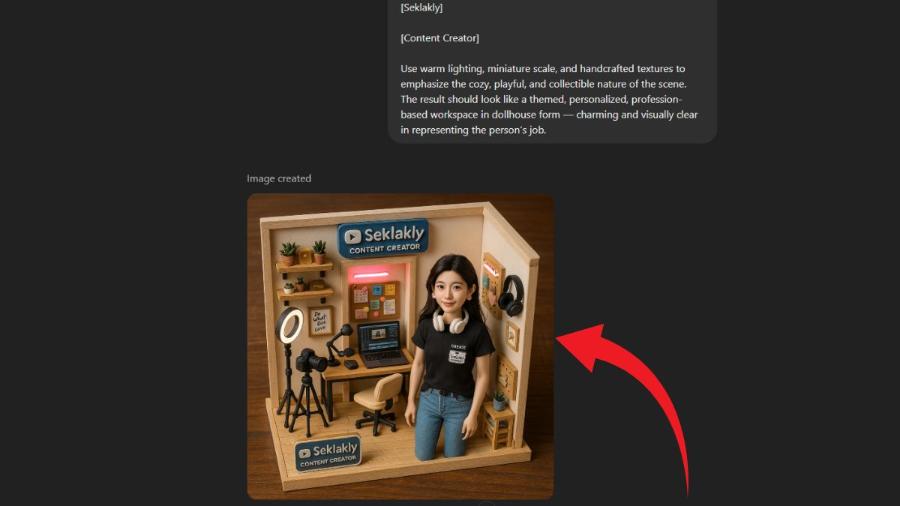
7.1. Compliance with the terms of use
First, check and comply with the terms of use of the AI imaging tool or platform you are using, including intellectual property rights and usage licenses.
7.2. Respect for usage rights
Although AI-generated images can be used for personal purposes, when used for commercial purposes such as selling paintings, printing shirts, etc., you should make sure not to violate the platform's terms.
7.3. Avoid creating images with offensive content
Avoid using prompts that are discriminatory, discriminatory, or contain prohibited content. Keep the images clean and in the spirit of art.
Make sure that the use of images does not violate the privacy or rights of any individual or organization. When commercializing, it is necessary to be transparent about the origin of the image and avoid misleading people about it being a work of human creation when it is not. Providing clear and honest information not only helps build credibility but also contributes to the sustainable development of AI technology in the community.
Additionally, be transparent about whether the image was created using AI to avoid misleading viewers or customers. Also, ensure that the content of the image does not violate any laws, regulations, or ethical standards. Using AI images responsibly and in accordance with regulations will help protect your personal or business reputation.
8. Conclusion
Creating a “dollhouse” style photo using AI through ChatGPT is both creative and relaxing. With just a few lines of description, you can create a miniature world with a strong personal touch. In the digital age, where art and technology intersect, mastering a tool like ChatGPT not only helps express your personality but also opens up unlimited creative opportunities. Don’t be afraid to experiment with new ideas to find a unique “dollhouse” just for you.