Best Selling Products
How To Focus Selectively in Photoshop

Hi there, hope that you guys have a wonderful day, in this tutorial, I'm going to share with you how to focus a specific area in Photoshop.
First, duplicate the background layer with CTRL + J or CMD + J, go to Filter > Blur gallery > Iris blur > now you just drag the shape to the area that you want to focus. There is no blur in the middle except the edge of the shape. Click to another area to add another focus point, I'll focus on her elbows. When you are done, adjust the opacity and done. It's super quick and easy so now you already know how to create a focus point to your photo. Have fun!
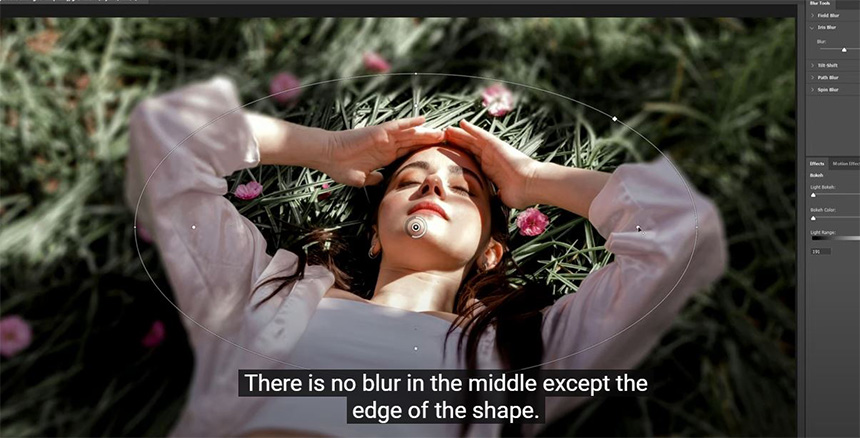
If you like Photoshop and Photograph just like SaDesign and you want to get more and more tips, techniques, experience from us. Make sure to subscribe to our channel by simply clicking the subscribe button and you will get tons of free tutorials that SaDesign share about Photoshop technique on a daily basic. See you guys in the following tutorials. Bye Bye!
Watch the video here:
REGISTER FOR FREE PHOTOSHOP LEARNING
============================
The most powerful Retouch tool processor
DOWNLOAD:
✅ SADESIGN PANEL ENGLISH: https://sadesign.ai/retouching/
✅ SADESIGN PANEL VIETNAM: https://www.retouching.vn/












































