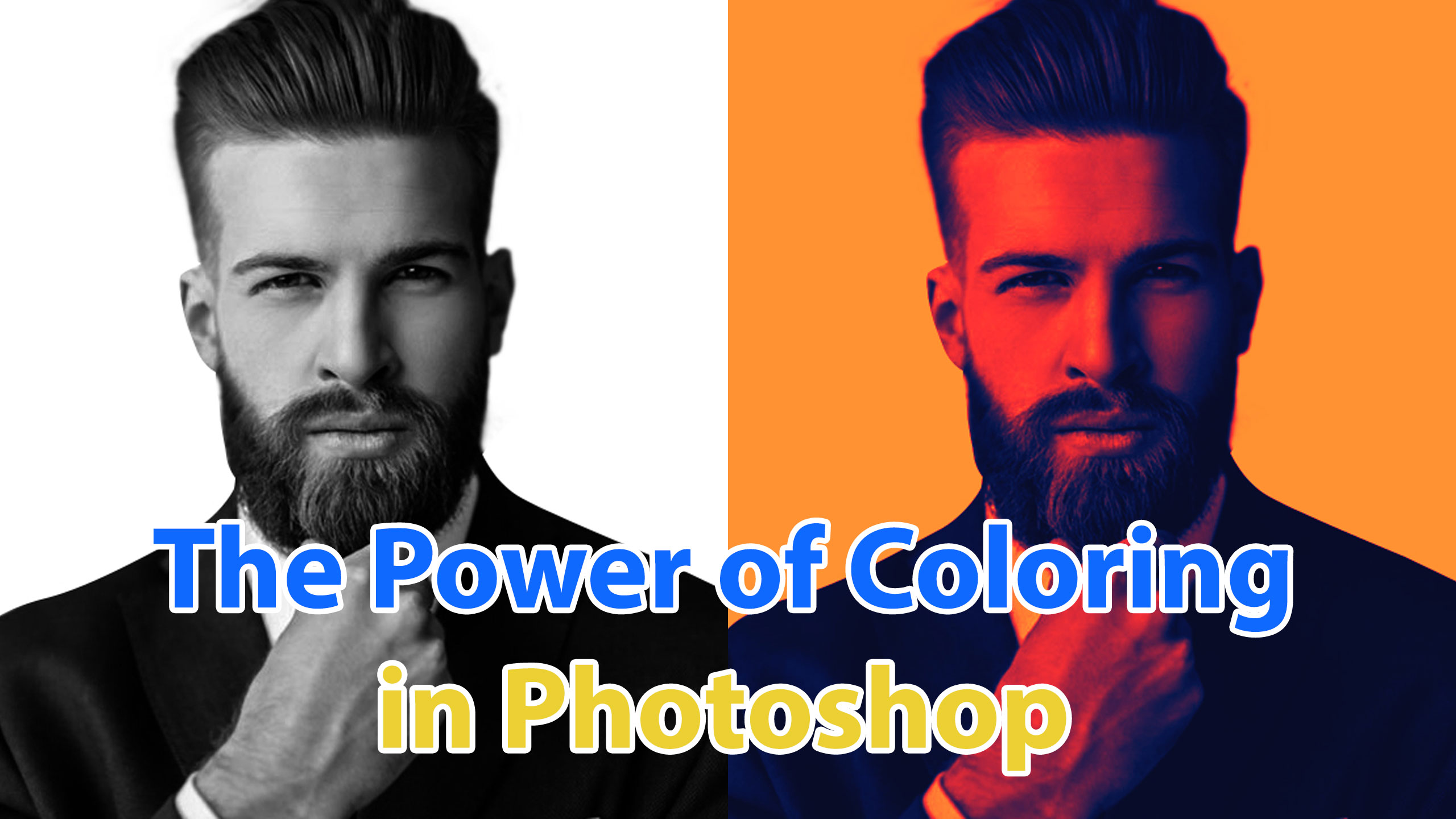Best Selling Products
How To Manually Treat Skin Using Photoshop

In this video, Sadesign will show you how to edit natural skin in Photoshop, with the method of softening the skin using frequency separation technique in Photoshop. Removes imperfections, Preserves skin texture and pores easily and quickly. Remove dark spots, wrinkles, acne. Softens skin with a natural look. Hope this video will help you in your work. Please subscribe to the channel to watch more videos.
Thank you for watching and supporting SADESIGN Thank you very much!
REGISTER FOR FREE PHOTOSHOP LEARNING
============================
The most powerful Retouch tool processor
DOWNLOAD:
✅ SADESIGN PANEL ENGLISH: https://sadesign.ai/retouching/
✅ SADESIGN PANEL VIET NAM: https://www.retouching.vn/