Best Selling Products
How to use ChatGPT effectively for work and study?
Nội dung
- 1. Use the 80/20 Pareto Principle to Learn Anything Faster
- 2. Create a suitable study schedule according to your level
- 3. Turn the content you need to learn into a story to make it easier to remember
- 4. Chat GPT quickly summarizes the content of the book for easy selection
- 5. Create tests to see how far you've come
ChatGPT is not only a tool for entertainment but also a powerful assistant in work and study. Let's explore 5 simple yet effective ways to use ChatGPT to help you work faster, improve your research, writing skills, and study more intelligently. Discover how to apply this AI to enhance your productivity and save time every day.
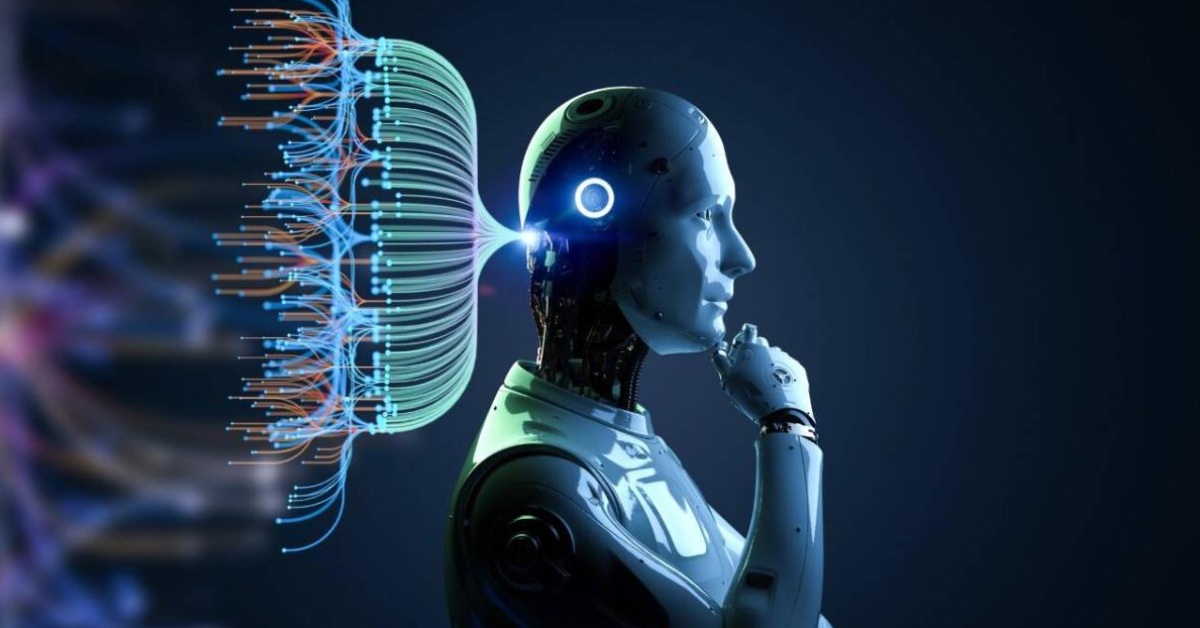
@old
In today's digital age, the advent of artificial intelligence technology has changed the way we learn and work. One of the powerful and versatile tools we have in our hands is GPT Chat. With the ability to generate text, provide information and help create many useful documents, GPT Chat can be used effectively to improve our work and study. Here are 5 ways to use GPT Chat for the most effective work and study.
1. Use the 80/20 Pareto Principle to Learn Anything Faster
Use GPT Chat to find out the most important information in your area of interest. Ask specific questions and use sorting techniques to filter out the most important information.
Create a list of resources, lectures, or books to read. Use ChatGPT to evaluate which ones to read first and prioritize based on the most important material.
Use GPT Chat to create brief summaries or notes from important documents for easy reference later.
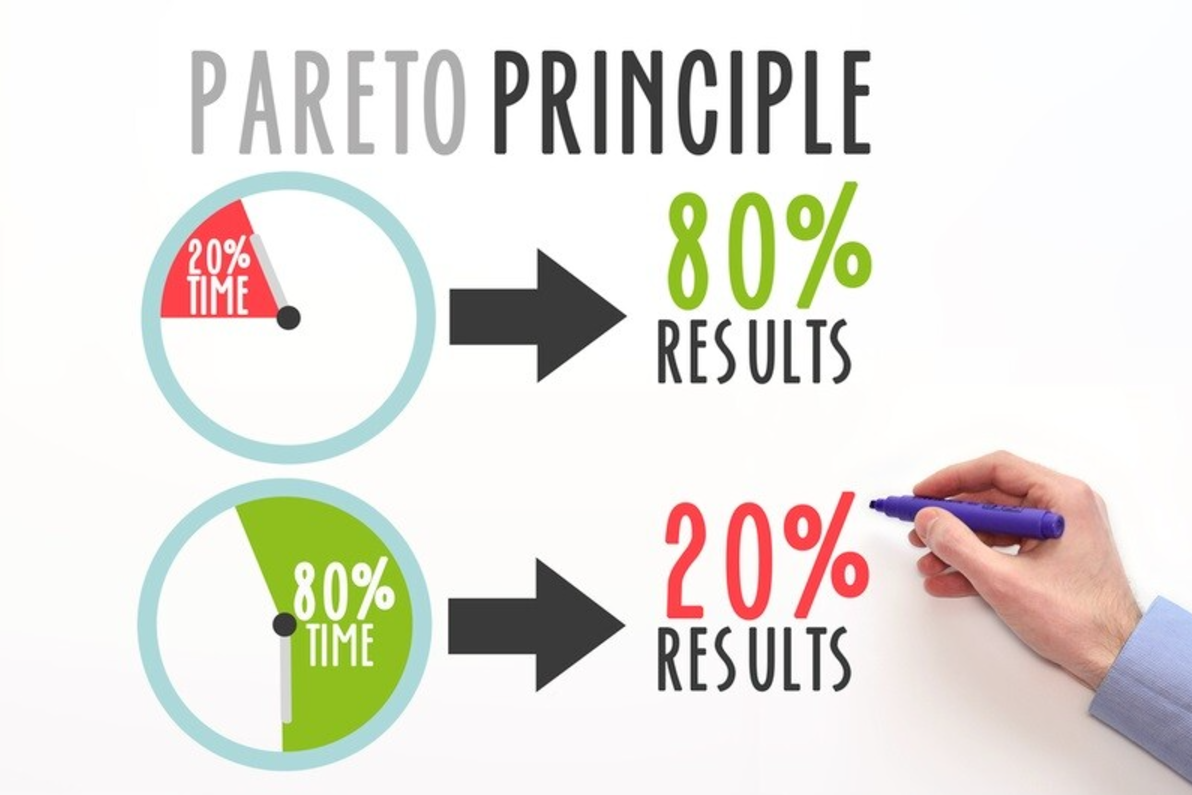
2. Create a suitable study schedule according to your level
Use GPT Chat to create a personalized study schedule. You can specify your study goals and information about the time you can devote to studying.
Set specific learning goals and deadlines. GPT Chat can help you identify specific steps and time needed to achieve your goals.
Use GPT Chat to create a list of materials, learning resources, and assignments to complete during each study session. This helps you make more efficient use of your study time.
3. Turn the content you need to learn into a story to make it easier to remember
First, identify the important concepts or information you need to learn.
Use GPT Chat to create a story or visualize that information. Ask GPT Chat how to tell a story about it, including details and examples to make it interesting and memorable.
Use learning techniques like retelling stories, creating diagrams, or taking notes about these stories to reinforce knowledge and make it easier to remember.

4. Chat GPT quickly summarizes the content of the book for easy selection
Ask specific questions about content that interests you in the book.
Example: Summarize chapter 3 on climate change from the book Climate Change 101.
Use GPT Chat to summarize information from books, summarize important chapters or sections, helping you grasp important content without having to read the entire book.
Take advantage of information search and sorting techniques to find relevant summaries quickly.
5. Create tests to see how far you've come
To create a test to evaluate your progress, you can use GPT Chat in the following way:

Step 1: Identify the main goal you want to measure progress on. This could be related to specific knowledge, skills, or abilities.
Step 2: Choose the test format that suits your goals
For example: multiple choice, essay, or practice.
Step 3: Decide how many questions you want to include in the test and determine the difficulty level of each question. Make sure the questions are varied enough to assess progress comprehensively.
Step 4: Use GPT Chat to generate questions related to your goals. Be clear in your questions and try to make sure they reflect your understanding and progress in that topic.
Step 5: Once you have your questions, create answers for each question. Make sure your answers are accurate and satisfy the question's requirements. You can also add explanations to provide additional information.
Step 6: If you want to take multiple tests to measure progress over time, you can create multiple versions of the test to avoid repeating questions.
Step 7: Take the test to check your progress or have someone else take it. Then, review the results and find out your strengths and weaknesses in that topic.
Using GPT Chat is not only a useful tool, but also a way to leverage the power of artificial intelligence to improve performance and achieve goals in work and study. By applying the above mentioned uses, we can save time, create useful information, and improve our skills more effectively. Take advantage of this technology to become a smarter learner and worker. Follow Sadesign for more useful information.
@old












































