Best Selling Products
Instructions for Downloading 8 Super Beautiful Icons for Free
Nội dung
Instructions for Downloading 8 Super Beautiful Icons for Free
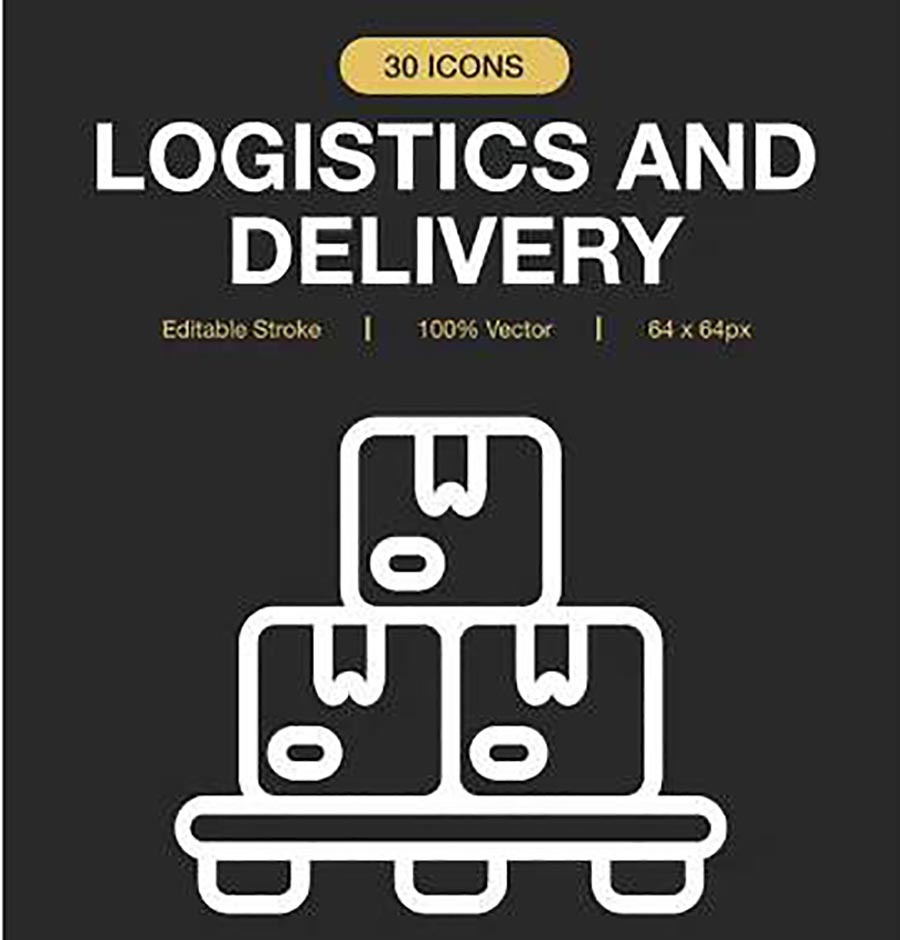
If you are looking for unique, high-quality and completely free icons to use in your design projects, sadesign.ai is a reliable address that you should not ignore. In this article, we will guide you how to download 8 super beautiful icon sets completely free from this website.
![]()
1. Why should you choose icons from sadesign.ai?
sadesign.ai is a website specializing in providing graphic design resources. Including: Icons, mockups, templates, and many other tools for professional designers and creative users. All resources on the site are scientifically arranged, easy to search and especially have a lot of high-quality free content. Choose icons from this website for many specific reasons:
![]()
- Diverse styles: The icon sets are designed in many different styles, from modern, minimalist to creative, suitable for many types of projects.
- High quality: Icons are provided with high resolution, ensuring sharpness when used on different platforms.
- Free: You can download and use them for free for personal or commercial projects (depending on the terms of each icon set).
![]()
2. Steps to download free icons from sadesign.ai
Step 1: Access the website
Visit the official website of sadesign.vn through your browser. You can directly type the address: https://sadesign.ai.
Step 2: Search for your favorite icon set
On the main interface of the website, use the search bar or the “Free Download” category to find icon sets that suit your needs. The website often displays clear illustrations for you to easily preview. Or via the link:
High speed download link
Password to Unzip: sadesign.ai
Step 3: View details and download
Once you have selected the icon set you like, click on the image or title to view details. Here, you will see information about:
- Number of icons in the set
- File format (PNG, SVG, AI, etc.)
- Terms of use (personal or commercial)
![]()
Step 4: Unzip the file
After downloading, the icon sets are usually compressed as ZIP files. You need to unzip them with software like WinRAR or 7-Zip to use.
Step 5: Use in project
After unzipping, you can insert the icons into your design project using software like Photoshop, Illustrator or Canva.
![]()
![]()
![]()
4. Some notes when using free icons
When downloading free icons to your device, you need to pay attention to the following issues:
- Copyright compliance: Although the icons on sadesign.ai are provided for free, you should read the terms of use carefully to ensure that they are suitable for your personal or commercial purposes.
- No redistribution: Do not download and re-share these resources on other platforms without permission from sadesign.ai.
- Source if necessary: Some icon sets require author credit when used in public products.
![]()
![]()
5. Conclusion
With the above instructions, downloading and using 8 super beautiful icon sets from sadesign.vn becomes extremely simple and convenient. This is a useful resource to help you improve the quality of your design projects without worrying about the cost. Visit today to explore and refresh your creative ideas.













































