Best Selling Products
Instructions for downloading and installing 3Ds_MAX 2023 Full crack
Nội dung
Instructions for downloading and installing 3Ds_MAX 2023 Full crack
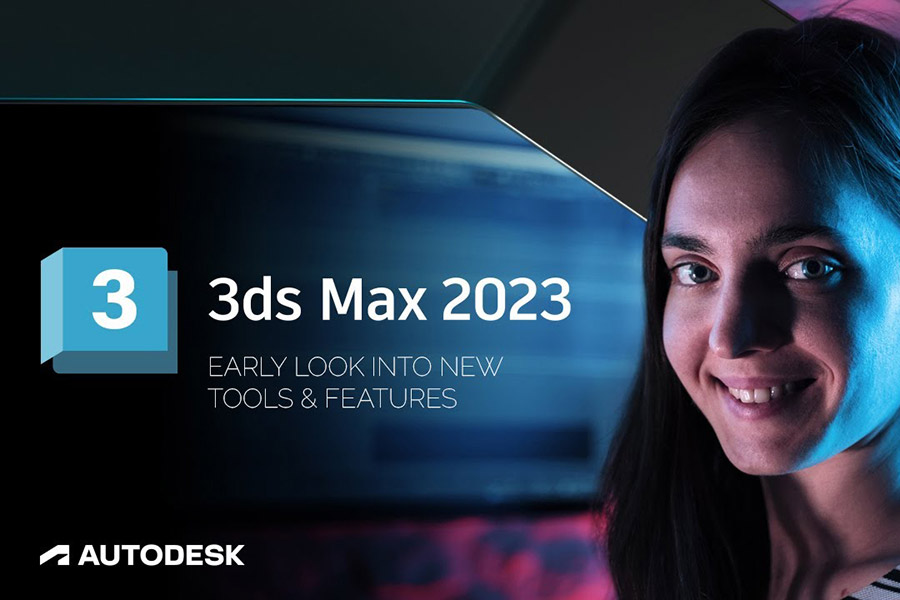
1. Configuration and notes when installing 3Ds Max 2023 software
Machine configuration
.Operating system: Windows 8 / 10 / 11.
.Processor: Intel multi-core 64 bit or AMD.
.Memory: RAM 8 GB or more
. Free disk space: 9 GB or more
Note:
.Unzip the installation file before installing.
.Turn off network connection, wifi before installing the software.
.Turn off anti-virus software before installing.
.Do not update the software after successfully installing and activating the software.
.Copy the installation file to drive C or to the screen and then proceed with the installation.
2. Download 3Ds Max 2023 software.
High speed download link
Password to Unzip: sadesign.ai
3. Instructions for installing 3Ds Max 2023
Steps to install the software:
Step 1: Unzip the 3Dsmax 2023 software
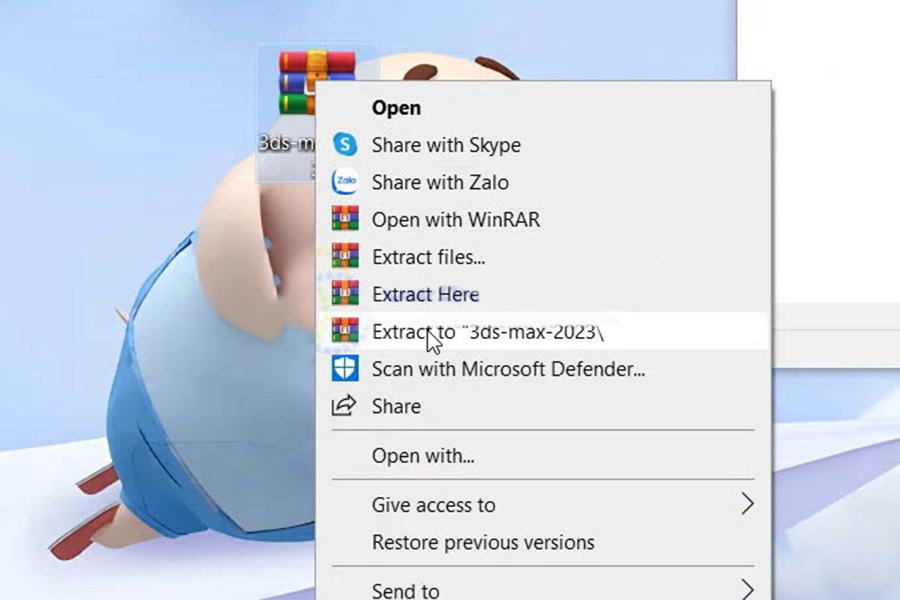
Unzip the software.
Step 2: Open the software installation file

Open the software installation file.
Step 3: Launch the setup file to install
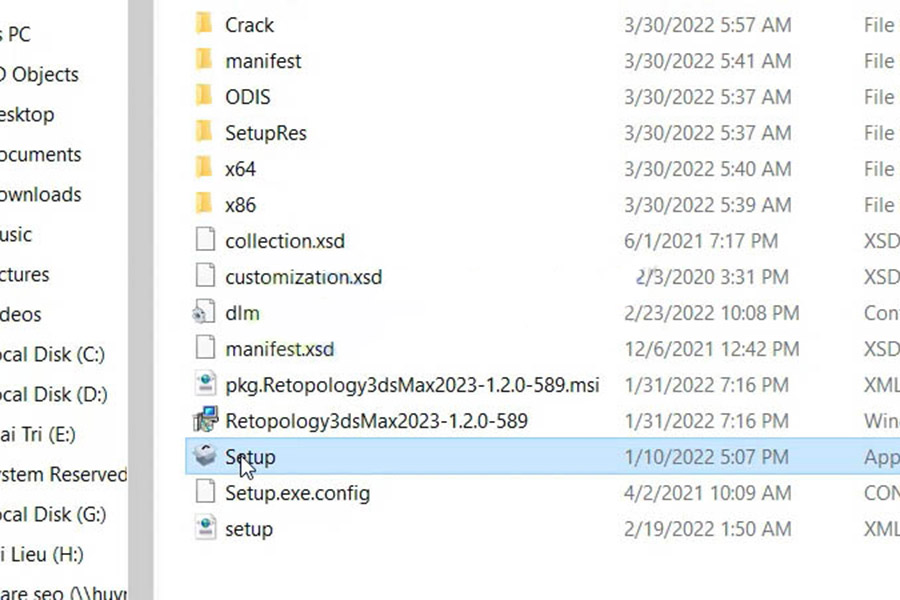
Launch the setup file.
Step 4: Wait for the software to run the setup
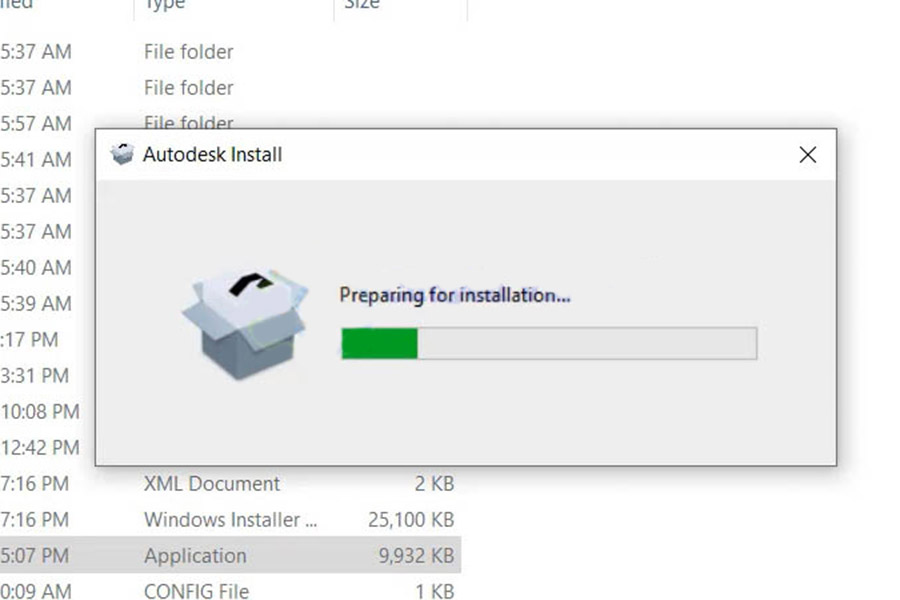
Wait for the software to run the setup.
Step 5: Select I Agree => Next as shown
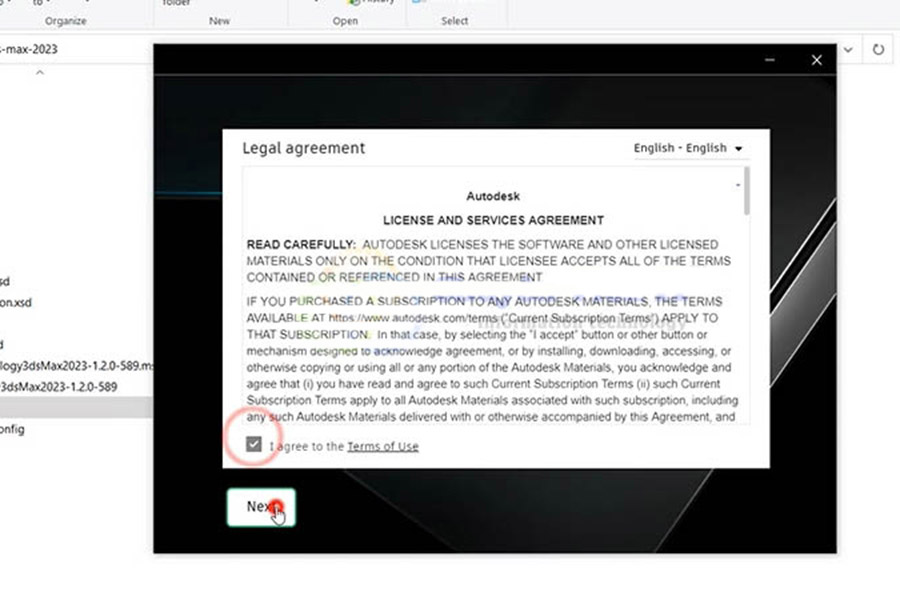
Select as shown.
Step 6: Select Next to install 3DS Max 2023
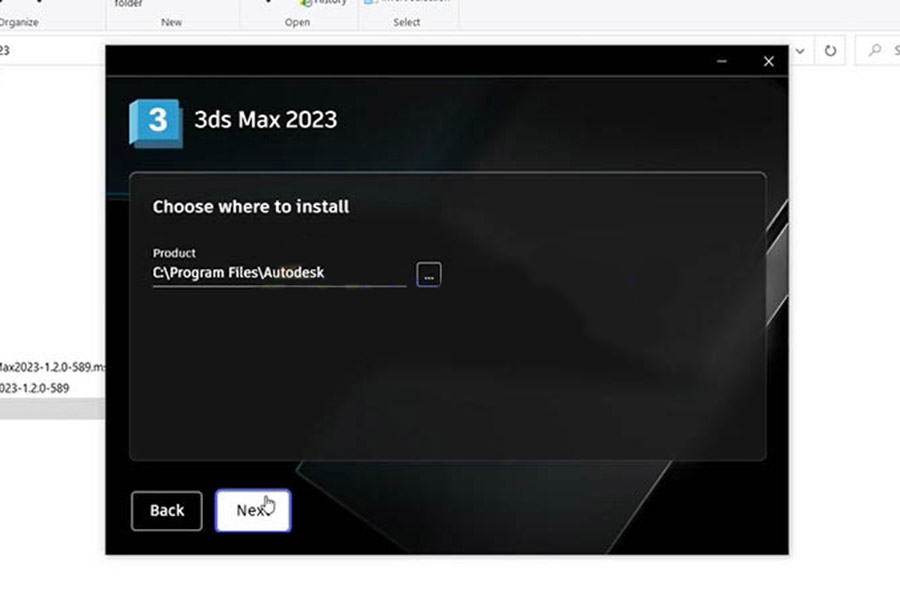
Select Next.
Step 7: Continue to select Install
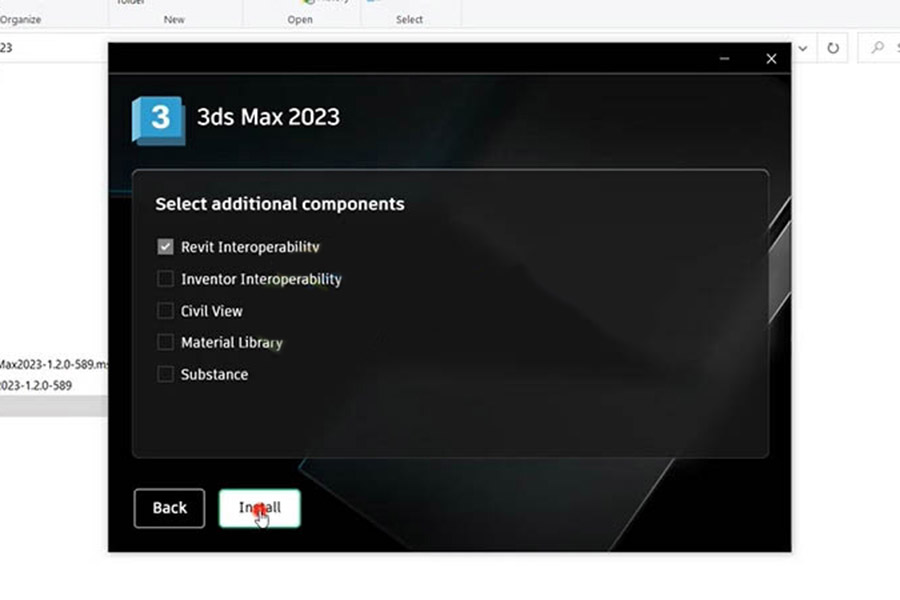
Select Install.
Step 8: Wait for the 3DS Max software to finish installing
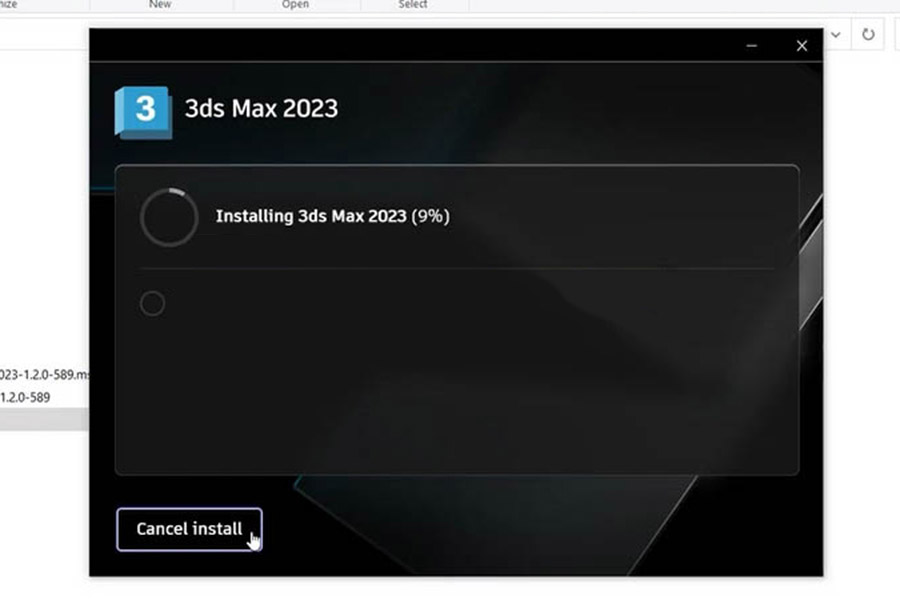
Wait for the software to finish installing.
Step 9: Complete the software installation
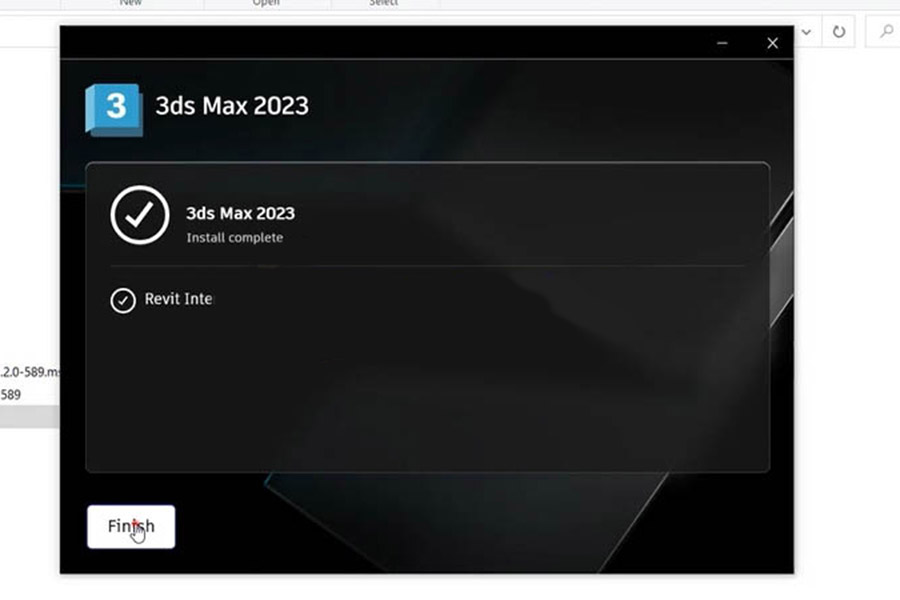
Complete the software installation.
4. Conclusion
3Ds MAX 2023 is a great tool for those who are passionate about 3D graphic design and animation. With the detailed instructions above, hopefully you can easily download and install the software successfully. If you encounter any difficulties during the installation process, do not hesitate to leave a comment for support!
Wish you success with your creative projects with 3Ds MAX 2023!
To avoid software errors arising from cracking and at the same time support the 3Ds MAX developer. SADESIGN still encourages you to use genuine licenses to experience the latest version and not have errors arising over time.
Currently, buying genuine licenses of 3Ds MAX is very expensive in Vietnam. If you want to have genuine 3Ds MAX licenses at super preferential prices and warranty during the entire usage process, please refer to SADESIGN!















.jpg)





























