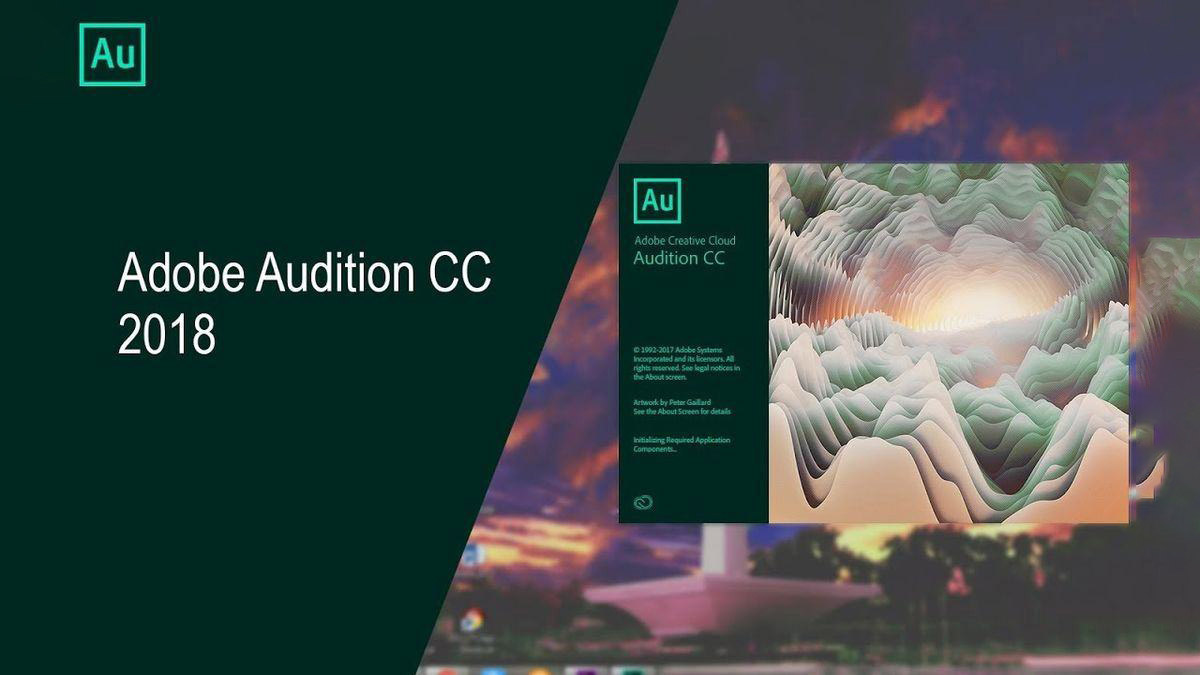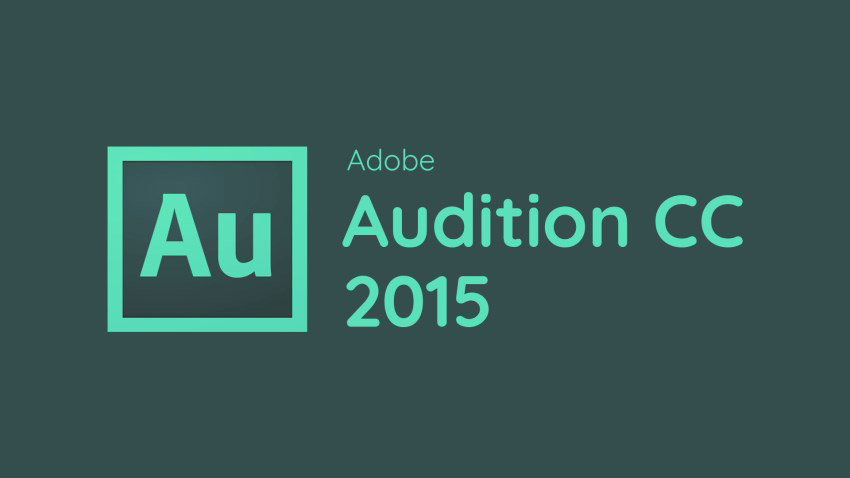Best Selling Products
Instructions for Downloading and Installing Adobe Audition CC 2019
Nội dung
Instructions for Downloading and Installing Adobe Audition CC 2019

Adobe Audition CC 2019 is a professional audio editing software from developer Adobe. This is an indispensable tool for audio editors, recording engineers, podcasters, and those who work creatively with sound and music.
1. Outstanding Features Of Adobe Audition CC 2019
.Intuitive, easy-to-use interface.
.Professional noise reduction and noise processing tools.
.Automatic pitch correction.
.Support for many audio effects and extended plugins.
.Integration with Premiere Pro and After Effects for perfect coordination between audio and video.
2. Minimum Configuration To Install Adobe Audition CC 2019
Operating System: Microsoft Windows 7,8/8.1 and 10 (supports 64-bit versions)
.Processor (CPU): Intel Dual Core (or equivalent), more powerful recommended for fast audio processing.
.RAM Memory: Minimum 4GB
.Free Hard Drive Space: Minimum 4GB for software installation
Important Note:
Temporarily turn off antivirus software on Windows 10 to avoid problems during the installation process.
Disconnect from the Internet during the installation process.
Extract all installation files to a separate folder before starting the installation process, avoid installing directly from the compressed file.
After successfully activating the license, ABSOLUTELY DO NOT update the software to avoid errors.
Copy the installation file to drive C or Desktop before proceeding with the installation.
3. DOWNLOAD Adobe Audition CC 2019 Software.
High speed download link
Password to Unzip: sadesign.ai
4. Instructions for installing Adobe Audition 2019
Step 1: Disconnect the network

Disconnect the network before installing Adobe Audition 2019.
Step 2: Unzip the downloaded file

Unzip the software.
Step 3: Run the Setup file in the Setup folder (Remember to turn off the network connection)

Run the Setup file to start the installation.
Step 4: Wait for the installation process to complete

Wait for the software to complete the installation.
Step 5: Activate the copyright for Adobe Audition 2019
If you install Audition CC 2019 Repack, you do not need to crack.
Go to the Cr@ck folder, copy the AuUI.dll File.

Run the File Activate the copyright
Next, access the following path:
C: > Program File > Adobe > Adobe Audition CC 2019 (64bit)
C: > Program File (X86) > Adobe > Adobe Audition CC 2019 (32bit)
Then Paste the AuUI.dll File into the corresponding folder.
Click Replace the file in the destination.

Click Continue to continue.

Select Continue
Open Adobe Audition and use it.
5. Conclusion.
Above, SADESIGN has guided you to install Adobe Audition 2019 software. If you want to install successfully, please read my instructions carefully. Especially, follow the notes above so that the installation process does not cause errors. Good luck!
To avoid software errors arising from cracking and at the same time support the developer Adobe Audition. SADESIGN still encourages you to use genuine licenses to experience the latest version and not have errors arising over time.
Currently, buying genuine licenses of Adobe Audition is very expensive in Vietnam. If you want to have genuine Adobe Audition licenses at super preferential prices and warranty during the entire usage process, please refer to SADESIGN!















.jpg)