Best Selling Products
Instructions for Downloading and Installing Adobe Bridge 2017
Nội dung
Instructions for Downloading and Installing Adobe Bridge 2017

Bridge CC 2017 is an effective photo album management tool, with an intuitive interface, making it easy to get acquainted with and operate the software. Bridge CC 2017 is highly appreciated by users for both its features and interface, and supports running on all versions of the Windows operating system.
In addition to the above features, Bridge CC 2017 software also allows you to change files in RAW format. After installation, the software will scan the entire computer, synthesize the images on the computer, then proceed to count and classify the images according to each separate folder.
1. Minimum configuration to download Adobe Bridge CC 2017 .
.Processor: Minimum Intel Core2 or AMD Phenom II with support for 64-bit operating systems
.Windows: Microsoft Windows 7 SP1 (64-bit), Windows 8 (64-bit) or Windows 10 (64-bit)
.RAM: About 4GB (8GB recommended for best software performance)
.Hard disk space: Minimum 4 GB for installation; Additional space during installation (applications cannot be installed in removable flash memory)
.Video card: Minimum 1280×800 resolution
.Hard disk with a minimum rotation speed of 7,200/min (some hard drives are recommended to combine fast RAID 0)
.Sound card is Microsoft Windows Driver Model or with ASIO protocol.
.QuickTime 7.6.6 is required.
Note
.Turn off the Internet before installing the software.
.Turn off antivirus software on Windows 10 and antivirus software installed on the computer.
.Extract to a new folder to proceed with the installation.
.Copy the software to the Desktop screen or drive C to proceed with the installation.
.Do not update the software after successfully installing and activating the license.
.Run Tools Crack with Admin rights by right-clicking and selecting Run as administrator
2. DOWNLOAD Adobe Bridge CC 2017 Software.
High speed download link
Password to Unzip: sadesign.ai
3. Instructions for installing Adobe Bridge 2017 Full Crack.
Step 1: Unzip Adobe Bridge 2017.
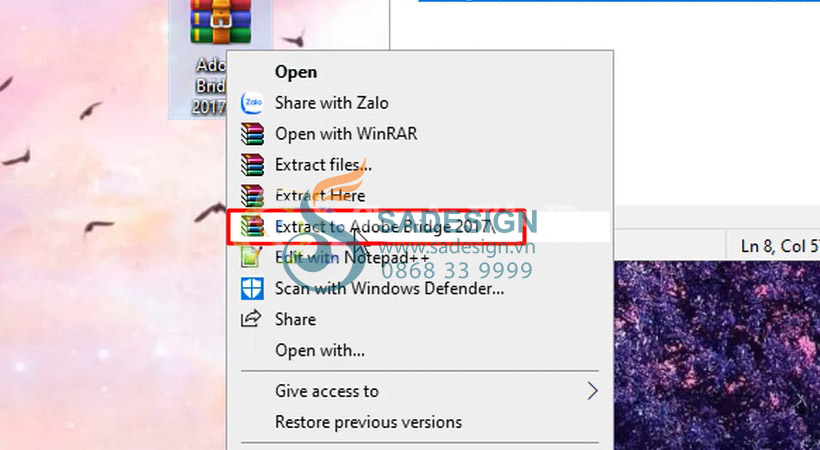
Unzip Bridge 2017 software.
Step 2: Unzip the installation file as shown.
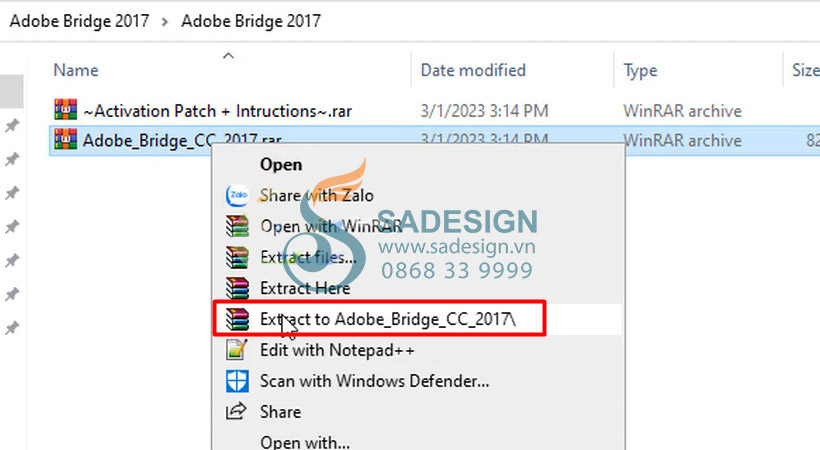
Unzip the Adobe Bridge CC 2017 file .
Step 3: Launch the Setup file.
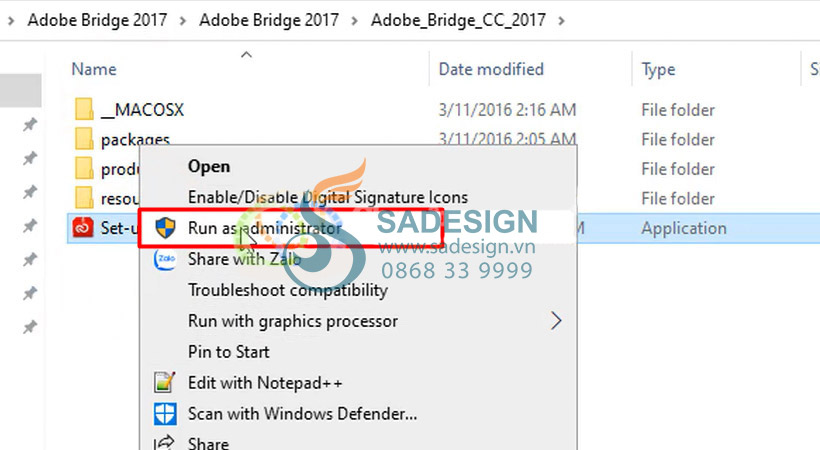
Run the Setup file with Admin rights.
Step 4: Wait for Bridge 2017 to install.
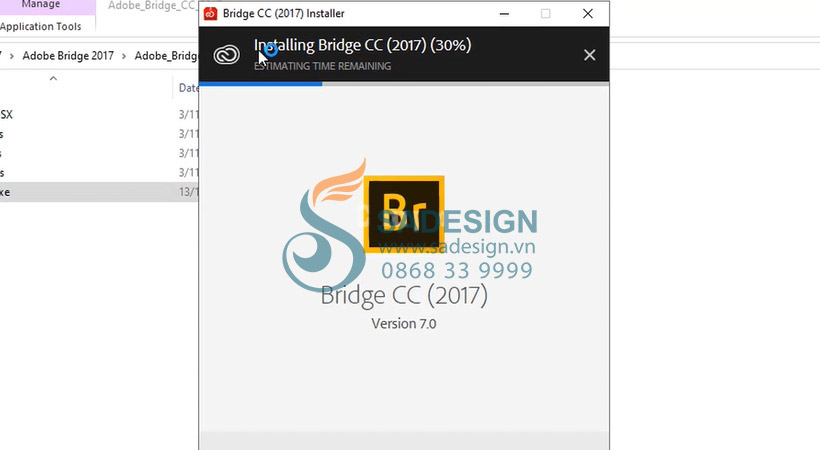
Wait for Bridge 2017 to install.
Step 5: Test the software.
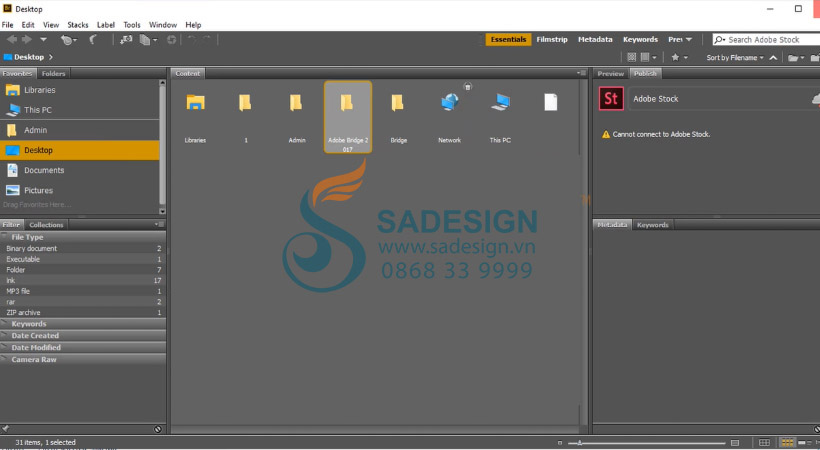
Installation complete.
4. Summary
Above SADESIGN has guided you to install Adobe Premiere Pro CC 2017 Full Crack software. If you want to install successfully, please read my instructions carefully. Especially follow the notes above so that the installation process does not cause errors. Good luck!
To make the most of Bridge's features and ensure a professional, stable working environment, using a licensed software is essential. Using a licensed software not only helps you work with peace of mind but also ensures the rights of software developers, contributing to maintaining the development of useful applications for the community. If you need to use genuine licensed Adobe Bridge software and especially at a super cheap price with a full warranty during use, please register now at SADESIGN!















.jpg)





























