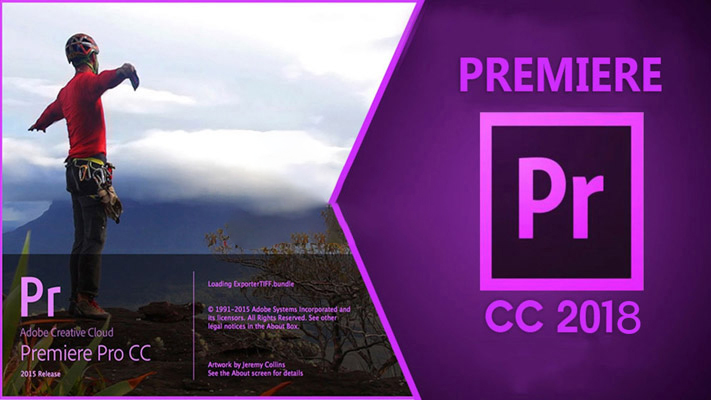Best Selling Products
Instructions for Downloading and Installing Adobe Bridge 2019
Nội dung
Instructions for Downloading and Installing Adobe Bridge 2019

Adobe Bridge CC 2019 is a software that allows you to access all the multimedia resources needed in the project. You can manage images very conveniently. Compared to version 2018, Bridge 2019 has updated many convenient features for your management work. Adobe Bridge CC 2019
is a tool that helps you manage design resources for Photoshop, Illustrator, etc. projects. You can set up content editing for individuals or teams. Bridge 2019 will help you edit photos in batches, set colors or add or remove watermarks quickly. The advantage of this management tool is that users can easily organize multimedia and add watermarks easily.
1. System configuration.
Which configuration is Adobe Bridge CC 2019 suitable for?
.Operating System: Only supports Windows 7 SP1 / 8 / 8.1 / 10 (64-bit version)
. Processor: Intel Core™2 Duo or AMD Athlon 64, 2GHz or higher
. RAM: 2GB (8GB recommended)
. Free hard drive space: 2GB free. SSD hard drive recommended for powerful operation
. Display: 1280 x 1080px (1920 x 1080px recommended)
. VGA: The stronger the better
2. DOWNLOAD Adobe Bridge CC 2019 Software.
High speed download link
Password to Unzip: sadesign.ai
3. Detailed installation instructions.
Step 1: First, we unzip Bridge 2019. Unzip the software.
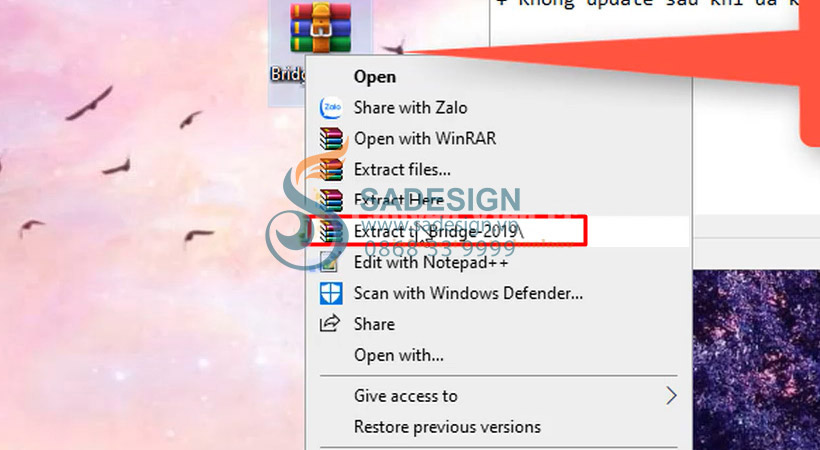
Step 2: Next, launch the installation file. Run the installation file.
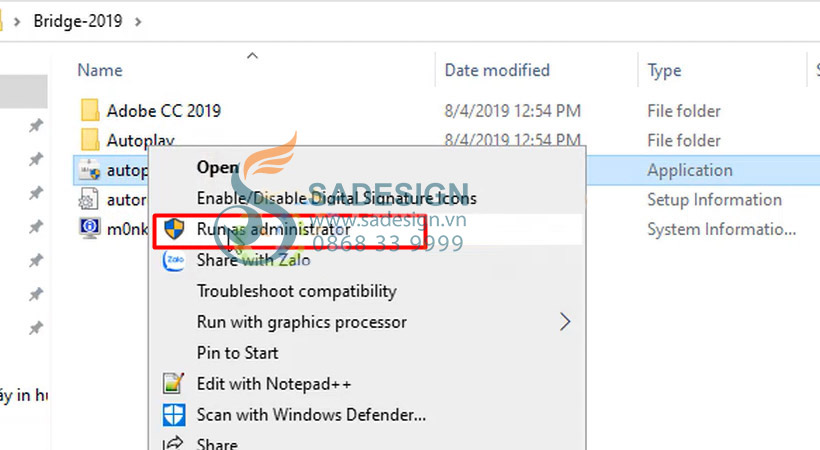
Step 3: Click Install.
.jpg)
Click Install.
Step 4: Click Continue.
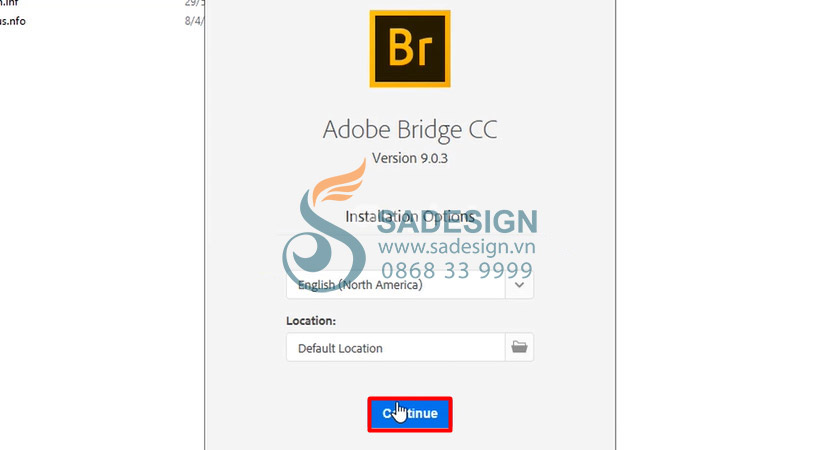
Click Continue.
Step 5: Wait for the software to install on your computer.

Wait for the software to complete the installation.
Step 6: Select Close.

Complete the installation and select Close.
Step 7: Test the software.
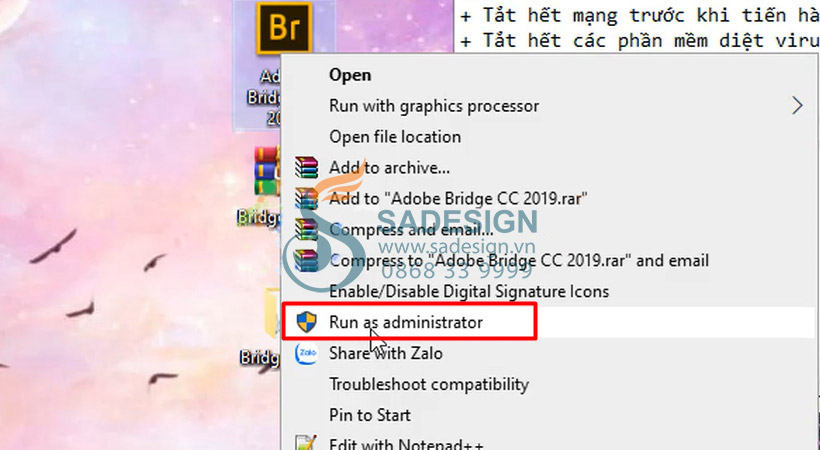
Launch the software.
4. Summary
So, in this article, SADESIGN has shared with you how to download Adobe Bridge CC 2019. Our team always updates the latest versions with Google Drive download links. Hopefully with the detailed installation instructions above, you can easily install Bridge 2019 Windows 10. Wish you success.
To make the most of Bridge's features and ensure a professional, stable working environment, using a licensed software is essential. Using a licensed software not only helps you work with peace of mind but also ensures the rights of software developers, contributing to maintaining the development of useful applications for the community. If you need to use genuine licensed Adobe Bridge software and especially at a super cheap price with a full warranty during use, please register now at SADESIGN!















.jpg)