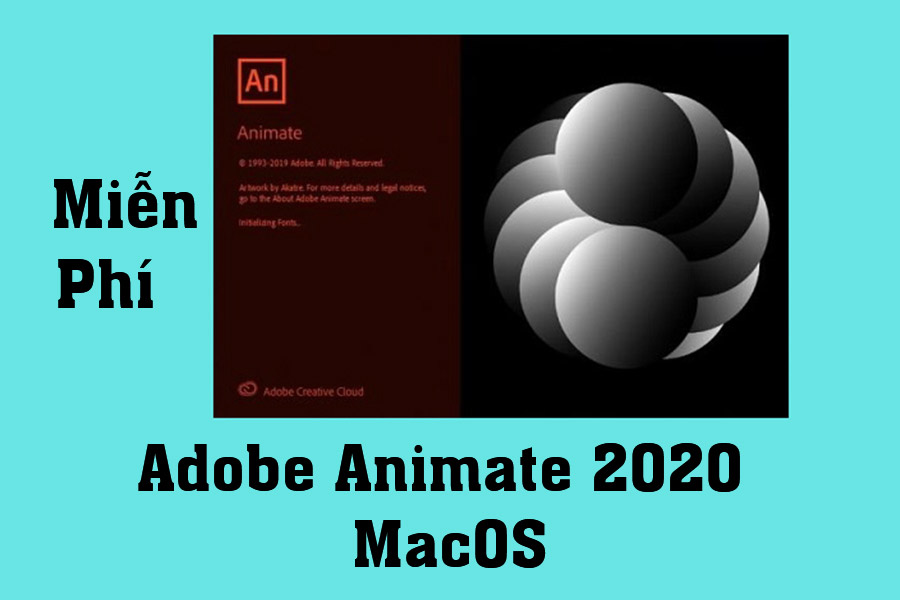Best Selling Products
Instructions for Downloading and Installing Adobe Bridge 2020 MacOS for Free - Adobe's professional photo management software
Nội dung
Adobe Bridge 2020 is a powerful and professional photo management software from Adobe, designed to help users organize, manage and optimize multimedia files. With compatibility on MacOS, Adobe Bridge 2020 helps photographers, designers, and creative users manage thousands of photo, video and graphic files effectively. This article will guide you how to download and install Adobe Bridge 2020 for free on MacOS in the most detailed way.
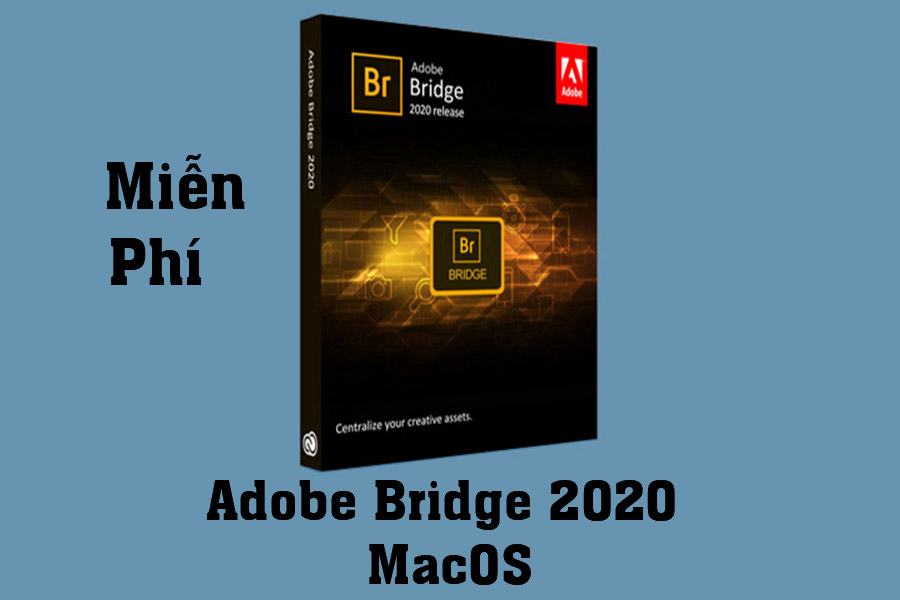
1. Outstanding features of Adobe Bridge 2020:
.jpg)
Easy resource management: Organize, rename, delete and edit information of multiple files in just a few steps.
Multiple Format Support: Works well with RAW images, videos, PDF documents, and graphic files.
Integrates with Adobe software: Seamlessly connect with Photoshop, Lightroom, and more.
Quick Preview: Provides live content preview on the software interface.
Batch processing support: Easily perform batch editing such as renaming, adding watermarks or editing metadata.
2. Benefits of using Adobe Bridge 2020 on MacOS
.jpg)
Using Adobe Bridge 2020 on MacOS not only optimizes workflow but also improves performance. Some notable benefits:
Speed up management: Easily browse through thousands of files without slowing down your system.
Sync with iCloud: Intelligently manage documents when working with the MacOS ecosystem.
High Resolution Support: Take advantage of the Retina display to display the most detailed images and videos.
User-friendly: Modern, intuitive interface, suitable for all skill levels.
3. Free Download Adobe Bridge 2020 MacOS
High speed download link
Password to Unzip: sadesign.vn
.jpg)
4. Instructions for Free Installation of Adobe Bridge 2020 MacOS
.jpg)
How to fix the error "The installation cannot continue as the installer file may be damaged. Download the installer file again"
This error can happen to some people and not others. If anyone has it, please follow the instructions below.
Open the DMG file (Installation file) then right-click on the Install file and select Show Package Content
.jpg)
. Go to Contents > MacOS.
.jpg)
Run the Install file, the installation window will appear. Disconnect from the network and install as usual.
5. Conclusion
Adobe Bridge 2020 is an indispensable photo management tool for those working in the creative field. With the ability to organize files effectively and integrate strongly with other Adobe software, this is a great choice for MacOS users.
Hopefully through this article, you have learned how to download and install Adobe Bridge 2020 for free on MacOS easily. Don't forget to regularly update the software to take advantage of the latest features from Adobe!
You can refer to more free and special copyrighted software with the cheapest preferential price on the market and warranty for all problems during use at SADESIGN
Cheap Licensed Software
We recommend that you do not use Crack software. Please buy the copyright to support the Author and developers. Thank you!