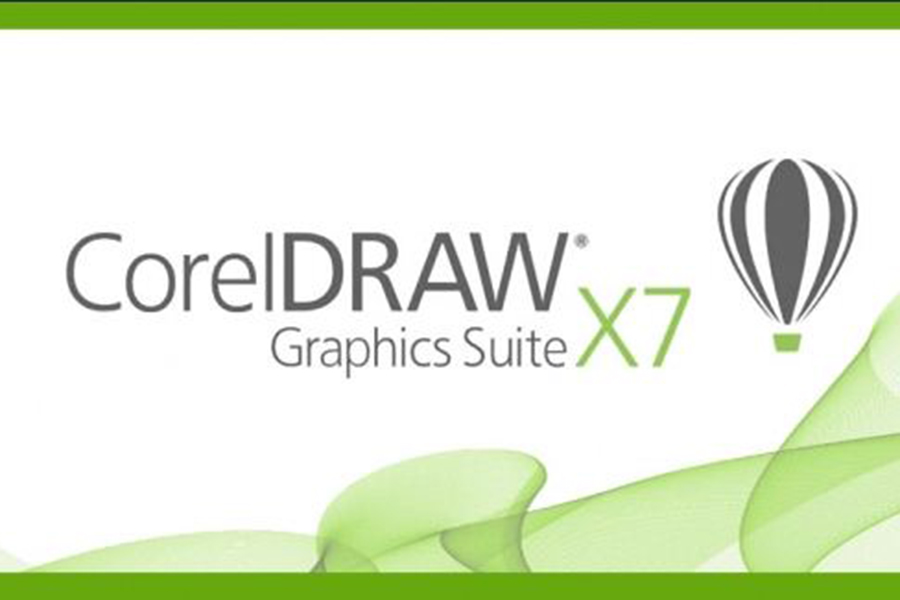Best Selling Products
Instructions for Downloading and Installing Adobe Bridge 2021
Nội dung
Instructions for Downloading and Installing Adobe Bridge 2021
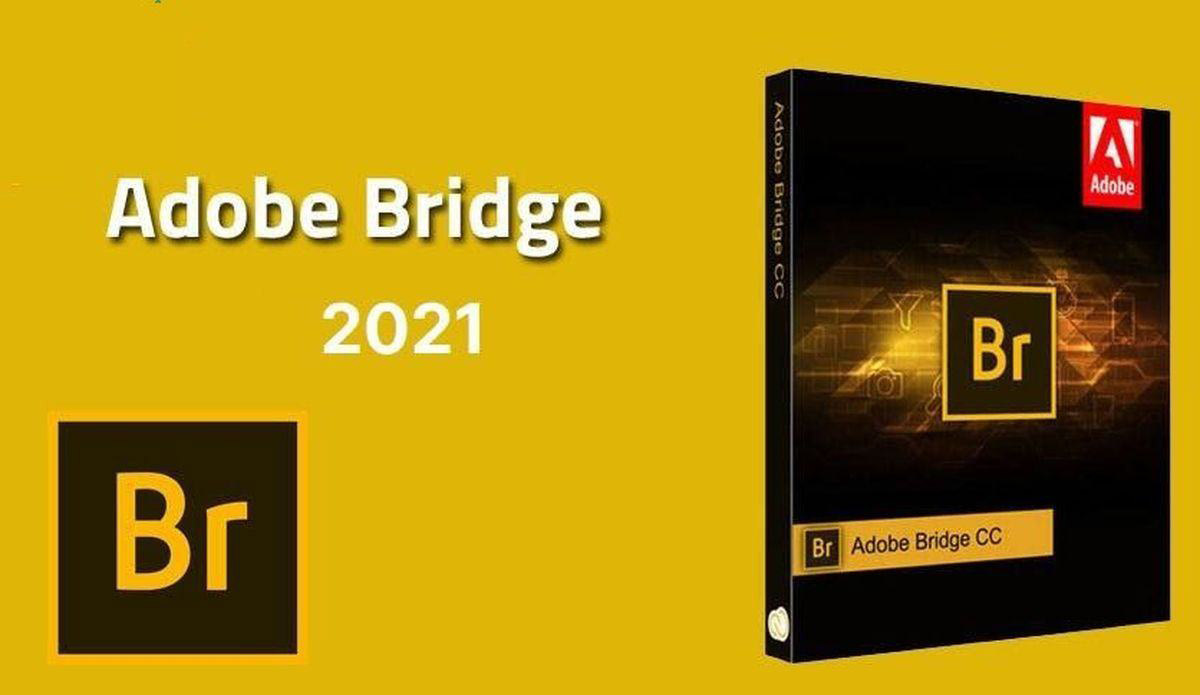
Adobe Bridge 2021 is a powerful tool and an optimal solution to help you manage and work with multimedia files, Adobe Bridge 2021 is fully equipped to perform multiple tasks at the same time. Adobe Bridge 2021 can help you easily and quickly preview files, organize, replace, edit and publish a variety of quality content. As a professional, modern manager, with outstanding configuration capabilities and user interface.
Bridge CC 2021 helps users manage digital assets, while centralizing all documents and content for quick access across different applications.
Users can organize personal and group content, edit, customize color, or upload photos to Adobe Stock. Next, you also have the flexibility to add labels and assign ranking orders… to support easier searching for any file.
CC 2021 is highly appreciated for its simple, highly customizable interface, intuitive workspace and window display. The software simplifies workflow, saves time, and helps you organize through the CC library scientifically.
1. Outstanding features available on Adobe Bridge CC 2021.

.Users can preview or select frames of interest by hovering over video thumbnails.
.Support for moving export presets so users can arrange them in the desired order, making it convenient to access later.
.Encode or merge selected videos from Bridge CC 2021 directly in Adobe Media Encoder.
.Support for Retina displays and HIDPI with high scalability.
.Batch media files, perform multiple functions at once with just drag and drop operations.
.Optimize workflow in cache, thereby helping to create previews and new About dialogs.
.Use the export panel to resize images to fit.
.Easily select content and bring it to Adobe Premiere Pro to create a sequence for further editing.
2. Minimum Configuration To Download Adobe Bridge CC 2021.
.OS: Windows 10 1903 or later, 64-bit version.
.Processor: 5th generation CPU or later.
.RAM: 4GB. .Graphics
card: 2GB VRAM with DirectX 9.0 support.
.Hard drive: 2GB SSD 64-bit available hard drive space; additional free space required during installation.
.Screen: 1280 x 800px (1920 x 1080px recommended).
3. DOWNLOAD Adobe Bridge CC 2021 Software.
High speed download link
Password to Unzip: sadesign.ai
4. Instructions for installing Adobe Bridge 2021 Full Crack at Sadesign.
Step 1: First, unzip Adobe Bridge 2021. Unzip

Bridge 2021.
Step 2: Next, launch the Setup file. Run the

installation file.
Step 3: Click Continue.

Select Continue.
Step 4: Wait for the software to install.

Wait for the software to install.
Step 5: Click Close.

Click Close.
Step 6: Start Adobe Bridge 2017.

Test the software.
Step 7: Finally select Yes.

Finish installation complete.
5. Conclusion
Above, SADESIGN has guided you to install Adobe Bridge 2021 Full Crack software. If you want to install successfully, please read the instructions above carefully, especially follow the steps and notes above so that the installation process does not cause errors. Wish you success.
To make the most of Bridge's features and ensure a professional, stable working environment, using a licensed software is essential. Using a licensed software not only helps you work with peace of mind but also ensures the rights of software developers, contributing to maintaining the development of useful applications for the community. If you need to use genuine licensed Adobe Bridge software and especially at a super cheap price with a full warranty during use, please register now at SADESIGN!















.jpg)