Best Selling Products
Instructions for Downloading and Installing Adobe Illustrator 2020 for Free on MacOS
Nội dung
Adobe Illustrator 2020 is one of the leading vector graphics software trusted by designers and artists. With the version for MacOS, you will have a smooth experience, making the most of the performance of this operating system. This article will guide you how to download and install Adobe Illustrator 2020 for free on MacOS in detail and safely.
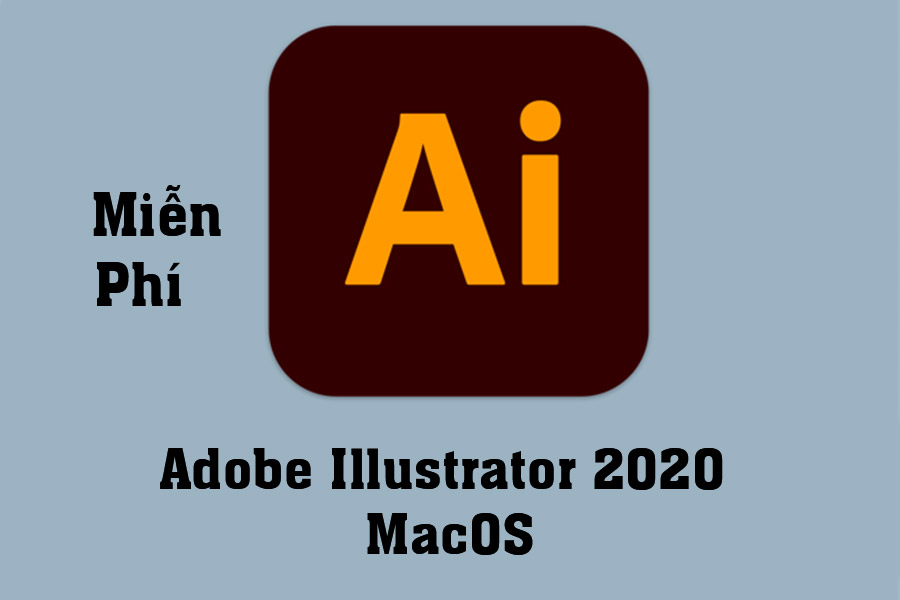
1. Overview of Adobe Illustrator 2020
.jpg)
Adobe Illustrator 2020 brings a host of powerful features to vector graphic design. You can use this software to create highly detailed logos, illustrations, charts, and many other creative products.
Outstanding features of Adobe Illustrator 2020:
Performance Optimization: Works fast and stable on MacOS.
New tool integration: Freeform Gradient support helps create more realistic color effects.
Customize interface: Support flexible workspace, suitable for personal working style.
Supports various file exports: Includes popular formats such as AI, SVG, EPS, PDF, and PNG.
Creative Cloud Integration: Sync files and projects across devices easily.
2. System Requirements for MacOS
Before downloading and installing Adobe Illustrator 2020, make sure your Mac meets the following minimum system requirements:
Operating System: MacOS Mojave (10.14) or later.
Processor: Multi-core Intel or Apple M1/M2 chip.
RAM: Minimum 8GB (16GB recommended).
Hard Drive Space: At least 4GB free space to install the software.
Display: 1280 x 800 resolution or higher.
GPU: Metal or OpenGL 4.0 or higher support.
3. Free Download Adobe Illustrator 2020 MacOS
Password to Unzip: sadesign.vn
4. Instructions for Free Installation of Adobe Illustrator 2020 MacOS
How to fix the error "The installation cannot continue as the installer file may be damaged. Download the installer file again"
.jpg)
This error can happen to some people, if anyone has it, please follow the instructions below.
Open the DMG file (Installation file) then right-click on the Install file and select Show Package Content
.jpg)
. Go to Contents > MacOS.
Run the Install file, the installation window will appear. Disconnect from the network and install as usual.
5. Conclusion
Adobe Illustrator 2020 is an indispensable tool for those who work in the field of graphic design. With the above instructions, you know how to download and install this software on MacOS. However, to ensure safety and legality, prioritize using the official version from Adobe. If you have any questions, leave a comment for the fastest support!
Wish you success and have great experiences with Adobe Illustrator 2020 on MacOS!
You can refer to more free and special copyrighted software with the cheapest preferential price on the market and warranty for all problems during use at SADESIGN
We recommend that you do not use Crack software. Please buy the copyright to support the Author and developers. Thank you!












































