Best Selling Products
Instructions for Downloading and Installing Adobe Media Encoder CC 2019 MacOS for Free
Nội dung
Adobe Media Encoder CC 2019 is a powerful tool that helps you export and convert professional video formats. With perfect compatibility with Adobe software such as Premiere Pro, After Effects and Audition, Adobe Media Encoder is the optimal choice for those who work with videos. Let's explore with SaDesign how to download and install Adobe Media Encoder CC 2019 for free on MacOS through this detailed article!
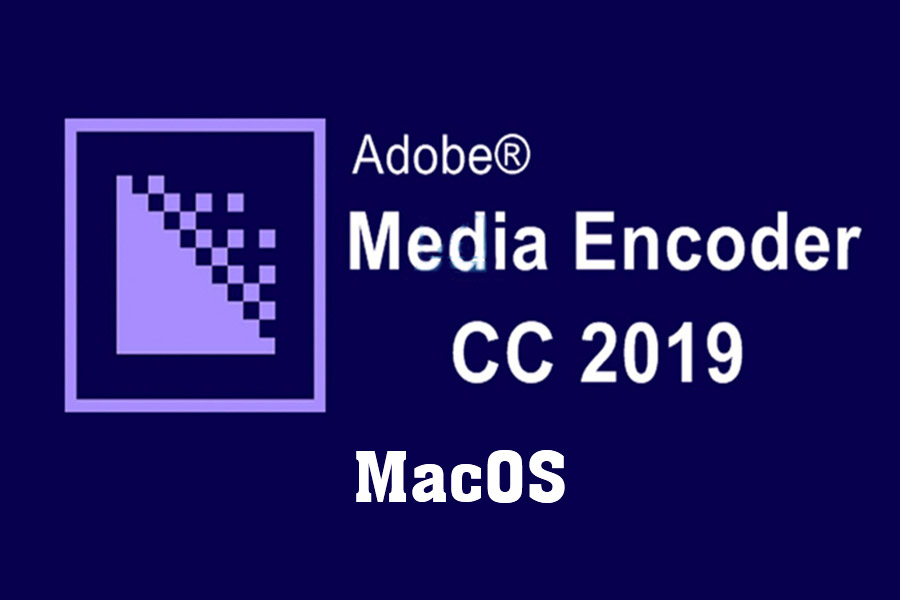
1. What is Adobe Media Encoder CC 2019?
.jpg)
Adobe Media Encoder is a professional video encoding, exporting and conversion software. CC 2019 version is improved with many outstanding features, including:
Fast video export: Supports batch video export in many different formats.
Powerful integration: Works seamlessly with Premiere Pro, After Effects and Audition.
Supports many formats: MP4, MOV, AVI, FLV and many other popular formats.
Optimized performance: Minimize video processing time, increase work productivity.
2. System requirements for Adobe Media Encoder CC 2019 on MacOS
.jpg)
Before downloading and installing Adobe Media Encoder CC 2019, make sure your Mac device meets the following minimum requirements:
Operating System: macOS 10.12 (Sierra) or later
Processor: Intel Core i5 or higher
RAM: 8GB (16GB recommended)
Free hard drive space: 4GB or more
Graphics Card: OpenGL 2.0 compatible GPU
3. Free Download Adobe Media Encoder CC 2019 MacOS
High speed download link
Password to Unzip: sadesign.vn
.jpg)
4. Instructions for Free Installation of Adobe Media Encoder CC 2019 MacOS
Note: If you log in to your Adobe account when installing, after installing and running the file, a small 7-day trial will appear in the upper right corner of the screen, so don't worry (that place counts the trial from the day you installed it, if you want to lose it, you can only buy it because it is linked to the Adobe account you logged in). Rest assured that after the 7-day trial, you can still use it normally. How
to fix the error "The installation cannot continue as the installer file may be damaged. Download the installer file again"
This error may happen to some people, but if anyone has it, follow the instructions below.
Open the installer file, go to the Install folder> then right-click on the Install file and select Show Package Content
.jpg)
Go to Contents > MacOS.
.jpg)
Run the Install file, the installation window will appear. Disconnect from the network and install as usual.
5. Outstanding features of Adobe Media Encoder CC 2019
Seamless integration with other Adobe software
Easily export video from Premiere Pro and After Effects via Media Encoder.
Batch Video Export
Save time with the ability to batch process and export videos.
Support multiple video formats
Easily convert between different formats, suitable for platforms like YouTube, Facebook, Vimeo, etc.
Customize encoding settings
Users can customize bitrate, resolution, format and video quality.
6. Conclusion
Adobe Media Encoder CC 2019 is an indispensable tool for professional video creators. Installing and using this software on MacOS is not too complicated if you follow the instructions correctly.
If you encounter any difficulties during the installation process, do not hesitate to contact the SaDesign team for dedicated support. Good luck!
You can refer to more free and special copyrighted software with the cheapest preferential price on the market and warranty for all problems during use at SADESIGN
Cheap Licensed Software
We recommend that you do not use Crack software. Please buy the copyright to support the Author and developers. Thank you!















.jpg)





























