Best Selling Products
Instructions for Downloading and Installing Adobe Photoshop CS6 Extended MacOS for Free
Nội dung
- 1. Outstanding Benefits of Photoshop CS6 Extended:
- 2. System Requirements For Photoshop CS6 Extended On MacOS
- 3. Free Download Adobe Photoshop CS6 Extended MacOS
- 4. Instructions for Free Installation of Adobe Photoshop CS6 Extended MacOS
- 5. Outstanding Features Of Adobe Photoshop CS6 Extended
- 6. Conclusion
Adobe Photoshop CS6 Extended is one of the most popular versions of the world's leading photo editing software. With a series of powerful features, this version is optimized to run smoothly on MacOS, helping users easily process photos, design graphics, and create unique 3D effects.
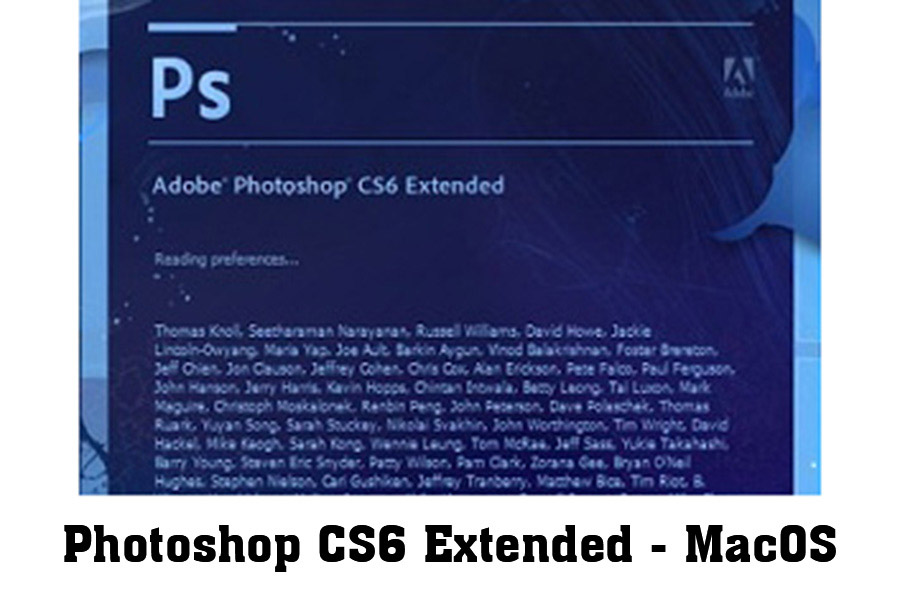
1. Outstanding Benefits of Photoshop CS6 Extended:
.jpg)
Support professional 3D graphic design.
Fast and stable performance on MacOS.
Integrates many intelligent image processing features such as Content-Aware Fill.
Support video editing directly in the software.
2. System Requirements For Photoshop CS6 Extended On MacOS
Before downloading and installing Photoshop CS6 Extended, you need to make sure your device meets the following requirements:
Operating System: MacOS X 10.6.8 or later
CPU: Intel Core 2 Duo or higher
RAM: Minimum 2GB (4GB recommended)
Hard Drive Space: At least 5GB free space
Screen resolution: 1024x768 (1280x800 recommended)
Graphics Card: OpenGL 2.0 Support
👉 Note: Photoshop CS6 may not be fully compatible with the latest versions of MacOS such as Catalina or Big Sur.
3. Free Download Adobe Photoshop CS6 Extended MacOS
High speed download link
Password to Unzip: sadesign.vn
(1).jpg)
4. Instructions for Free Installation of Adobe Photoshop CS6 Extended MacOS
Step 1: Disconnect from the internet (Important)
Step 2: Open the Photoshop_13_LS4.dmg file and select Adobe Photoshop CS6, in the next window, select install.app
If anyone has the error below, the solution is as follows:
.jpg)
light click on install.app and select Show Package Contents
Then go to Contents -> MacOS -> install. The installation process will begin.
Step 3: Select Try
.jpg)
Step 4: Select Accept and select Install. Enter your Mac password and the installation process will take about 3-5 minutes.
5. Outstanding Features Of Adobe Photoshop CS6 Extended
Content-Aware Fill: Intelligently remove unwanted objects.
3D Editor: Create and edit 3D objects.
Adobe Mercury Graphics Engine: Enhanced graphics processing performance.
Video Editing: Edit videos directly in Photoshop.
Improved Layer feature: Easier layer management.
6. Conclusion
Adobe Photoshop CS6 Extended for MacOS is a powerful photo and graphics editing software, providing an optimal user experience. Follow the detailed instructions in the article to download and install the software easily.
You can refer to more free and special copyrighted software with the cheapest preferential price on the market and warranty for all problems during use at SADESIGN
Cheap Licensed Software
We recommend that you do not use Crack software. Please buy the copyright to support the Author and developers. Thank you!












































