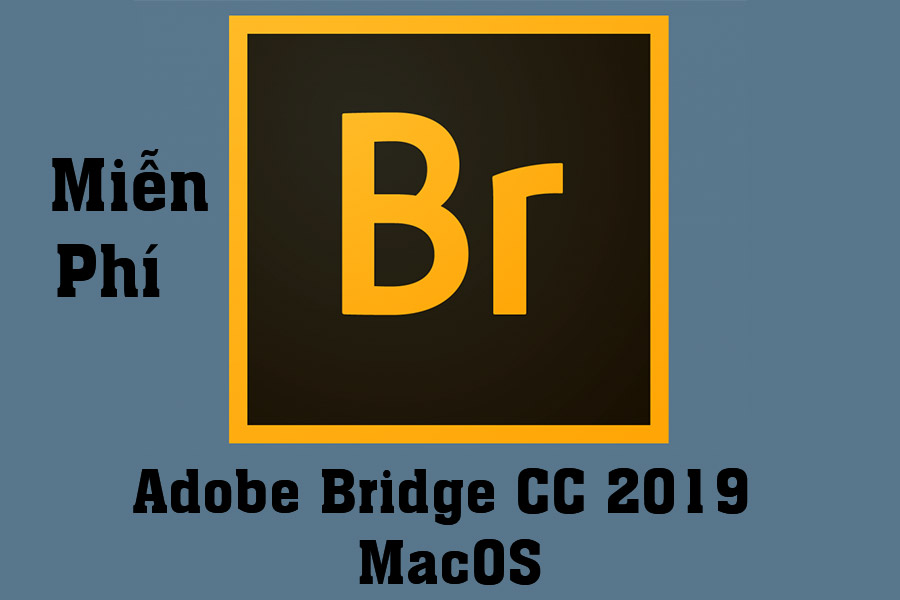Best Selling Products
Instructions for Downloading and Installing Adobe Photoshop Elements CC 2019 for Free on MacOS
Nội dung
Adobe Photoshop Elements CC 2019 is a powerful photo editing software for MacOS users, combining the professional features of Photoshop with a friendly, easy-to-use interface. In this article, SaDesign will guide you how to download and install this software for free on MacOS in a detailed and easy-to-understand way.
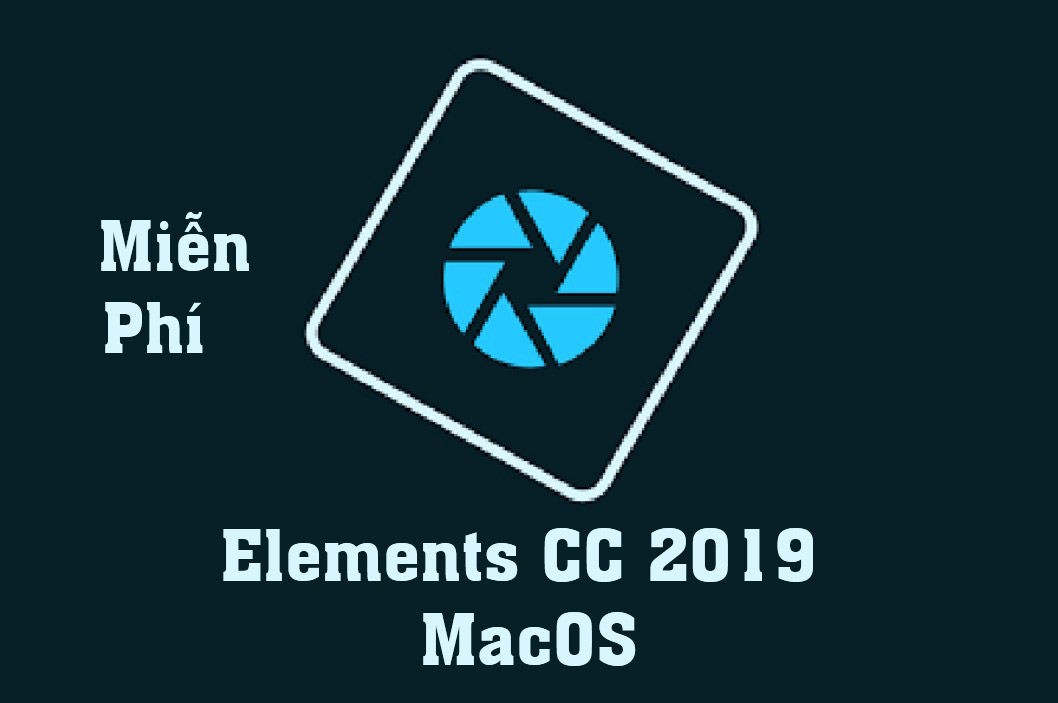
1. What is Adobe Photoshop Elements CC 2019?
.jpg)
Adobe Photoshop Elements CC 2019 is an optimized version for general users and photo editing enthusiasts. With this tool, you can easily perform basic to advanced photo editing operations, create unique effects and share your work quickly.
Outstanding Features:
User-friendly interface: Suitable for beginners.
Smart Effects: Easily create unique photos.
Automatic features: Photo classification, automatic light and color adjustment.
Quick Sharing: Connect directly to social networks.
Adobe Photoshop Elements CC 2019 is an ideal choice for MacOS users who want to edit photos without needing advanced skills.
2. System Requirements on MacOS
Before downloading and installing the software, make sure your device meets the following requirements:
Operating System: MacOS 10.13 or later.
Processor: Intel 64-bit.
RAM: Minimum 4GB (8GB recommended).
Free disk space: At least 6GB.
Screen resolution: 1280x800.
3. Free Download Adobe Photoshop Elements CC 2019 MacOS
High speed download link
Password to Unzip: sadesign.vn
.jpg)
4. Instructions for Free Installation of Adobe Photoshop Elements CC 2019 MacOS
Note: If you log in to your Adobe account when installing, after installing and running the file, the small 7-day trial will still appear in the upper right corner of the screen, so don't worry (that place counts the trial from the day you installed it, if you want to lose it, you can only buy it because it is linked to the Adobe account you logged in to). Rest assured that after the 7-day trial is over, you can still use it normally.
How to fix the error "The installation cannot continue as the installer file may be damaged. Download the installer file again"
.jpg)
This error can happen to some people and not others. If anyone has it, please follow the instructions below.
Open the installer file, go to the Install folder> then right-click on the Install file and select Show Package Content
.jpg)
. Go to Contents> MacOS.
.jpg)
Run the Install file, the installation window will appear. Disconnect from the network and install as usual.
5. Conclusion
Adobe Photoshop Elements CC 2019 for MacOS is a powerful photo editing tool that is easy to use and suitable for users of all levels. With the detailed instructions above, you can easily download and install the software without encountering any obstacles.
SaDesign is always ready to support you with preferential prices and dedicated service! If you need more information or have difficulty during the installation process, do not hesitate to contact us immediately.
You can refer to more free and special copyrighted software with the cheapest preferential price on the market and warranty for all problems during use at SADESIGN
Cheap Licensed Software
We recommend that you do not use Crack software. Please buy the copyright to support the Author and developers. Thank you!