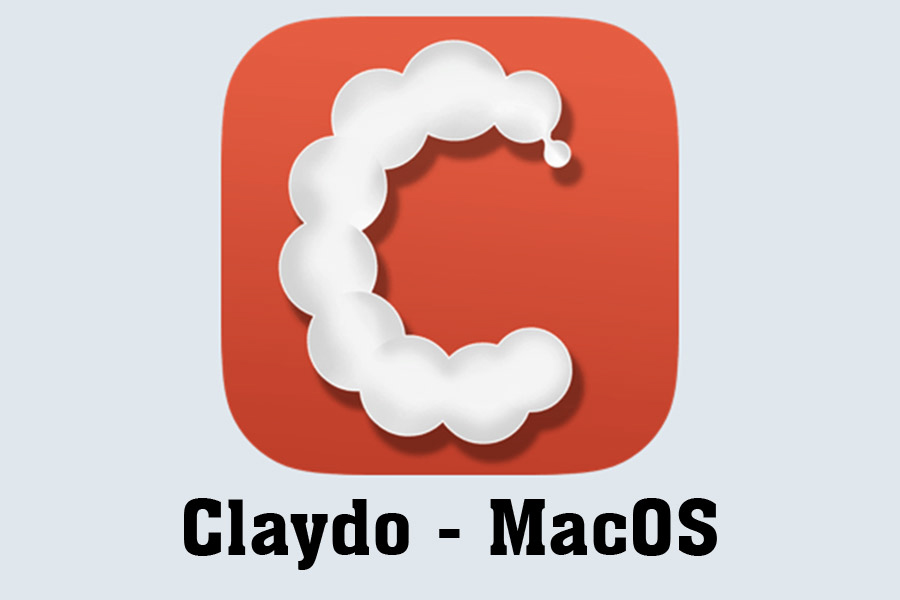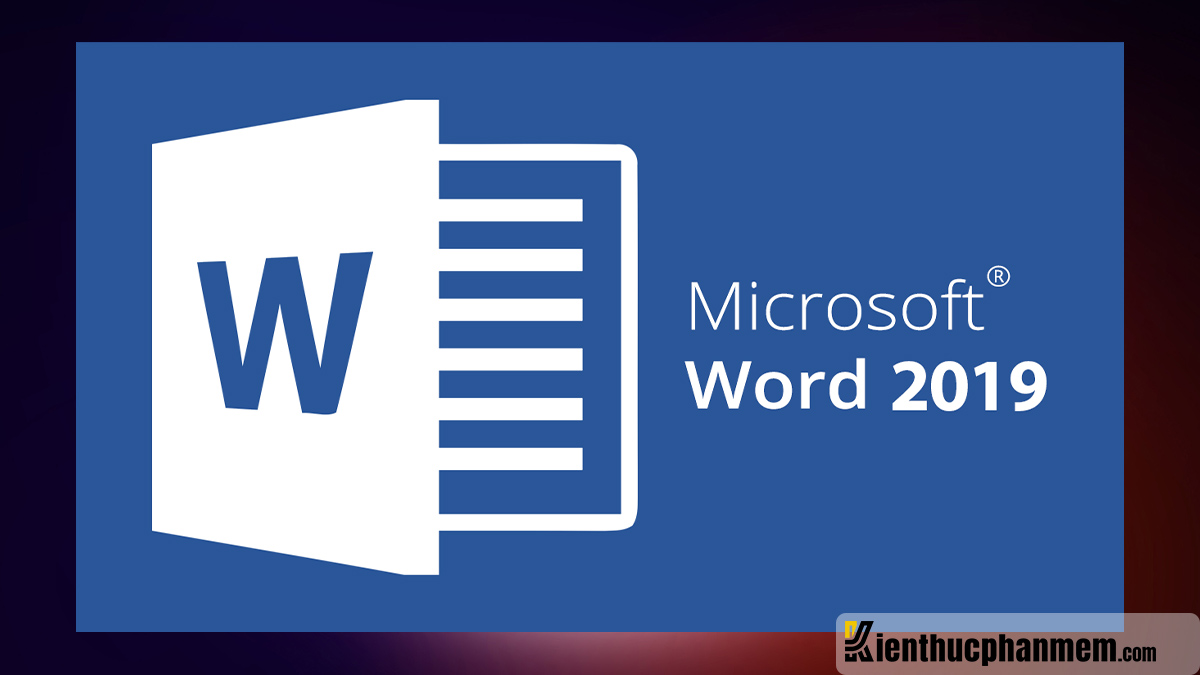Best Selling Products
Instructions for Downloading and Installing AutoCAD 2023 for Free - Specialized 2D, 3D graphics software
Nội dung
Instructions for Downloading and Installing AutoCAD 2023 for Free - Specialized 2D, 3D graphics software

1. What is AutoCAD 2023?
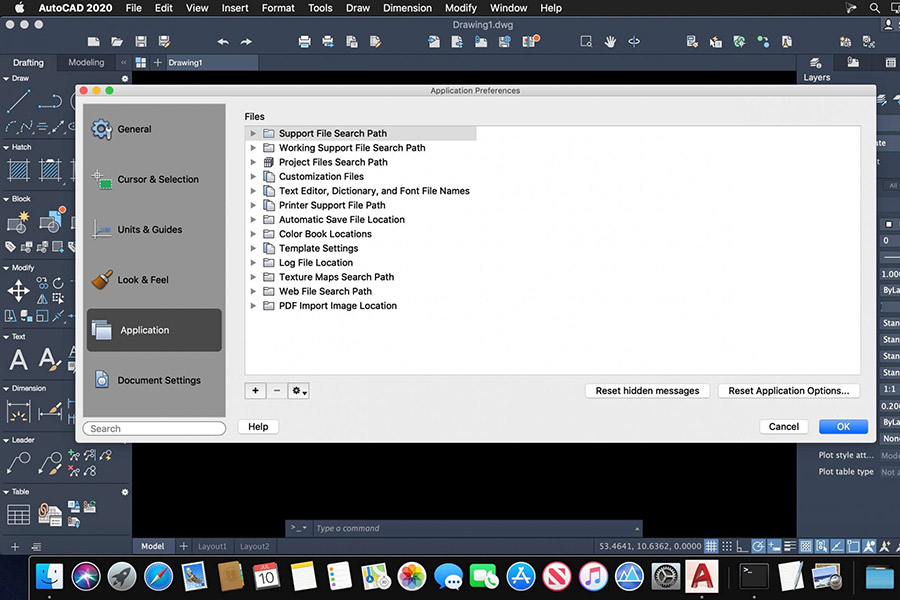
AutoCAD is a graphic design software widely used in many fields such as construction, architecture, mechanics, and interior design. Version 2023 continues to improve 2D and 3D drawing tools and add new features such as:
Improved performance: The software works faster and more stable.
Collaboration tools: Support better teamwork through drawing sharing and data synchronization on the cloud.
Modern interface: Optimized interface for easier operation.
With AutoCAD 2023, you can not only create precise technical drawings but also easily edit, manage and share them flexibly.
2. System requirements when downloading AutoCAD 2023
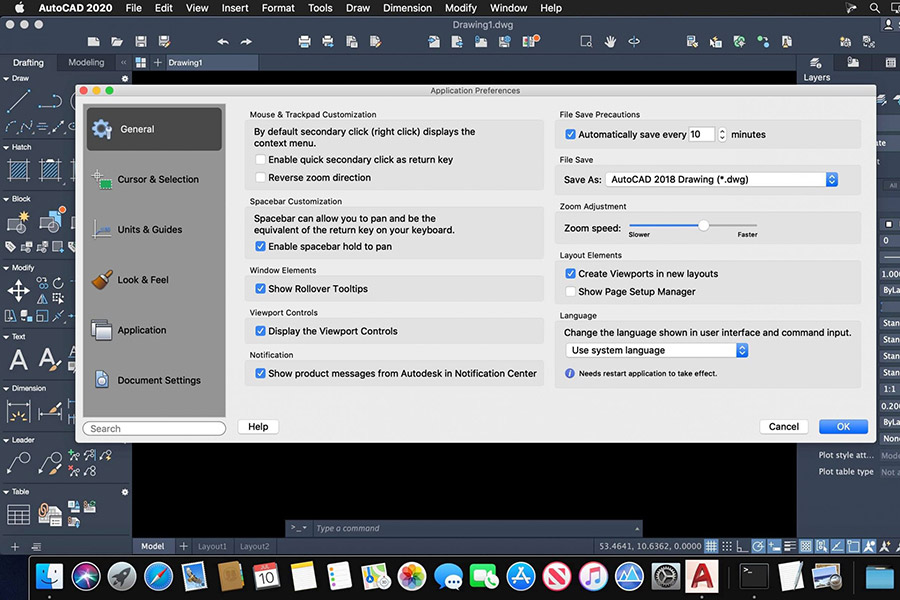
Before downloading, make sure your computer meets the following requirements:
Operating System: Windows 10 (64-bit) or macOS Mojave or later.
CPU: Multi-core processor with a minimum speed of 2.5 GHz.
RAM: Minimum 8GB (16GB recommended).
Hard Drive Space: Minimum 10GB free space.
Graphics Card: DirectX 12 or OpenGL 4.5 support.
3. Download And Free AutoCAD 2023
High speed download link
Password to Unzip: sadesign.ai
4. Free AutoCAD 2023 Installation Guide
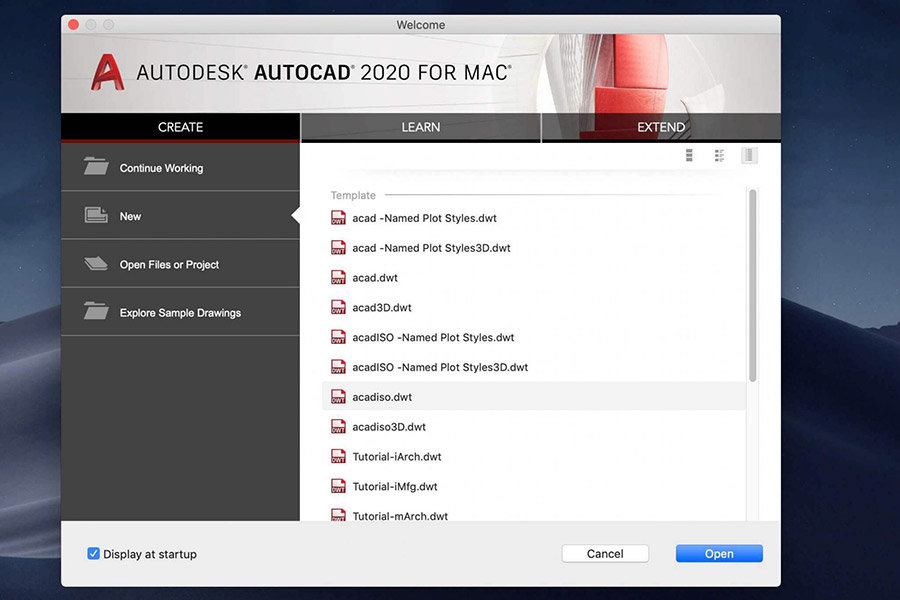
Step 1: Completely disconnect the network, turn off SIP
Step 2: Run the Install Autodesk AutoCAD 2023 for Mac file to install as usual. After installation is complete, do not click Start but close the App.
Step 3: Run the installation file AutoCAD_Mac_2023.2.1_Hotfix_Combo.pkg
Step 4: Open the Patcher folder and run the installation of 4 files in order: 1) adlmapps15.pkg 2) adlmframework15.pkg 3) adlmflexnetclient.pkg 4) clmv7.1.5.pkg
Step 5: Open Application> Autodesk> Adlm
You will see 2 folders named “R15, R26“, You rename folder R26 to R18 and R15 rename to R26
Step 6: Go here to run Autocad, select the option "Enter Serial Number", then click "Agree> Activation" Serial you enter 666-69696969
Product Key you enter 77701 or leave it as default. Then click Continue
Step 7: You will receive a notification like: Activation Failed or Timeout or something. Now click Close
Step 8: Reopen the App and repeat the steps from Step 5 above.
Step 9: Now click Continue and it will show: Manual Activation> Select I have a Product Key
Step 10: Open the Keygen file and select Mem Patch. The screen will say Successfull.
Step 11: Now get the Request Code from the image installation screen in step 9 and click Generate to get the Activation Code to enter into the software.
Note: After pasting, if there is any space at the end, delete it.
5. Conclusion
AutoCAD 2023 is an indispensable tool in engineering, architecture and design. With powerful capabilities and a friendly interface, this software helps you easily create high-quality technical drawings. Hopefully the above instructions will help you download and install AutoCAD 2023 for free successfully. If you have any questions, leave a comment for timely support!
Download AutoCAD 2023 now and experience the latest features today!
You can refer to more free and special copyrighted software with the cheapest preferential price on the market and warranty for all problems during use at SADESIGN















.jpg)