Best Selling Products
Instructions for Downloading and Installing Autodesk Maya 2016 for Free
Nội dung
Instructions for Downloading and Installing Autodesk Maya 2016 for Free
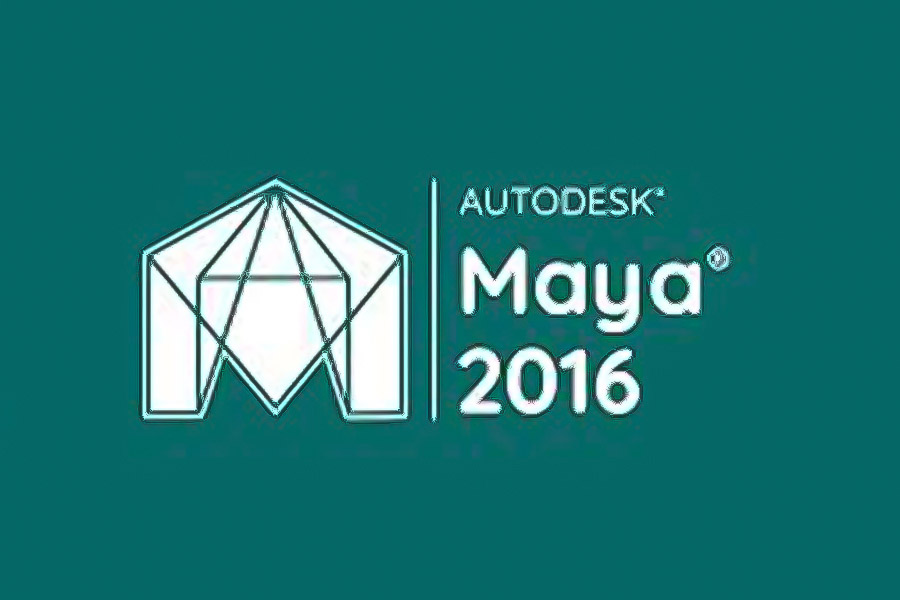
1. Notes and configuration when installing Maya 2016
Configuration
.Operating system: Windows 10.
.Processor from Intel Pentium 4 or AMD Athlon 64 or higher.
.RAM: 8 GB or higher.
.Hard drive: minimum 16 GB.
Note
.Turn off the network and anti-virus software on the computer before installing.
.Copy the installation file to the desktop or drive C before installing to avoid errors.
.Do not install the software directly on winrar.
.Absolutely do not update the software after successful activation.
2. DOWNLOAD Maya 2016 Software
High speed download link
Password to Unzip: sadesign.ai
3. Instructions for installing Maya 2016 software
Step 1: Unzip the Maya 2016 software installation file

Unzip the software installation file.
Step 2: Launch the Set Up file

Launch the Set Up file.
Step 3: Select Install Maya 2016

Select Install.
Step 4: Select Accept then select Next

Select Accept then select Next.
Step 5: Select Install Autodesk Maya 2016

Select Install.
Step 6: Wait for the software to be installed then select Finish

Wait for the software to be installed then select Finish.
4. Conclusion
Autodesk Maya 2016 is a professional and powerful 3D design software, suitable for both beginners and experts. Downloading and installing Maya 2016 is not too complicated, just follow the step-by-step instructions in the article. Hopefully through this guide from SADESIGN, you can easily install and start using the software to create great 3D works.
To avoid software errors arising from cracking and at the same time support the developer Autodesk Maya. SADESIGN still encourages you to use genuine licenses to experience the latest version and not have errors arising over time.
Currently, buying genuine licenses of Autodesk Maya is very expensive in Vietnam. If you want to have a genuine Autodesk Maya license at a super preferential price and warranty during the entire use process, please refer to SADESIGN!















.jpg)





























