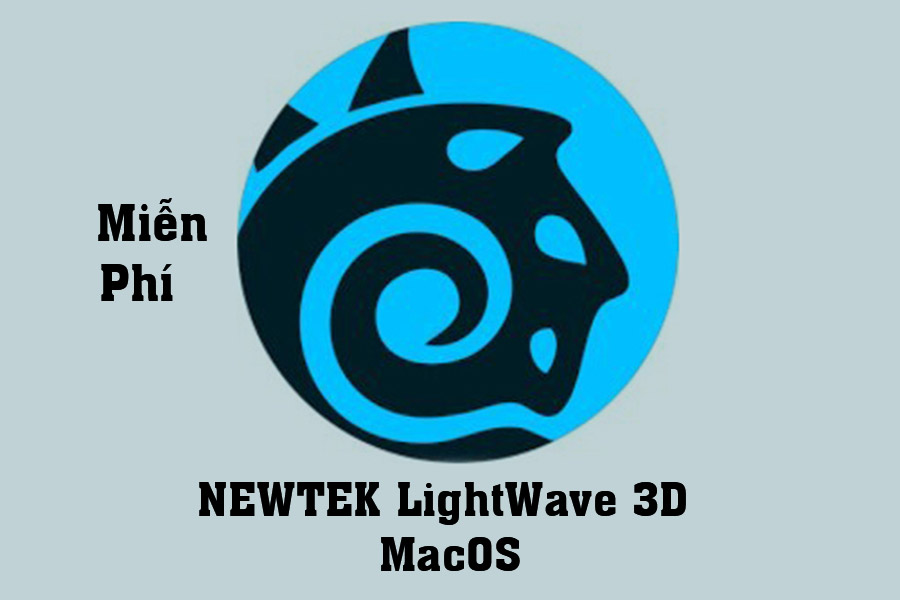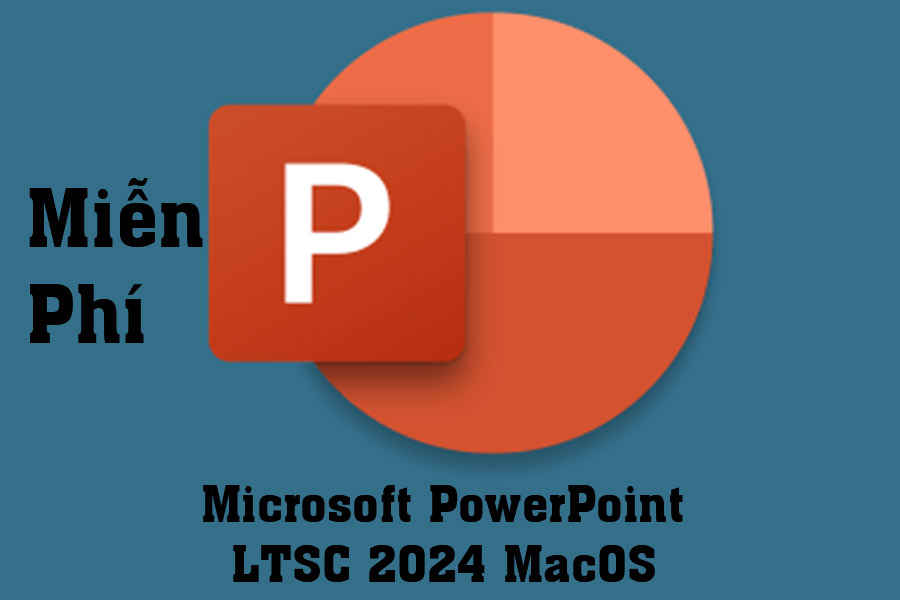Best Selling Products
Instructions for Downloading and Installing Free 3D-Coat MacOS – Software for designing 3D objects and characters
Nội dung
3D-Coat is a professional 3D graphics design software, loved by artists, designers and game developers for its high-quality 3D modeling and detailed sculpting features. If you are using MacOS and looking for a powerful tool to design 3D objects and characters, then 3D-Coat is a great choice. In this article, we will guide you how to download and install this software for free on MacOS.

1. Overview of 3D-Coat Software
.jpg)
What is 3D-Coat?
3D-Coat is a powerful software that allows you to create highly detailed 3D models, from sculpting simple objects to creating complex characters. The software supports many advanced features such as:
Sculpting: Allows you to create 3D models from scratch or edit existing models.
Texture Creation: 3D-Coat provides modern UV Mapping tools for precise and quality texture creation.
Retopology: A tool that helps you optimize 3D models for use in games or other applications.
Render: Integrated powerful rendering engine to create realistic images from 3D models.
Benefits of Using 3D-Coat on MacOS
Perfect compatibility: 3D-Coat works smoothly on MacOS, optimizing performance with Macbook and iMac lines.
Friendly Interface: Intuitive interface design, easy to use, suitable for both beginners and experts.
Versatile Features: Covers every need from creating simple models to complex 3D character designs.
2. Free Download 3D-Coat MacOS
Password to Unzip: sadesign.vn
.png)
3. Free Installation Guide for 3D-Coat MacOS
Step 1: Drag the 3DCoat-4.9.69 file into Application to install.
Step 2: Copy the 3DCoat file in the folder to the path Application> 3DCoat-4.9.69>3D Coast>Contents>MacOS
Complete Installation
4. Conclusion
With 3D-Coat, you can unleash your creativity and turn your ideas into reality through realistic and vivid 3D models. This software is not only suitable for professionals but also a great choice for beginners to explore the world of 3D.
Hopefully this article has helped you understand how to download and install 3D-Coat for free on MacOS. Download now and start your exciting 3D design journey! If you have any difficulties in the installation or usage process, do not hesitate to leave a comment for support.
You can refer to more free and special copyrighted software with the cheapest preferential price on the market and warranty for all problems during use at SADESIGN
Cheap Licensed Software
We recommend that you do not use Crack software. Please buy the copyright to support the Author and developers. Thank you!