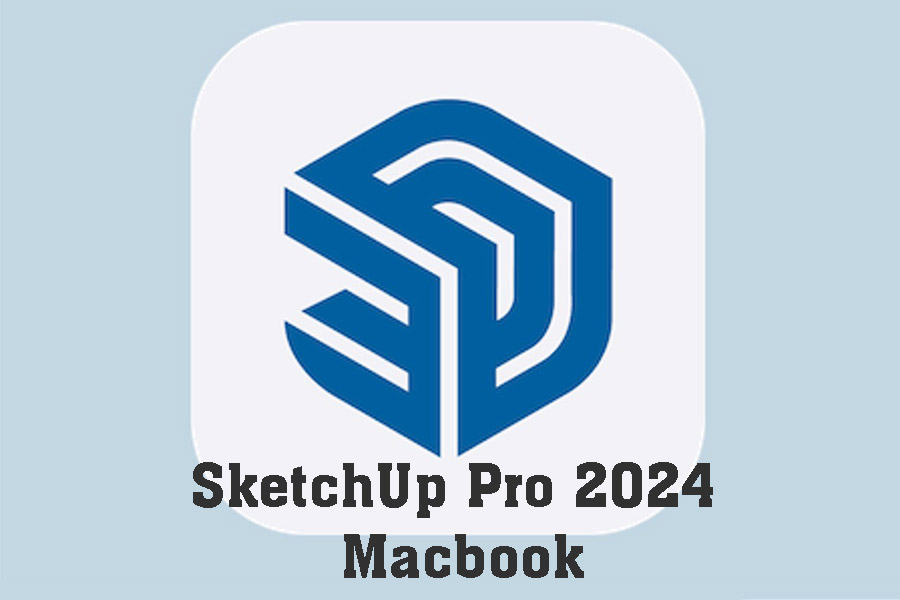Best Selling Products
Instructions for downloading and installing KeyShot PRO 2024 MacOS – 3D rendering and animation tool
Nội dung
Instructions for downloading and installing KeyShot PRO 2024 MacOS – 3D rendering and animation tool
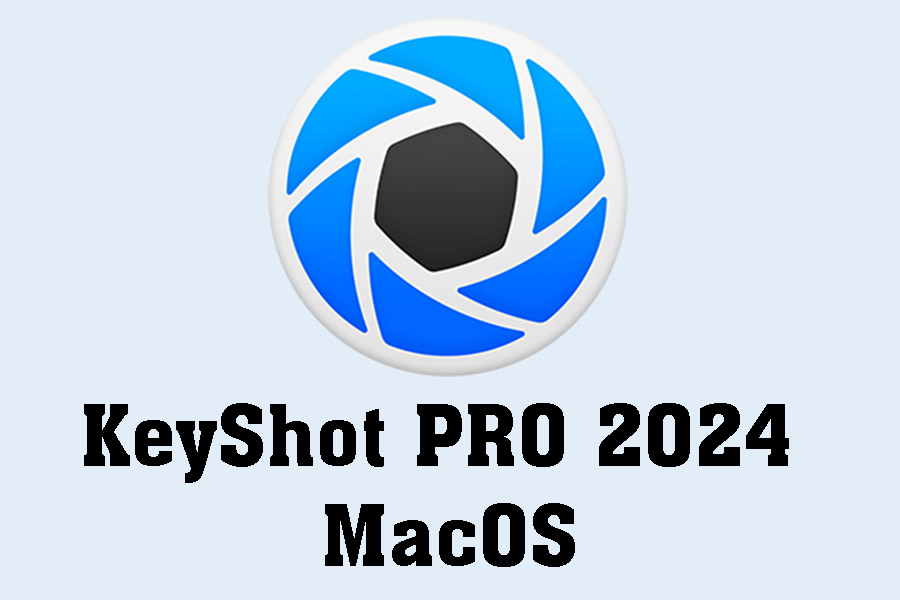
1. Why choose KeyShot PRO 2024?

KeyShot PRO 2024 offers many outstanding benefits:
Powerful performance: KeyShot uses CPU and GPU-based rendering technology, ensuring fast processing speeds, even with large projects.
Friendly interface: The software is designed to be simple, making it easy for beginners to get acquainted.
Integrated with many file formats: Supports most popular 3D formats such as .obj, .fbx, .stl, .step, and more.
Rich asset library: Hundreds of materials, lights, and effects are available, helping you create complete products without additional software.
Updated 2024: The new version comes with improved features such as:
Increased processing speed.
Improved realistic lighting effects.
Added animation customization tools.
2.System requirements to install KeyShot PRO 2024 on MacOS
Before installing, check your computer configuration to ensure the software runs smoothly:
.OS: MacOS Monterey 12.0 or later.
.Processor: Intel or Apple Silicon (M1, M2).
.RAM: Minimum 8GB (16GB or more recommended).
.Hard drive space: 6GB for software installation and additional project space.
.GPU: Metal 2-enabled graphics card for accelerated rendering.
3. Download KeyShot PRO 2024.
High speed download link
Password to Unzip: sadesign.ai
4. Instructions for installing KeyShot PRO 2024.
Step 1: First, run the Keyshot_Studio_Mac64…. .pkg file to install as usual.
Step 2: Next, copy the Crashreport file to the Desktop.
Step 3: Then open Terminal, type chmod +x, then drag the crashreport file into the terminal window and press Enter. The command will look like this:
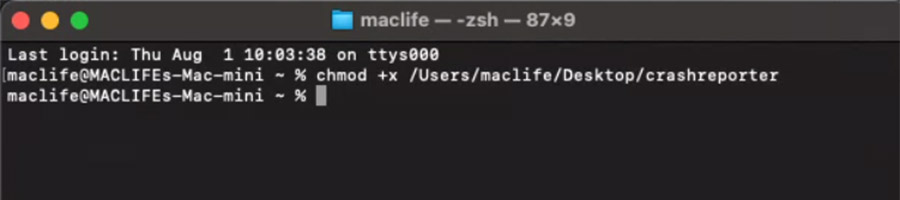
Step 4: Open the Patch file> Open the macOS folder next to it, then copy all 3 files to the macOS folder. You can manually copy these 3 files to the following path:
Applications/KeyShot.app/Contents/MacOS
Step 5: Next, open Finder. Press Cmd + Shift + G to open the Go to Folder dialog box> paste this line and then Enter to go to the Local folder.
/usr/local/
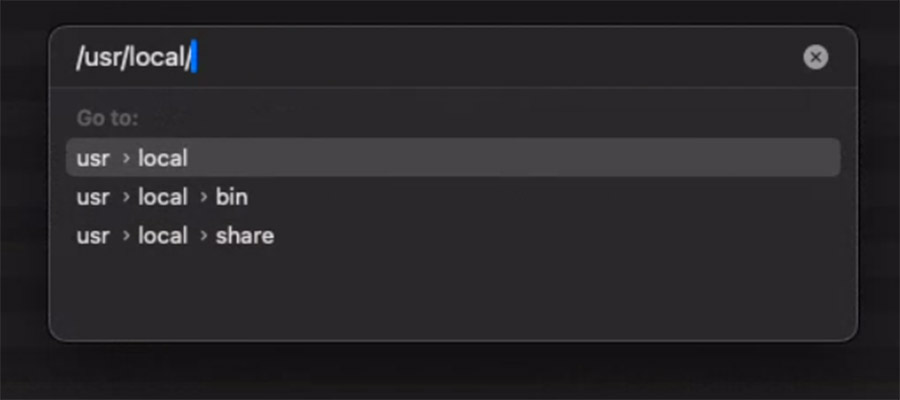
Step 6: Copy the flexnetserver folder to the Local folder that just opened.
Step 7: Open Terminal, run the following command:
cd /usr/local/flexnetserver
Run the following command:
./lmgrd -c keyshot.dat
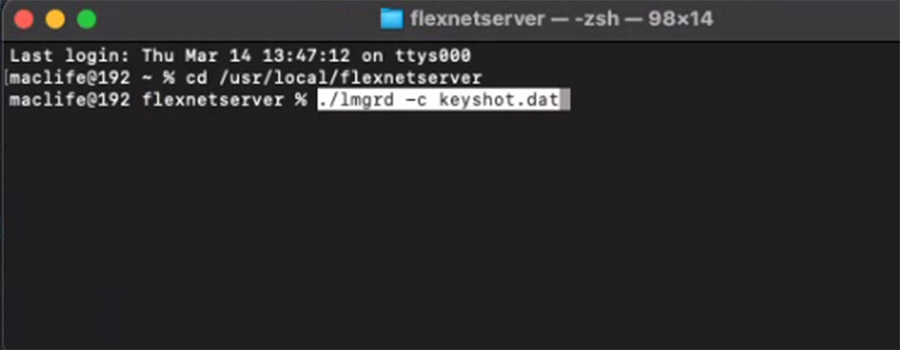
Step 8: Wait for the command to finish running
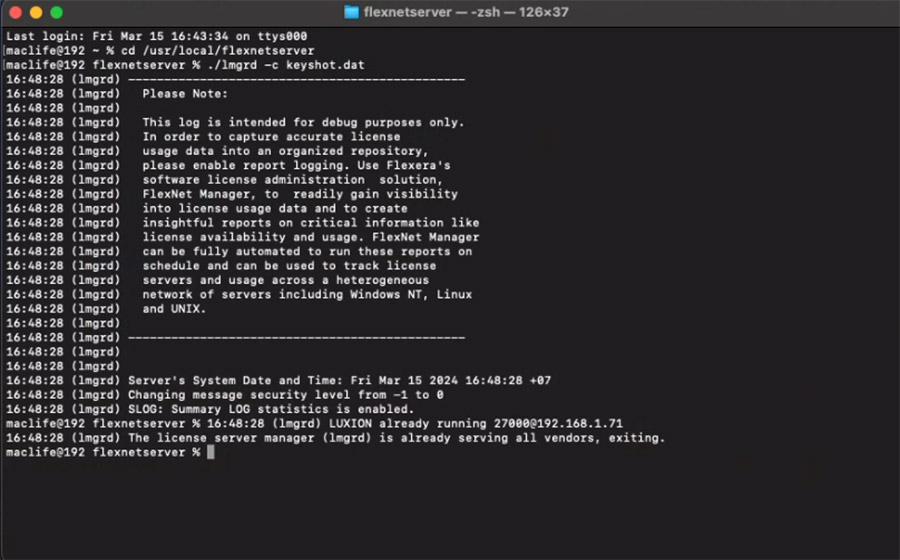
Open the software, select language, uncheck
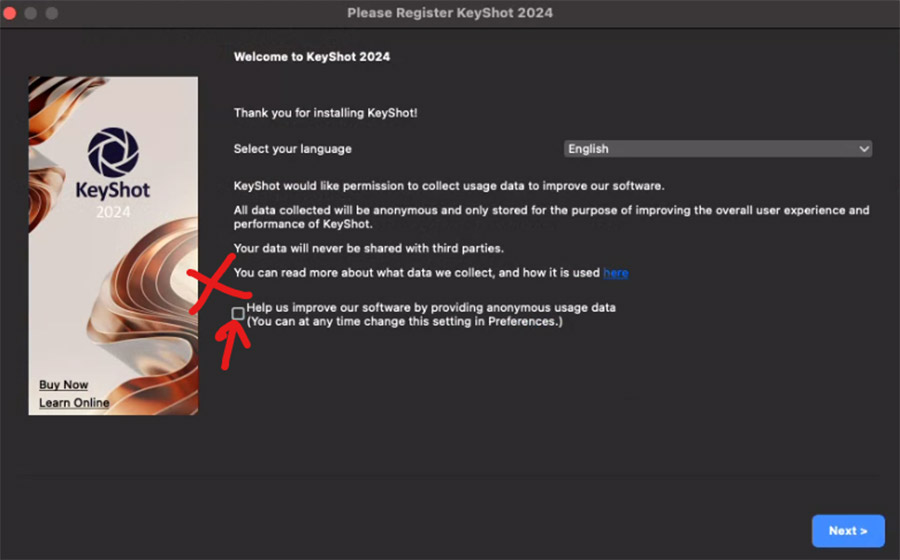
Select Activate my license
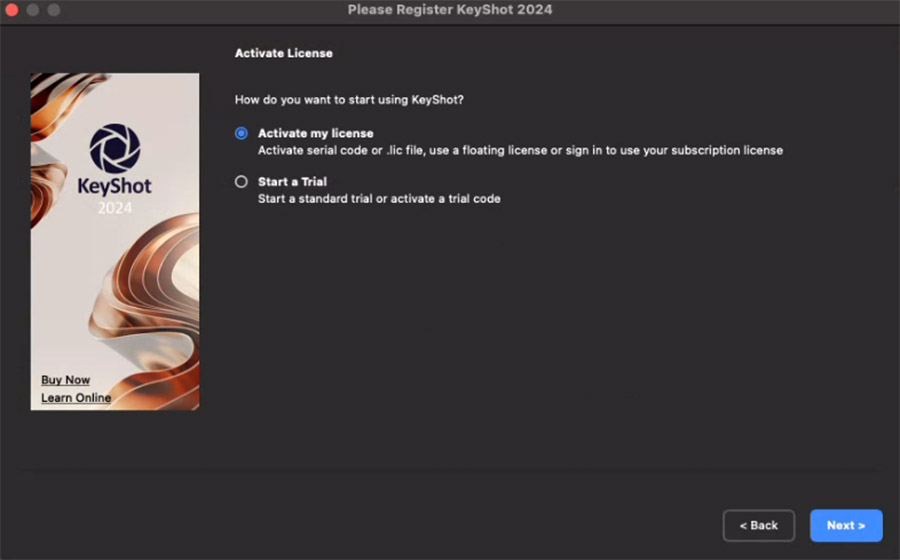
I have a floating license file
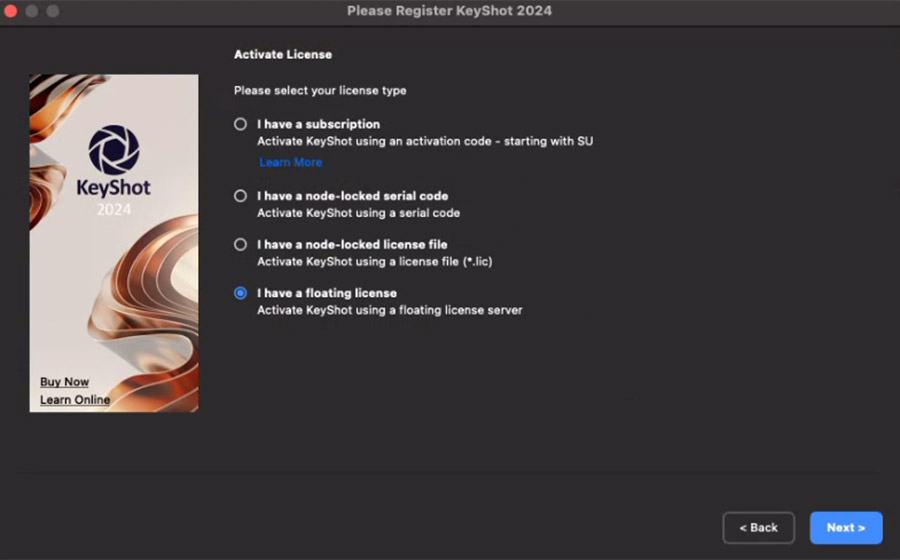
Type Localhost and select connect, then select Finish and you're done.
.jpg)
5. Conclusion
KeyShot PRO 2024 is a powerful tool that brings professional rendering and animation experience on MacOS. With outstanding features and optimal performance, this is the top choice for 3D designers and graphic artists. Hopefully through this article, you have understood how to download, install and use the basics of KeyShot PRO 2024.
Download now and discover the power of this software to take your projects to new heights!
You can refer to more free and special copyrighted software with the cheapest preferential price on the market and warranty for all problems during use at SADESIGN















.jpg)