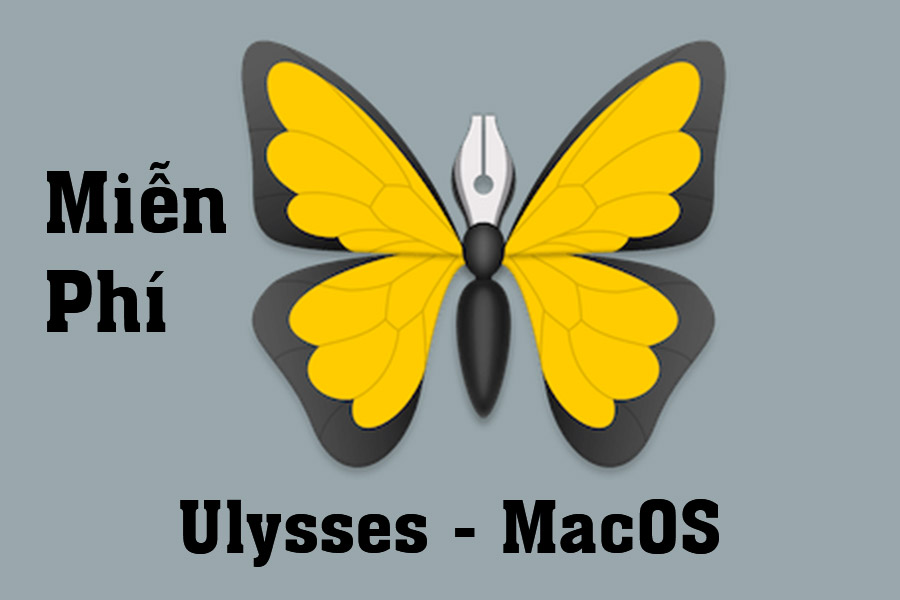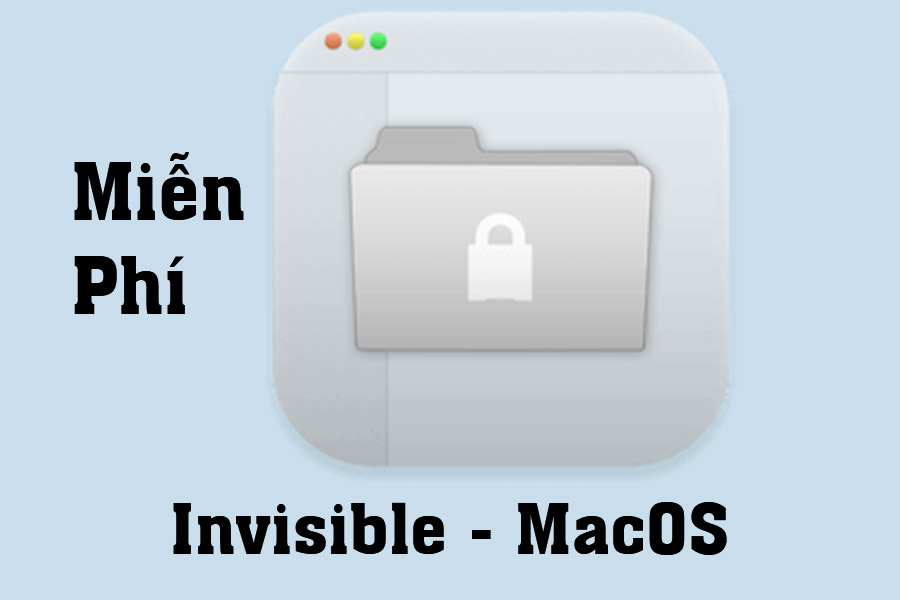Best Selling Products
Instructions for Downloading and Installing Photoshop 2025 for Free on MacOS
Nội dung
Photoshop 2025 is the most professional photo editing tool today, providing breakthrough and automatic AI features to save editing time. In this article, let's learn with SaDesign how to download and install Photoshop 2025 for MacOS for free!

1. Photoshop 2025 Review
.jpg)
Outstanding new features
Generative Fill: Fast editing with automatic AI.
Improved interface: More friendly and simple.
M1/M2 chip support: Optimized for the latest MacBooks.
High performance: Significantly reduces render times.
Advantages of using on MacOS
Soft and streamlined environment.
High resolution support for Retina displays.
2. Minimum system requirements
Operating System: macOS Monterey 12.4 or later.
RAM: Minimum 8GB.
Disk space: 10GB free.
GPU: Metal 2 support.
3. Free Download Photoshop 2025 MacOS
Password to Unzip: sadesign.vn
.png)
4. Instructions for Free Installation of Photoshop 2025 MacOS
Turn off Gatekeeper first.
Step 1. Install Creative Cloud
Step 2. Right-click and select Open to run the Install file (of course, you must turn off gatekeeper first). For example, if you can't open it, right-click on the Install file> Select Show Package Contents> Contents> MacOS> Run the Install file.
.jpg)
Step 3. Right click and select Open to run the Patch File installation. When installing, select as shown. Anyone who has previously installed many methods or many other versions, please add clean host.
.jpg)
Note: Of course, Generative Fill still cannot be used.
5. Conclusion
Installing Photoshop 2025 on MacOS is easy and fast if you follow the instructions above. If you want a licensed Adobe account at a preferential price, contact SaDesign immediately for enthusiastic support!
You can refer to more free and special licensed software with the cheapest preferential price on the market and warranty for all problems during use at SADESIGN
We recommend that you do not use Crack software. Please buy the copyright to support the Author and developers. Thank you.