Best Selling Products
Instructions for Downloading and Installing Portraiture 4 for Free
Nội dung
Instructions for Downloading and Installing Portraiture 4 for Free
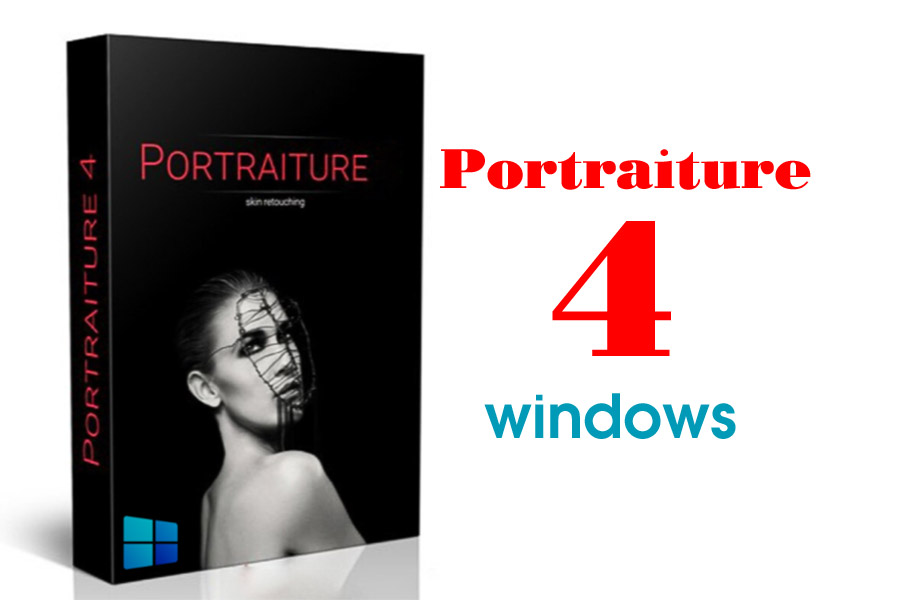
1. Introduction to Portraiture 4.

Portraiture 4 is developed by Imagenomic, with a friendly and intuitive interface, making it easy for users to access and operate. This is an indispensable tool for anyone who wants to improve the quality of portrait photos professionally.
2. System Requirements When Using Portraiture 4.

To use Portraiture 4 smoothly, the system needs to meet some basic requirements as follows:
.Operating system: Windows 10 or higher
.Processor: Intel Core i5 or higher
.RAM: 16GB
.Hard drive capacity: At least 4GB free
.Screen: Minimum resolution 1280x800
.Supported software: Adobe Photoshop CC or Adobe Lightroom Classic
3. DOWNLOAD Portraiture 4 Software .
High speed download link
Password to Unzip: sadesign.ai
4. Instructions and Installation of Portraiture 4.
Step 1: After downloading the Portraiture 4 plugin, unzip the file and run the PortraiturePS4032 file => Run as Administrator

Install the Imagenomic Portraiture 4 plugin.
Step 2: Next, a dialog box will appear, click on the Next -> I Agree box, wait a moment, the plugin will be installed, then a dialog box will appear, click on the Finish box.

Successfully installed the Imagenomic Portraiture 4 plugin.
Step 3: Through the above 2 steps, you have successfully installed the Imagenomic Portraiture 4.0.3 plugin, then activate the panel to use it permanently. Go back to the Imagenomic Portraiture 4.0.3 plugin folder that you just unzipped and open the crack folder and copy the file named Portraiture4

Activate Imagenomic Portraiture 4.
Step 4: Then you search for the folder with the following path: C:\Program Files\Common Files\Adobe\Plug-Ins\CC\Imagenomic (By copying the exact path I highlighted and pasting it into the computer's search bar and then pressing enter) Paste the file you just copied in step 3 here, there will be a file authentication step, click on the first line Replace the file in the destination

Confirm the Imagenomic Portraiture 4 activation file.
Next, the panel will appear with a notification, click on the box with the words Continue and like that we have successfully installed the latest Imagenomic Portraiture 4.0.3 smooth skin panel for permanent use.

Complete activation of the Imagenomic Portraiture 4 panel.
5. Summary.
It's simple, isn't it everyone? So SADESIGN has guided you on how to download and successfully install Portraiture 4. Wish you a successful installation and use. If you encounter any technical problems during the installation process, please contact the SADESIGN team for support as soon as possible or leave a comment below this article for everyone to answer. Thank you for your interest in reading this article.
We recommend that you do not use Crack software. Please buy the copyright to support the Author and developers. Thank you!















.jpg)





























