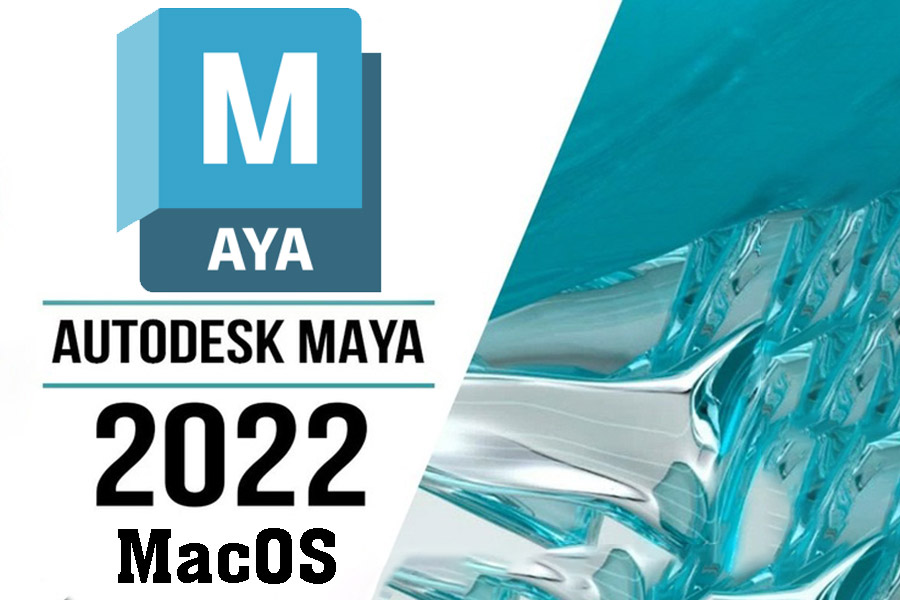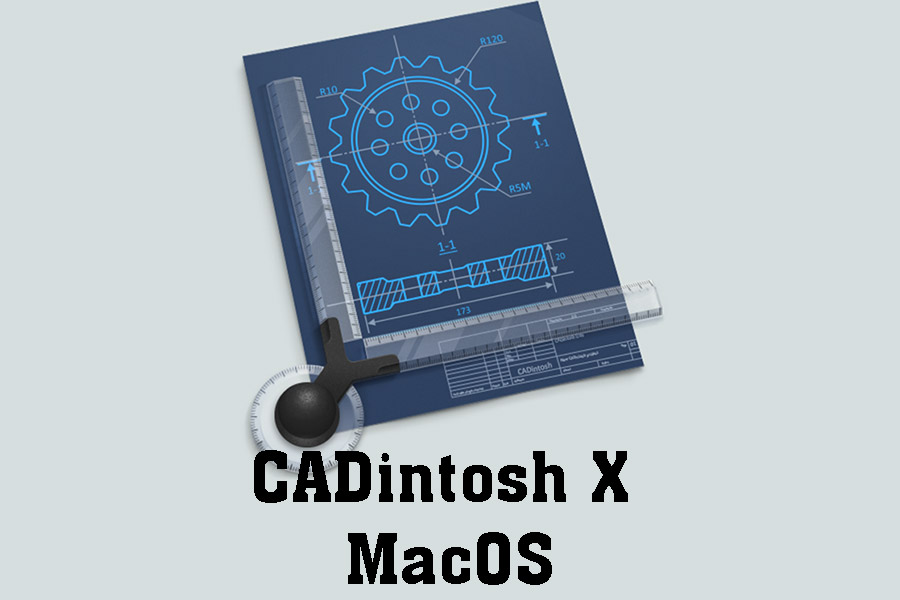Best Selling Products
Instructions for Free Download and Installation of BricsCAD – Powerful CAD Application to Replace AutoCAD on MacOS
Nội dung
Instructions for Free Download and Installation of BricsCAD – Powerful CAD Application to Replace AutoCAD on MacOS

1. Why Choose BricsCAD Instead of AutoCAD?
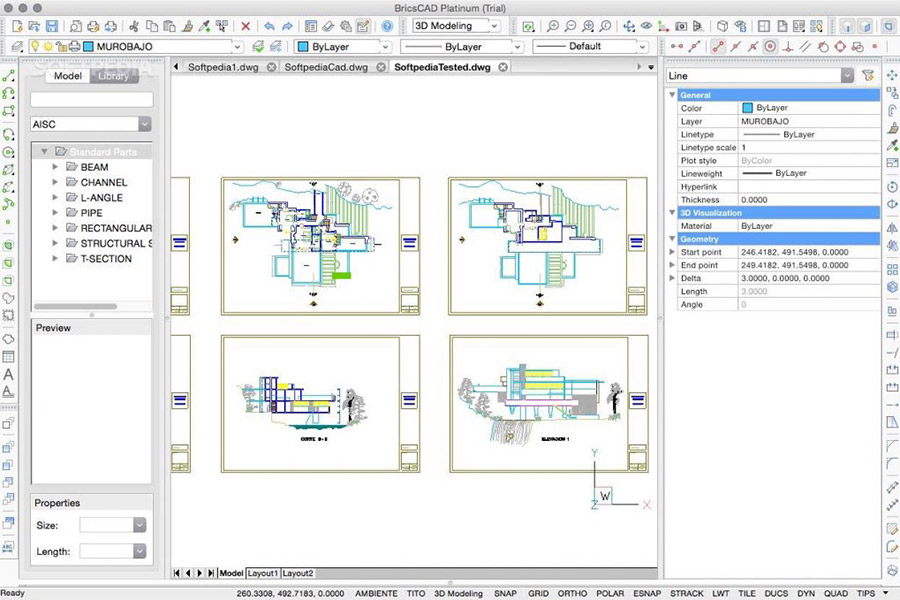
. Absolute DWG compatibility
BricsCAD supports the DWG file format – the standard format of the CAD industry. You can easily open, edit and save DWG files without conversion, preserving the quality and drawing information.
. High performance
BricsCAD is optimized for MacOS, ensuring fast and stable operation even when processing complex drawings.
. AI and BIM integration
BricsCAD integrates AI technology to automate many tasks, and supports BIM (Building Information Modeling) features, helping to speed up the design and construction process.
2. BricsCAD System Requirements on MacOS
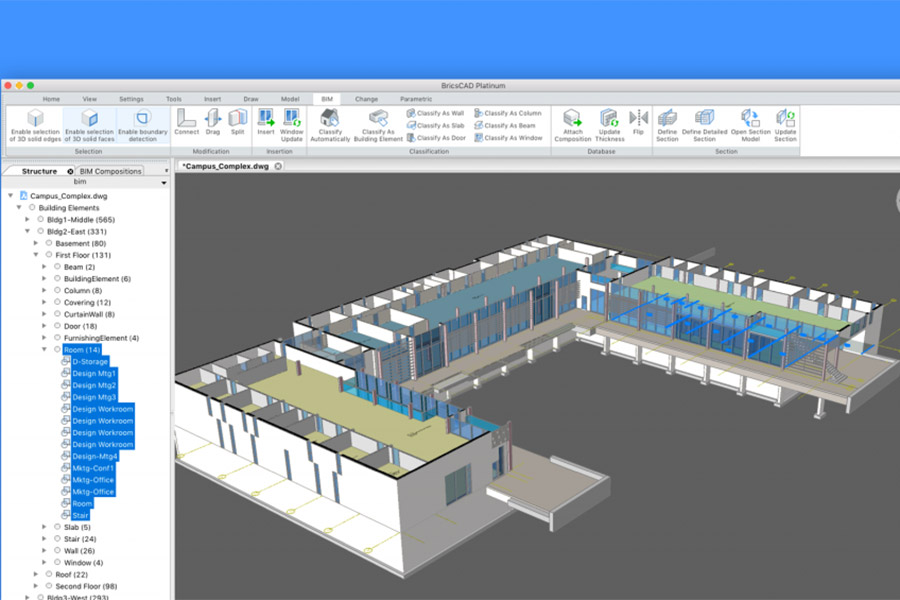
Before installing BricsCAD, make sure your Mac meets the following requirements:
.OS: macOS 10.14 Mojave or later (macOS 11 Big Sur or later recommended).
.CPU: Intel or Apple M1/M2 processor.
.RAM: 8GB minimum (16GB recommended for working with large drawings).
.Free disk space: At least 2GB for software installation and additional files.
.Display: 1920x1080 minimum resolution.
3. Free Download BricsCAD Installer on MacOS
High speed download link
Password to Unzip: sadesign.ai
4. Instructions for Installing BricsCAD on MacOS
Step 1: Open the downloaded dmg file, run the Install file to install as usual
Step 2: After installation, run the Patch file, enter the password and then Enter
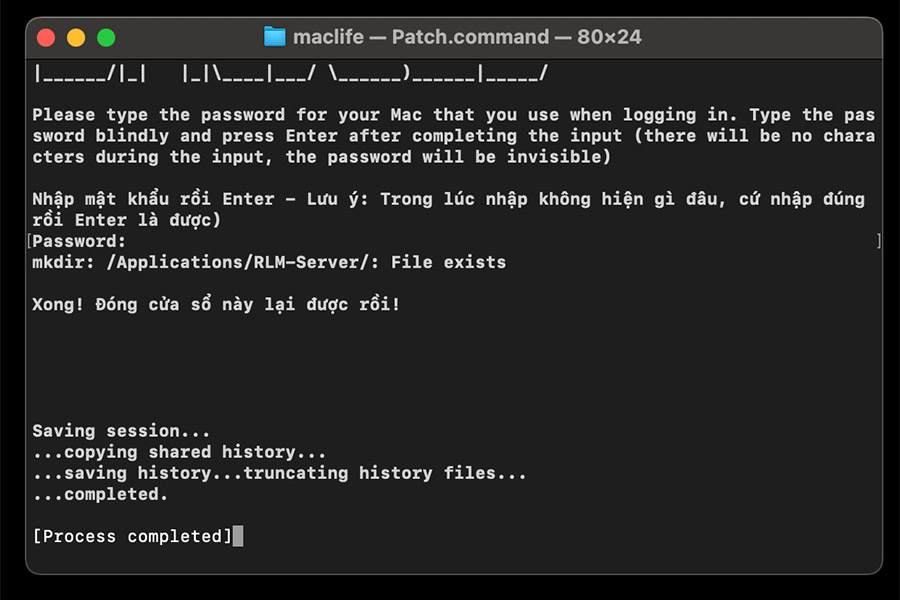
Step 3: Go to Application> RLM-Server> rlm_server_x64> Run the file Info for server.command. You will see the Hostid of this machine: Copy the first one
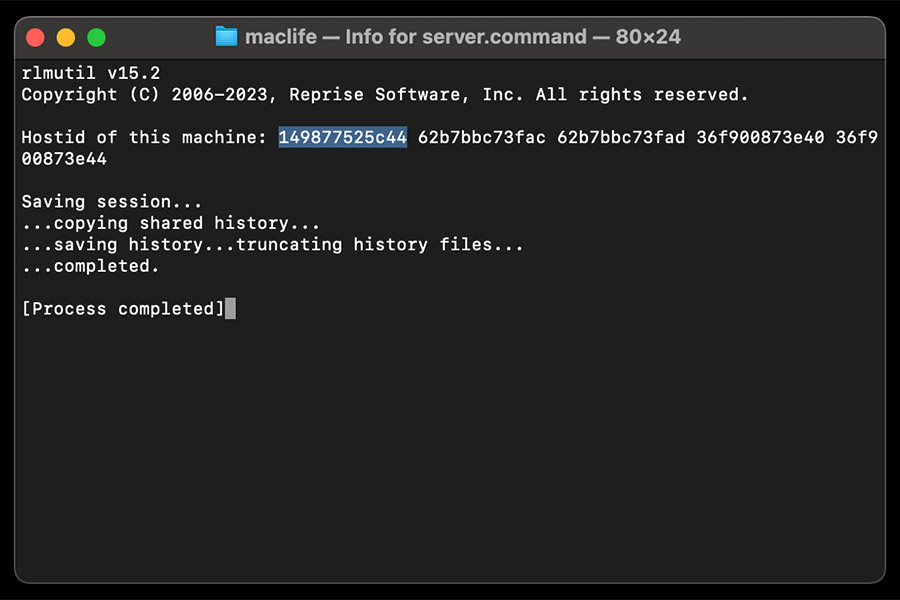
Step 4: Still in the rlm_server_x64 folder, open the bricsys.lic file with a text editor and replace the hostid copied above into the REPLACE_WITH_YOUR_HOST_ID section.
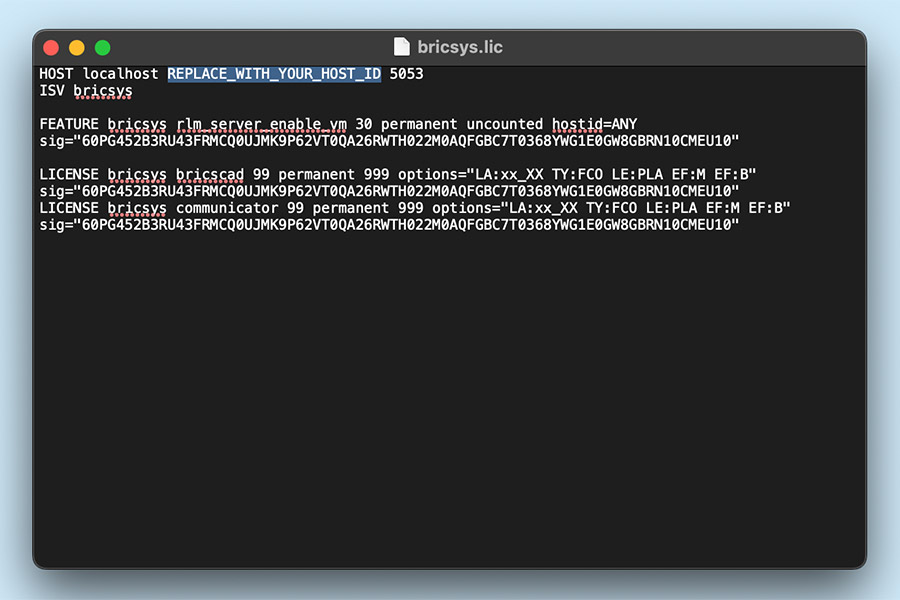
Step 5: Still in this folder, run the rlm file, the screen will appear like this, it is successful
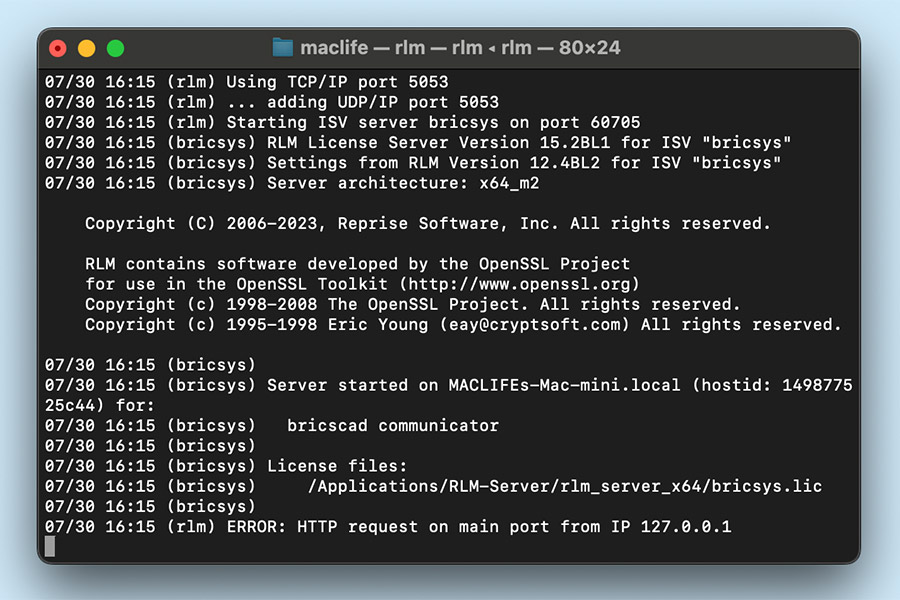
Step 7: Open any browser (eg safari): type 127.0.0.1:5053 A login interface appears. Login with the following information:
User Name: rlm_admin
Password: Adm!n-2o24
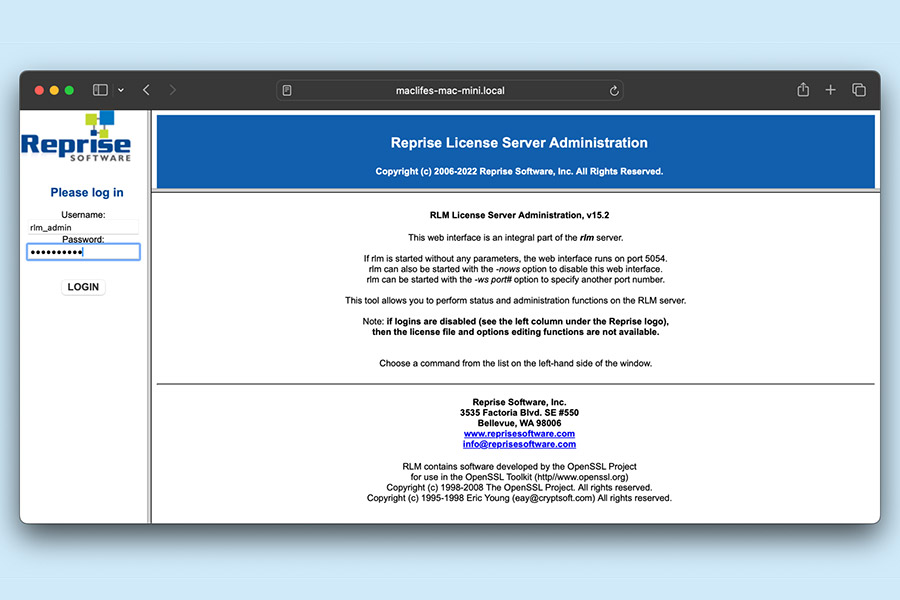
Usually, you can open the App and use it right away. If you open it and it still shows Trial, select Activate at the top.
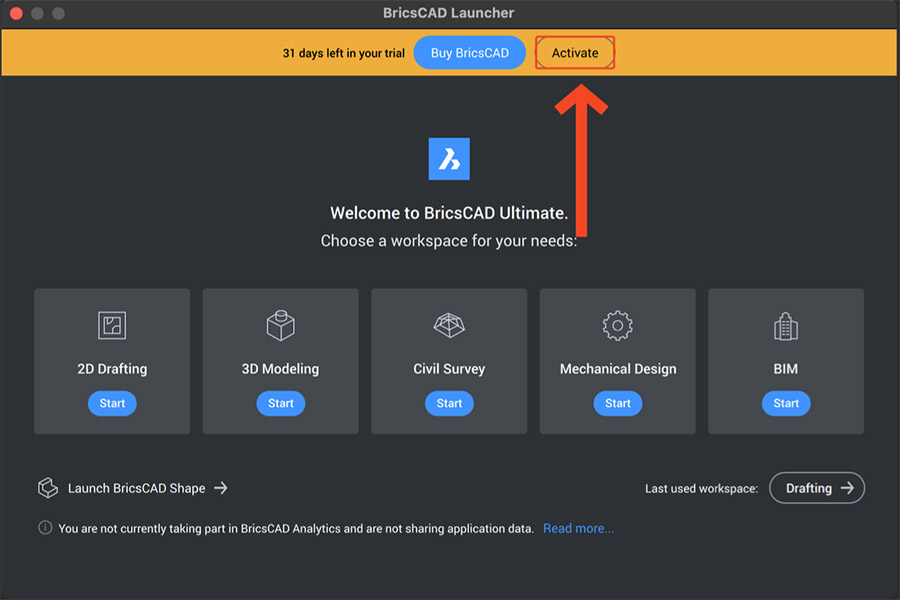
Uncheck the License Key box. Check the Server name or address box and fill in the information as shown.
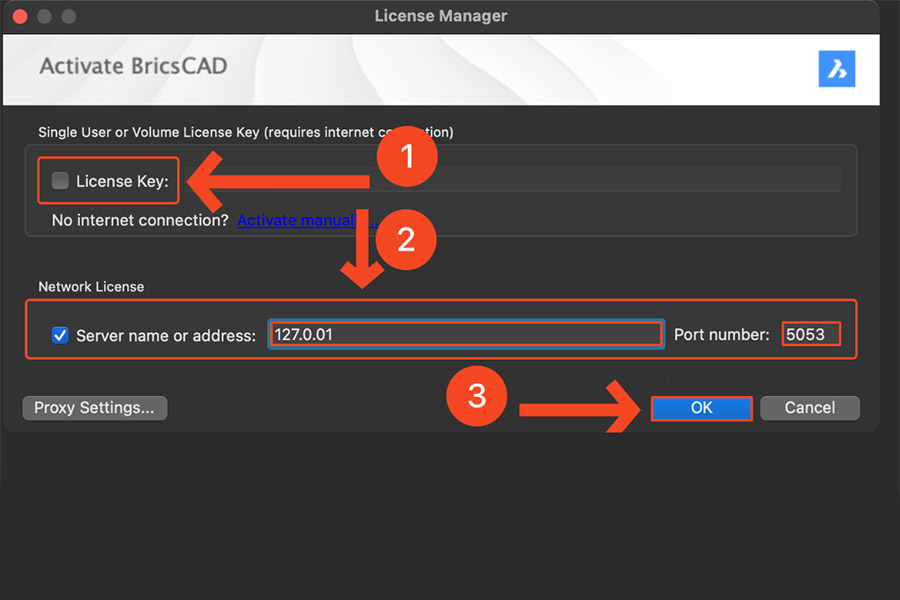
If you go to the app and see Activated like this image, it's ok.
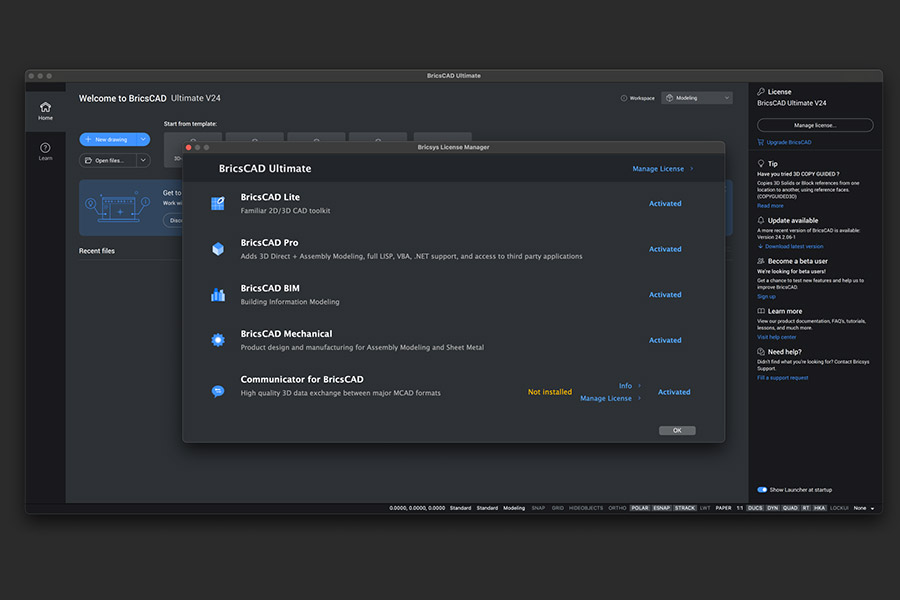
5. Conclusion
BricsCAD is a great choice for designers looking for a powerful, cost-effective alternative to AutoCAD. With high DWG compatibility, powerful features and support on MacOS, this software will meet most of your design needs.
Follow the instructions above from SADESIGN to download and install BricsCAD today, explore its great features and enjoy a smooth, efficient design experience on MacOS. If you have any questions, do not hesitate to leave a comment or contact the SADESIGN support team for answers.
You can refer to more free and special copyrighted software with the cheapest preferential price on the market and warranty for all problems during use at SADESIGN















.jpg)