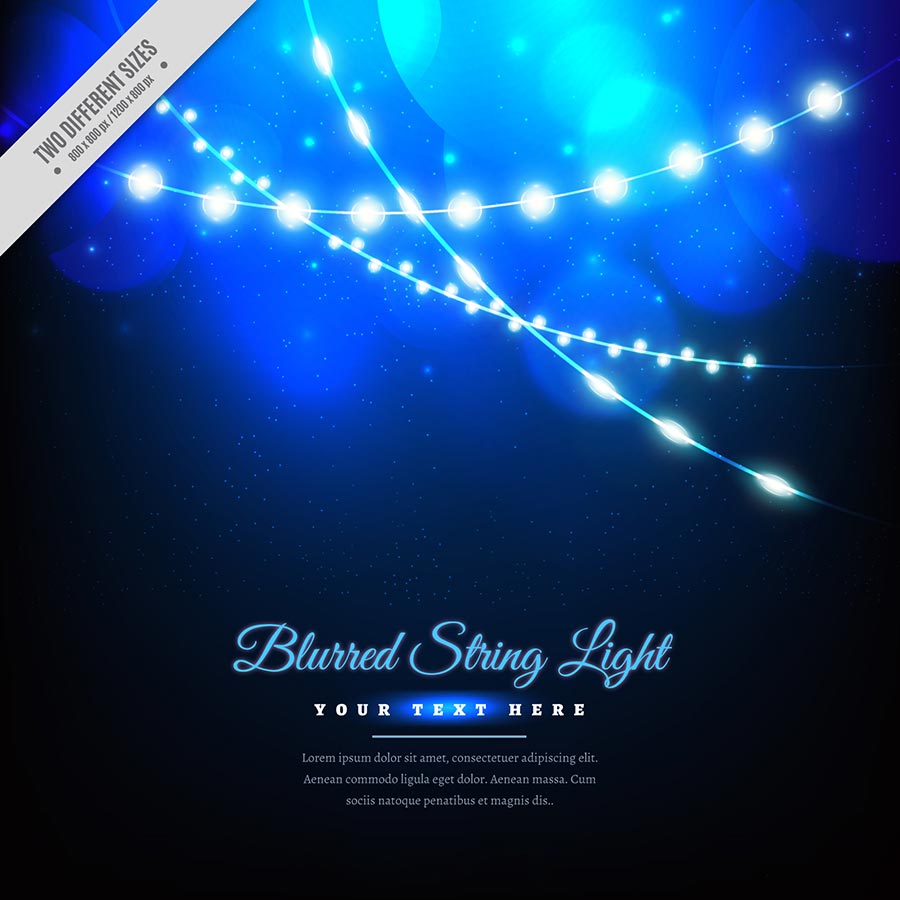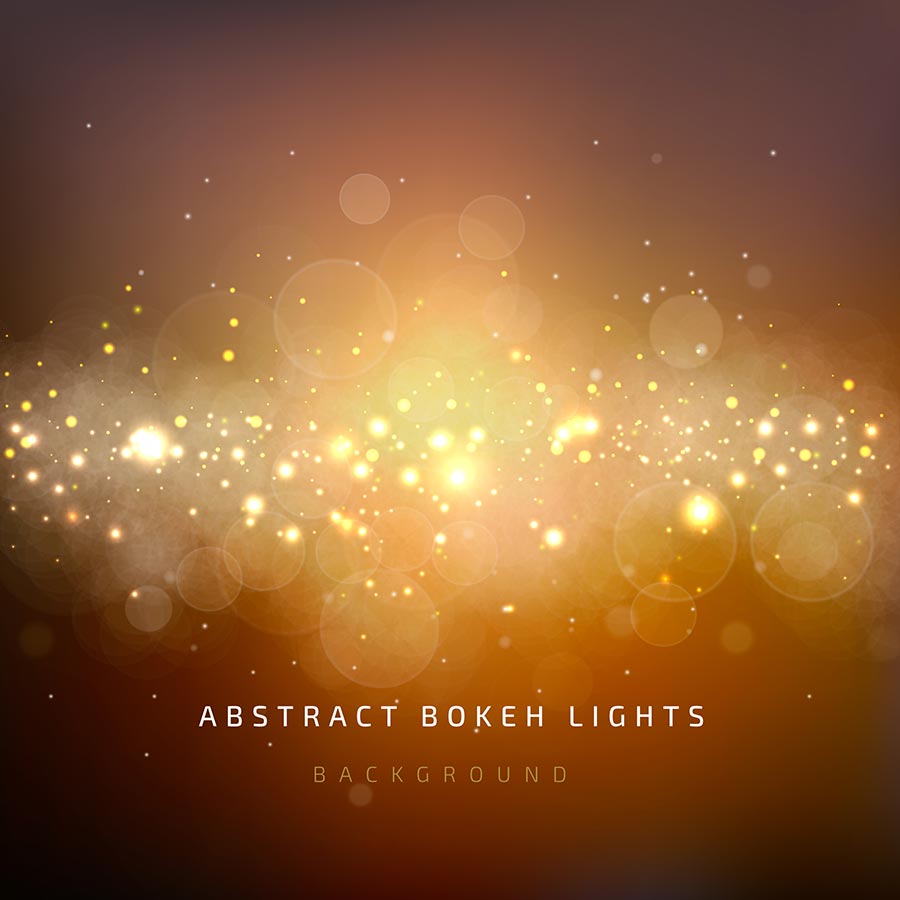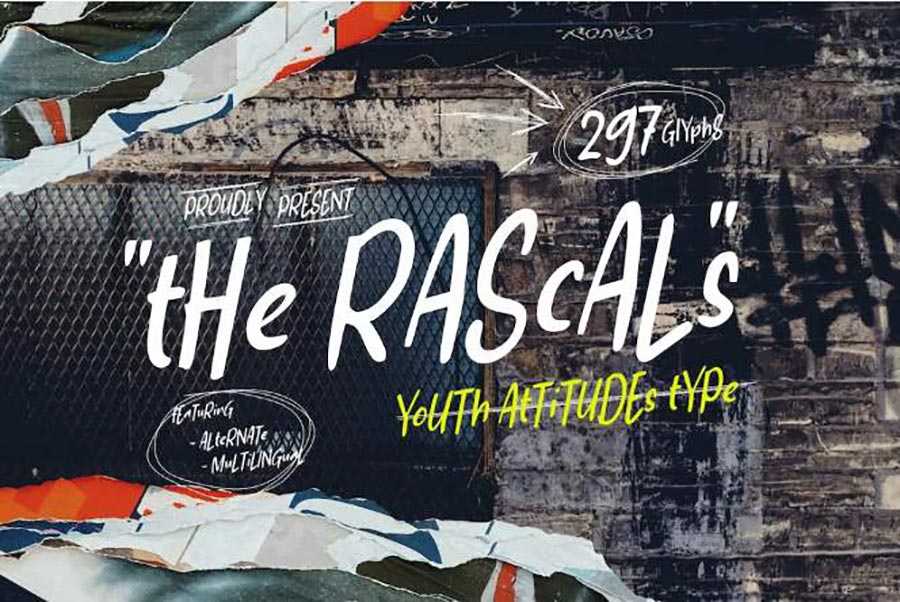Best Selling Products
Instructions for Free Download of Beautiful, Quality Polo Shirt Mockups
Nội dung
- 1. Visualize Ideas: Mockups help you easily convert ideas from drawings to real images, helping customers or colleagues easily visualize the final product.
- 2. Save Time: Instead of designing and manufacturing prototypes, you can use mockups to test and adjust designs instantly.
- 3. Increase Professionalism: A design presentation with mockup will create a stronger and more professional impression in the eyes of the client.
- Steps to Download Free Polo Shirt Mockup
Instructions for Free Download of Beautiful, Quality Polo Shirt MockupsInstructions for Free Download of Beautiful, Quality Polo Shirt Mockups

Instructions for Free Download of Beautiful, Quality Polo Shirt MockupsInstructions for Free Download of Beautiful, Quality Polo Shirt Mockups
In the field of fashion design, using mockups is an indispensable tool to help designers visualize and present their ideas in a visual and professional way. In particular, Polo Shirt mockups are one of the popular choices thanks to their high applicability and suitability for many different fashion styles. Below are detailed instructions on how to download beautiful and quality Polo Shirt mockups for free.
.jpg)
Benefits Of Using Polo Shirt Mockups
1. Visualize Ideas: Mockups help you easily convert ideas from drawings to real images, helping customers or colleagues easily visualize the final product.
2. Save Time: Instead of designing and manufacturing prototypes, you can use mockups to test and adjust designs instantly.
3. Increase Professionalism: A design presentation with mockup will create a stronger and more professional impression in the eyes of the client.
Steps to Download Free Polo Shirt Mockup
Step 1: Find a Reputable Download Source
First, you need to find a reputable website that provides free mockups: sadesign.vn.
Step 2: Choose the Right Mockup Template
Once you have found a source, choose a mockup template that suits your needs. Make sure that the mockup is in the right file format (usually PSD or AI) so that it can be easily edited in design software like Adobe Photoshop or Illustrator.
Step 3: Download and Unzip
Once you have selected a template that you like, download the file to your computer. Usually, these files will be compressed in ZIP or RAR format. Use a decompression software such as WinRAR or 7-Zip to unzip the file.
Step 4: Edit Mockup As You Want
Open the mockup file in your design software and start editing it to your liking. You can change the colors, add your logo, or any other details to match your brand.
Step 5: Export Finished File
Once you're done editing, export your file to a high-quality image format like PNG or JPEG to use in presentations or send to clients.
.jpg)
.jpg)
.jpg)
.jpg)
.jpg)
.jpg)
.jpg)
Using Polo Shirt mockup not only helps you save time and money but also enhances the professionalism in design work. Hopefully with the above instructions, you will easily find and download the most beautiful and quality mockup templates to serve your project.
Password to Unzip: sadesign.vn















.jpg)