Best Selling Products
Instructions for installing and using Presets in Photoshop software
Nội dung
To have a beautiful photo, post-production is one of the important factors in photography. And Preset is an indispensable part of Photoshop. Professional photographers or photographers all have their own separate preset set.
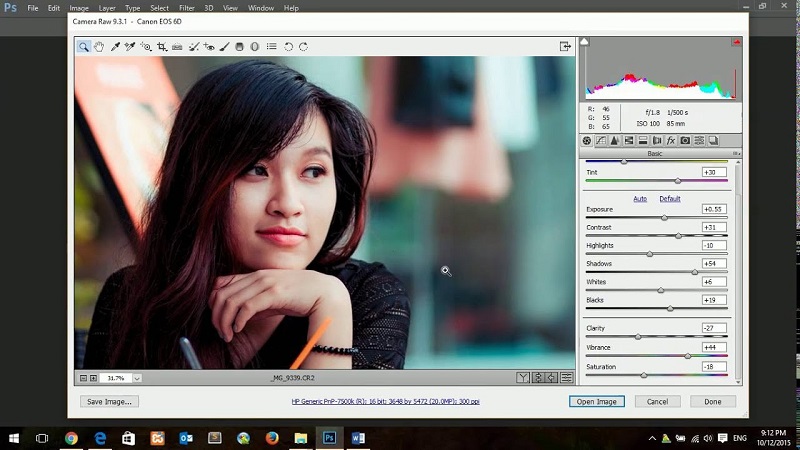
What is a preset?
Preset is an exported file, carrying the parameters of the image that has been previously adjusted in photo editing software such as Lightroom or Photoshop. Using preset helps save time processing images extremely quickly. Presets are created by designers or photographers to create impressive color effects such as: film color, clear color, classic color,... Preset in Photoshop will have the extension .xmp or .xml.
Advantages of Preset
Presets are no longer strange to many people, especially photographers. The benefits of presets include:
- Preset helps you to batch edit and retouch photos quickly and conveniently, provided that the images have similar parameters.
- Presets help save time making photos
- Preset helps you to refer to a variety of colors, freely create with photos.
- Create new colors, customize other people's presets through photo editing software.
.jpg)
Disadvantages of Preset
- You need to understand the image parameters clearly when you want to apply presets. Otherwise, you will not be able to edit the images as desired.
- Images with different parameters will apply different presets. One preset cannot be applied to all devices.
- Applying presets without understanding the parameters of the image will take you a lot of time to find the right preset for your photo.
Instructions for installing Presets in Photoshop software
In Photoshop, there is a plugin called Camera Raw . It is a shortened version of Lightroom integrated into Photoshop. Presets in Photoshop are available color settings to use with this Plugin. Note: Older versions of Photoshop do not have the camera built in. Therefore, to use it, you need to download Adobe Camera Raw 10.3. With a Raw photo (raw), opened with Photoshop, Camera Raw will automatically turn on. If you use a photo on the internet, you can use the Camera Raw function in Photoshop by going to Filter -> Camera Raw Filter In the Camera Raw window, select the Load Settings… button to apply the preset to the photo.
.jpg)
Photoshop stands out with its advanced photo editing features, detailing an independent photo. Therefore, many people often choose Lightroom software as a batch photo editing tool.
Should use camera raw in photoshop or lightroom to edit photos?
Both Photoshop and Lightroom are products of Adobe. However, each software has its own highlights during use.
- For photoshop software: It is easy to use the camera raw plugin to adjust the color. However, the number of presets of this software is quite limited. Usually, if you want to edit each photo in detail, photoshop is a better choice than Lightroom software. You can edit photos, retouch photos, and remove unnecessary details easily. You can install many other plugins for support, some other resources such as: action, brush to make photos sparkle,... The disadvantage of this software is that editing photos takes a long time. From Camera raw version 8.0 onwards, it can process more photos. However, it still cannot process images and export in batches like lightroom. This software will attract and receive the love of those who require quality over quantity.
.jpg)
- For Lightroom software: this software has the following advantages: easy image management, easy color blending with a large number of images. Can import and export images in batches quickly. The number of lightroom presets is more diverse than camera raw. However, you can still convert lightroom presets to camera raw easily. The outstanding point of lightroom is that the color blending of photos is quite beautiful, however, retouching photos such as: erasing objects, squeezing faces, squeezing limbs,... is quite difficult.
In short, if you just want to edit colors with a large number of photo colors, you should use lightroom, because this software has a large number of presets, suitable for many different types of photos. In case you need to edit detailed photos including blending and retouching, photoshop is a top choice. In particular, in photoshop software, the camera function is arranged in each tab, convenient for processing each photo. Depending on the individual's photo editing needs, choose to use the appropriate software.
Suggestions for beautiful color correction presets for Camera Raw
To have beautiful shots, you need to choose the right presets. Below, Sadesign will introduce you to 10 beautiful presets commonly used for camera raw.
.jpg)
- Soft classic color preset: This preset is often used for photos taken in ancient style locations such as temples, places with lots of rocks, wooden bridges,... With these locations, the strengths of this preset will be promoted.
- Classic vintage film color preset: with European style, this preset is suitable for photos with classic color image parameters. Can be applied to photos with sad scenes, portraits with beautiful contemplative mood.
- Korean color preset: This style is suitable for gentle photos, showing youthfulness and sophistication.
- Backlit preset: Photos taken against the light or against the sun in places with lots of trees and grass. The main color tones are blue and yellow, bringing freshness and pleasing to the eye.
- Japanese color preset: Similar to Korean color tones, however, the slightly higher parameters will make the skin look shiny and have a slightly yellow feel. This preset is often used when taking portraits.
- Pink and white preset: Suitable for those who want to edit photos of babies or dreamy girls.
- Blue Cloud Tone Preset: applied to images of the sky but the clouds are overexposed. The clouds created from the preset are quite beautiful and realistic.
- Clear Color Preset: This color is used for images with lots of blue and white. When applied, the image will become pure and clear. The photos with blurred background using this preset are also quite beautiful.
- Nature color preset: When taking pictures of landscapes with lots of trees and sunlight. Using this preset will make the image shimmer and magical.
Above, Sadesign has shared with you how to install presets, as well as knowledge of rotating presets in photoshop. Hopefully, with this information, you can use photoshop to edit and create the most beautiful photos. Good luck!
Sadesign Co., Ltd. provides the world's No. 1 warehouse of cheap copyrighted software with quality: Panel Retouch, Adobe Photoshop Full App, Premiere, Illustrator, CorelDraw, Chat GPT, Capcut Pro, Canva Pro, Windows Copyright Key, Office 365 , Spotify, Duolingo, Udemy, Zoom Pro...
Contact information
SADESIGN software Company Limited
Sadesign Co., Ltd. provides the world's No. 1 warehouse of cheap copyrighted software with quality: Panel Retouch, Adobe Photoshop Full App, Premiere, Illustrator, CorelDraw, Chat GPT, Capcut Pro, Canva Pro, Windows Copyright Key, Office 365 , Spotify, Duolingo, Udemy, Zoom Pro...
Contact information
SADESIGN software Company Limited












































