
Kalodata Upgrade
$46
Advance product
Advance product
Direct download
Speed, prestige
Installation support
Dedicated guidance
Booking, pay
Fast, convenient
Kalodata is a technology platform that provides intelligent data management and analytics solutions for businesses. With a Kalodata account, users can organize, analyze, and visualize data effectively to help make better business decisions. Discover the exciting features and how to upgrade Kalodata to use all the application's powerful data processing tools through the content below.

1. What is Kalodata application?
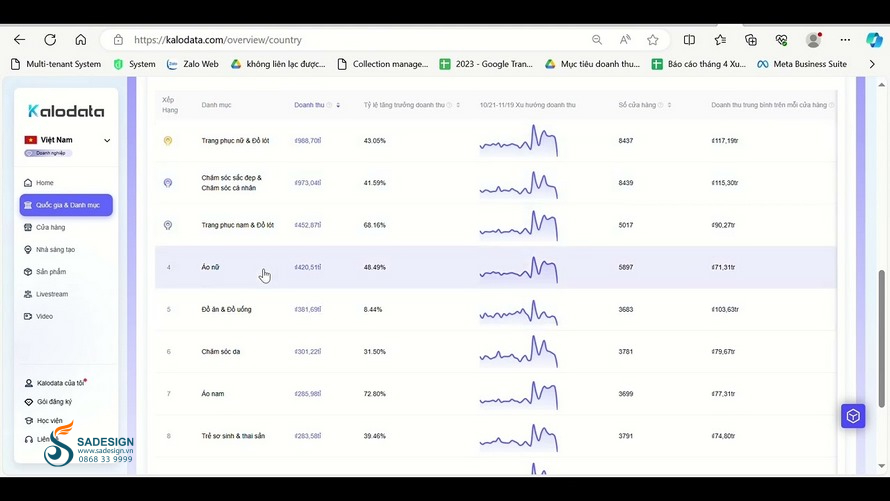
Kalodata is an intelligent data management and analytics platform designed to help businesses organize, analyze, and visualize data effectively. Kalodata is developed by Kalodata Technologies - a technology company specializing in providing software solutions for data management and analytics.
This application provides powerful tools to process big data, generate reports, and provide important information for more accurate business decisions. The goal of developing Kalodata is to provide businesses with a powerful and easy-to-use tool to optimize data management, enhance information analysis and visualization, support strategic decision making, and improve business performance.
2. What are the attractive features of Kalodata?
Kalodata is a powerful tool to help individuals and businesses process, manage data, improve analysis and visualization of information. Kalodata has many attractive features to optimize work and data as follows:
Advanced data analytics with a variety of powerful analytics tools, including advanced data analytics algorithms, to help identify important trends, patterns, and insights from data.
Visualize data with charts, graphs, and visual reports to easily understand and present information, helping improve decision making.
Cross-platform integration to support multiple systems and data sources, including databases, crm, erp applications, cloud services.
Flexible data management to organize, clean, prepare data sources for analysis, statistics,... according to user requirements.
Create and export custom reports based on specific user or business needs, helping track performance and results.
Friendly, intuitive and easy-to-use interface helps users quickly become familiar with and exploit the application's features.
Secure data with security features to protect sensitive data, including encryption, access management,...
Automate analysis and reporting processes, saving time and reducing human error.
3. Who should use Kalodata?
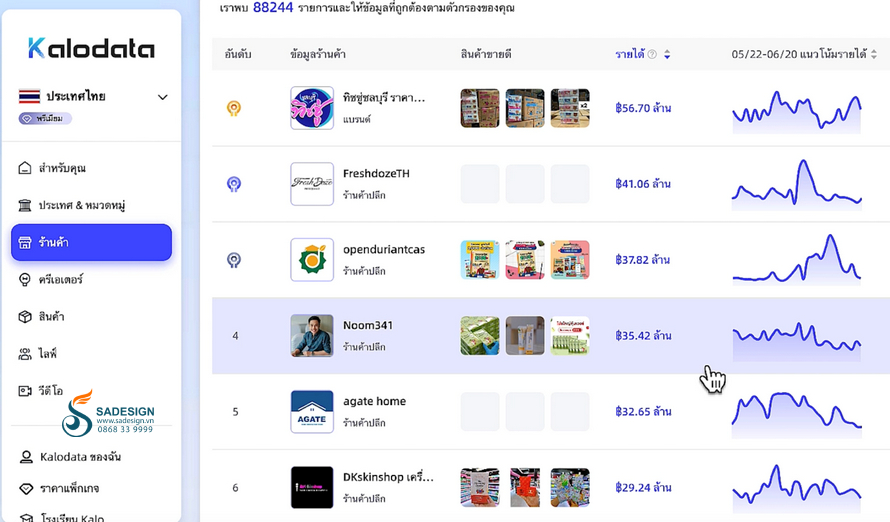
With a series of powerful information and data management, analysis and visualization features, Kalodata will be a useful tool to help the following users:
Businesses from small to large need to manage and analyze data to make strategic decisions, organize and analyze big data, and create visual reports to support business management and operations.
Data analysts and information analysts can use kalodata to perform in-depth analysis, uncover trends, preferences, and generate detailed reports from massive data stores.
Individuals working in project management want to track the performance, progress, and results of projects or compile and analyze relevant data.
Business leaders need a tool to view, generate overview reports and analytical information to make strategic decisions that will be well supported in their decision making.
People working in the field of data science can use Kalodata to perform complex data analysis, statistics, and build predictive models based on data.
Marketing professionals who need to analyze customer data and campaign performance can use Kalodata to track and measure important metrics, reports, charts, and more.
IT staff, marketing, market research,... need to manage systems and databases for work.
4. How to upgrade your Kalodata account for cheap
To fully experience the advanced features, which help increase the accuracy and efficiency of reporting, data analysis/management, users should upgrade their Kalodata account instead of using the Free version. To upgrade your Kalodata account at the best price, please contact SaDesign .
SaDesign is proud to be the exclusive provider of the most prestigious applications, software, accounts, and digital tools in Vietnam. Choosing SaDesign to upgrade your Kalodata account, you can rest assured to receive an exclusive account, 1 user, absolute security, quick upgrade and payment process with reasonable and competitive costs in the market.
5. Instructions for upgrading Kalodata account at SaDesign
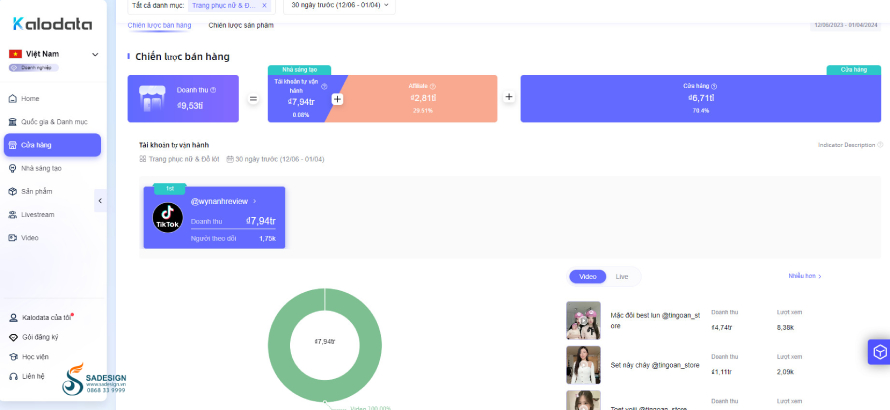
To upgrade your Kalodata account via the SaDesign online sales platform, follow the steps below:
Step 1: Access the Website: https://Sadesign.vn with the web browser application on your device.
Step 2: Search for the product name “Upgrade Kalodata Account” in the search bar in the upper left corner of SaDesign's main screen.
Step 3. Select “Add to cart” or “Buy now”.
Step 4: Select "Payment" and enter complete personal information to proceed with payment for the order.
Step 5: Receive information from SaDesign sent to you via email notifying you of a successful Kalodata account upgrade. Log in to your account and the application, request the tool to work with the data as you wish.
Conclusion
Kalodata Premium version brings many advanced features to help users optimize data processing capabilities, make smarter use of data for projects, work, and important decisions. Contact SaDesign to upgrade Kalodata and experience the improvements in data management and intelligent analysis that the application brings today.
Related products
-

Hallmark Movies Now Account
$20 USD
-

OnDemandKorea Account
$34 USD
-

Mubi Account
$34 USD
-

Bet Plus Account
$40 USD
-

Neural love account
$320 USD


























