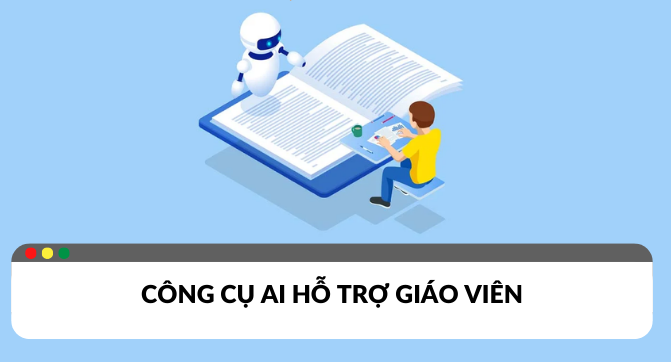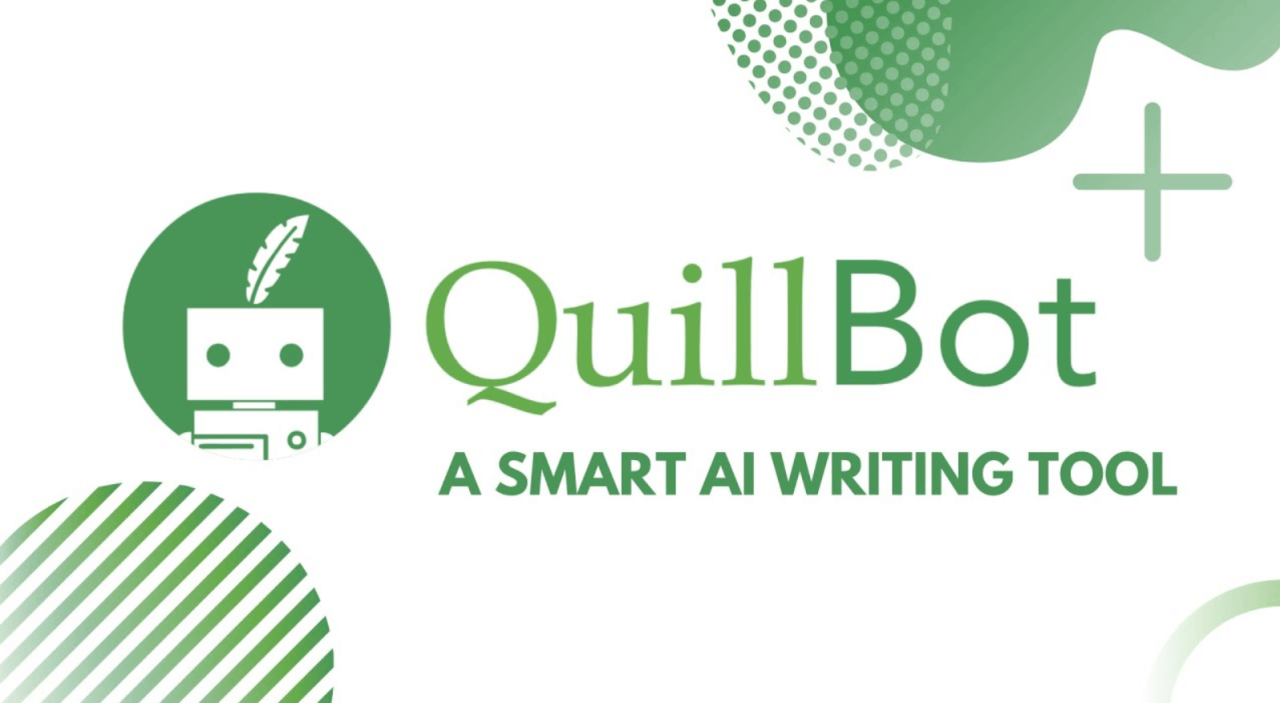Best Selling Products
Lightroom or Photoshop? The Perfect Choice for Photographers
Nội dung
- 1. Overview of Lightroom and Photoshop
- 1.1. Adobe Lightroom
- 1.2. Adobe Photoshop
- 2. Compare Lightroom and Photoshop
- 3. Should I choose Lightroom or Photoshop?
- 3.1. Lightroom is the perfect choice if you
- 3.2. Photoshop is for you if
- 3.3. Get the Most Out of Combining Both
- 4. Buy Lightroom and Photoshop Licenses at SaDesign
- 4.1. Preferential Prices Suitable for User Needs
- 4.2. Dedicated Support
- 4.3. Long-term Warranty
Lightroom and Photoshop are two of Adobe's top photo editing tools, each with its own unique strengths. Lightroom lets you edit quickly, manage your photo library efficiently, and sync across multiple devices. Meanwhile, Photoshop excels at creativity and detailed editing.

1. Overview of Lightroom and Photoshop
1.1. Adobe Lightroom
Lightroom is a professional photo editing and management software, designed specifically for photographers. It is the ideal tool for those who need to:
RAW Image Processing: Lightroom helps you edit photos without losing quality.
Efficient photo management: With sorting, categorizing, tagging and keywording features, you can easily search for any photo in the library.
Sync across devices: Lightroom lets you work on both your computer and mobile devices, optimizing your creative process.
.jpg)
1.2. Adobe Photoshop
If Lightroom focuses on basic editing and photo management, Photoshop is the “king” of detailed and creative editing. This software offers:
In-depth editing: From skin retouching to removing the smallest details.
Create creative effects: Photoshop can turn ordinary photos into unique works of art.
Graphic design: Not only stopping at photo editing, Photoshop also supports designing banners, posters, and many other graphic products.
.png)
2. Compare Lightroom and Photoshop
Criteria
Lightroom
Photoshop
Photo editing
Fast, batch editing, color and brightness adjustment.
Edit every pixel in detail, create special effects.
RAW image processing
Integrated powerful RAW image processing.
Requires Adobe Camera Raw plugin.
Photo management
Organize, categorize, and search photos easily.
No photo library management feature.
Data synchronization
Sync on PC, mobile, tablet.
Sync is not supported.
Creativity
Limited to basic presets and editing.
Unlimited creativity with layers and effects.
Easy to use
User-friendly interface, suitable for beginners.
Highly skilled, for professionals.
3. Should I choose Lightroom or Photoshop?
Both Lightroom and Photoshop are powerful photo editing tools from Adobe, but each is designed to serve different needs. So choosing which software is best for you depends entirely on your intended use.
.png)
3.1. Lightroom is the perfect choice if you
If you are a professional or enthusiast photographer who needs to edit quickly and manage a large photo library, then Lightroom is the perfect choice.
Lightroom stands out with its high-quality RAW image processing capabilities, allowing you to easily fine-tune brightness, color, and contrast without losing image details.
With smart photo library management, Lightroom allows you to categorize, tag, and organize thousands of photos scientifically.
If you're constantly on the go and working across multiple devices, Lightroom's data syncing capabilities will help you edit seamlessly from your computer to your phone.
Lightroom is suitable for those who need efficiency, save time but still want to keep editing quality at the best level.'
.png)
3.2. Photoshop is for you if
Need detailed editing: From removing minor blemishes to smoothing skin, Photoshop lets you touch up even the smallest details in your photo.
On the contrary, if you are someone who requires creativity and high detail in each photo, Photoshop will be a great assistant for you.
Photoshop goes beyond basic photo editing and offers powerful tools for pixel-by-pixel manipulation, from skin retouching to removing unwanted details.
In particular, Photoshop is the top choice if you work with collages, create complex effects, or design graphics such as posters, banners, and logos.
With the layer feature, Photoshop opens up a world of unlimited creativity, helping you create unique and in-depth works.
Photoshop is suitable for people working in the design, creative fields or professional photographers who need to edit down to the smallest detail.
.jpg)
3.3. Get the Most Out of Combining Both
However, why choose one when you can use both Lightroom and Photoshop to get the most out of both tools?
Lightroom is a great tool for quickly processing raw images (RAW), batch editing, and managing your entire photo library efficiently.
Photoshop comes into play when you need to do more detailed work or do creative projects that require complexity.
Combining both software not only saves you time but also gives you the best, most professional photo editing results. That's why many photographers and designers choose to use both Lightroom and Photoshop in their workflow.
With Lightroom and Photoshop, you can easily turn your creative ideas into reality and enhance the quality of each of your photos. Carefully consider your needs to choose or combine both to get the most perfect results.
.jpg)
4. Buy Lightroom and Photoshop Licenses at SaDesign
To get the most out of Adobe Lightroom and Adobe Photoshop, you need to use genuine licenses. This not only ensures that you have full access to the features, but also makes your editing and creation work smoother. At SaDesign, we pride ourselves on providing high-quality licensing solutions, always putting the interests of our customers first. Here are the commitments we make:
4.1. Preferential Prices Suitable for User Needs
We understand that each customer has different needs, from individuals to businesses. Therefore, SaDesign offers Lightroom and Photoshop license packages at the most competitive prices on the market:
Guaranteed affordable for individuals looking to improve their photo editing skills.
Providing cost-effective solutions for businesses that need to optimize costs while still ensuring work quality.
You can rest assured using genuine software without worrying about costs.
4.2. Dedicated Support
.jpg)
When purchasing a copyright at SaDesign, you not only receive quality products but also enjoy dedicated support services from our team:
Detailed advice: SaDesign team will help you choose the copyright package that best suits your personal or business needs.
Quick Installation: We assist you in installing the software and ensure all features work smoothly on your device.
User Guide: If you are new, don't worry! We will guide you from the most basic steps to get acquainted and use the software effectively.
With SaDesign, we not only sell products but also accompany you on your creative journey.
4.3. Long-term Warranty
No one wants to interrupt their work process because of technical problems. At SaDesign, we commit to a long-term warranty for all copyrighted products you buy:
Make sure you always get support if you have problems with the software.
Gives you peace of mind using the software to focus on creative ideas without worrying about technical glitches.
Lightroom and Photoshop are more than just photo editing tools, they are powerful assistants that can help you enhance your photos. The choice of software depends on your specific needs, but combining the two will provide the most comprehensive and professional photo editing experience.
Photo editing, album design