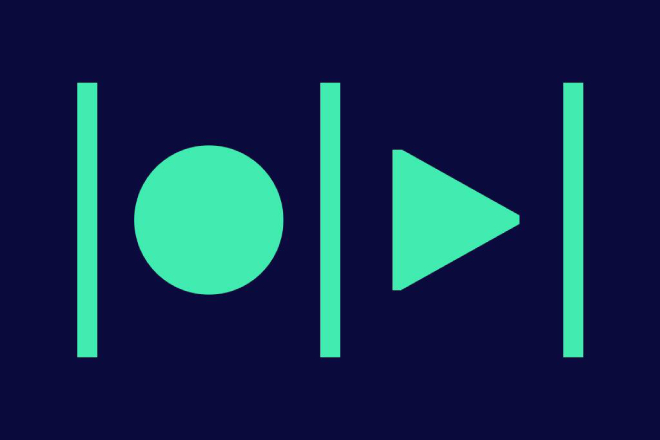
Magisto Pro Account
$21
Advance product
Advance product
Direct download
Speed, prestige
Installation support
Dedicated guidance
Booking, pay
Fast, convenient
Magisto is a smart video editing application that will help users create attractive videos easily and quickly even without graphic expertise. With the combination of artificial intelligence technology and a friendly interface, Magisto allows users to edit videos with just a few clicks. It helps you easily create good movies to save memories, serve your studies, work or produce advertising content as desired. If you want to know what the application can do, what features it has and how to buy a cheap Magisto Pro account, don't miss the content below.

1. What kind of account is Magisto Pro?
Magisto, launched in 2010, is a popular online video design software that helps create high-quality images and videos. Magisto owns thousands of templates, more than 150,000 stock videos and hundreds of thousands of image resources, supporting users to create impressive movies and videos as desired.
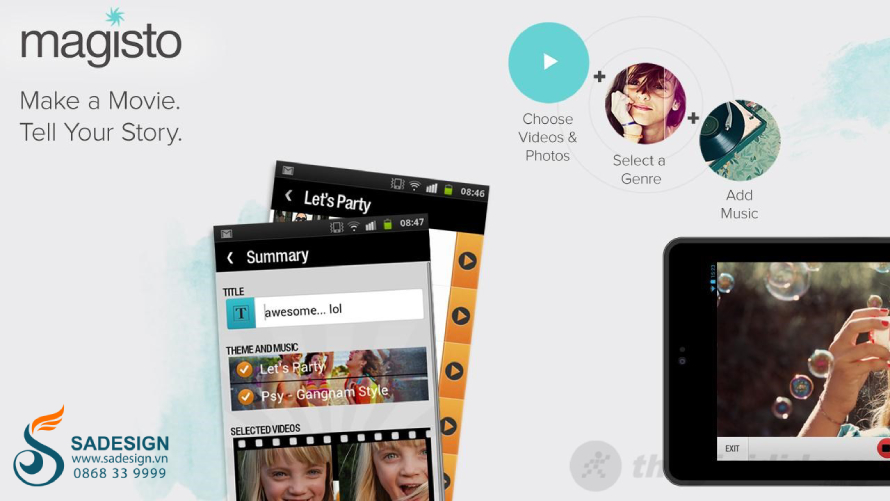
This software allows you to edit and design videos yourself from individual images and videos, adding many impressive effects and graphics. Magisto is constantly updated and improved with many new features. Currently, Magisto offers three service packages for customers, including Premium, Professional and Business, each with different prices and features.
A Magisto Pro account gives you access to most of the features and resources in the system. You can access a huge library with thousands of exclusive stock video, image and audio templates,... easily. In addition, users can not only edit on the computer, you can also edit and design via smartphone. to create content that keeps up with current trends.
2. What features does Magisto Pro have?
Magisto is built intelligently and scientifically, replacing the traditional slideshows of the past, supporting users to edit videos easily thanks to the following outstanding features:
Magisto Pro gives users access to a huge library of thousands of exclusive video, image, and audio templates. This makes it easy for users to search and select the right assets for their videos.
Auto Video Creation with AI to automatically create videos from uploaded images and videos. Users just need to select a template and let AI do the rest, saving time and effort in the editing process.
Users can customize their videos with a variety of effects, transitions, and rich graphics. Magisto Pro allows users to control the quality of their videos, from adjusting audio to color and special effects.
Magisto Pro users can export videos in high resolution, ensuring the best quality for the final product. This is especially important when sharing videos on social media platforms or advertising campaigns.
Magisto Pro allows exporting videos in many different formats, making it easy for users to share on many different platforms, from YouTube to Facebook or Instagram.
Users can easily create and edit videos right on their smartphones, providing maximum convenience. Magisto Pro's design interface is optimized for both computers and mobile devices.
3. Who should use Magisto Pro?
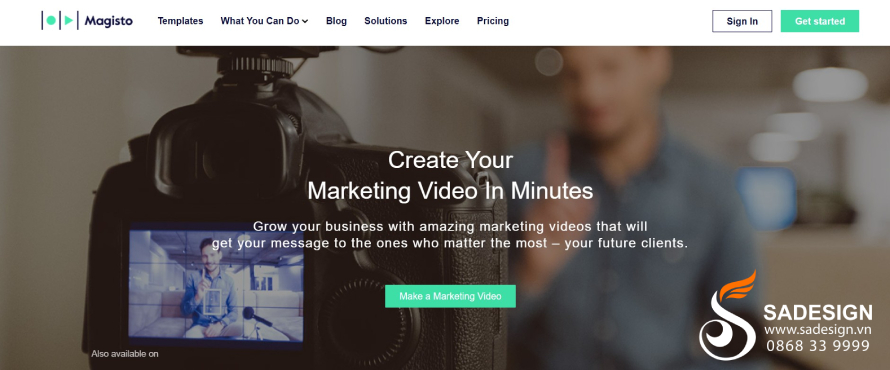
This application not only serves personal and business needs, it expands the creativity of many users, including:
Content creators like vloggers, YouTubers,... or video producers.
Small and medium businesses to create attractive promotional videos more cost-effectively.
Social media and marketing expert.
Teachers, lecturers and students support in doing exercises and designing more vivid lectures.
People who want to create personal videos to preserve memories, give as gifts,...
4. How to buy cheap Magisto Pro account
With just a few simple steps like uploading images and videos, you can choose a template and let the system's "AI brain" do the rest according to your ideas. To maximize your creativity with this tool, contact SaDesign to buy a cheap Magisto Pro account and own a genuine account, only 1 user, lifetime installation and update support.
5. Instructions for purchasing Magisto Pro account at SaDesign

To buy a Magisto Pro account at SaDesign, follow the steps below:
Step 1: Access the Website: https://Sadesign.ai with the web browser application on your device.
Step 2: Search for the product name “Buy Magisto Pro Account” or “Magisto Pro” in the search bar in the upper left corner of SaDesign’s main screen. The product is currently price
Step 3. Click “Add to Cart” or “Buy Now”.
Step 4: Select "Payment" and enter complete personal information to proceed with payment for the order.
Step 5: Receive an email from SaDesign containing your new Magisto Pro account information, including your username and password. Simply activate your account as instructed and start exploring the customization features, designing, and creating videos as you wish to serve your needs.
Conclusion
Magisto Pro accounts offer users many valuable benefits, from a rich set of video editing tools to access to professional video templates. Contact SaDesign to own a Magisto Pro account and exploit the ability to create more outstanding and impressive videos than ever before, thereby increasing your presence on social media platforms or in marketing campaigns or to store memories as you wish.
Related products
-

Nextory Premium Account
$52 USD
-

HuggingFace AI Account
$153 USD
-

FitRadio Account
$24 USD
-

Shmooz AI Premium Account
$180 USD
-

Steezy Account
$35 USD
-

Simply Wall ST Account
$28 USD

























