Best Selling Products
Make Video Content for Youtube, Tiktok with AI
Nội dung
- 1. What is Video Content? Why do we need Video Content on YouTube, TikTok?
- 2. Why should you use AI for Video Content?
- 3. Which AI is suitable for making Video Content?
- 4. Where to find AI tools?
- 5. How to make Video Content with AI?
- 6. Experience in making videos with AI
- 7. Notes when making videos with AI
- 8. Common mistakes when making videos with AI
- 9. Sadesign Recommended Video Content Creation Tool
- 9.1 Capcut Pro
- 9.2 Canva
- 10. Conclusion
In today's digital age, video content has become an indispensable part of the marketing strategies of many businesses and individuals. With the strong development of platforms such as YouTube and TikTok, creating attractive, high-quality video content has become easier than ever thanks to AI technology. In this article, let's explore with Sadesign how AI can support you in video production, from brainstorming, writing scripts, to editing and optimizing content to attract viewers.
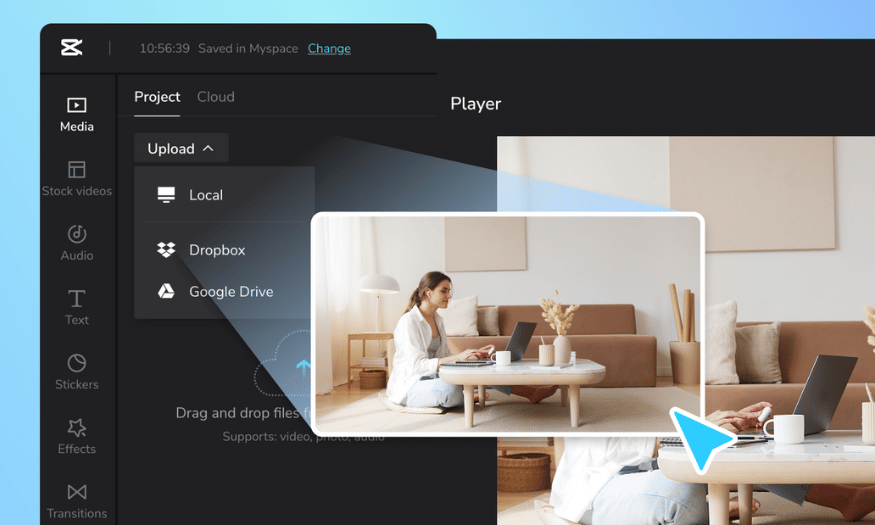
In today's digital age, video content has become an indispensable part of the marketing strategies of many businesses and individuals. With the strong development of platforms such as YouTube and TikTok, creating attractive, high-quality video content has become easier than ever thanks to AI technology. In this article, let's explore with Sadesign how AI can support you in video production, from brainstorming, writing scripts, to editing and optimizing content to attract viewers.
1. What is Video Content? Why do we need Video Content on YouTube, TikTok?
Video content is simply content presented in video format. It is similar to “spiritual food”, including all genres from humor, education to advertising and entertainment. In the current digital context, video has become a powerful media tool, helping creators connect more deeply with their audiences. YouTube and TikTok stand out as two “promised lands” for video content, where millions of people can access content, turning ideas into revenue.
The popularity of video content on these platforms is not only due to its entertainment value but also because of its ability to convey messages effectively. Videos allow viewers to easily absorb information and create stronger emotions than other forms of media. This makes videos a top choice for marketing campaigns, helping businesses build their brand and increase their online presence.
Furthermore, with the development of technology, producing and sharing videos has become easier than ever. The tools and platforms that support video creation are increasingly abundant, allowing users to create high-quality content in just a few minutes. Therefore, there is no reason to ignore this opportunity in your communication strategy.
2. Why should you use AI for Video Content?
In the era of technological development, “time is gold” has become a familiar saying. Using AI in video content production helps save a lot of time and effort. Instead of spending hours to film and edit videos, now with just a few clicks, you can have a satisfactory product. AI is not only a supporting tool but also a useful companion in the content creation process.
In addition to saving time, AI also helps optimize videos to increase viewership. Smart algorithms can analyze audience trends and behaviors, and then suggest the most suitable elements for videos such as topic, release time, and presentation. This not only increases views but also increases the number of channel subscriptions, creating a “steady increase” effect.
Ultimately, using AI in video content production makes it easy to create quality content without any professional experience. This opens up the opportunity for many people, from new creators to small businesses, to get into this potentially lucrative game.
.png)
3. Which AI is suitable for making Video Content?
There are many AI tools available today that support video content creation, each with its own pros and cons. Some of the most popular ones that many users appreciate include Pictory AI, Synthesia, and In-Video. Each of these tools offers unique features that make it easy for users to create quality videos without having to be an expert.
Pictory AI, for example, stands out for its ability to turn text into videos quickly and easily. Users just need to enter a script, select images and background music, and the AI will automatically create a complete video. Synthesia allows you to create videos with 3D characters, making the content more attractive. Meanwhile, In-Video offers many beautiful design templates, suitable for many different types of content.
When choosing a tool, consider your needs and budget carefully. Some tools are very affordable but still provide high quality, while others may cost more but offer more advanced features. Experiment and find the tool that best suits your creative style.
4. Where to find AI tools?
Finding an AI tool to make video content is not difficult. Just type the keyword “AI tool to make video content” on Google and you will have a “basket” of results. However, not all sources are reliable. You should choose reputable websites with user reviews to ensure that the tool you choose is really effective and meets your needs.
In addition to searching on Google, you can also join forums or Facebook groups related to video production. Here, you will get useful advice from experienced people, as well as honest reviews of AI tools. This will help you have a clearer view of each tool, thereby making a better decision.
Finally, stay up to date on the latest AI tools. Technology changes rapidly, and new tools may offer groundbreaking features that you can’t afford to miss. Be open to exploring and experimenting to find the best solution for you.
.png)
5. How to make Video Content with AI?
The process of creating video content with AI is generally quite simple, but each tool will have different uses. First, you need to enter the script for the video. This is an important step, because a good script will determine the appeal of the video. After that, you can choose the voiceover, images, and background music that match the content.
Next, the AI will automatically “magically” turn the information you provide into a finished video. This not only saves time, but also allows you to focus on creating content instead of worrying about the technical aspects. Many tools also offer editing features so you can adjust the video to your liking.
Finally, once your video is complete, make sure to optimize it for platforms like YouTube and TikTok. Don’t forget to add a catchy title, detailed description, and relevant keywords to increase visibility. This will make your video more accessible to your target audience, which will increase views and engagement.
6. Experience in making videos with AI
The experience of making videos with AI can be drawn from those who have “rolled around” in this field. First, choosing a quality script is very important. “Content is king”, and a compelling script will attract viewers from the first seconds. Invest time to write a script that is clear, concise and valuable to the audience.
Second, optimizing your videos for SEO is essential. To make your videos easy to find on YouTube and TikTok, you need to pay attention to the title, description, and keywords. This not only increases visibility but also helps your videos “catch the eye” of more viewers.
Finally, persistence and creativity are the keys to success. Don’t be discouraged if your first video doesn’t get the views you want. Keep experimenting, creating, and improving your content. Success comes to those who keep trying and learning from their experiences.
.png)
7. Notes when making videos with AI
Avoiding the overuse of AI is one of the most important factors when producing video content. While AI can save you time and effort, relying too much on this technology can leave your final product lacking creativity and personality. Remember that AI is just a supporting tool; human creativity and inspiration are the keys to creating unique content. Combining AI’s capabilities with your imagination will help your videos stand out and be more engaging.
In addition, when making videos, you also need to pay attention to copyright compliance. Using other people's music, images or videos without permission can lead to serious consequences. This not only affects your reputation but can also cause legal problems. So make sure you use resources that are clearly licensed or royalty-free. Being careful at every step will help you avoid unnecessary trouble.
Finally, always review and revise your video before publishing. Editing and optimizing your content will help your video become more complete. Sometimes, small details like sound, lighting, or images can make a big difference in the quality of your video. Take the time to review and improve each aspect to achieve the best quality final product.
8. Common mistakes when making videos with AI
One of the common mistakes when making videos with AI is choosing the wrong music. Background music is an important element that helps create the mood and atmosphere of the video. If you choose the wrong music, it can reduce the appeal of the content and make the viewer feel uninterested. Take the time to search and choose background music that has a melody that matches the theme and message you want to convey. A harmonious combination of images and sounds will enhance the viewer's experience.
Another common mistake is using a voiceover that lacks emotion. A flat, lifeless voice will leave viewers bored and uninterested. To connect with your audience, choose a voiceover that fits the content and conveys emotion. An emotional voiceover will make your video more engaging and keep viewers on your video longer. Experiment with different voices to find the best option for your video.
Finally, ignoring SEO optimization for videos is also a big mistake. To make your videos easily discoverable on YouTube and TikTok, you need to pay attention to the title, description, and keywords. This will not only increase visibility but also help your videos “catch the eyes” of more viewers. Take the time to research and apply effective SEO techniques to optimize video content, thereby increasing views and interactions.
.png)
9. Sadesign Recommended Video Content Creation Tool
9.1 Capcut Pro
Capcut Pro is one of the most popular and powerful video making tools today, especially favored by content creators on platforms like TikTok and Instagram. With a friendly and easy-to-use interface, Capcut Pro allows users to create quality videos in just a few minutes. From cutting, adding effects, to editing audio, all features are smoothly integrated, making it easy for users to operate without much experience.
One of the highlights of Capcut Pro is its support for a wide range of video formats, making it easy to customize to your needs. It also offers a wide range of video templates, allowing you to get started quickly without having to create everything from scratch. The automatic captioning feature is also a big plus, saving you time and making your videos more interactive.
Finally, Capcut Pro is regularly updated with new features and unique effects, helping users to constantly innovate and create. With a large user community, you can also find many useful tutorials and tips from other creators. This is truly an indispensable tool for anyone who wants to create quality video content.
9.2 Canva
Canva is not only famous for its graphic design capabilities but also a great tool for creating video content. With an intuitive and easy-to-use interface, Canva helps users quickly create eye-catching videos without having to have professional design skills. You can easily drag and drop elements, images, and text into the video layout, creating a finished product in a short time.
Canva offers a huge collection of video templates ranging from promotional videos, intro videos to social media videos. This makes it easy for you to keep up with trends and create engaging content. Canva also allows you to add background music and sound effects to make your videos more lively. The ability to share directly to social media platforms is also a big plus, saving you time and effort in publishing content.
Moreover, Canva is constantly updated with new and improved features, ensuring that users always have the most modern tools to create. With a large user community and many learning resources, you can easily find inspiration and tutorials to improve your video creation skills. Canva is truly a great choice for those who want to create video content easily and effectively.
.png)
10. Conclusion
In short, using AI in video content production for YouTube and TikTok not only saves time and effort but also improves the quality of content. By applying AI tools and technologies, you can create more engaging, creative and effective videos, thereby increasing engagement and developing your personal or business brand. Let's start exploring and leveraging the power of AI to turn your ideas into reality!












































