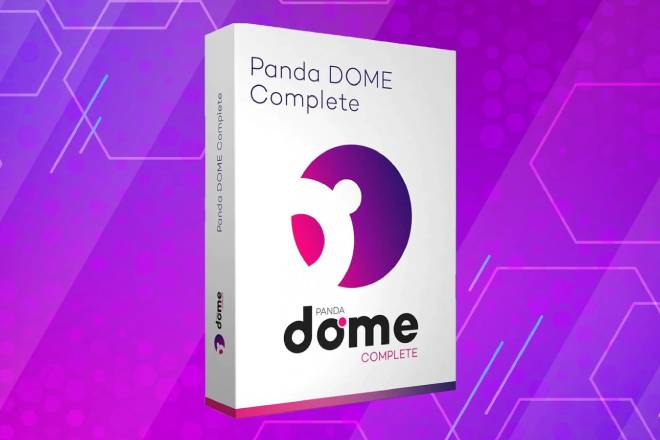Mate Translate Account
$1
Advance product
Advance product
Direct download
Speed, prestige
Installation support
Dedicated guidance
Booking, pay
Fast, convenient
Mate Translate is a multilingual translation application that helps users overcome language barriers in communication or learning support. Mate Translate supports hundreds of languages and provides many useful features to help you understand and express content in many different languages as desired. Discover the features, how to buy a Mate Translate account and benefit from this powerful translation tool through the content below.

1. What is Mate Translate?
Mate Translate is a multi-purpose translation application that helps users translate words, phrases, sentences, text paragraphs, etc. between many different languages quickly and conveniently. This application supports 103 languages such as English, French, Spanish, German, Italian, Russian, Chinese, etc., allowing users to communicate more effectively in everyday situations or in international work environments.
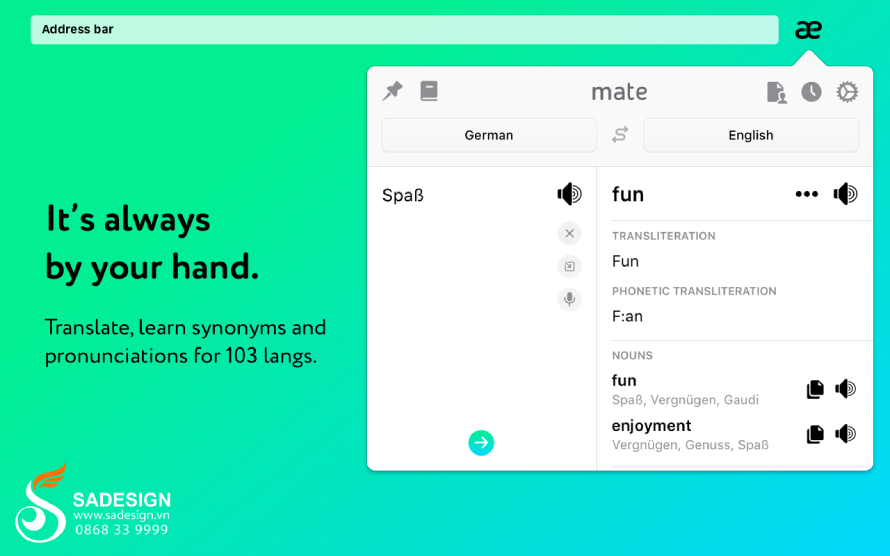
Mate Translate allows users to translate offline by downloading popular language packs. Furthermore, it integrates with vocabulary managers, allowing users to create vocabulary lists to study or store translated words. Mate Translate is a useful tool for those who are learning foreign languages, need translation for work, or want to improve their communication skills in a multilingual environment.
2. What features does Mate Translate have?
Mate Translate offers many useful features to help users translate and learn languages more effectively. Here are some of the app's outstanding features:
Instant Translation: Mate Translate lets users type text and get instant translation results between hundreds of different languages, saving time and improving communication.
Pronunciation: The app provides pronunciation feature for translated words and phrases, helping users hear the correct pronunciation and improve speaking skills.
Store and manage vocabulary: Users can save important words and phrases for later reference, creating a personalized vocabulary list, supporting the language learning process.
Notes: Mate Translate allows users to add notes to translations to record additional information or word meanings, helping to enhance language understanding.
Share translations: Users can easily share translations via email, text messages or on social networks, making it convenient to communicate with friends and colleagues.
Offline Mode: Mate Translate provides some translation functions without an Internet connection, making it easy for users to use the app even without a network.
Browser Integration: The app can be integrated into web browsers, allowing users to translate text directly on web pages without leaving that page.
Cross-platform support: Mate Translate is available on multiple platforms, making it easy for users to access from anywhere.
3. Who should use Mate Translate?
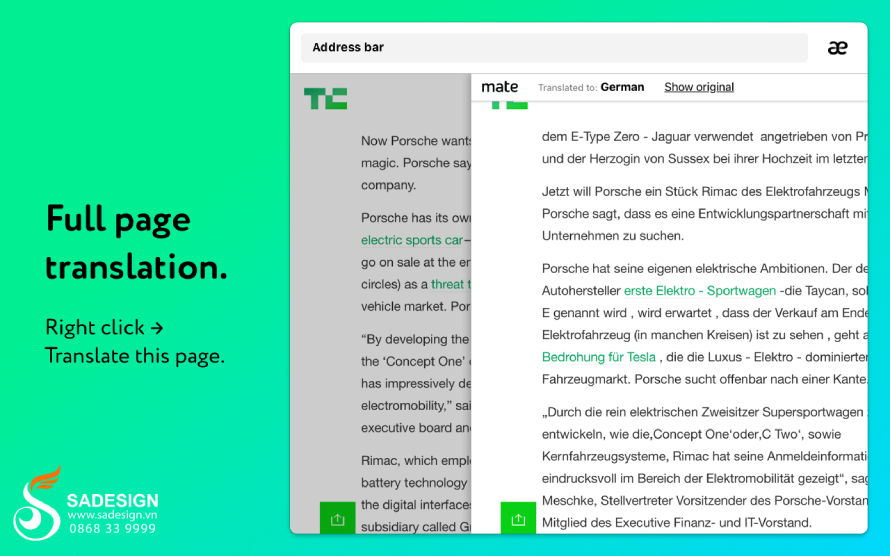
Mate Translate is a useful app that is suitable for many different types of users. Here are some groups of people who can benefit from the Mate Translate app:
Students who want to improve their reading, writing and speaking skills in a foreign language.
People working in international environment.
Tourists, business travelers to other countries can use Mate Translate to translate signs, menus, and communicate with locals while traveling.
Translator.
People who love to learn and explore different languages.
Researchers and scholars, teachers, lecturers, professors,... who want to understand the content of documents in foreign languages.
4. What platforms is Mate Translate available on?
Mate Translate is a cross-platform application, making it easy for users to access and use on many different devices. Specifically:
Mate Translate is available on both popular mobile operating systems, iOS and Android. Users can download it from the App Store (for iOS) and Google Play Store (for Android) to use on phones and tablets.
Mate Translate offers extensions for popular web browsers like Google Chrome, Firefox, and Microsoft Edge, allowing users to directly translate text on web pages without leaving the page.
Mate Translate has the ability to integrate with a number of other applications, making it easy for users to translate text when using these applications.
5. Instructions for purchasing a Mate Translate account at SaDesign
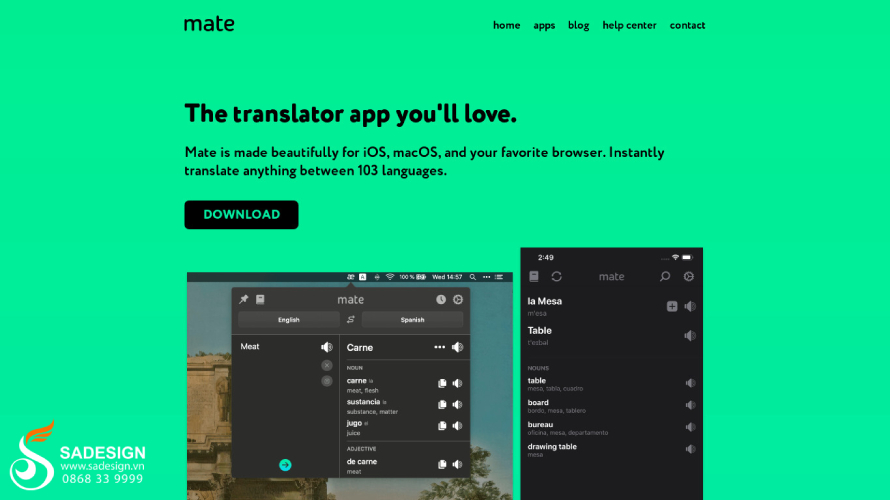
To buy a Mate Translate account at SaDesign , follow the steps below:
Step 1: Access the Website: https://Sadesign.ai with the web browser application on your device.
Step 2: Search for the product name “Buy Mate Translate Account” or “Mate Translate” on the search bar. With 99,000 VND, you will receive a permanent account when purchasing at SaDesign.
Step 3. Click “Add to Cart” or “Buy Now”.
Step 4: Select "Payment" and enter complete personal information to proceed with payment for the order.
Step 5: Receive an email from SaDesign containing your new Mate Translate account information, including your username and password. You just need to activate your account according to the instructions to be able to use the smart, natural and accurate translation features with more than 100 supported platform languages.
Conclusion
Mate Translate is a powerful tool that helps you translate and learn languages effectively and conveniently. With many rich features, the application helps users improve their communication skills and understanding of different languages. Contact SaDesign now to buy a Mate Translate account to own the application that will accompany you to conquer languages around the world.
Related products
-

Lynda Premium Account
$24 USD
-

XSplit Premium Activation Code
$32 USD
-

Ginger Premium Account
$5 USD
-

CCleaner Professional Plus
$16 USD
-

Cake Plus Upgrade
$80 USD