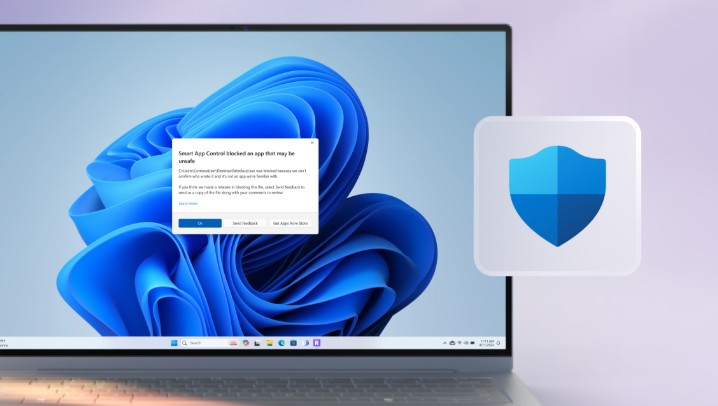Best Selling Products
Microsoft Copilot Vision Launched: AI Assistant Now Has “Eyes” and “Mouth”
Nội dung
Microsoft has just officially introduced Copilot Vision on the Windows platform - a groundbreaking expansion for the already familiar Copilot AI assistant line.

In the race for artificial intelligence (AI) technology, Microsoft continues to maintain its pioneering position with an impressive new step - Copilot Vision on Windows . No longer a virtual assistant that only knows how to "listen" and "read", Copilot is now strongly upgraded with the ability to "see" the screen, analyze images and respond by voice, marking a leap forward in the journey of accompanying users in work and creativity. The article below will help you better understand Copilot Vision, how AI supports intelligent multitasking, along with the security factors that Microsoft is committed to - all aimed at a safe, convenient and highly personalized user experience.
1. Microsoft Copilot “evolves dramatically”
Microsoft has just officially introduced Copilot Vision on the Windows platform – a groundbreaking expansion for the already familiar Copilot AI assistant line. With this new update, Copilot is no longer limited to processing text, answering questions or performing simple commands, but also “sees” and analyzes content directly on the application screen, opening up the ability to provide deeper and more accurate support than ever before.
The new feature, called Highlights, allows users to interact directly with Copilot as a smart companion in their daily work. Now, when you need help, just tap the Vision glasses icon, and Copilot will “open its eyes” and start assisting based on what it sees on the screen, completely under the user’s control.
What's special is that Copilot Vision not only analyzes images, but also responds with voice. A natural, smooth conversation between humans and computers is no longer a fantasy.
.jpg)
2. Copilot Vision: AI supports multitasking with vision
In an age of ever-evolving technology, integrating AI into creative workflows is no longer a fantasy. With Copilot Vision, Microsoft has taken AI assistant support to the next level, where AI not only understands text, but also “sees” what you are doing on your computer screen to provide support that is more accurate, faster, and smarter than ever.
Imagine designing a flyer in Canva, editing photos for a client in Photoshop, or building a presentation slide in PowerPoint. Previously, you had to manually describe each request to AI or a support tool. Now, just click on the “Vision glasses” icon, Copilot will immediately observe the displayed content, analyze the context, and make real-time suggestions to help you save time and improve work efficiency.
No longer just a text-based support tool, Copilot Vision actually acts as a “virtual colleague” capable of visual observation and reasoning. What you see on the screen, AI also sees and understands.
.png)
Here are the outstanding features Copilot Vision can do:
Photo editing and design: Copilot can analyze the photo you’re working on and then suggest adjustments to color, lighting, contrast, image composition, or aspect ratio. This is extremely useful for designers who don’t have much technical experience but want to make their products look more professional.
Optimize document layout: When working with brochures, flyers, CVs or presentation slides, AI will review the entire layout from title position, spacing between content blocks, to color and font size, then suggest changes to help the design become cleaner, easier to see and more prominent.
Choose the right images: Based on the content you're working on, Copilot can suggest suitable illustrations from its library of available images, helping to ensure style consistency and convey the right message.
.png)
Automatic text addition: AI can “look” at a photo and generate a corresponding title, description, or intro
Translate content in images: If your image contains foreign language text, Copilot can recognize and translate the content directly, displaying the translation right in your workspace.
In particular, users can share two applications with Copilot at the same time, for example, opening a design file and a data table, so that AI can cross-analyze, compare, and make more accurate suggestions. This feature significantly expands the scope of AI support, no longer limited to each individual application.
3. Voice feedback
In addition to the ability to “see” and understand the content on the screen, a very notable upgrade of Copilot Vision is the ability to communicate by voice. This is a step closer to an intuitive, natural working experience like when you chat with a real colleague.
.png)
You can now directly speak to Copilot with questions or requests like:
“Copilot, is this header layout okay?”
“Can you suggest a color scheme that would work with this logo?”
“Give me some photo suggestions that would be appropriate for this product content.”
The AI will then respond with a voice response, while displaying text and illustrations for you to follow. Verbal communication makes the workflow more seamless, especially when you're using a drawing pad, editing images, or giving presentations.
This not only enhances convenience, but also reduces manual operations, keeping the creative flow uninterrupted. With Copilot Vision, AI not only supports, but actually accompanies you in every step of your work, from ideation to product completion.
4. Privacy and Activity Restrictions
Copilot Vision’s “screen-reading AI” feature is a huge step forward in terms of technology. However, this ability also makes users worry about personal privacy, which is completely justified in the context of data becoming an increasingly valuable asset. Understanding that, Microsoft has proactively built a clear privacy fence, putting users at the center of every decision related to the use of Copilot Vision.
Some highlights of the privacy policy:
Does not store image data or screen content
Copilot Vision only processes data directly during the session, in a temporary form. Images or content displayed on the user's screen are not stored, not sent to the server, and not used to train the AI model. This completely eliminates the risk of unauthorized data collection or personal information exploitation.
.jpg)
Voice recordings are only saved temporarily and can be deleted manually.
When you speak to Copilot by voice, your conversations are transcribed into text to help it remember context and provide more accurate responses. However, all recordings are only stored temporarily and can be manually deleted at any time. Microsoft does not use them to train the AI or share them with third parties.
No access to DRM protected content
Copilot Vision cannot see or analyze copyrighted content like videos, movies, music, or DRM-protected material. This not only respects copyright, but also ensures that AI doesn't accidentally access or exploit content you don't want to share.
Automatically block inappropriate content
Microsoft has also built a clear set of rules to limit Copilot to safe content. Adult, violent, extreme, or dangerous images are not supported. The AI will not respond if it detects inappropriate content on the screen, helping to create a safe and healthy work environment.
Only works with user permission
Copilot Vision doesn’t turn on automatically, but is only activated when the user actively taps the Vision “glasses” icon. This gives you full control over when the AI starts “looking” at the screen content, avoiding the feeling of being silently monitored or losing control of your privacy.
Microsoft not only provides powerful technology but also clearly demonstrates its responsibility in ensuring safety and transparency for users, especially when AI plays an increasingly large role in digital life.
5. Windows 10 and Windows 11 support
Instead of limiting the Copilot Vision feature to a specific group of users or hardware ecosystem, Microsoft took a very open step: releasing Copilot Vision for both Windows 10 and Windows 11, which are the two most popular operating systems globally today.
This is important because millions of individual users, freelancers, designers, and small businesses are still using Windows 10. With the new update, they can take advantage of the power of AI without changing their devices immediately.
.png)
However, to fully enjoy all the features including Highlights, advanced image processing, smoother voice response, Microsoft recommends users to upgrade to Windows 11, especially on new devices like Surface Pro 10. This is the line of devices optimized to combine with Copilot Vision, providing stable performance and seamless experience.
Opportunities for the creative community and small businesses
With Copilot Vision, Microsoft is not only targeting ordinary users but also opening up a practical AI ecosystem for the creative community: people who regularly work with images, documents, designs or visual content.
For freelance designers, Copilot can help shorten processing time, optimize layouts, select suitable images, and create content quickly, thereby improving productivity and output quality.
For small businesses, having an AI virtual assistant that provides both visual and voice support reduces the cost of hiring specialized staff or purchasing specialized software. Now, all of this can be integrated right into the operating system they use every day.
Copilot Vision is more than just a new technology. It’s Microsoft’s way of realizing its vision of AI assistants: intelligent, proactive, and safe, putting users at the center to best serve and support them.
The ability to “see” the screen, respond with voice, and understand multi-app context transforms Copilot from a mere chatbot to a true AI assistant, a trusted companion for anyone working on Windows.