
Microsoft Teams Account
$8
Advance product
Advance product
Direct download
Speed, prestige
Installation support
Dedicated guidance
Booking, pay
Fast, convenient
Microsoft Teams is an online collaboration and communication application developed by Microsoft, integrating many powerful features to help users easily connect, collaborate and manage projects remotely. The application helps improve the working performance of groups and businesses by providing a common workspace for meetings, document sharing and real-time communication. Explore the detailed features of the application and how to buy a Microsoft Teams account to maximize its working efficiency through the content below.

1. What is Microsoft Teams?
Microsoft Teams is an online collaboration and communication platform developed by Microsoft, launched in 2017. It is part of the Microsoft 365 (Office 365) ecosystem, providing features to support teamwork, online meetings, and communication between members of the organization.
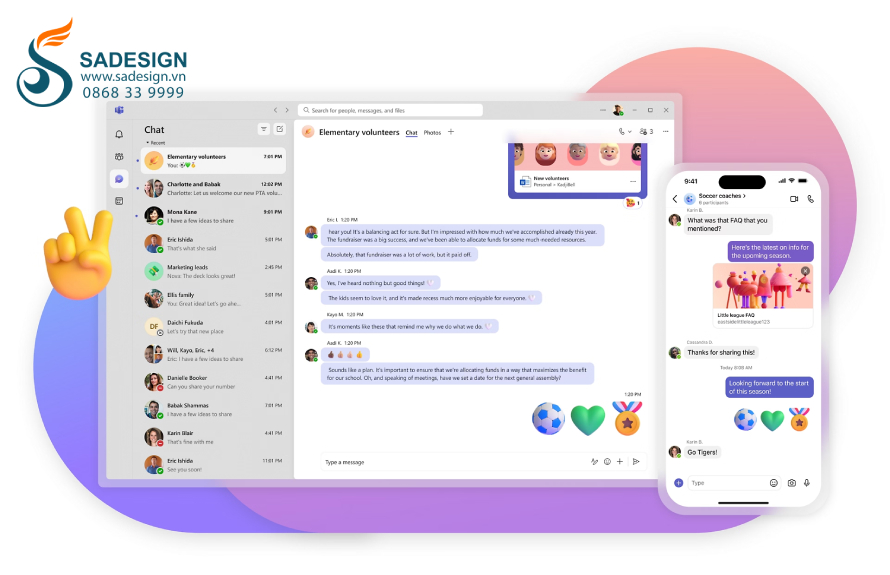
Microsoft Teams supports users in many teamwork activities such as messaging, video calling, document sharing and project management, organizing online meetings, working together on documents in real time. In addition, Teams easily integrates with Word, Excel, PowerPoint and OneDrive, helping to increase work efficiency and manage work in the same unified space.
2. What features does Microsoft Teams have?
Microsoft Teams offers a variety of powerful features to support effective teamwork and communication. Here are some of the app's standout features:
Video meetings and voice calls: Teams allows users to host high-quality video meetings and voice calls online. Users can join meetings from anywhere, share screens, record meetings, and use virtual whiteboards for visual discussions.
Messaging: Microsoft Teams' chat feature supports real-time communication between team members to chat, discuss, remind, share files...
Microsoft 365 integration: Teams integrates easily with Word, Excel, PowerPoint, OneDrive, and SharePoint to help users work on documents simultaneously with other members.
Project and work management: Teams offers work management features like creating teams, dividing work channels, and using tabs to organize projects by topic.
File sharing: Microsoft Teams makes it easy to share files in chats and meetings. Files are securely stored on OneDrive or SharePoint, making it easy for everyone on your team to access and work together.
Apps and add-ons: Teams allows integration with many external apps and extensions such as Trello, Asana, GitHub or Zoom to extend the ability to manage and run work directly from Teams.
3. Who should use Microsoft Teams?

Microsoft Teams is a flexible tool and suitable for many users who need to collaborate, communicate and manage work, such as:
Companies from small to large need to collaborate, communicate between multiple members and manage work, organize online meetings, and track project progress.
Remote or hybrid teams need to stay connected and productive, sharing documents, holding meetings, and communicating anytime, anywhere.
Educational institutions, development teams, teachers, pupils and students,... need to organize online classes, manage assignments and group discussions.
Technology professionals need to manage the development process and collaborate with teams effectively.
4. What platforms can Microsoft Teams be used on?
Microsoft Teams supports multiple platforms, allowing users to work flexibly on many different devices, including:
Windows and macOS operating systems, personal or business computers, laptops.
The Microsoft Teams app is available for download on iOS and Android mobile devices.
Users can access Microsoft Teams directly from their web browser (Chrome, Edge, Firefox,...) without having to install the application.
5. Instructions for purchasing a Microsoft Teams account at SaDesign

To buy a Microsoft Teams account at SaDesign , follow the steps below:
Step 1: Access the Website: https://Sadesign.ai with the web browser application on your device.
Step 2: Search for the product name “Buy Microsoft Teams Account” or “Microsoft Teams” on the search bar. The product is provided by SaDesign at the price of 189,000 VND/1 year/5 devices.
Step 3. Click “Add to Cart” or “Buy Now”.
Step 4: Select "Payment" and enter complete personal information to proceed with payment for the order.
Step 5: Receive an email from SaDesign containing your new Microsoft Teams account information, including your username and password. You just need to activate your account according to the instructions and start exploring the tools and features that help you enhance collaboration, communication, online meetings or real-time work management provided by the platform.
Conclusion
Microsoft Teams is a powerful and flexible application to meet the collaboration and communication needs of workgroups, businesses and educational institutions. Are you looking for a comprehensive tool to enhance collaboration at work, contact SaDesign to buy a Microsoft Teams account now to enjoy increased work efficiency with the support of the application.
Related products
-

SEMRush Account
$40 USD
-

KWFinder Account
$40 USD
-

Spamzilla Account
$40 USD
-
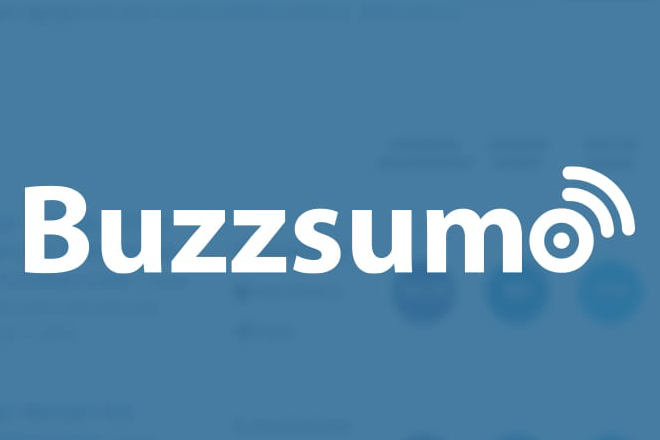
Buzzsumo Account
$40 USD
-

PiPiads Account
$40 USD
-

UberSuggest Account
$32 USD

























