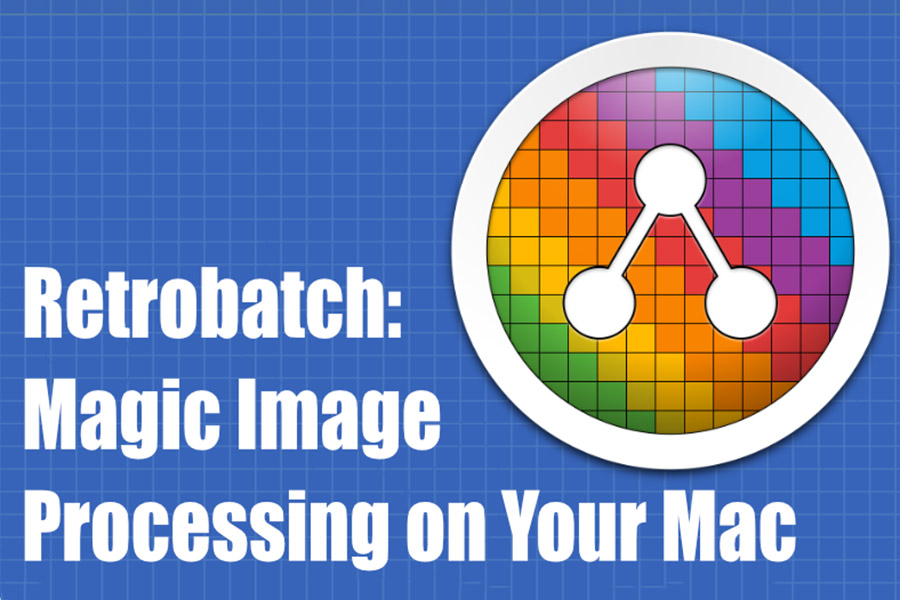Best Selling Products
Offline Video Download Feature on YouTube Premium: Comprehensive or Still Limited?
Nội dung
- 1. Overview of the feature Download Offline Videos on YouTube Premium
- 2. How to access this feature on the interface
- 3. Is Downloading Offline Videos on YouTube Premium Really Comprehensive?
- 3.1. Support Downloading Videos With Different Qualities
- 3.2. Easily Manage Downloaded Videos From "Library" Section
- 3.3. Multi-Platform Support: Android, iOS Phones
- 4. Limitations of downloading offline videos on youtube premium
- 4.1. Unable to Download All Videos
- 4.2. Offline Viewing Time Limit
- 4.3. Not Supported On Some Devices
- 5. Compare Downloading Offline Videos on YouTube Premium and Other Platforms
- 5.1. Netflix and Spotify: More Comprehensive Downloads
- 5.2. YouTube Premium: Depends on Video Copyright
- 6. Conclusion
You've heard of the offline video download feature on YouTube Premium, but is it really perfect and works on all devices as you expect? With the promise of providing an experience without an internet connection, this feature has become a highlight that attracts users. However, behind that convenience are limitations that not everyone knows. Let's explore the details with SaDesign in this article to better understand this outstanding feature and see if YouTube Premium meets your needs.

1. Overview of the feature Download Offline Videos on YouTube Premium
.jpg)
The offline video download feature on YouTube Premium is one of the outstanding improvements, designed to bring maximum convenience to users. This feature allows you to store your favorite videos directly on your device, so you can watch them anytime without an internet connection. This is especially useful for those who travel frequently, work in places without Wi-Fi or want to minimize mobile data usage. With YouTube Premium, you can not only download videos quickly but also choose the video quality that suits your device capacity, providing a smooth, uninterrupted entertainment experience.
2. How to access this feature on the interface
Step 1: Open the YouTube app
First, open the YouTube app on your Android or iOS phone. Make sure you're signed in to your YouTube Premium account, as offline video downloading is only available to Premium subscribers.
Step 2: Select the video to download
Browse through the videos or use the search bar to find the video you want to download. Once you've found a video you like, tap it to open it.
Step 3: Click the "Download" button
.jpg)
Just below the video, you'll see a "Download" icon next to the "Like" and "Share" buttons. Tap this icon to start downloading the video to your device.
Step 4: Choose video quality
A window will appear, showing quality options such as 360p, 720p, or 1080p. Choose the quality that best suits your viewing needs and the storage space on your device. Higher quality will take up more space.
Step 5: Manage downloaded videos
.jpg)
After the download is successful, the video will be saved in "Library" → "Downloads". Here, you can review the saved videos, manage the download list, or delete videos that are no longer needed to free up space.
3. Is Downloading Offline Videos on YouTube Premium Really Comprehensive?
The offline video download feature is one of the highlights of YouTube Premium, bringing convenience to users who want to enjoy videos anytime, anywhere without an internet connection. However, is this feature really as comprehensive as expected? Below is a detailed analysis of the outstanding advantages of this feature.
3.1. Support Downloading Videos With Different Qualities
.jpg)
One of the biggest advantages of YouTube Premium is that it allows users to download videos with a variety of quality options. Popular quality levels such as 360p, 720p, or 1080p are available to choose from, suitable for the needs and storage capacity of each device. For users who want to save space, 360p quality is the optimal choice. Meanwhile, those who love sharp images can choose 1080p to enjoy videos with the highest resolution. This customization ability helps YouTube Premium flexibly meet the different needs of users, from casual entertainment to watching professional content.
3.2. Easily Manage Downloaded Videos From "Library" Section
The video download management feature on YouTube Premium brings outstanding convenience. After downloading, all videos are stored centrally in the " Library" → " Downloads" section. The friendly management interface allows users to easily review the list of saved videos, delete videos that are no longer needed, or even check the amount of memory being used. This not only helps you optimize storage space but also keeps your entertainment content neatly and scientifically arranged.
Additionally, downloaded videos come with detailed information such as title, duration, and quality, helping you quickly find the content you want. This management feature is especially useful for those who often download many videos for offline viewing, such as when traveling or in places without an internet connection.
3.3. Multi-Platform Support: Android, iOS Phones
.jpg)
YouTube Premium's offline video download feature is designed to work smoothly on mobile devices running Android and iOS operating systems. This ensures that users can easily take advantage of this feature on most popular smartphones and tablets today. Just log in to your YouTube Premium account, you can download your favorite videos directly from the application without any additional support tools. Moreover, this feature also synchronizes well between devices using the same account. This means that you can download videos on your phone and easily continue enjoying the content on another device, as long as you use the same YouTube Premium account.
4. Limitations of downloading offline videos on youtube premium
Although the offline video download feature on YouTube Premium brings outstanding convenience, it still has some limitations that users need to be aware of.
.jpg)
4.1. Unable to Download All Videos
One of the biggest drawbacks is that not all videos on YouTube support offline downloading. This depends on the permissions set by the content creator. If the uploader does not allow downloading, offline downloading will not be available for that video, even if you have a YouTube Premium subscription. This makes it sometimes impossible for users to download the videos they need, especially exclusive content or content from major channels.
4.2. Offline Viewing Time Limit
Downloaded videos on YouTube Premium cannot be viewed offline forever. The system requires users to connect to the internet periodically to confirm access to downloaded videos. Typically, this confirmation period is 30 days. This means that if you are not connected to the internet for a long time, the downloaded video may be locked, which can be inconvenient in some situations such as when traveling or going to areas without internet connection.
4.3. Not Supported On Some Devices
The offline video download feature is currently not available on Smart TVs or desktop browsers. Users can only download and watch videos offline on the YouTube mobile app for Android and iOS. This limits those who want to use the feature on a large screen or while working on a computer, reducing the flexibility of the service.
While these limitations don’t take away from the value of offline video downloads, they’re still something to consider when evaluating the overall value of YouTube Premium. Understanding these limitations will help you get the most out of the service and optimize your entertainment experience.
5. Compare Downloading Offline Videos on YouTube Premium and Other Platforms
The offline video downloading feature on YouTube Premium offers a lot of benefits, but when compared to platforms like Netflix and Spotify, there are still some notable differences.
(1).jpg)
5.1. Netflix and Spotify: More Comprehensive Downloads
Netflix and Spotify offer downloads that are not restricted by copyright. On Netflix, you can download almost any movie or show, regardless of genre, as long as it is available in your country's catalog. Similarly, Spotify allows users to download most songs, albums, and playlists, allowing users to enjoy content even when they are offline.
5.2. YouTube Premium: Depends on Video Copyright
In contrast, the offline video download feature on YouTube Premium depends heavily on the rights of the content creator. Not all videos on YouTube can be downloaded, depending on the settings of each channel or uploader. Content on YouTube Premium mainly focuses on user-generated videos, rather than fully copyrighted entertainment products like Netflix or Spotify.
However, the diversity and richness of YouTube's video library still meets the needs of most users, especially those who love free creative, educational or entertaining content.
6. Conclusion
The offline video download feature on YouTube Premium is a useful solution, bringing outstanding convenience to users who love uninterrupted entertainment. This is the ideal choice for those who need flexibility and diversity of user-generated content. Taking advantage of this feature intelligently will help you optimize your personal entertainment experience, meeting the need to watch videos anytime, anywhere. Try YouTube Premium with SaDeisgn to evaluate whether this feature meets your needs.