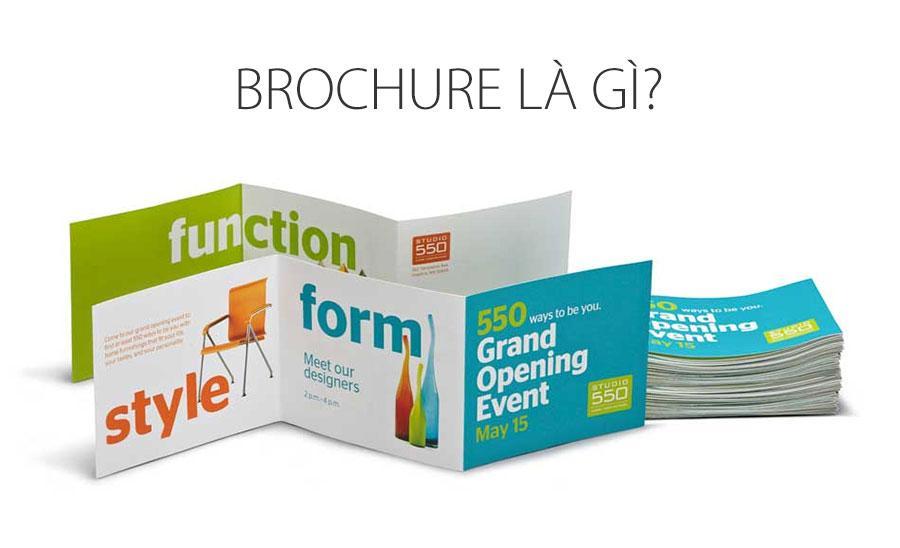Best Selling Products
Outlook Features That Benefit Business
Nội dung
- 1. Schedule professional emails
- 2. Create contact groups easily
- 3. Rules for the inbox
- 4. Set up email signature
- 5. Automatic storage and cleanup
- 6. Convert chats into meetings
- 7. Use email filtering
- 8. Integrate work calendar
- 9. Reminder and task features
- 10. Share mailboxes and documents
- 11. Security and Privacy Features
- 12. Advanced search feature
- 13. Integration with other applications
- 14. Analysis and reporting features
- 15. Conclusion
Microsoft Outlook is a personal information management software developed by Microsoft, part of the Microsoft Office suite. Not just a tool for sending and receiving emails, Outlook also integrates many other powerful features to help businesses manage time, work schedules, and daily tasks effectively. With a friendly interface and the ability to seamlessly integrate with other applications in the Office suite, Outlook becomes an indispensable tool in the modern working environment. Let's explore this tool with Sadesign right away.

Microsoft Outlook is a personal information management software developed by Microsoft, part of the Microsoft Office suite. Not just a tool for sending and receiving emails, Outlook also integrates many other powerful features to help businesses manage time, work schedules, and daily tasks effectively. With a friendly interface and the ability to seamlessly integrate with other applications in the Office suite, Outlook becomes an indispensable tool in the modern working environment. Let's explore this tool with Sadesign right away.
1. Schedule professional emails
When working in a business environment, email communication is an indispensable part. Microsoft Outlook provides an email scheduling feature, allowing users to pre-set the time to send emails in a flexible and professional manner. This is especially useful when users need to send emails to recipients in different time zones, helping to ensure that the message is delivered at the most optimal time. To use this feature, users just need to compose an email as usual, then select the schedule mode and specify a specific time. This not only saves time but also shows professionalism at work.
Additionally, the email scheduling feature allows users to organize their work more efficiently. Instead of having to remember to send emails at the right time, users can plan ahead and let Outlook send them automatically. This helps reduce the pressure on busy days and ensures that no important messages are missed. In this way, Outlook is not only a communication tool but also a powerful assistant in managing time and daily work.
.png)
2. Create contact groups easily
One of the standout features of Outlook is the ability to create contact groups. Using Outlook's corporate email, users can easily manage and organize their contact information. This feature allows users to create contact lists with complete information such as full name, phone number, email address, and work unit. This allows users to quickly connect with members of the organization without having to remember specific email addresses. This is a great advantage in the corporate environment, where fast and effective communication is essential.
In addition, dividing contact groups by department or project also helps users easily manage communication. Users can create different groups for each project, making it more convenient to send emails to the right people. This not only saves time but also improves work efficiency, creating the best conditions for internal collaboration and communication.
3. Rules for the inbox
Inboxes that are constantly flooded with emails can be confusing and difficult to manage. To solve this problem, Outlook has integrated the inbox rules feature. Users can easily set up rules to automatically categorize emails, moving important messages to the priority inbox, making it easier for them to follow up and respond when necessary. This feature not only makes the inbox cleaner but also improves work efficiency.
Setting up rules also allows users to create a personal organization system that helps them quickly find the information they need without wasting too much time. For example, users can create rules to automatically archive emails from important clients into a separate folder, making it easier to manage and track conversations. This not only reduces stress but also helps users work more effectively in a pressurized environment.
4. Set up email signature
A professional email is not complete without a signature, and Outlook provides this feature for users who register for a corporate email. An email signature is not only an opening or closing part of a message, but also a way to express personal branding and contact information. With this feature, users can create a signature that includes their full name, phone number, email address, work unit and position. This helps the recipient quickly contact them when necessary, while enhancing professionalism in communication.
Using a signature also saves users time, as they do not need to re-enter contact information every time they send an email. Instead, the signature will automatically appear at the end of each message, creating a good impression on customers and partners. This is one of the big advantages of Outlook compared to other email services, helping users easily show professionalism and build better relationships at work.
.png)
5. Automatic storage and cleanup
One of the great benefits of using Microsoft Outlook for business email is its automatic archiving and cleanup feature. Once users have a license, they no longer have to spend time manually cleaning up their inboxes. With its automation capabilities, Outlook allows users to set up rules to automatically remove unnecessary emails, such as spam or unimportant messages. This not only saves time but also reduces the stress for users in managing their inboxes.
Thanks to this feature, users can focus on more important tasks without having to worry about cleaning up their inbox regularly. Important emails will be retained, while unnecessary messages will be automatically deleted or archived in a separate folder. This contributes to a cleaner and more efficient working environment, making it easier for users to find and access the necessary information when needed.
6. Convert chats into meetings
Email is not only a communication tool but also a platform for organizing meetings. With the Outlook chat-to-meeting feature, users can easily go from exchanging emails to organizing an online meeting. This feature allows users to invite up to 300 participants, making it easy to connect with colleagues and partners without leaving the email interface.
When you need to discuss an important issue or make a quick decision, quickly switching from email to a meeting saves time and increases productivity. Users can choose a time, location, and send invitations directly from Outlook, making it easy for everyone to join. This is an indispensable feature for modern businesses where collaboration and quick communication are essential.
.png)
7. Use email filtering
In a busy work environment, finding a specific email among hundreds or even thousands of messages can become a big challenge. To solve this problem, Outlook provides powerful email filtering features that allow users to find information quickly and efficiently. Users can filter emails based on various criteria such as subject, keywords, or sent time. This saves time and effort, while improving information management.
Email filtering also makes it easy for users to find important information without having to rummage through each message. For example, if a user wants to find an email from a specific customer, they can simply type the customer’s name or email address into the search box. The results will be displayed immediately, allowing users to access the necessary information without wasting too much time. This not only brings convenience but also helps improve the work efficiency of the entire staff in the business.
8. Integrate work calendar
One of the useful features of Outlook is the seamless integration of calendars. Users can use Outlook not only to send emails but also to manage personal and team schedules. With this feature, users can easily create, edit and share their calendars with colleagues. This feature allows users to organize meetings, schedule events and remind them of important tasks.
Additionally, when users create an appointment, they can invite multiple participants and view their schedules to choose the most suitable time. This saves time and reduces scheduling conflicts. Integrating calendars into emails makes it easy for users to manage their time and ensure that no appointments are missed, thereby improving overall efficiency within the organization.
.png)
9. Reminder and task features
Outlook also offers reminders and task management features, allowing users to efficiently keep track of tasks that need to be completed. Users can create task lists with specific deadlines and receive reminders when they are due. This feature helps users stay organized and ensures that no task is left behind.
Furthermore, users can mark tasks as completed and organize them by priority. This not only helps to increase productivity but also creates a sense of satisfaction when completing a task. The reminder and task management feature helps users to keep their to-do list neat, thereby creating the best conditions for concentration and efficiency in daily work.
10. Share mailboxes and documents
Outlook's shared mailbox and document features allow users to easily collaborate with colleagues in a team environment. Users can share their inbox or specific folders with other members of the organization. This helps everyone keep track of important emails, especially in projects that require close coordination.
In addition, Outlook also allows users to share documents directly from OneDrive or SharePoint, making it easier than ever to access and edit documents. Users can easily send links to documents in their emails, saving time compared to attaching files. This feature not only promotes collaboration but also helps optimize workflows within the business.
(1).png)
11. Security and Privacy Features
For businesses, information security is an extremely important factor. Outlook provides many security features to ensure that users' information is protected. Users can set security rules for emails, such as encrypting messages or requiring authentication to access mailboxes. This helps prevent unauthorized access and protect sensitive data.
Additionally, Outlook allows users to set privacy for meetings and events in their calendar. Users can choose who can see details about a meeting or event, ensuring that only relevant people have access to important information. Security and privacy features not only give users peace of mind, but also create a safe and trusted working environment for everyone in the organization.
12. Advanced search feature
Microsoft Outlook provides users with an advanced search feature that allows them to find emails, documents, and information quickly and efficiently. Users can enter keywords, sender names, or even specific time periods to filter out the messages they need. This saves time and effort, especially when dealing with hundreds or thousands of emails each day.
The advanced search feature also supports various criteria such as unread status, flagged, or attached messages. This makes it easy for users to find important information without having to dig through each message. This not only improves productivity but also creates a smoother and more convenient user experience.
.png)
13. Integration with other applications
One of the strengths of Outlook is its integration with many other applications in the Microsoft 365 suite, such as OneDrive, SharePoint, and Teams. This integration allows users to easily access and share documents, hold online meetings, and work effectively as a team. When users send emails, they can attach documents from OneDrive without downloading them, saving storage space and time.
Additionally, the integration with Microsoft Teams allows users to easily move from an email conversation to an online meeting instantly. This not only facilitates quick communication but also helps teams work more efficiently by combining different platforms in one seamless environment. This integration provides flexibility and convenience to users, helping them work more effectively in a digital ecosystem.
14. Analysis and reporting features
Outlook also offers analytics and reporting features that help users track their work performance and manage their time more intelligently. Users can view statistics on the number of emails sent, received, or time spent in meetings. Through these reports, users can identify their work trends and make necessary adjustments to optimize their workflow.
This feature is especially useful for managers, helping them track team performance and make data-driven decisions. Analyzing this information not only improves individual efficiency but also contributes to the overall growth of the organization. When users have a better understanding of how they spend their time and resources, they can make significant improvements in their daily work.
.png)
15. Conclusion
In short, Microsoft Outlook is more than just an email tool; it is a comprehensive platform that helps businesses manage information and communicate. Its powerful features, from scheduling to task organization, help improve collaboration and efficiency within an organization. Investing in using Outlook effectively can bring many long-term benefits to your business, from saving time to improving teamwork.