
PandaVPN Account
$28
Advance product
Advance product
Direct download
Speed, prestige
Installation support
Dedicated guidance
Booking, pay
Fast, convenient
PandaVPN is one of the popular VPN applications that helps users protect their privacy and enhance security when accessing the internet. The application will encrypt data and hide IP addresses to ensure that your web browsing activities are not tracked, avoiding risks from hackers, cyber attacks and accessing content and websites blocked by geographical areas easily. Discover more about the features and platforms that support the application, and how to own a cheap PandaVPN account through the following content.

1. What is PandaVPN?

PandaVPN is a virtual private network (VPN) application that helps users encrypt data and hide IP addresses. The application will protect your privacy, ensure your safety when accessing the internet, avoid tracking from organizations or hackers, and conveniently access websites and content restricted by geographical area.
PandaVPN is developed by Panda Security - a famous technology company in the field of security. PandaVPN is a smart and effective solution to protect users' privacy on the internet, you will always be more comfortable and secure when accessing websites and online services without having to worry about security risks or being tracked.
2. What are the outstanding features of PandaVPN?
PandaVPN is currently chosen by millions of users to protect their privacy and security when accessing the internet because the application possesses many outstanding security features, specifically:
Strong data encryption: PandaVPN uses advanced encryption algorithms, which help protect all data transmitted over the network, preventing information theft.
Hide IP address: The application hides the user's real IP address, helping them surf the web anonymously, without being tracked by websites or network service providers.
Access geo-blocked content: PandaVPN allows users to access geo-restricted services and websites.
Security when using public Wifi: PandaVPN protects personal information when connecting to public Wifi, preventing hacker attacks in unsafe network environments.
Stable connection speed: Even when using VPN, PandaVPN still ensures smooth, uninterrupted web surfing speed, providing a good user experience.
Multi-platform support: PandaVPN is compatible with many different platforms and operating systems, making it easy for users to use on multiple devices.
3. Who should use PandaVPN?
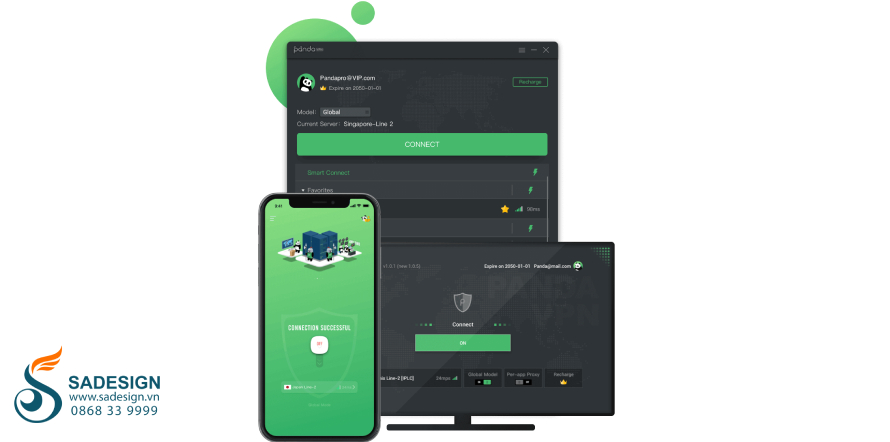
With its flexibility, effective protection and compatibility with many devices, PandaVPN is an application suitable for many different groups of people as below:
Every individual who uses the internet to surf the web, social networks, online services... wants to protect their privacy and personal data security.
People who travel frequently, access public networks, worry about being tracked, having their identity and data exposed,...
Entertainment lovers who want to access geo-blocked entertainment content, such as TV shows, movies on Netflix, Hulu,... without restrictions.
Experts, businesses,... have a lot of sensitive data and want better information security.
Users want to protect data on multiple personal devices at the same time, remotely protect devices at work, at home,...
Users living, traveling, or working in countries that often have internet censorship want to be able to get online more easily.
4. What platforms is PandaVPN available on?
PandaVPN supports and is compatible with many platforms, making it easy for users to use on many different devices. Specifically:
Computers and laptops running Windows operating systems, from old to new versions.
Apple Mac computers.
PandaVPN also has a version that supports Linux operating systems using open source systems.
The PandaVPN app is available on the App Store, suitable for iPhone and iPad devices.
Android device users can download PandaVPN from Google Play Store to use.
PandaVPN can also be used on Android TV, providing security when accessing online content from your TV for entertainment.
5. Instructions for purchasing a PandaVPN account at SaDesign

To buy a PandaVPN account at SaDesign , follow the steps below:
Step 1: Access the Website: https://Sadesign.ai with the web browser application on your device.
Step 2: Search for the product name “Buy PandaVPN Account” in the search bar in the upper left corner of SaDesign’s main screen.
Step 3. Click “Add to Cart” or “Buy Now”.
Step 4: Select "Payment" and enter complete personal information to proceed with payment for the order.
Step 5: Receive an email from SaDesign containing your new PandaVPN account details, including your username and password. Simply activate your account as instructed and start exploring advanced security features for added peace of mind online.
Conclusion
PandaVPN is not only a useful security tool but also brings freedom in accessing the internet. With a friendly interface, advanced encryption features and multi-platform support, suitable for all users with different security needs. PandaVPN is the optimal choice for those who want a safe, unlimited and flexible web surfing experience, contact SaDesign now to own a cheap PandaVPN account!
---------------------------------------------------
Related products
-

Upgrade VideoScribe account
$22 USD
-

Upgrade Weshop AI
$21 USD
-

Upgrade Linkedin Premium
$120 USD
-

Upgrade to You.com Pro account
$32 USD
-

Mathway Account
$17 USD
-

Tennis TV Account
$28 USD

























