Best Selling Products
Physical vs Digital Filters: Who's the King of Photo Post-Production?
Nội dung
- 1. Concept of physical camera filters and digital filters
- 1.1. Physical filters
- 1.2. Digital filters
- 2. Advantages and disadvantages of physical filters and digital filters
- 2.1. Advantages
- 2.2. Disadvantages
- 3. Some popular physical camera filters
- 3.1. Polarizers
- 3.2. Graduated ND Filter
- 4. Should I choose physical camera filters or digital filters?
Filters are not just accessories, but also tools to fine-tune light, color and reduce unwanted noise right from the shooting step.

In the colorful world of photography, filters are always considered a “powerful assistant” for every photographer, from amateurs to professionals. Filters are not just accessories but also tools to fine-tune light, color and reduce unwanted noise right from the shooting step. As digital photography technology develops, many people believe that post-production software will completely replace the role of traditional physical filters. However, the reality is not that simple.
Physical filters and digital filters each have their own working principles and advantages and disadvantages, directly determining the quality of your images and your working style. Should you invest in an expensive filter or trust completely in the power of post-production editing? This article will help you better understand these two options, so you can make the decision that best suits your creative needs.
1. Concept of physical camera filters and digital filters
1.1. Physical filters
Physical filters are pieces of glass that attach directly to the lens, affecting the light before it hits the sensor, creating an effect directly during the shot. Physical filters are especially useful when shooting in complex lighting conditions, thanks to their ability to create effects that are difficult to accurately reproduce in post-production.
1.2. Digital filters
Digital filters are applied in post-production or directly in-camera through software settings. These filters simulate the effects of physical filters and offer a wide range of creative options.
Modern cameras and editing software today like Lightroom or Photoshop allow photographers to fine-tune images with great precision and ease.

2. Advantages and disadvantages of physical filters and digital filters
2.1. Advantages
2.1.1. Physical filters
Direct light control: Physical filters allow the photographer to directly influence the light source that hits the camera sensor. This reduces unwanted reflections, increases natural contrast, and balances exposure while shooting. For example, a polarizing filter can eliminate glare on water or glass, resulting in a clearer, sharper image without the need for additional editing.
Instant effect: Unlike digital filters, physical filters give an immediate effect when you press the shutter. This is useful in situations that require quick reflexes, such as shooting outdoors with constantly changing light, or when you need to get the “right” photo on the spot without having to rely on post-production.
Increased creativity at the time of shooting: Using physical filters forces the photographer to think more about composition, light direction and visual effects. This helps to train the ability to observe, make decisions faster and be more creative while working, instead of relying entirely on editing software later.

2.1.2. Digital filters
Flexible and easy to edit: Digital filters allow you to precisely manipulate every area of the photo, from exposure, color, contrast to simulated effects. You can change everything with just a few clicks, and you can also go back to previous steps if needed - something that is impossible with physical filters.
No need to carry separate equipment: When using digital filters, you don't have to carry any bulky accessories. This is especially ideal when you are traveling, need to work flexibly or shoot in tight spaces where installing filters can be inconvenient.
Lower Cost: Using digital filters doesn’t require a lot of hardware investment. Aside from owning software like Lightroom or Photoshop (or free ones), you don’t need to buy any physical filters, which is a significant savings for beginners or non-professionals.
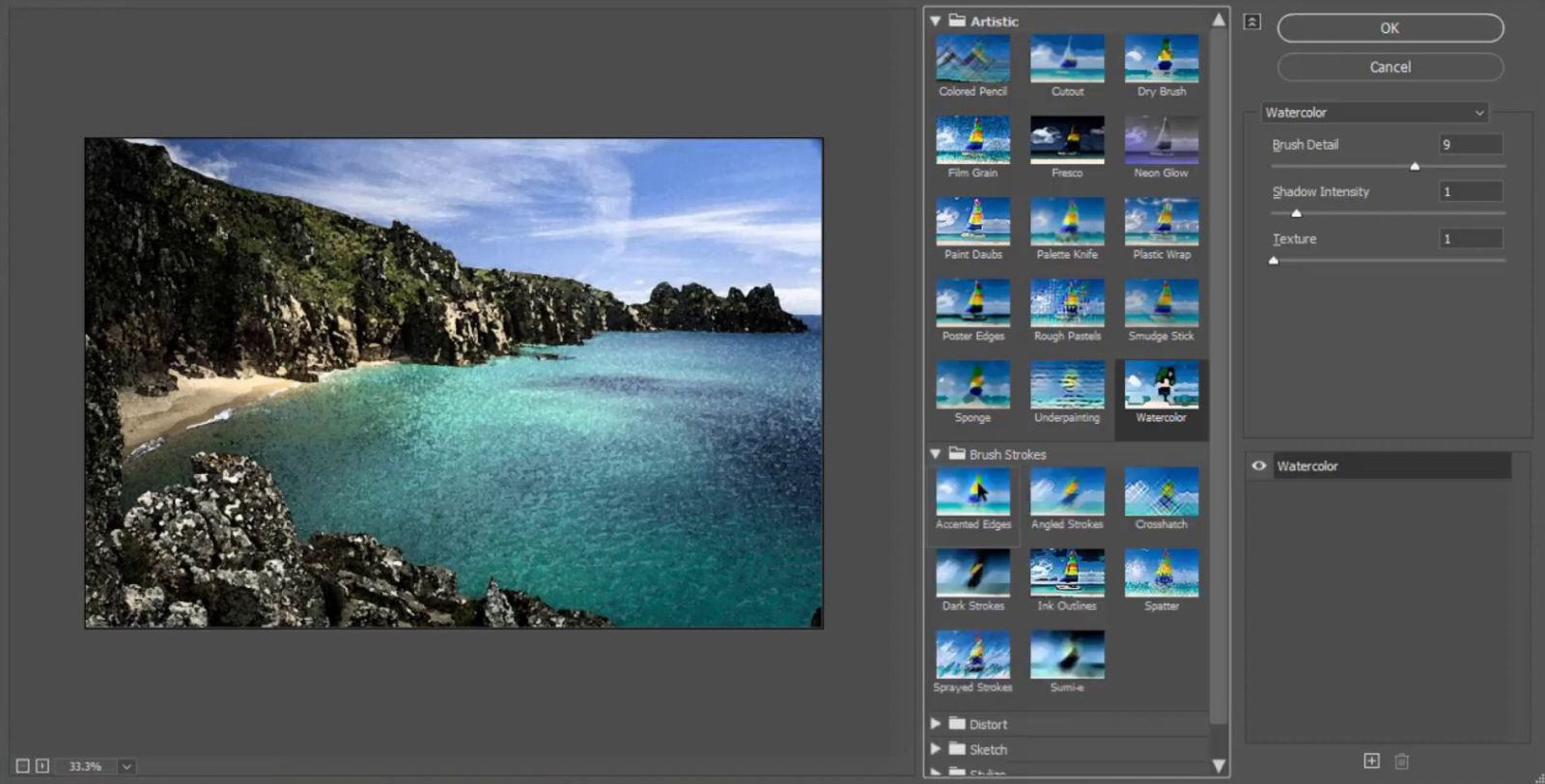
2.2. Disadvantages
2.2.1. Physical filters
High investment cost: Each type of physical filter usually only serves a separate purpose. To serve many different situations, you will need to buy many types of filters such as ND, GND, CPL, ... these filters will have different levels of light reduction. Therefore, you will need to equip quite a few different filters and each high-quality one is often not cheap, causing you to spend a lot of money.
Bulky to carry: Carrying multiple filters in your camera bag can be a hassle, especially when traveling or working outdoors. Additionally, changing filters in low light, dusty or bad weather conditions can also affect the effectiveness and experience of taking photos.
Image quality depends on filter quality: Not all filters are made of high-quality materials. Cheap or poor quality filters can cause purple fringing, reduced sharpness, color distortion or unwanted reflections. Therefore, to achieve optimal results, users need to invest in filters from reputable brands.

2.2.2. Digital filters
Cannot replace physical effects: Editing software only processes image data after it has been captured, so it cannot "recreate" details lost due to phenomena such as glare, reflected light, etc. At this point, you will need to add physical filters to be able to record a fully detailed photo right after taking it.
Time-consuming post-production: Post-production can be time-consuming, especially for those who are not familiar with professional photo editing software. If you have to edit hundreds of photos, applying digital filters to each one can become a lot of work.
Difficult to adjust: Because of the powerful and almost limitless editing capabilities, users can easily get caught up in over-editing their photos. As a result, images can become unnatural, grainy, or lose detail, especially if the original photo was not taken well in the first place, making it difficult to get the desired post-processing result.

3. Some popular physical camera filters
3.1. Polarizers
Physical Polarizers have a huge advantage that digital filters cannot do, which is the ability to reduce reflected light, glare, as well as enhance color and contrast in photos. This filter acts like a special curtain on a window, it only allows light to pass through in a certain direction, blocking the reflected light that causes glare. Thanks to that, when you attach a polarizing filter to your lens, you can:
- Shoot through the water to see the river bottom clearly without glare.
- Captures the details of clouds in the sky without being blurred by water vapor.
- Take photos through glass without light or objects outside reflecting on the glass surface.

In particular, the polarizing filter can be rotated, allowing photographers to adjust the level of glare reduction from any direction. This helps your photos always have vivid colors and clear details even in places that are often difficult to capture with conventional lenses.
3.2. Graduated ND Filter
A Gradient Neutral Density (GND) filter is a great tool to help reduce glare in overexposed areas of your photo, while also revealing details in areas that would otherwise be overexposed. The filter is typically a rectangular shape that is transparent at the bottom and gradually darkens towards the top. This is because the sky is often the brightest part of a landscape photo, causing glare. When shooting, placing the transition between the light and dark parts of the GND filter right at the horizon will help balance the brightness of the sky without making the ground appear black and losing detail.
Graduated ND filters come in different strengths, which dictate the amount of contrast between the dark and clear parts. For example, a one-stop filter darkens the top by twice as much, a two-stop filter darkens it by four times, and so on. This gives skies and objects like clouds more structure and contrast. While you can create a similar digital filter using software (which lightens/darkens specific areas of the image), it’s often more time-consuming and labor-intensive. More importantly, post-production software simply can’t reduce flare in blown-out areas as thoroughly as a physical GND filter can. In many cases, the sky will be so bright that your camera won’t be able to capture enough detail to fix it in post, leaving you vulnerable to over-editing that results in graininess and unnaturalness.
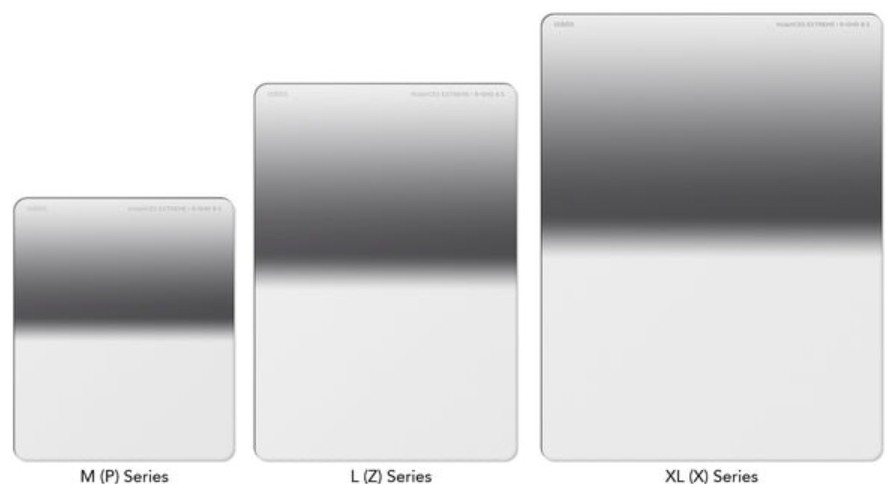
4. Should I choose physical camera filters or digital filters?
Both physical and digital camera filters have their pros and cons. If you’re a landscape photographer who needs precise control of light in the field, physical filters are a must. If you’re a studio editor, or prefer convenience, digital filters may be enough.
However, to get the best quality photos in all conditions, the smart choice is to apply both filters during the image creation process. Using physical filters to manipulate light from the start, combined with digital editing to refine detail and color, you can improve the quality of your photos while still maintaining your personal style.
Hopefully this article has helped you better understand the advantages and disadvantages of each type of filter, so that you can choose the right tool, optimize your workflow and develop your own unique photography style. Wish you always have satisfactory, inspiring and personal frames!












































