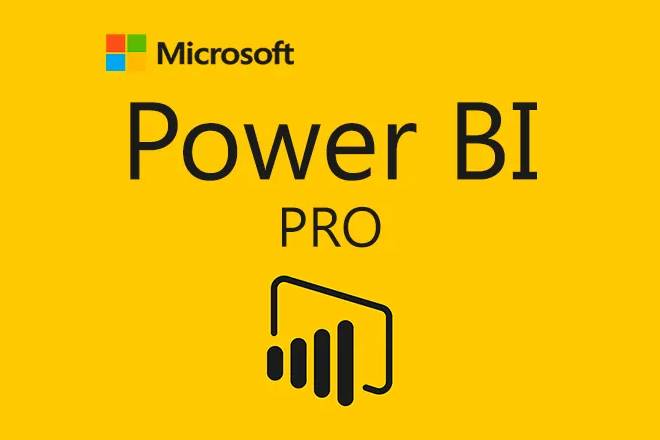
Power BI Pro Account
$60
Advance product
Advance product
Direct download
Speed, prestige
Installation support
Dedicated guidance
Booking, pay
Fast, convenient
Power BI is one of the data analysis and visualization tools developed by Microsoft. The software allows users to easily connect, transform and display data from many different sources. Power BI helps businesses and individual users analyze data to help you create reports, share and collaborate more powerfully in real time. Discover in detail the features of the tool and how to buy a cheap Power BI Pro account through the following sharing.

1. What version is Power BI Pro?
Power BI is a powerful data analysis and visualization tool developed by Microsoft. This software helps users connect, process and display data from many different sources easily. With Power BI, users can create interactive reports and dashboards, helping to analyze data in detail and visually, thereby making business decisions or completing work easier and more accurately.
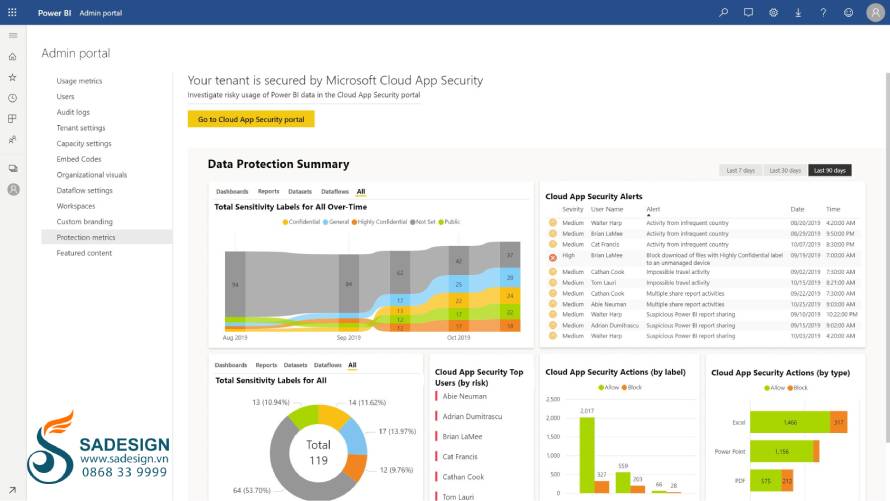
Power BI Pro is the premium version of Power BI, providing additional features for collaboration and sharing reports and dashboards in real time. This version allows users to export reports, share data with colleagues and work in groups more effectively, especially suitable for businesses or individuals, organizations with complex data analysis and sharing needs.
2. Power BI Pro Features
Power BI Pro offers many advanced features compared to the free version to help users optimize data analysis and sharing, helping you make accurate and effective decisions. Specifically:
Real-time access: Power BI Pro allows users to get the latest data and access reports in real-time, thereby making decisions based on accurate and timely information.
Larger storage capacity: Power BI Pro offers larger storage capacity (10GB), helping users manage and store more data.
Share and collaborate on reports: Power BI Pro users can share reports and dashboards with team members or organizations, enabling real-time collaboration.
Integrate and connect to multiple data sources: The Pro version supports connecting to hundreds of different data sources, including cloud services like Azure, SQL Server, Google Analytics, and other online databases.
Advanced analytics and visualization tools: Power BI Pro integrates many powerful analytics tools such as data modeling, KPI calculation, and complex filters, helping users easily create more intuitive and in-depth reports.
Share via email: Power BI Pro allows you to send reports and dashboards directly via email, making information sharing quick and convenient.
Security controls: With Power BI Pro, users can set access permissions and manage data security, ensuring that only authorized people can view or edit reports.
3. Compare Power BI Pro and Power BI Desktop
Power BI has many versions to meet the needs of many users. If you are wondering whether to use Power BI Desktop or Power BI Pro, please follow the comparison table below:
| Criteria | Power BI Pro | Power BI Desktop |
| Price | Pay the fee | Free of charge |
| Main function | Collaborate, share reports, work in groups | Create and develop reports on computer |
| Share report | Can share and collaborate online | No sharing support, local storage only |
| Cloud storage | 10 GB | Not supported, only stores data on computer |
| Data source integration | Supports connection to multiple online and cloud data sources | Supports connection to multiple offline and online data sources |
| Data update feature | Real-time data updates | Must update manually |
| Dashboard | Support for creating and sharing dashboards | No support for creating dashboards |
| Platform used | Web-based (online) | Local computer application (Windows) |
| Team collaboration | Teamwork support available | Not supported |
| Security and rights management | Security support, access authorization | No security and authorization features |
| Mobile reporting | Can be viewed and shared on mobile devices | No direct support on mobile |
4. Who should use Power BI Pro?
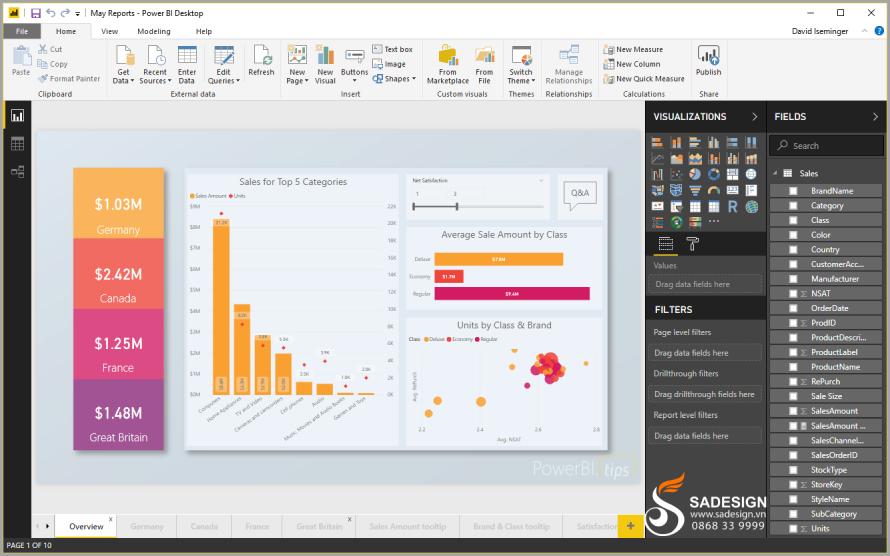
Power BI Pro is especially useful for anyone who needs a powerful analytics tool, with advanced data sharing and collaboration features, to optimize data-driven decision making. Power BI Pro is ideal for the following audiences:
Businesses and organizations with complex data analysis needs.
Analyst, professional data analyst.
Project teams and project managers need to analyze and report data.
Individual users have a need to share data.
5. Instructions for purchasing a Power BI Pro account at SaDesign
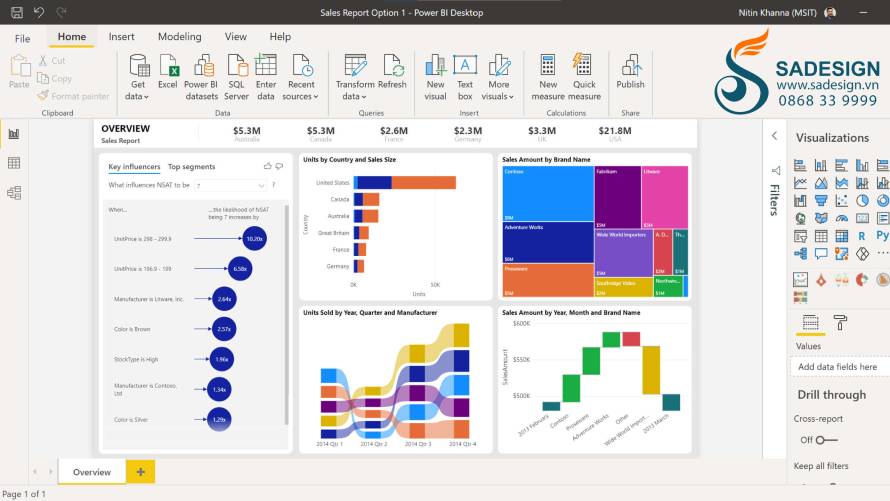
To purchase a Power BI Pro account at SaDesign , follow the steps below:
Step 1: Access the Website: https://Sadesign.ai with the web browser application on your device.
Step 2: Search for the product name “Buy Power BI Pro Account” or “Power BI Pro” on the search bar. The product is provided by SaDesign at a price of 750,000 VND/1 year.
Step 3. Click “Add to Cart” or “Buy Now”.
Step 4: Select "Payment" and enter complete personal information to proceed with payment for the order.
Step 5: Receive an email from SaDesign containing your new Power BI Pro account information, including your username and password. You just need to activate your account according to the instructions and start exploring the data analysis features to use for reports and projects.
Conclusion
Power BI is an indispensable tool for those who need to analyze and visualize data to support business decisions. The Pro version expands more powerful features, allowing users to not only analyze but also share and collaborate effectively on the same platform. Contact SaDesign to buy a Power BI Pro account to receive many great benefits for your work and projects.
Related products
-

Key Navicat Premium
$64 USD
-

Upgrade your Reading Eggs account
$120 USD
-
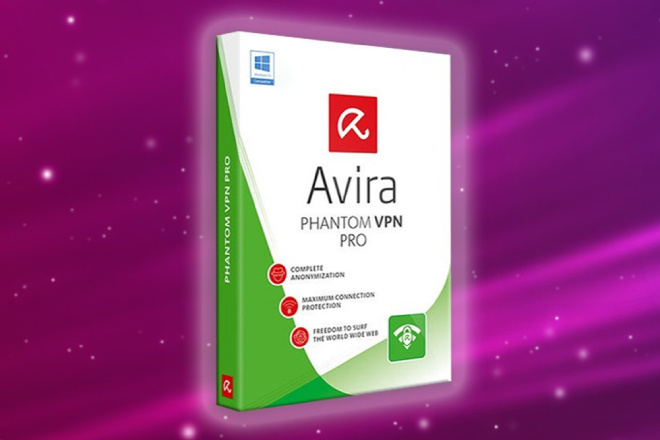
Avira Phantom VPN Pro Account
$20 USD
-

Smallpdf Pro Account
$40 USD
-

Key XMind Pro
$80 USD
-

Designs.ai Account
$210 USD

























