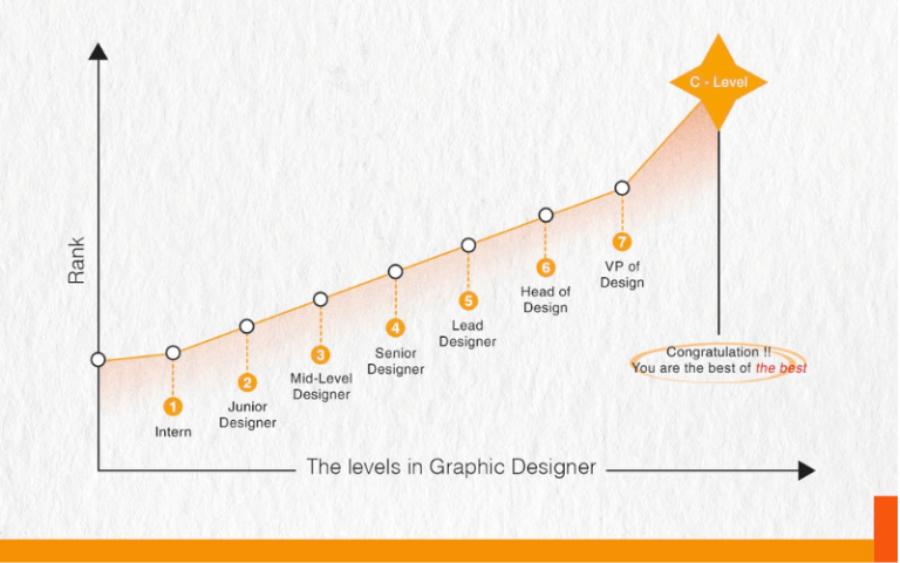Best Selling Products
Revealing 8 Free Illustrator Resources for Designers
Nội dung
- 1. Freepik - Diverse free Illustrator resources
- 1.1. Outstanding features of Freepik
- 1.2. Practical applications of Freepik in design
- 2. Vecteezy – Free Illustrator library dedicated to vectors
- 2.1. Outstanding advantages of Vecteezy
- 2.2. Types of vector resources on Vecteezy
- 3. unDraw – Free Illustrator resource for modern illustrations
- 3.1. Advantages of unDraw over other sources
- 3.2. Applications of unDraw in design
- 4. ManyPixels – Free Illustrator Resources for UI/UX
- 4.1. Advantages of ManyPixels
- 4.2. How to use free Illustrator resources at ManyPixels
- 4.3. Practical applications of ManyPixels
- 5. DrawKit – Free Illustrator Illustrations in Hand Drawn Style
- 5.1. Outstanding features of DrawKit
- 5.2. Instructions for downloading and using illustrations from DrawKit
- 5.3. Benefits of using free Illustrator resources from DrawKit
- 5.4. Summary of benefits of using free Illustrator resources
- 6. Pixeltrue – Free Illustrator Icons and Illustration Ecosystem
- 6.1. Variety of illustration and icon genres
- 6.2. Easy customization features
- 6.3. How to use and download resources from Pixeltrue
- 6.4. Outstanding advantages of Pixeltrue
- 7. Humaaans – Customize Characters with Illustrator for Free
- 7.1. Diverse character illustration elements
- 7.2. Drag and drop feature and easy customization
- 7.3. Humaaans application in multidisciplinary design
- 7.4. Outstanding advantages of Humaaans
- 8. IRA Design – Free Illustrator Gradients and Interactive Design Repository
- 8.1. Outstanding advantages of IRA Design
- 8.2. How to use IRA Design effectively
- 9. Conclusion
Discover 8 quality free Illustrator resources that help designers from beginner to professional create unique, creative products at no cost.

In an era where graphic design has become an indispensable part of visual communication, access to quality design resources is important for every designer. Especially when using Adobe Illustrator software - a popular tool in the design world, finding free Illustrator resources not only helps save costs but also increases creative efficiency. Below, Sadesign will provide 8 reliable free Illustrator resources , highly appreciated by many professional designers. Whether you are new to the profession or have experience, these resources will be a great help in your creative journey.
1. Freepik - Diverse free Illustrator resources
Freepik is one of the most popular free Illustrator resources today, specially designed for designers looking for high-quality vectors, icons and illustrations. With millions of regularly updated resources, Freepik not only meets personal design needs but also provides maximum support for commercial projects.
.jpg)
1.1. Outstanding features of Freepik
Diverse number of resources : Freepik owns a huge library with millions of vectors, including icons, illustrations, design templates,... everything you need can be easily found here.
High vector quality : All free Illustrator resources on Freepik are designed with high quality, supporting .ai, .eps files to help designers easily edit and customize according to their needs.
Friendly interface, easy to search : The search engine on Freepik is optimized, allowing users to filter results by format, color, size, vector type,... helping to save search time.
Multilingual support and large community : Freepik has a multilingual interface, suitable for global designers. At the same time, the large user community helps to share experiences and create more rich resources.
1.2. Practical applications of Freepik in design
With Freepik, designers can easily find free Illustrator resources for poster design projects, advertising banners, web interfaces, and even printed products such as brochures and catalogs. In addition, vector templates and illustrations on Freepik are also very suitable for learning, researching and testing new design ideas.
2. Vecteezy – Free Illustrator library dedicated to vectors
Vecteezy is a free Illustrator resource dedicated to vector design. It is ideal for those who want to exploit standard vector files that are flexible and easy to use. Vecteezy focuses on developing a diverse vector library, from simple icons to complex illustrations.
2.1. Outstanding advantages of Vecteezy
Focus on high-quality vectors : All resources on Vecteezy are carefully curated, ensuring sharpness and high customization in Illustrator.
Offers both free and paid resources : Designers can freely choose free vectors or upgrade to a paid account to use a richer source of free Illustrator with extended benefits.
Easy to download and use : Vecteezy supports downloading .ai, .eps, .svg formats, making working on Illustrator convenient and fast.
Active design community : Vecteezy is not only a source of free Illustrator resources, but also a sharing and learning platform, with useful articles, tutorials, and design tips.
2.2. Types of vector resources on Vecteezy
You can find on Vecteezy vector formats such as icons, patterns, character illustrations, abstract backgrounds, etc. suitable for all design fields from commercial, media to education. This helps designers easily find free Illustrator sources with a variety of themes and styles.
3. unDraw – Free Illustrator resource for modern illustrations
unDraw is a free Illustrator resource that stands out for its modern, simple, yet attractive illustration style. It features flat design illustrations with bright colors, and is easily customizable to match your brand and design projects.
.jpg)
3.1. Advantages of unDraw over other sources
Color-customizable illustrations : unDraw offers color customization directly on the website, helping designers easily synchronize vector colors with the brand color palette.
Consistent and professional design style : The illustrations on unDraw all have a flat, minimalist style, very suitable for modern design trends and web applications and apps.
Completely free and no registration required : Unlike many other free Illustrator resources, unDraw allows free download without creating an account, which is extremely convenient.
Regularly updated with new illustrations : unDraw is constantly adding new illustrations, ensuring the resource is always rich and up to date with design trends.
3.2. Applications of unDraw in design
unDraw is the top choice for designers who need illustrations for user interfaces, websites, mobile apps or marketing materials. Illustrations on unDraw help convey messages quickly and clearly with easy-to-understand and friendly images.
4. ManyPixels – Free Illustrator Resources for UI/UX
In the list of free Illustrator resources , ManyPixels is a top choice for those who specialize in UI/UX. ManyPixels offers a diverse, constantly updated collection of illustrations in a variety of styles, from modern, minimalist to complex, suitable for any project.
4.1. Advantages of ManyPixels
Diverse topics: The collection at ManyPixels covers many fields such as technology, healthcare, education, business, etc., helping designers easily choose suitable illustrations.
High Quality: Free Illustrator files are carefully designed, easy to edit, and guaranteed to meet professional design standards.
Easy to use: Friendly website interface, easy to search and quickly download illustration files.
Completely free: Designers can download and use illustrations without worrying about copyright.
4.2. How to use free Illustrator resources at ManyPixels
To download assets from ManyPixels, designers simply visit the website, select the collection they want, and download them in Illustrator (AI) or SVG format. The illustrations can be flexibly edited to fit the style of their project.
4.3. Practical applications of ManyPixels
Many UI/UX designers use ManyPixels to enrich their app interfaces, websites, or marketing materials. This free Illustrator illustration helps create eye-catching accents while expressing ideas visually and professionally.
5. DrawKit – Free Illustrator Illustrations in Hand Drawn Style
Besides ManyPixels, DrawKit is also one of the free Illustrator resources that is very popular with designers who love hand-drawn illustration style. DrawKit stands out with creative and fun illustration collections, bringing a friendly and close feeling to the end user.
.jpg)
5.1. Outstanding features of DrawKit
Signature illustration style: DrawKit focuses on developing illustrations with a hand-drawn artistic feel, creating a natural and highly personalized feel.
Easy to customize: DrawKit's free Illustrator files are designed to be flexible, allowing you to change colors, shapes, and layouts as you wish.
Versatility: This free Illustrator resource is suitable for a variety of projects such as personal websites, mobile apps, presentations, or social media content.
Constantly updated: DrawKit regularly adds new illustration sets, giving designers a fresh source of resources to work with.
5.2. Instructions for downloading and using illustrations from DrawKit
To get your hands on the illustrations from DrawKit, designers simply sign up for a free account on the site, then select their favorite collections and download them. The files are provided in AI format, allowing for easy editing in Illustrator.
5.3. Benefits of using free Illustrator resources from DrawKit
DrawKit not only saves design time but also increases product creativity. Hand-drawn illustrations bring softness and friendliness, suitable for projects that need to create a sense of closeness and personalization for users.
5.4. Summary of benefits of using free Illustrator resources
Taking advantage of free Illustrator resources like ManyPixels and DrawKit offers significant benefits to designers, especially in the context of increasingly demanding work and time pressure:
Cost savings: No need to spend a large amount of money to buy image copyright, helping the project have a more reasonable budget.
Increase work efficiency: Designers do not have to spend a lot of time drawing illustrations from scratch but can immediately use available resources.
Wide selection: Free Illustrator resources offer a wide variety of styles, covering every design need from professional to creative.
Flexible customization: AI files allow detailed editing to suit each project's requirements.
6. Pixeltrue – Free Illustrator Icons and Illustration Ecosystem
Pixeltrue is one of the most highly rated free Illustrator resources by the designer community worldwide. It is not only a treasure trove of thousands of beautiful illustrations and icons, but also a comprehensive design ecosystem. Designers can easily download and customize free Illustrator files, suitable for a variety of styles and projects.
6.1. Variety of illustration and icon genres
Pixeltrue offers a diverse collection of illustrations, from cartoons, flat designs to minimalist, elegant designs. This free Illustrator resource is not limited to illustrations, but also includes a wide range of high-quality vector icons. This saves designers time by not having to start from scratch.
6.2. Easy customization features
Pixeltrue's standout feature is its free Illustrator files, which are clearly structured and have well-organized layers that make it easy for designers to customize to their needs. You can change colors, sizes, or add new elements without losing the aesthetic appeal of your design. This customizability makes Pixeltrue the ideal free Illustrator resource for designers of all levels.
6.3. How to use and download resources from Pixeltrue
Downloading free Illustrator files from Pixeltrue is simple. Designers just need to visit the official website, select the appropriate collections, and download them in .ai or .svg format. Integrating these resources directly into Adobe Illustrator or other design tools is quick and easy, helping to speed up the project process.
6.4. Outstanding advantages of Pixeltrue
The number of illustrations and icons is extremely rich, updated regularly.
All resources are designed to standard, ensuring quality when used for professional projects.
Provide clear copyright, peace of mind for designers in commercializing products.
Friendly website interface, easy to search and download.
7. Humaaans – Customize Characters with Illustrator for Free
Humaaans is a free Illustrator resource project that specializes in creating fully customizable character illustrations. While it’s not a source of thousands of icons, Humaaans is a creative character design tool for designers who need flexible human illustrations.
.jpg)
7.1. Diverse character illustration elements
Humaaans provides elements such as heads, bodies, arms, legs, clothes with different styles and colors. This free Illustrator resource allows designers to freely combine elements to create illustrated characters suitable for each content and design context.
7.2. Drag and drop feature and easy customization
Humaaans' strength lies in its unlimited customization capabilities, with simple drag and drop operations in Illustrator or compatible vector tools. This helps designers quickly build characters that match the message they want to convey, while ensuring consistency in design style.
7.3. Humaaans application in multidisciplinary design
Humaaans is not only suitable for web and app design but can also be used in marketing projects, infographics, presentations or even printed materials. The characters created from this free Illustrator resource are highly expressive, easily connecting with viewers and adding appeal to the design product.
7.4. Outstanding advantages of Humaaans
Focus on developing flexible, highly customizable character illustrations.
Free to use for both personal and commercial purposes.
Illustrator file structure optimized for quick editing.
Intuitive interface, suitable for both professional designers and beginners.
8. IRA Design – Free Illustrator Gradients and Interactive Design Repository
IRA Design is known as an extremely rich and creative free Illustrator resource for Designers. This is a resource warehouse that supports design with modern gradient and interactive effects, fully meeting the needs from basic to advanced. With the diversity of vectors and design elements, IRA Design helps Designers quickly create highly aesthetic products without spending much time.
8.1. Outstanding advantages of IRA Design
Completely Free: This is the biggest attraction of IRA Design as a free Illustrator resource for Designers, making it easy for everyone to access and use without worrying about copyright costs.
Beautiful, modern design: The designs in IRA Design are aesthetically pleasing, in line with modern design trends, especially rich color gradients and dynamic interactive effects.
Easy to customize: Illustrator vector files from IRA Design have a clear structure, making it easy for Designers to edit, change colors, sizes or details without losing quality.
High Compatibility: These resources are compatible with most popular graphics software, supporting optimal workflow.
8.2. How to use IRA Design effectively
To get the most out of the free Illustrator for Designers resource from IRA Design, users should follow these steps:
Quick Download: Visit the IRA Design homepage or archives to download free vector files.
Choose the right theme: IRA Design offers a wide range of themes, from simple icons to complex shapes with gradient effects. Choosing the right theme saves time and creates a satisfying product.
Edit and create: Use Illustrator software to customize designs in your own style, helping to create a personal mark in each work.
Combine with other resources: IRA Design can be combined with many other free Illustrator for Designer resources to expand your creative range and add more variety to your ideas.
9. Conclusion
In the context of increasingly fierce competition, using smart resources from reputable sources will be the key to help you create unique, professional designs without large investments. Be proactive in exploiting the maximum power of these platforms. You can also use genuine, cheap software at Sadesign to improve quality and develop design skills.
Photo editing, album design