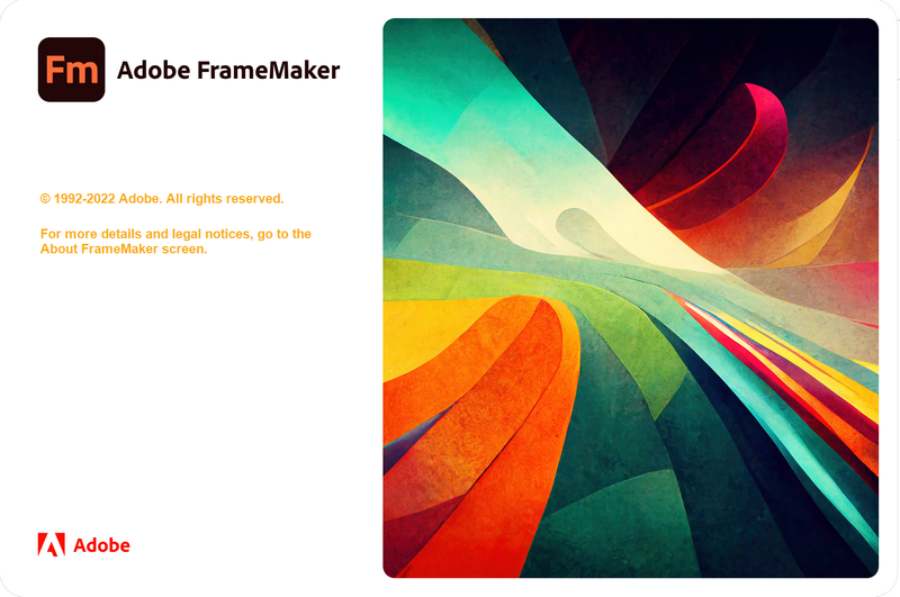Best Selling Products
Revealing Copilot Pro: The Powerful Assistant That Helps You Code 5 Times Faster!
Nội dung
- 1. What is Copilot Pro?
- 2. Outstanding Benefits When Using Copilot Pro
- 3. Compare Copilot Pro With Other Tools
- 3.1. Highlights
- 3.2. Why Copilot Pro is the Top Choice:
- 4. Instructions on How to Use Copilot Pro Effectively
- 4.1. Basic Steps To Install And Integrate Copilot Pro:
- 4.2. Tips to Optimize Copilot Pro for Maximum Efficiency:
- 5. Is Copilot Pro Worth the Investment?
- 5.1. Cost and Benefit Analysis of Using Copilot Pro:
- 5.2. Advice From Programming Experts:
- 6. Buy Copilot Pro License at SaDesign - Reputable, Quality
- 7. Conclusion
Have you ever imagined having an assistant that helps you write code many times faster? Copilot Pro is exactly the solution you need! Let's explore it with SaDesign right away! Copilot Pro, an advanced AI programming tool, helps you speed up coding, improve performance, and significantly reduce errors. With support from SaDesign, a provider of reputable and high-quality licensed software, you will experience all the benefits that Copilot Pro offers, ready to elevate your programming work!

Copilot Pro is a breakthrough solution for programmers, helping to optimize performance and save valuable time. With the support of SaDesign - a reputable and quality copyright software provider, you will experience advanced AI technology, ensuring improved work efficiency. Let's explore the outstanding benefits that Copilot Pro brings!
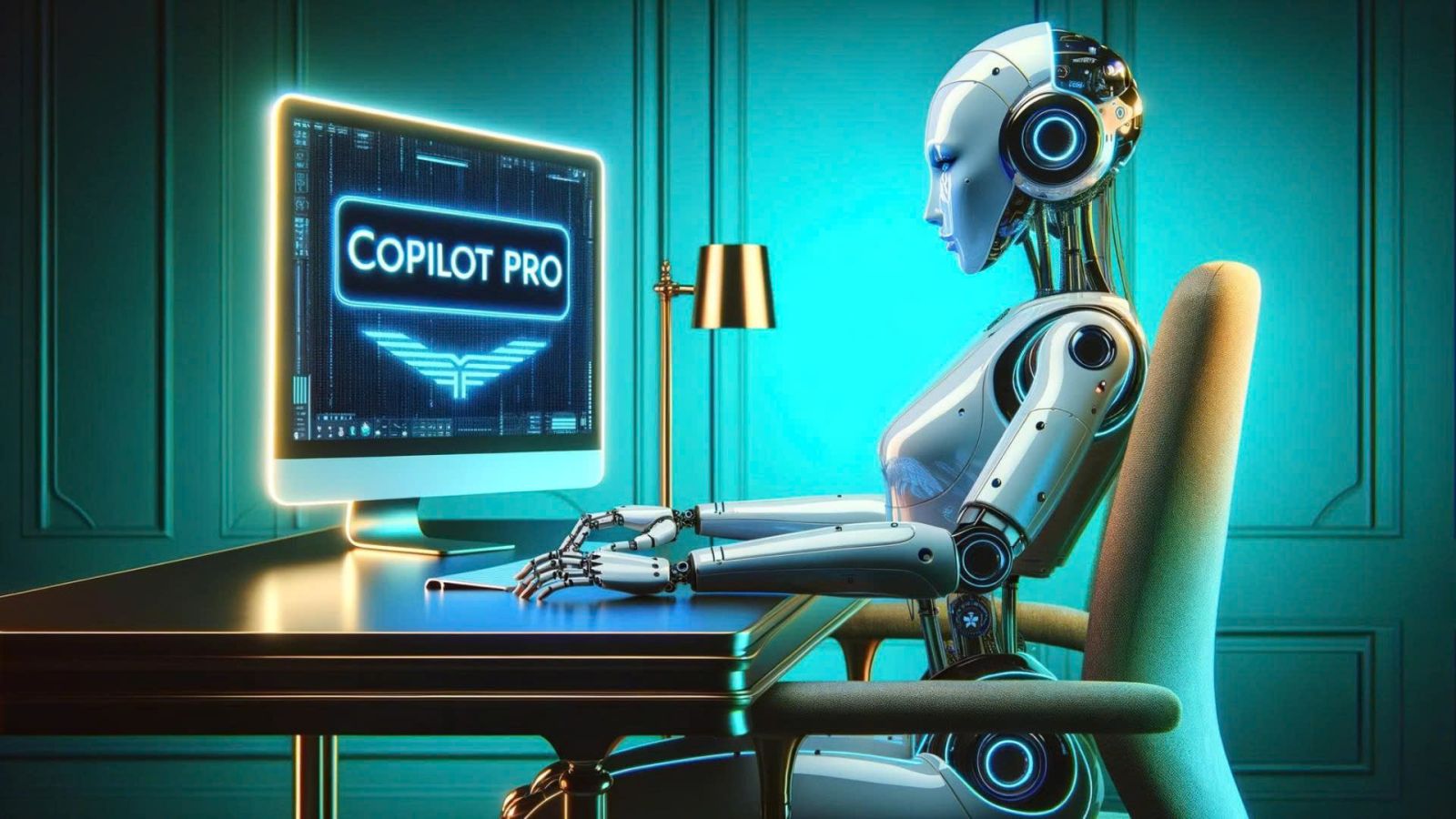
1. What is Copilot Pro?
Copilot Pro is a smart programming tool developed based on advanced AI technology, to support programmers to write code more efficiently and accurately. Integrated with popular programming environments, Copilot Pro is capable of suggesting suitable code, automatically completing code, and even suggesting ways to optimize solutions, saving you time and effort.
The way Copilot Pro works is simple but effective: as you type code, AI analyzes the context and makes smart suggestions based on data from millions of lines of sample code. This not only improves programming speed, but also reduces errors and improves the quality of your projects.
2. Outstanding Benefits When Using Copilot Pro
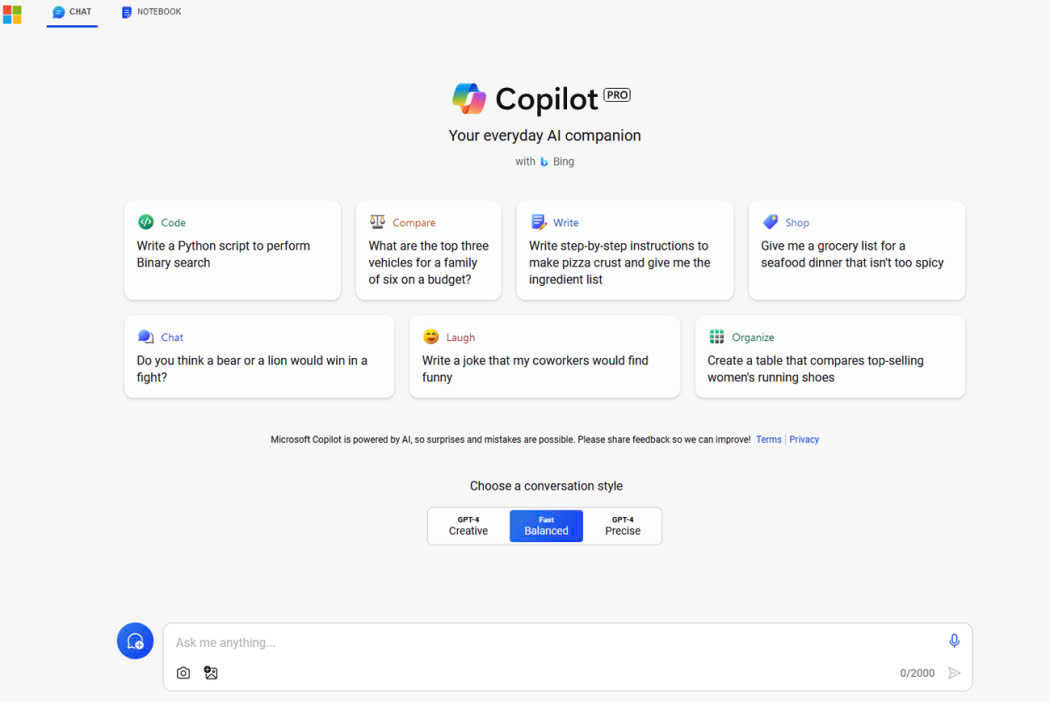
Speed Up Your Programming: Copilot Pro helps you write code up to 5x faster than the conventional way. Instead of spending time building each piece of code, you will be supported with smart suggestions, helping you complete the job in less time.
Code Creation Assistant: This tool suggests suitable code snippets, thereby helping you save time thinking and focus on developing creative ideas, optimizing the solution you want.
Auto-Complete Code: Copilot Pro automatically completes code, minimizing errors and improving accuracy, giving you peace of mind when working on important projects.
Multi-Language Support: Whether you're working with Python, JavaScript, Ruby, or other languages, Copilot Pro is flexible enough to meet your needs, providing a smooth experience for programmers of all levels.
Increase Work Efficiency: With the help of Copilot Pro, you can complete projects sooner and spend more time solving complex parts, increasing productivity and improving the quality of your work.
3. Compare Copilot Pro With Other Tools
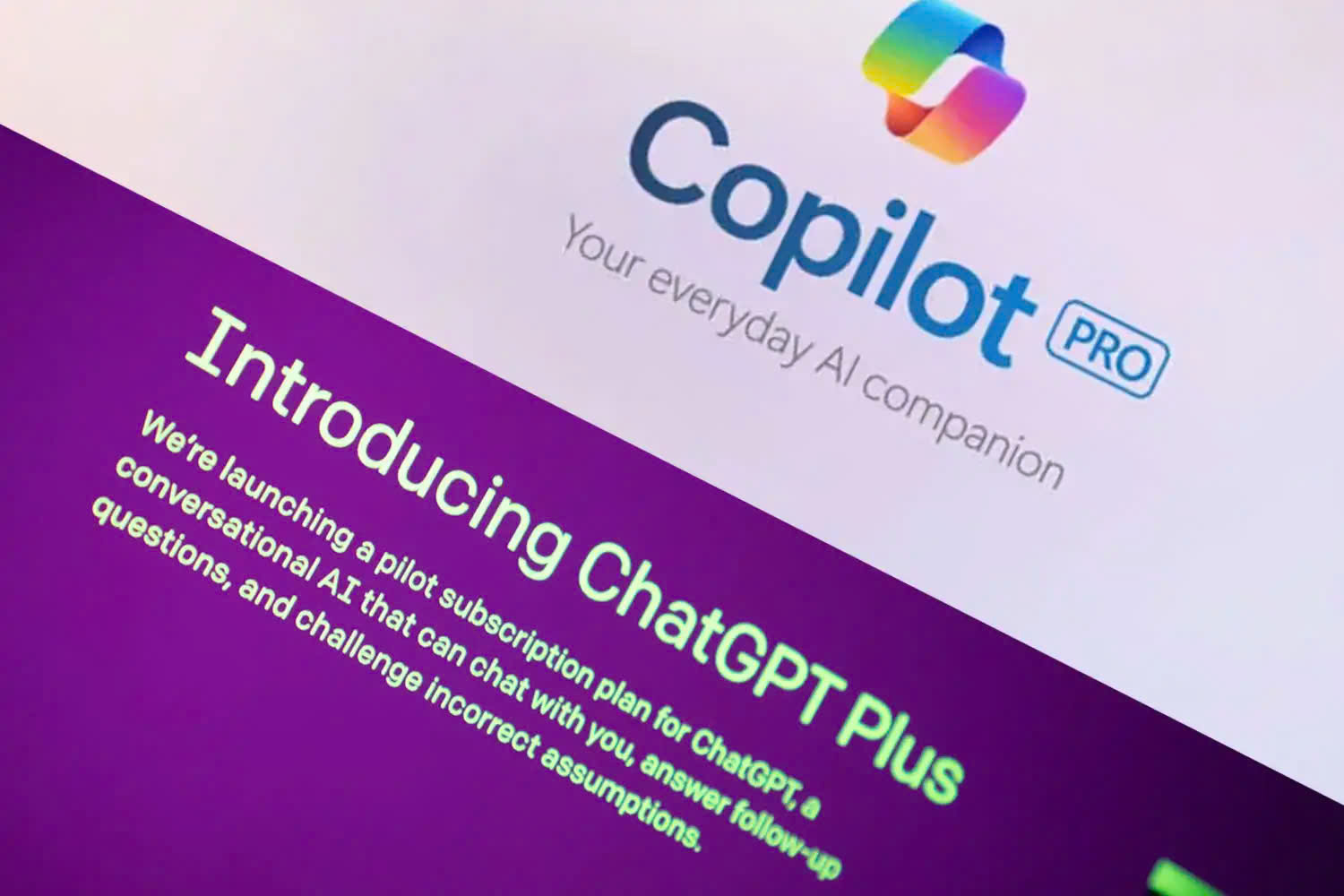
3.1. Highlights
Copilot Pro stands out among other AI programming tools thanks to its outstanding advantages, giving programmers an optimal experience:
Accurate and Rich Code Suggestions: Unlike many other AI tools that only provide basic suggestions, Copilot Pro analyzes and suggests accurate, rich, and contextual code snippets, helping you write code quickly without much editing.
Continuous Learning and Improvement: Copilot Pro is built on an advanced technology platform, with the ability to learn from data and improve over time. This helps the tool stay updated and adapt to the latest programming trends, something that many other tools cannot do.
Seamless Integration With IDEs: Copilot Pro's seamless integration with popular integrated development environments (IDEs) like Visual Studio Code and JetBrains makes it easier and more efficient to use, optimizing your workflow.
3.2. Why Copilot Pro is the Top Choice:
Superior Efficiency: With smart suggestions and code auto-completion, Copilot Pro helps professional developers get the job done faster and more accurately.
Save Time: Instead of spending hours searching for solutions or fixing bugs, Copilot Pro provides optimized solutions, allowing you to focus on developing more important features.
High Reliability: Powered by cutting-edge AI technology, Copilot Pro delivers stability and reliability, making it an indispensable tool in any professional programmer's toolkit.
4. Instructions on How to Use Copilot Pro Effectively

4.1. Basic Steps To Install And Integrate Copilot Pro:
Step 1: Register an Account
Visit the official Copilot Pro website and register an account to start using it.
Step 2: Install Copilot Pro
Download and install the Copilot Pro extension on your integrated development environment (IDE), such as Visual Studio Code or JetBrains.
Step 3: Enable Integration
Open the IDE and go to settings to enable Copilot Pro. Log in with the account you created to start using the AI features that help you code.
Step 4: Start Writing Code
As you type code, Copilot Pro automatically suggests contextually relevant code snippets, helping you write code faster and more accurately.
4.2. Tips to Optimize Copilot Pro for Maximum Efficiency:
Take Advantage of Sectional Suggestions: As you receive suggestions from Copilot Pro, review and edit as needed to ensure the code fits your project's specific requirements.
Use Keyboard Shortcuts: Learn and use keyboard shortcuts to work faster, speeding up your programming process and minimizing interruptions.
Learn How to Customize Suggestions: You can customize Copilot Pro to optimize code suggestion, helping the tool better understand your programming style and needs.
Tight Control of Code Quality: While Copilot Pro helps you write code faster, always double-check and make sure the code follows programming standards and is free of security flaws.
Combine With Other Tools: To optimize your workflow, combine Copilot Pro with automated code checking tools and debuggers for the best code quality.
5. Is Copilot Pro Worth the Investment?
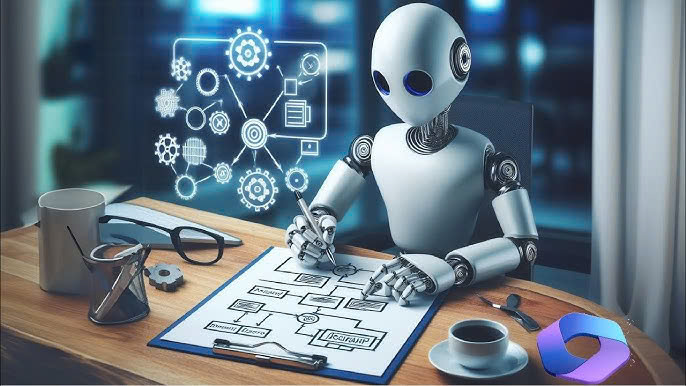
5.1. Cost and Benefit Analysis of Using Copilot Pro:
Outstanding Benefits: Whether you're a new or experienced programmer, Copilot Pro delivers great value by speeding up your coding process. From auto-completion to intelligent solution suggestions, it saves you hours of work each week.
Cost-Effective: Although Copilot Pro is a paid tool, it is well worth the investment if you regularly work on complex projects. The cost is not high considering the time and effort it saves you.
Increased Productivity: Using Copilot Pro can result in completing projects sooner and increasing code accuracy, thereby improving your reputation and career opportunities.
5.2. Advice From Programming Experts:
Professional Developer Shares: Many professional programmers claim that Copilot Pro not only helps them work more efficiently but also inspires creativity when programming. They recommend taking advantage of this tool if you often have difficulty finding optimal solutions or want to maximize your working time.
Consider Your Personal Needs: If you're a solo developer or run a software development team, Copilot Pro is a worthwhile investment. However, if you're only working on small projects, you might want to consider a trial before committing long-term.
Copilot Pro is truly a tool worth investing in if you are looking for a solution to improve productivity and quality of work. With the support of SaDesign - a reputable and quality copyright software provider, you will be assured of taking full advantage of the benefits that Copilot Pro brings.
6. Buy Copilot Pro License at SaDesign - Reputable, Quality
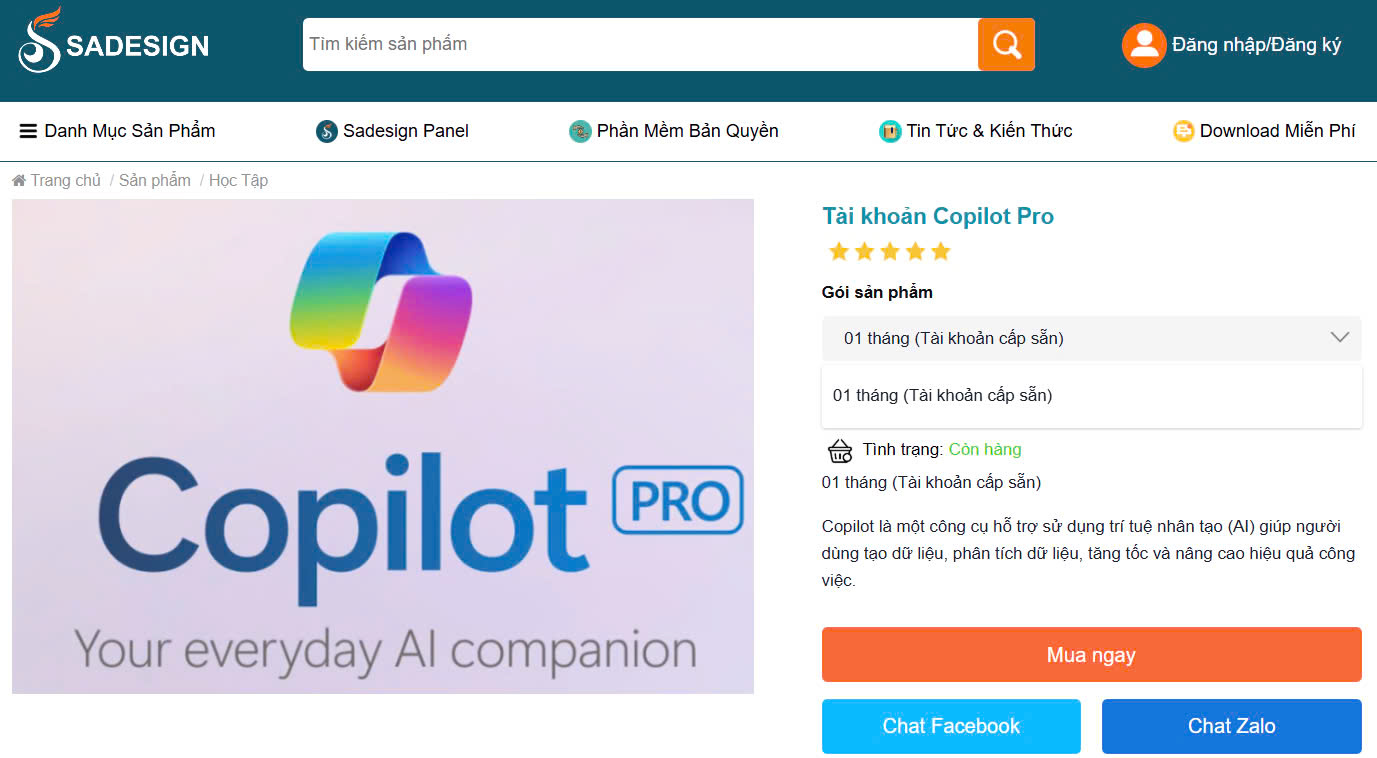 When
When
it comes to owning licensed Copilot Pro software, SaDesign is the top choice that you can completely trust. With many years of experience providing quality licensed software solutions, SaDesign is committed to bringing you satisfaction through dedicated and professional support services. We ensure that you will receive not only genuine licensed software but also comprehensive support throughout the usage process.
At SaDesign, we always put customer satisfaction first, ready to advise and answer all your questions, helping you easily integrate Copilot Pro into your workflow in the most effective way.
Do you want to own Copilot Pro at a preferential price and receive comprehensive support? Contact SaDesign today to receive reputable and quality copyrighted software!
@old
7. Conclusion
Copilot Pro is truly an indispensable tool for programmers, helping to speed up programming, support creativity, and significantly reduce errors. With advanced AI integration, Copilot Pro helps you work more efficiently, complete projects quickly and with the highest quality.
Don't miss the opportunity to experience Copilot Pro to improve your work efficiency and optimize your software development process. With the support of SaDesign - a reliable and quality copyright software provider, you will be supported wholeheartedly, ensuring the best efficiency. SaDesign is ready to support you with quality copyright software, helping you program more effectively than ever!
@old